-
MacMost Ventura Course Lesson 43 – Spotlight
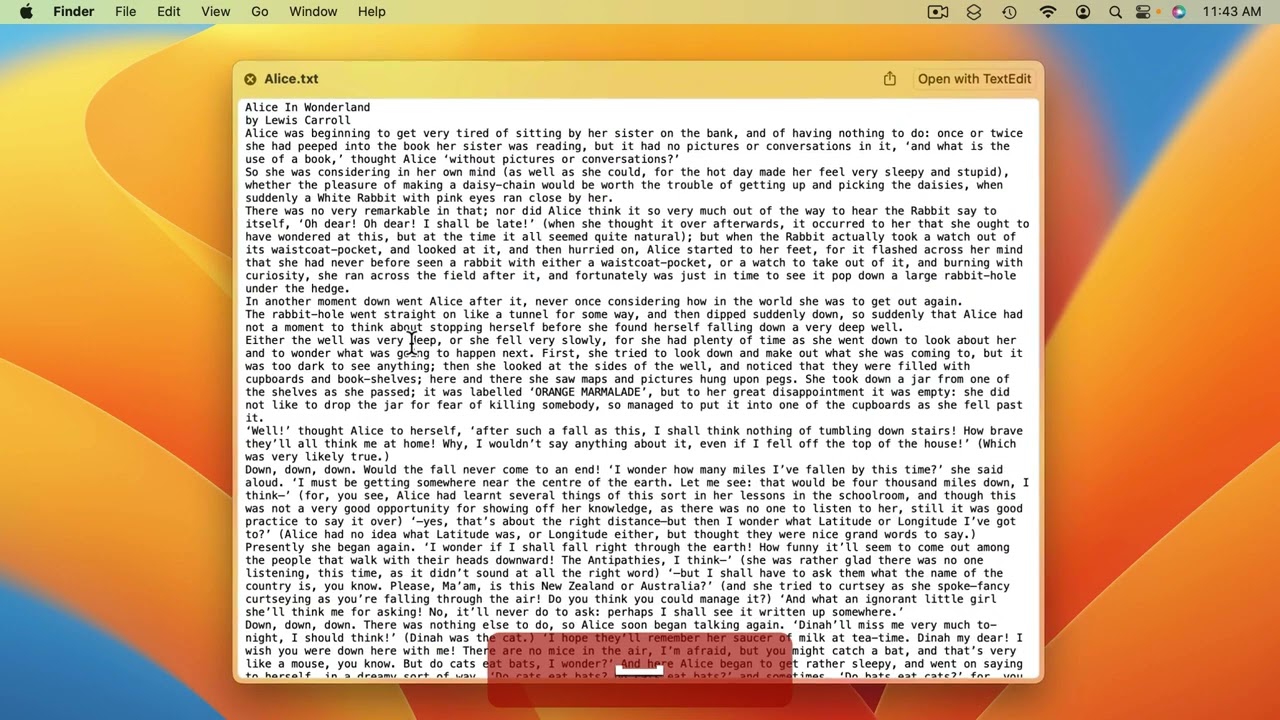
Youtube Part of “The Guide to macOS Ventura,” a course by MacMost.com Spotlight is more than just a way to search for files. You can launch apps, perform complex calculations, get information, and find things in your browser history, email and more. New: Changes to spotlight. FOLLOW MACMOST FOR NEW TUTORIALS EVERY DAY ▶︎ YouTube…
-
MacMost Ventura Course Lesson 17 – Installing and Uninstalling Apps
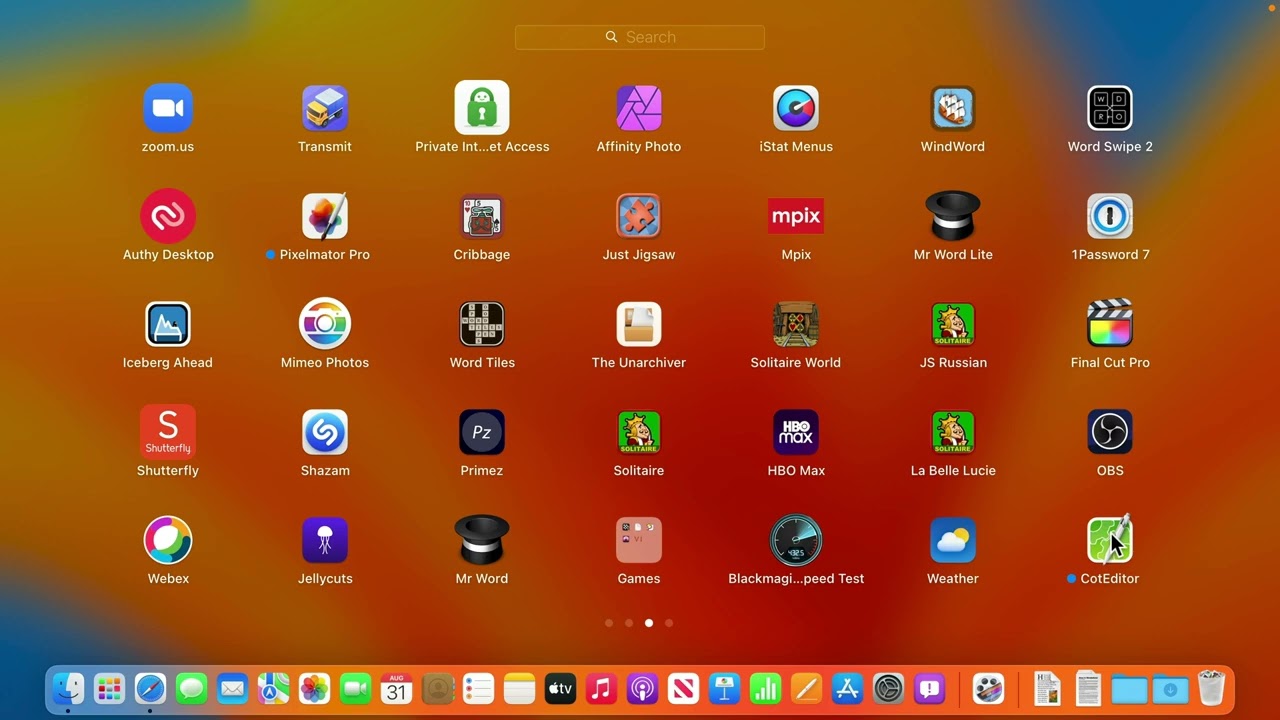
Youtube Part of “The Guide to macOS Ventura,” a course by MacMost.com The main way to get new apps is to use Apple’s App Store. You can search for apps that perform functions you need. Installation is quick and simple. FOLLOW MACMOST FOR NEW TUTORIALS EVERY DAY ▶︎ YouTube — http://macmost.com/j-youtube (And hit the 🔔)…
-
MacMost Ventura Course Lesson 36 – System Information

Youtube Part of “The Guide to macOS Ventura,” a course by MacMost.com Find out how to identify your Mac, and see system and app version information. FOLLOW MACMOST FOR NEW TUTORIALS EVERY DAY ▶︎ YouTube — http://macmost.com/j-youtube (And hit the 🔔) ▶︎ YouTube Email Notifications — http://macmost.com/ytn ⭐️ ▶︎ MacMost Weekly Email Newsletter — https://macmost.com/newsletter…
-
MacMost Ventura Course Lesson 8 – Mission Control and Full Screen Apps
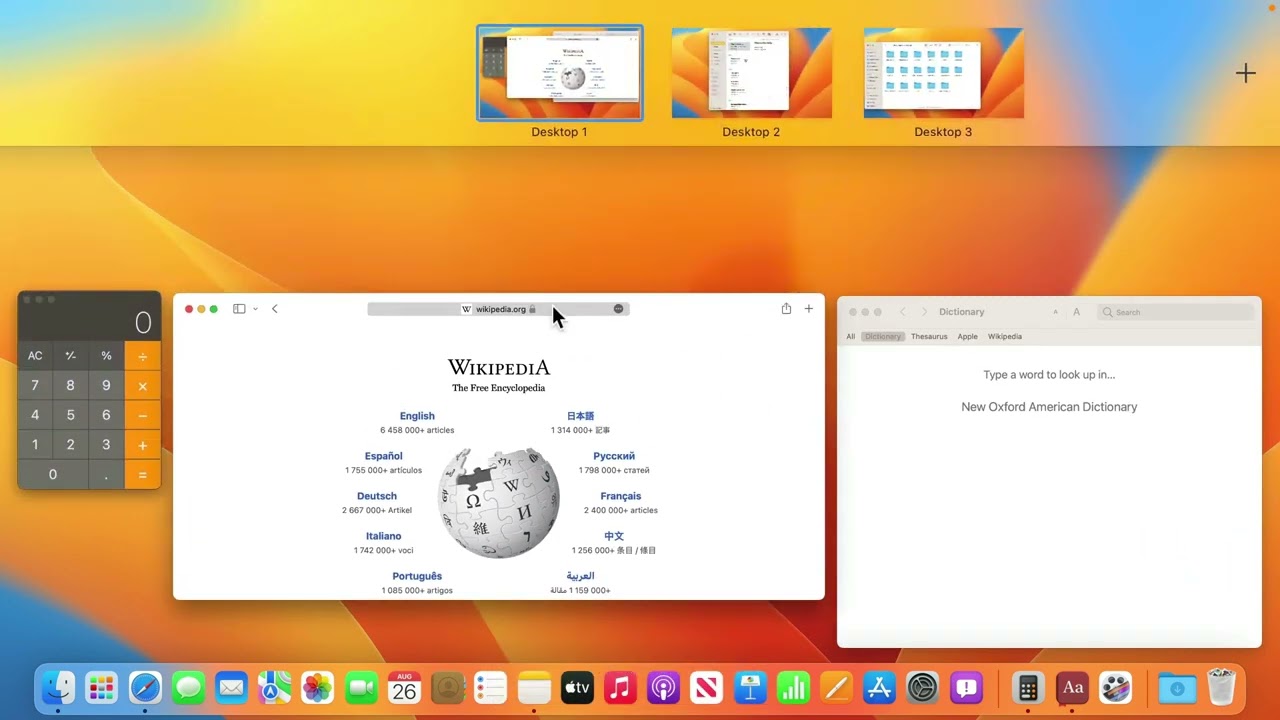
Youtube Part of “The Guide to macOS Ventura,” a course by MacMost.com While your Mac may only have one screen, you can make it feel like you have more by placing apps on different desktops and learning how you can switch between them. You can also view an app in Full Screen mode to give…
-
MacMost Ventura Course Lesson 44 – Typing Special Characters
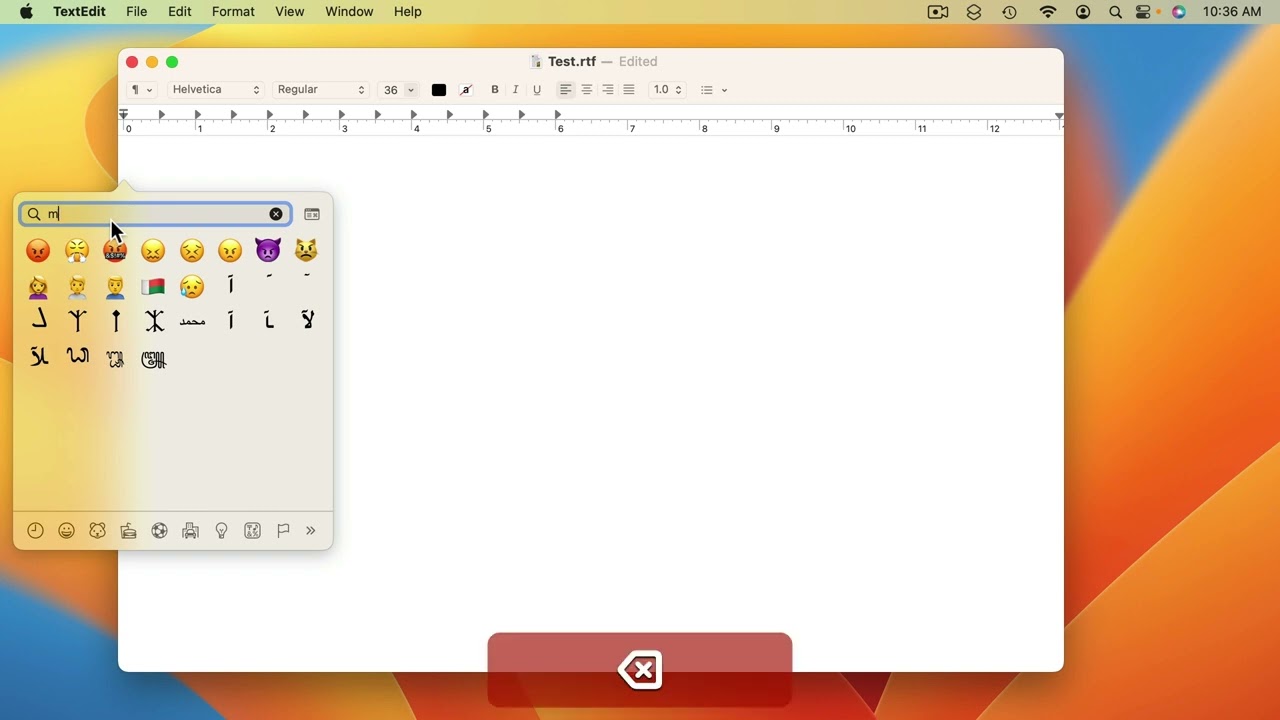
Youtube Part of “The Guide to macOS Ventura,” a course by MacMost.com If you need to type accent marks, symbols or colorful emoji, it is easy to do so using a long press or a special keyboard command. FOLLOW MACMOST FOR NEW TUTORIALS EVERY DAY ▶︎ YouTube — http://macmost.com/j-youtube (And hit the 🔔) ▶︎ YouTube…
-
MacMost Ventura Course Lesson 30 – Media Apps
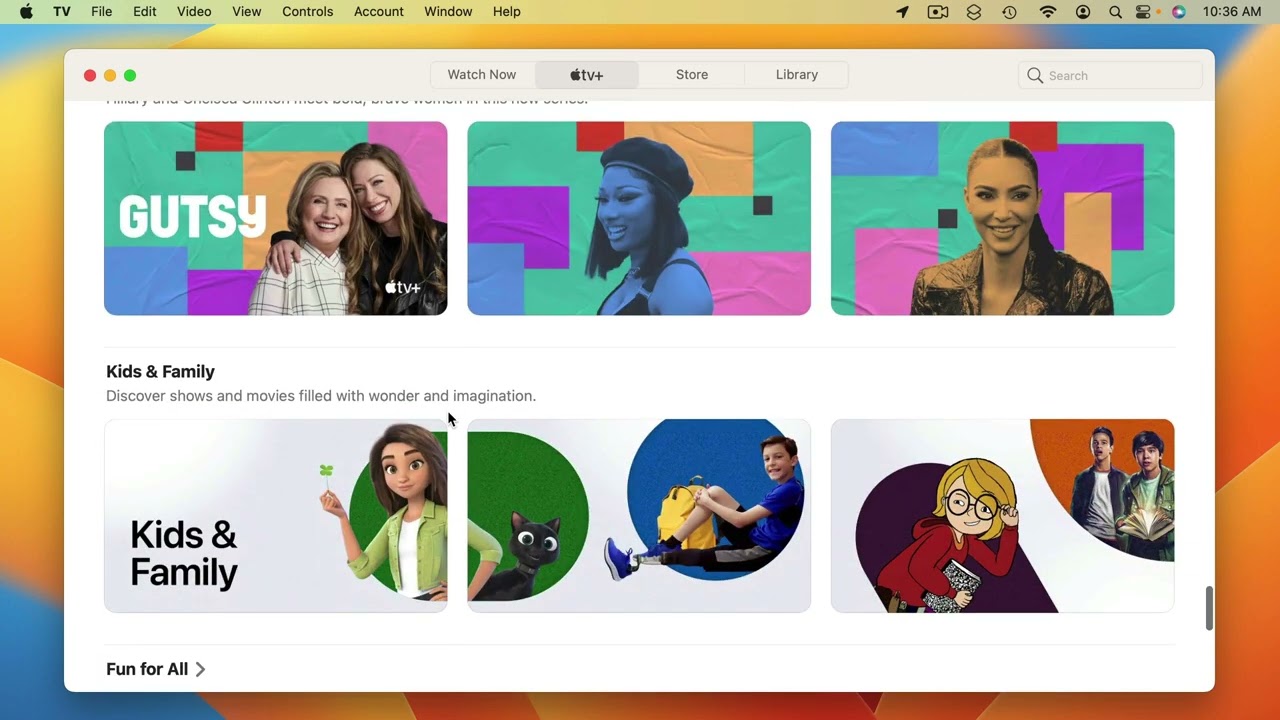
Youtube Part of “The Guide to macOS Ventura,” a course by MacMost.com An overview of the four media apps that come with macOS: Music, TV, Podcasts and Books. FOLLOW MACMOST FOR NEW TUTORIALS EVERY DAY ▶︎ YouTube — http://macmost.com/j-youtube (And hit the 🔔) ▶︎ YouTube Email Notifications — http://macmost.com/ytn ⭐️ ▶︎ MacMost Weekly Email Newsletter…
-
MacMost Ventura Course Lesson 38 – Backing Up With Time Machine
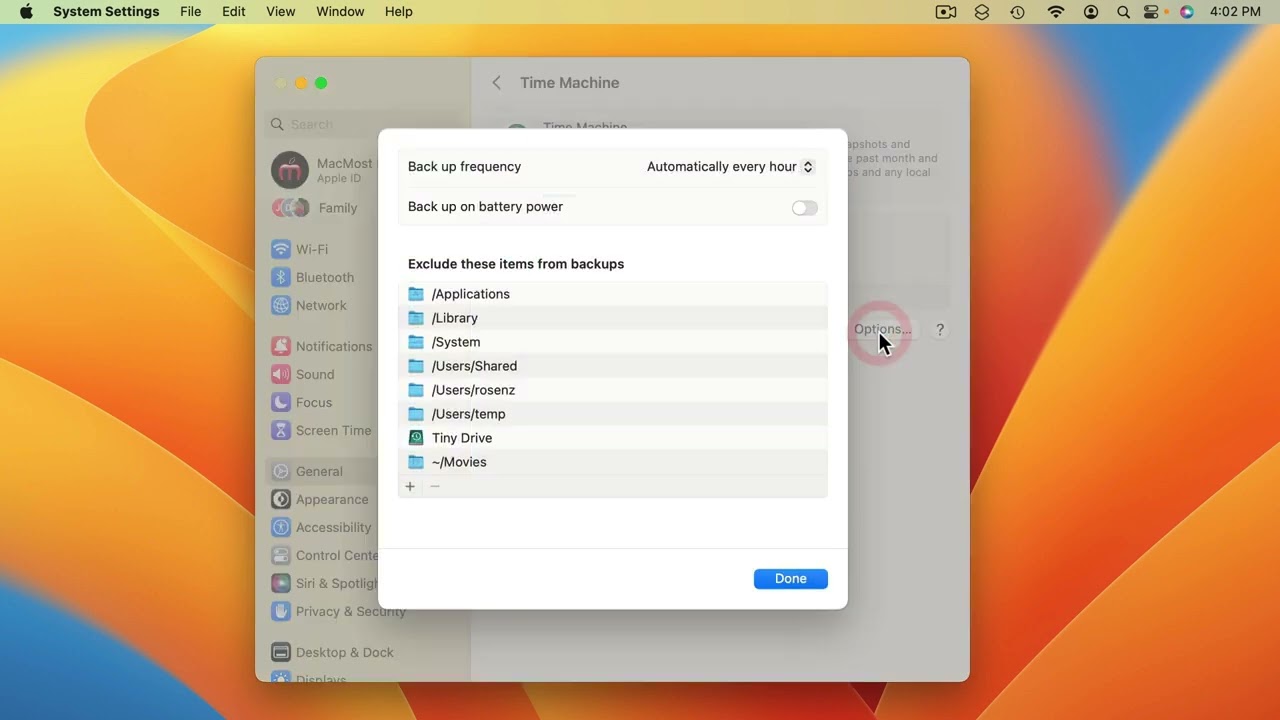
Youtube Part of “The Guide to macOS Ventura,” a course by MacMost.com It is critically important that you back up your data. Time Machine is built into macOS and is simple to use. FOLLOW MACMOST FOR NEW TUTORIALS EVERY DAY ▶︎ YouTube — http://macmost.com/j-youtube (And hit the 🔔) ▶︎ YouTube Email Notifications — http://macmost.com/ytn ⭐️…
-
MacMost Ventura Course Lesson 47 – Shortcuts
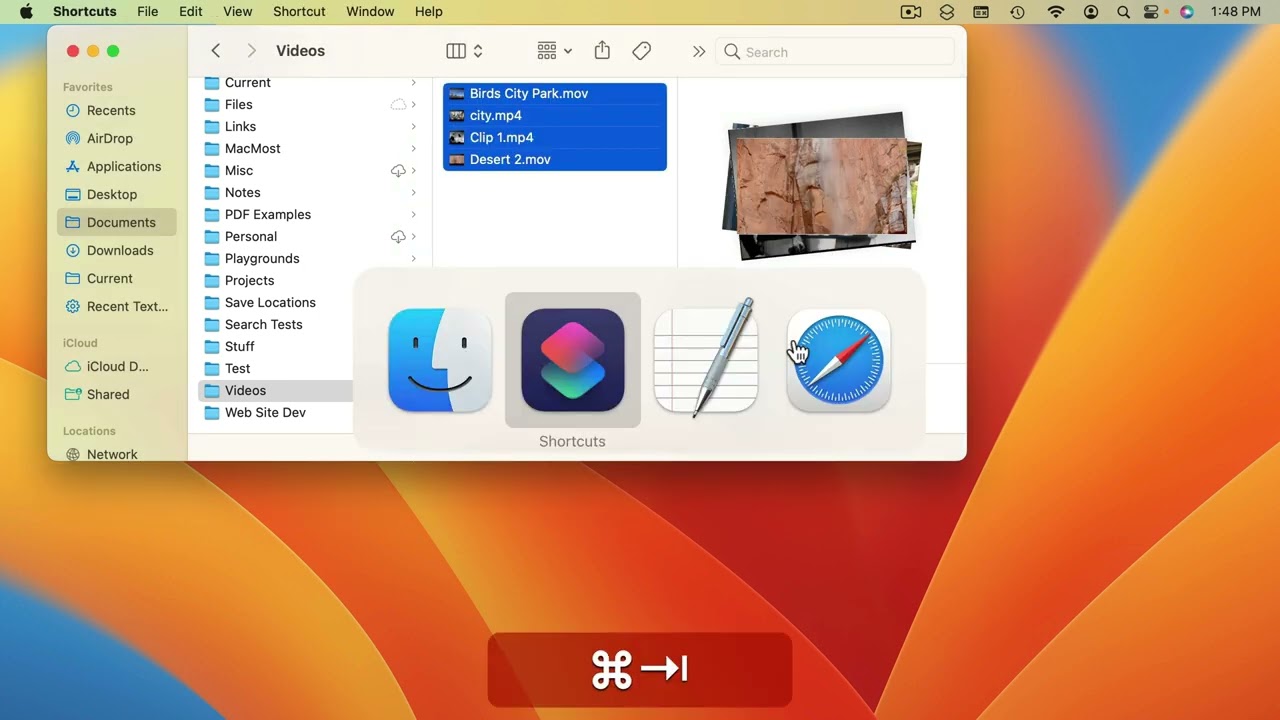
Youtube Part of “The Guide to macOS Ventura,” a course by MacMost.com A quick introduction to the Shortcuts app where you can build simple automations. FOLLOW MACMOST FOR NEW TUTORIALS EVERY DAY ▶︎ YouTube — http://macmost.com/j-youtube (And hit the 🔔) ▶︎ YouTube Email Notifications — http://macmost.com/ytn ⭐️ ▶︎ MacMost Weekly Email Newsletter — https://macmost.com/newsletter ✉️…
-
MacMost Ventura Course Lesson 20 – Safari Password Management
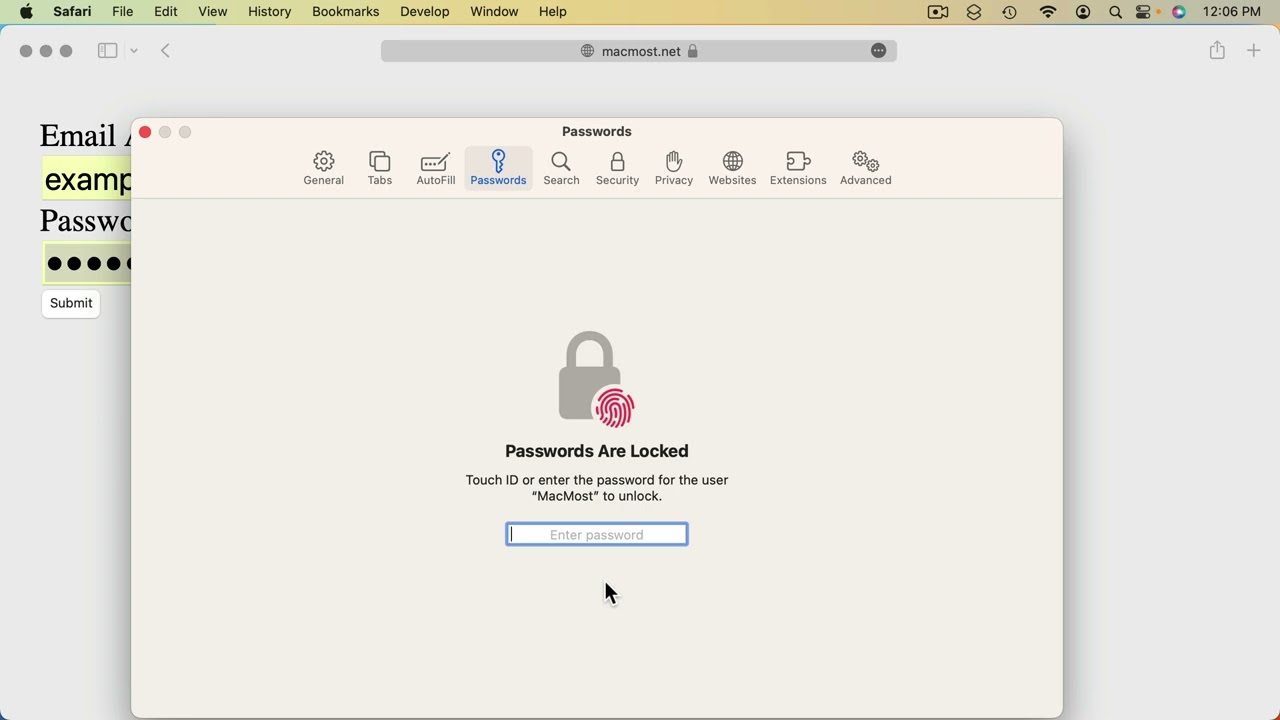
Youtube Part of “The Guide to macOS Ventura,” a course by MacMost.com Safari has a built-in password manager that you can use to create strong passwords. They are automatically saved for later use. New: Password customizations. FOLLOW MACMOST FOR NEW TUTORIALS EVERY DAY ▶︎ YouTube — http://macmost.com/j-youtube (And hit the 🔔) ▶︎ YouTube Email Notifications…
-
MacMost Ventura Course Lesson 24 – Contacts
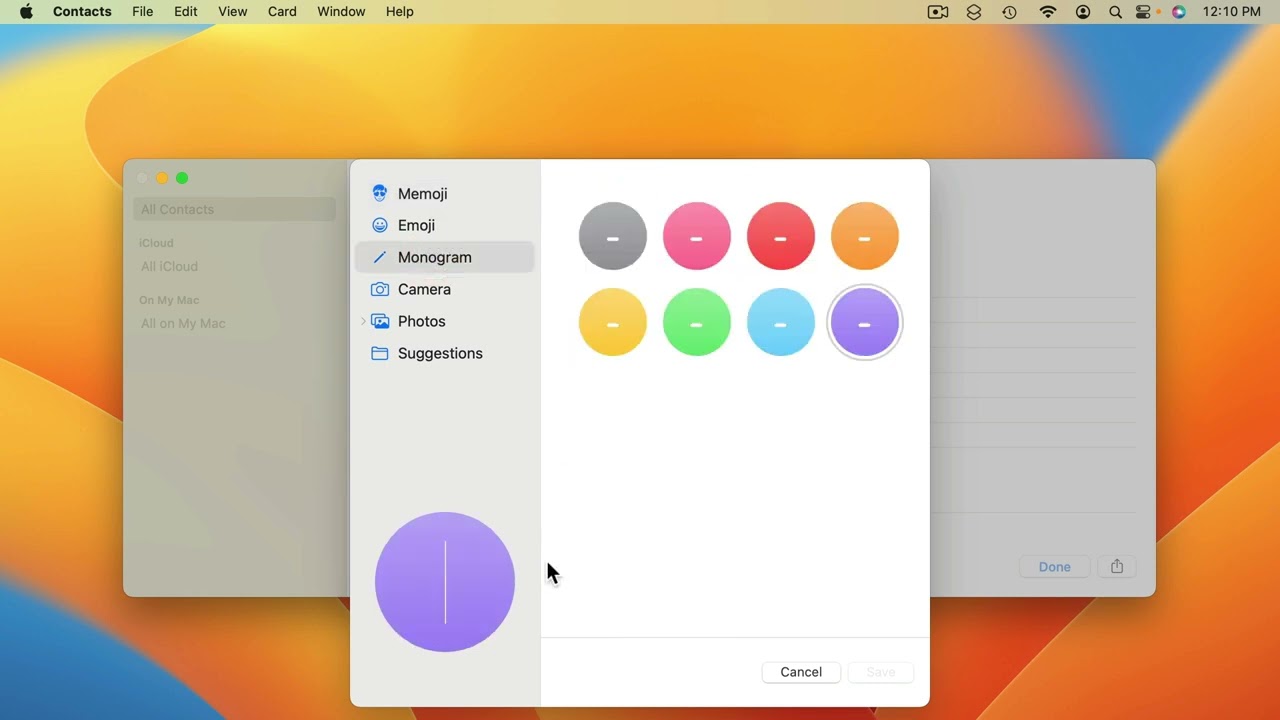
Youtube Part of “The Guide to macOS Ventura,” a course by MacMost.com Use the Contacts app to store your personal and business contact information. You can then use names to bring up email addresses and phone numbers in other apps. FOLLOW MACMOST FOR NEW TUTORIALS EVERY DAY ▶︎ YouTube — http://macmost.com/j-youtube (And hit the 🔔)…
