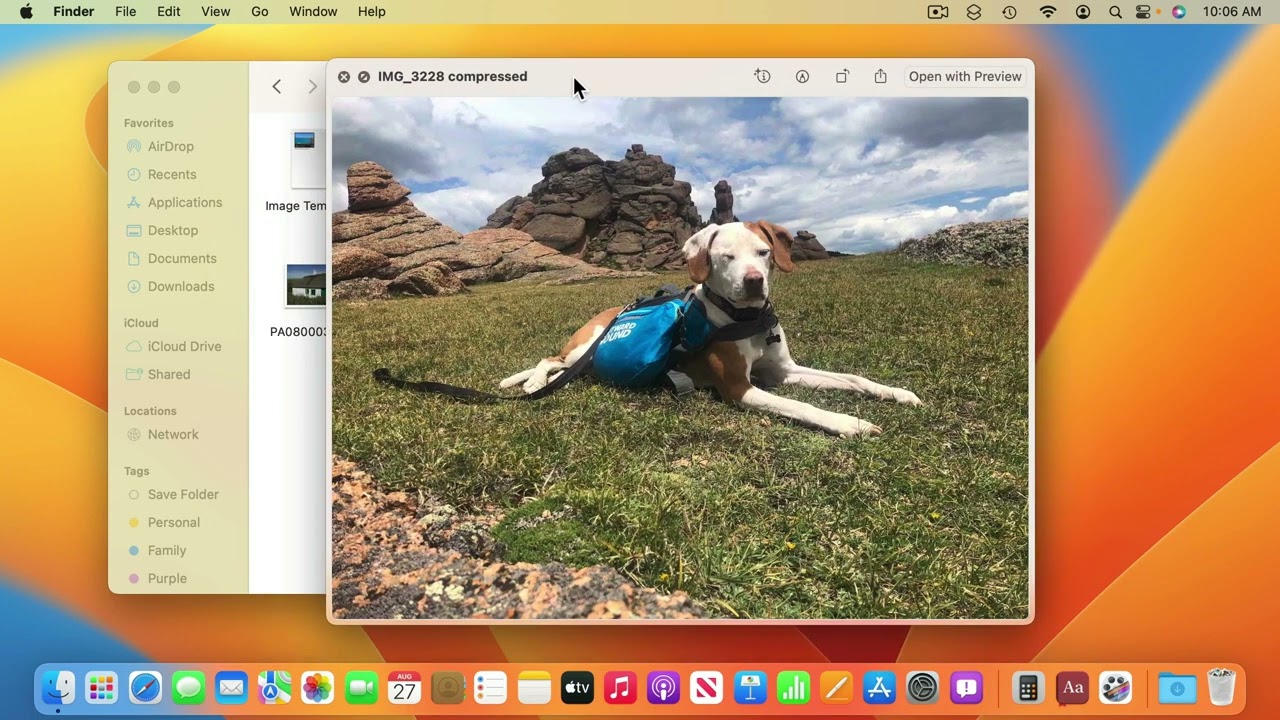Part off “The Guide to macOS Ventura,” a course by MacMost.com
The Finder is the main tool you will use to view files and folders and organize your documents. There are four different ways to view files and folders: Icon view, List view, Column view and Gallery view. There are several ways to preview files before you open them. You can bring up a preview in the Finder or use Quick Look to preview files without opening them. The Finder window left sidebar provides quick access to folders. The Recents folder isn’t a folder but a list of recently opened files.
FOLLOW MACMOST FOR NEW TUTORIALS EVERY DAY
▶︎ YouTube — http://macmost.com/j-youtube (And hit the 🔔)
▶︎ YouTube Email Notifications — http://macmost.com/ytn ⭐️
▶︎ MacMost Weekly Email Newsletter — https://macmost.com/newsletter ✉️ #courses #venturacourse