-
MacMost Ventura Course Lesson 11 – Finder Windows
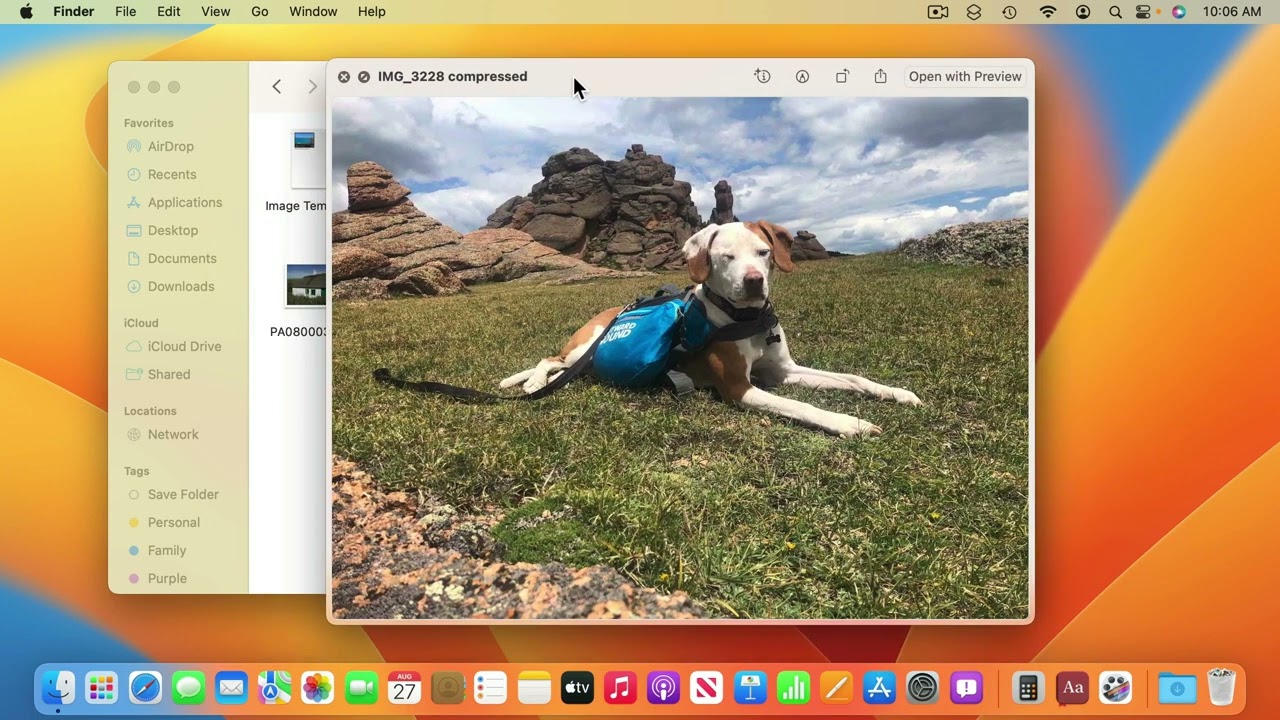
Youtube Part off “The Guide to macOS Ventura,” a course by MacMost.com The Finder is the main tool you will use to view files and folders and organize your documents. There are four different ways to view files and folders: Icon view, List view, Column view and Gallery view. There are several ways to preview…
-
MacMost Ventura Course Lesson 35 – Custom Keyboard Shortcuts
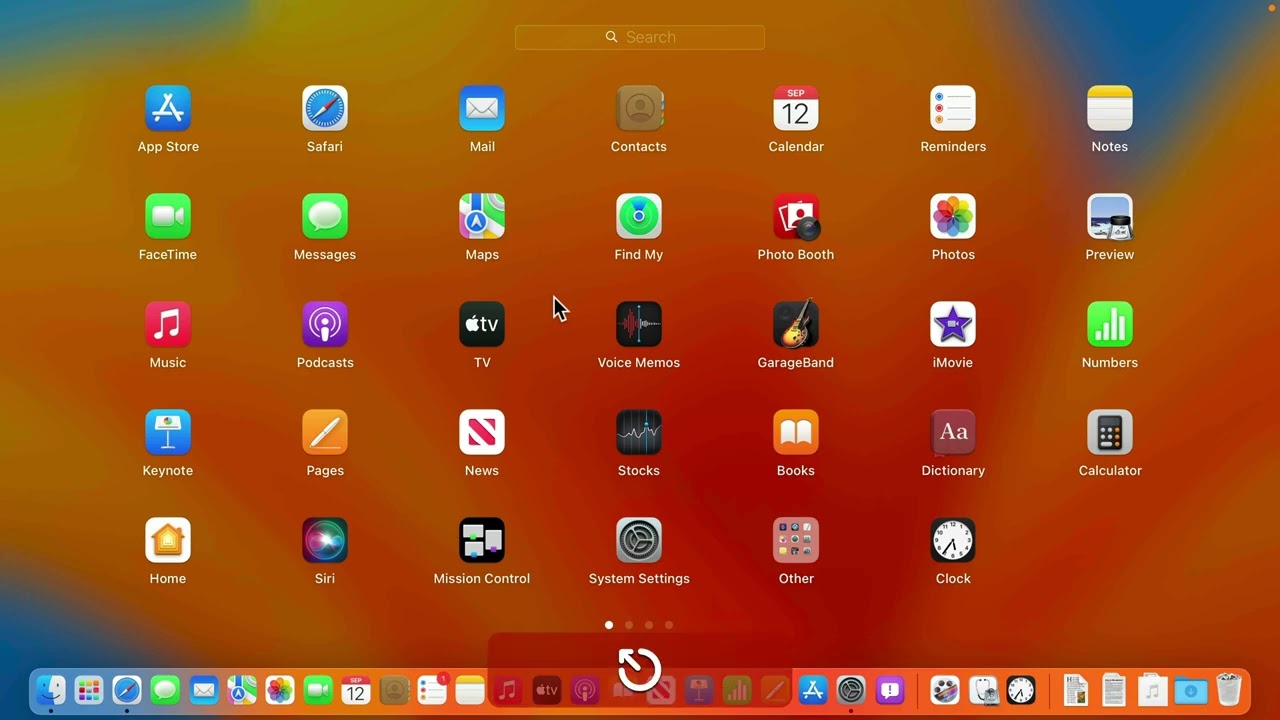
Youtube Part of “The Guide to macOS Ventura,” a course by MacMost.com Learn how you can create a custom keyboard shortcut for any menu item that appears in any app. FOLLOW MACMOST FOR NEW TUTORIALS EVERY DAY ▶︎ YouTube — http://macmost.com/j-youtube (And hit the 🔔) ▶︎ YouTube Email Notifications — http://macmost.com/ytn ⭐️ ▶︎ MacMost Weekly…
-
MacMost Ventura Course Lesson 46 – Taking Screenshots
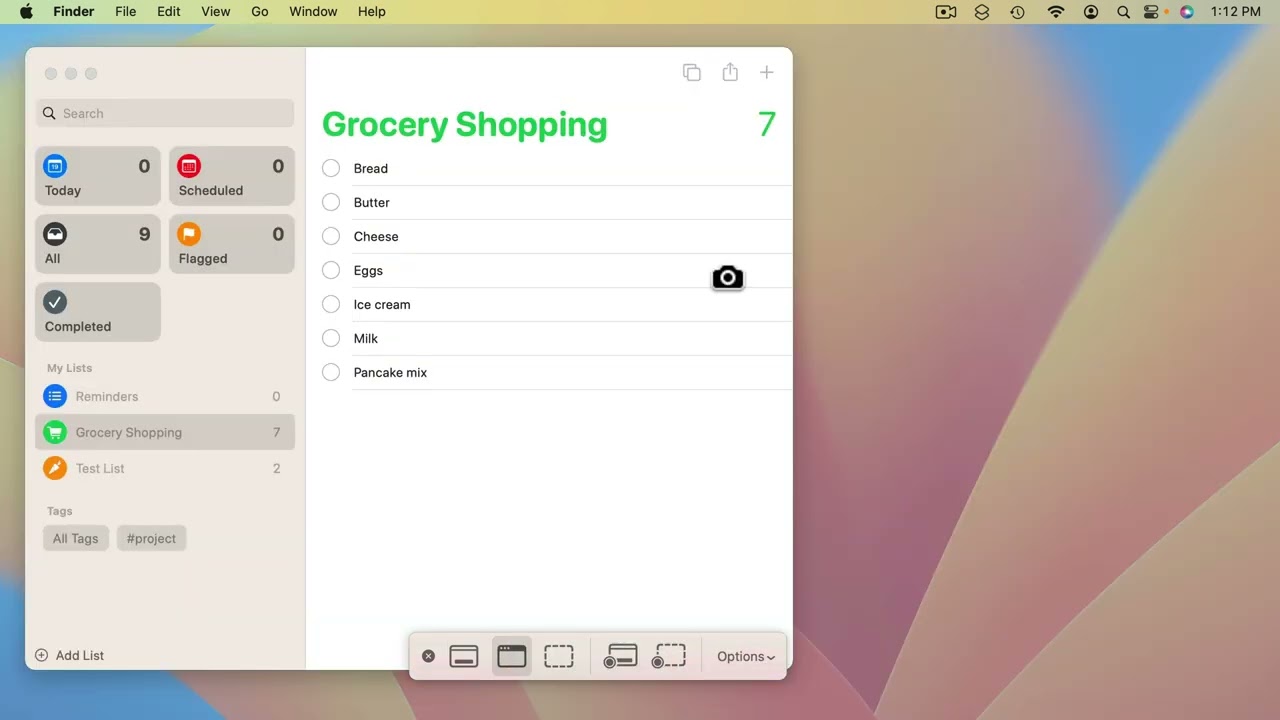
Youtube Part of “The Guide to macOS Ventura,” a course by MacMost.com You can take screenshots with a variety of options. You can also record actions on the screen as a video. FOLLOW MACMOST FOR NEW TUTORIALS EVERY DAY ▶︎ YouTube — http://macmost.com/j-youtube (And hit the 🔔) ▶︎ YouTube Email Notifications — http://macmost.com/ytn ⭐️ ▶︎…
-
MacMost Ventura Course Lesson 16 – Using the Dock
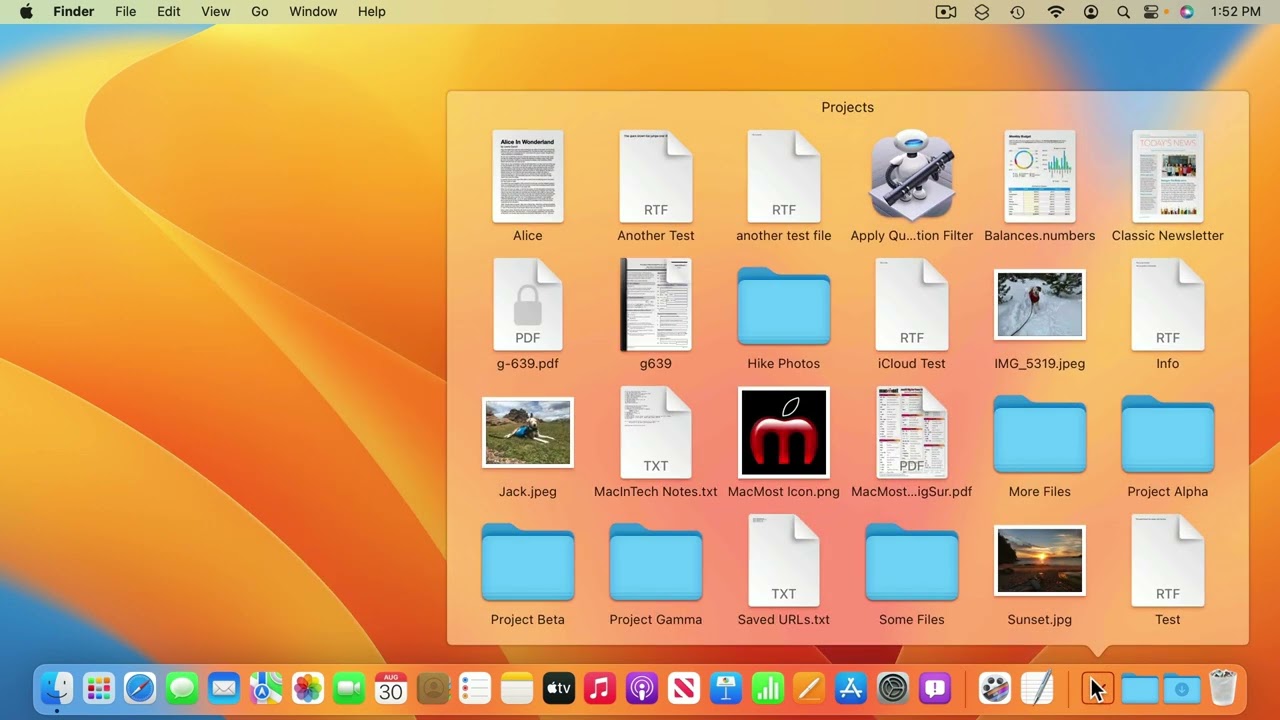
Youtube Part of “The Guide to macOS Ventura,” a course by MacMost.com Learn how to add and remove apps from the Dock, place files and folders in the Dock for easy access. FOLLOW MACMOST FOR NEW TUTORIALS EVERY DAY ▶︎ YouTube — http://macmost.com/j-youtube (And hit the 🔔) ▶︎ YouTube Email Notifications — http://macmost.com/ytn ⭐️ ▶︎…
-
MacMost Ventura Course Lesson 25 – Calendar
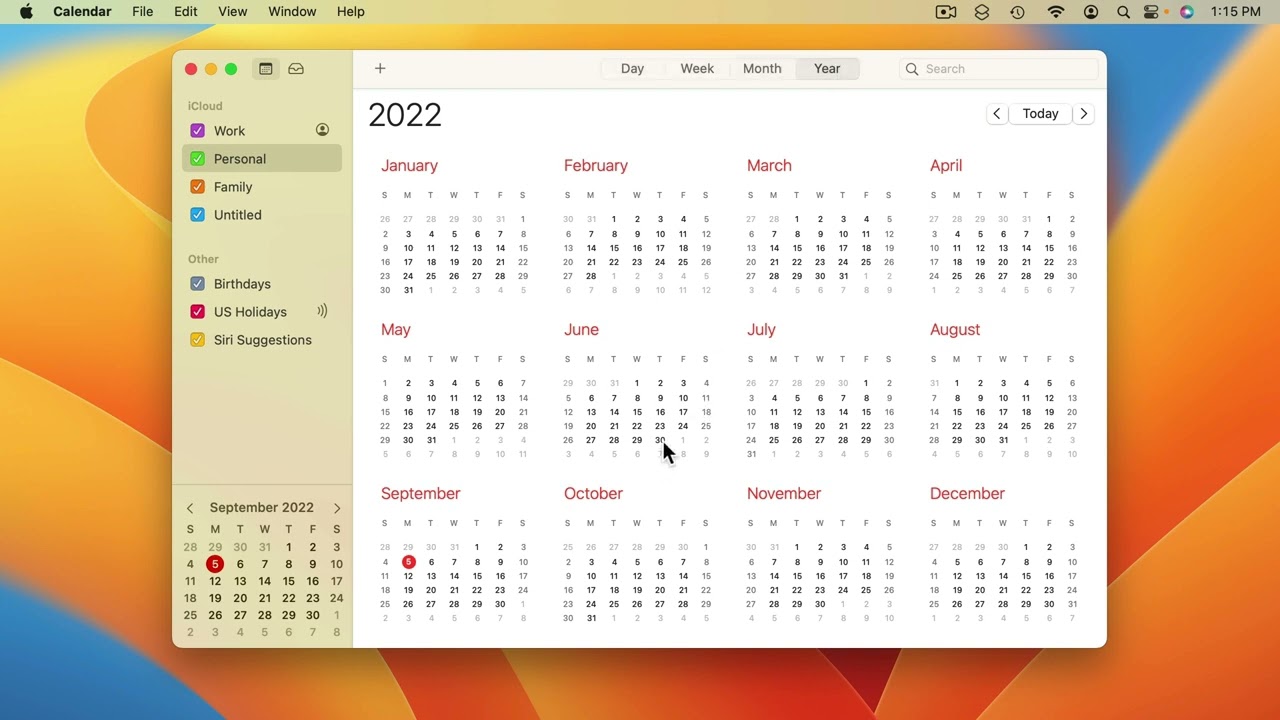
Youtube Part of “The Guide to macOS Ventura,” a course by MacMost.com The Calendar app is essentially a database of events. Events can trigger reminder alerts. You can also share events and calendars with others. FOLLOW MACMOST FOR NEW TUTORIALS EVERY DAY ▶︎ YouTube — http://macmost.com/j-youtube (And hit the 🔔) ▶︎ YouTube Email Notifications —…
-
MacMost Ventura Course Lesson 15 – Tags and Smart Folders
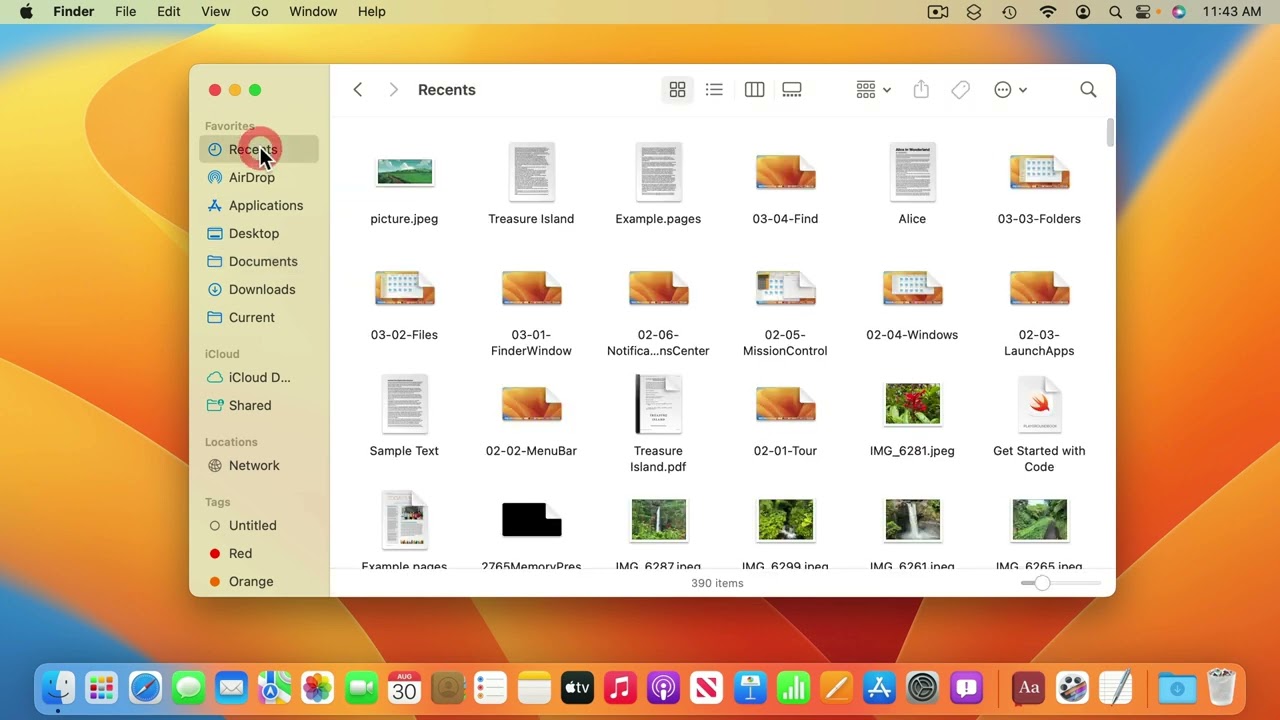
Youtube Part of “The Guide to macOS Ventura,” a course by MacMost.com The Finder also lets you tag files with keywords. If you would like to organize your files in another way, you can tag them and then search for those tags. You can also create Smart Folders that automatically show you the results of…
-
MacMost Ventura Course Lesson 26 – Reminders
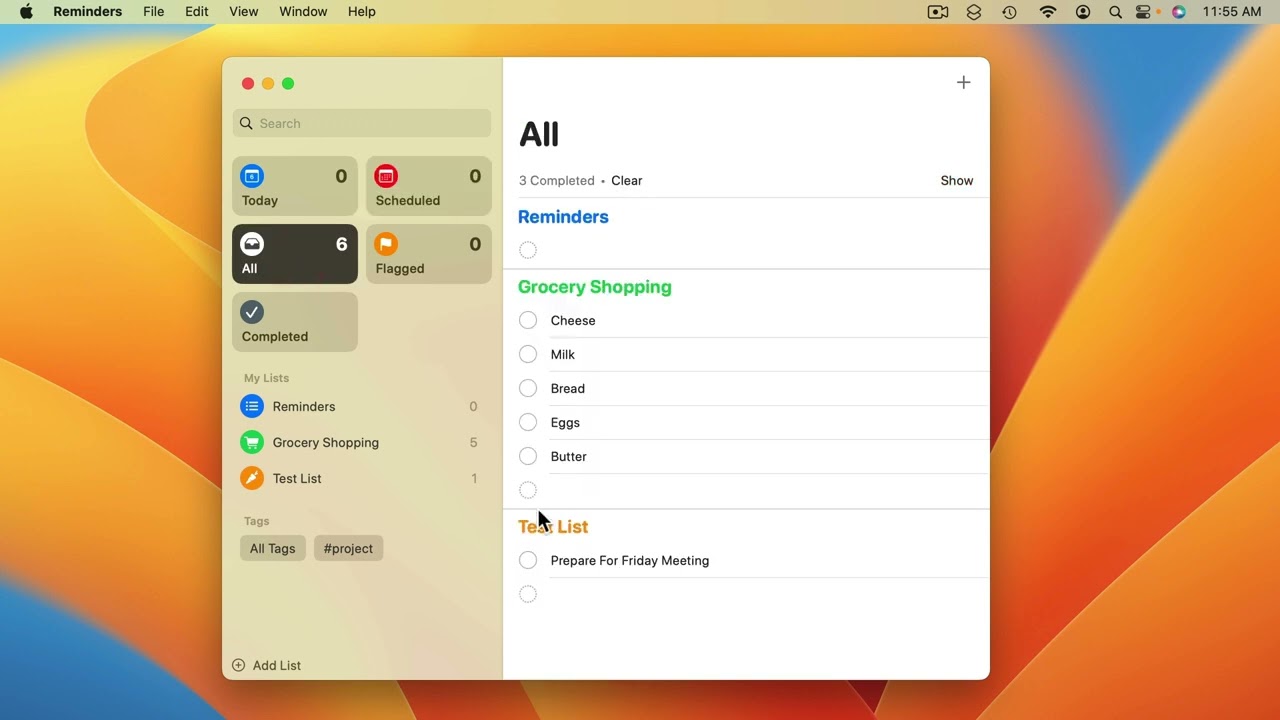
Youtube Part of “The Guide to macOS Ventura,” a course by MacMost.com The Reminders app lets you create lists. Items in lists can alert you with notifications, or can simply be checklists of anything you wish. New in Ventura: Complete Smart List, Pin lists, List templates. FOLLOW MACMOST FOR NEW TUTORIALS EVERY DAY ▶︎ YouTube…
-
MacMost Ventura Course Lesson 14 – Searching for Files
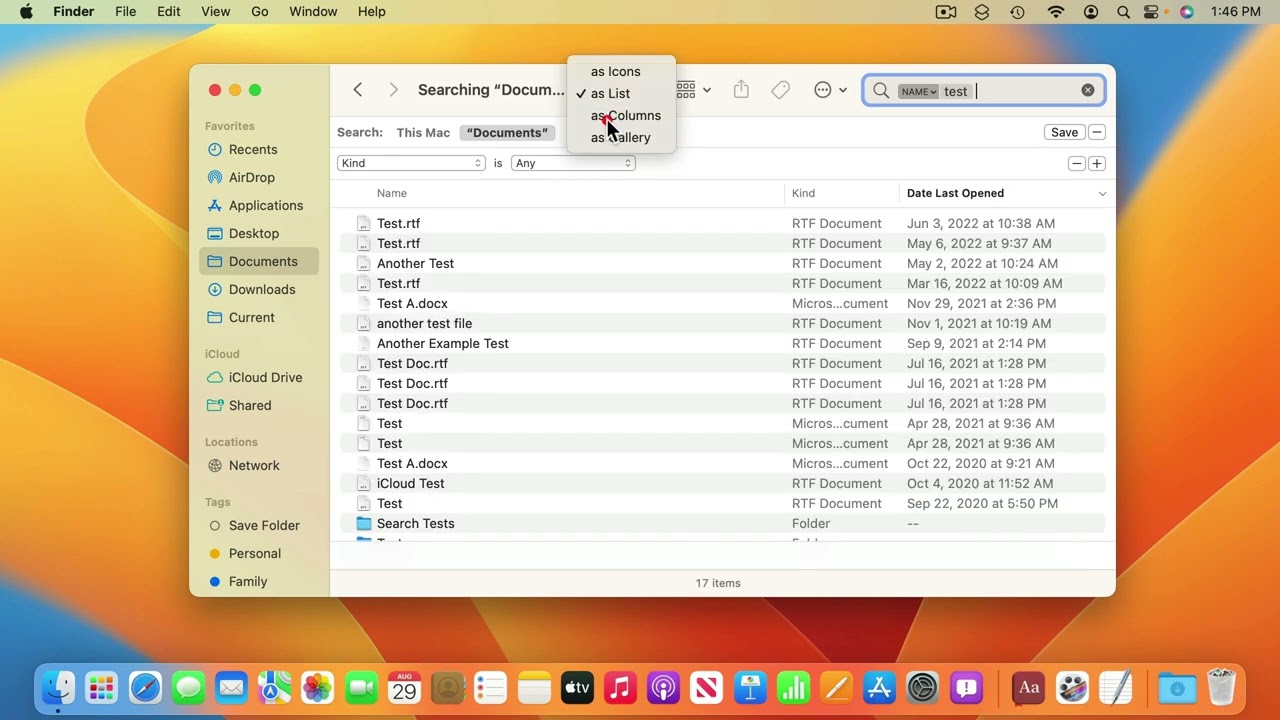
Youtube Part off “The Guide to macOS Ventura,” a course by MacMost.com When you can’t remember where a file is located, or think it will be faster to search for it than dig through folders, you can search by file name or the contents of files. You can use Finder searches to find only files,…
-
MacMost Ventura Course Lesson 40 – Malware Protection
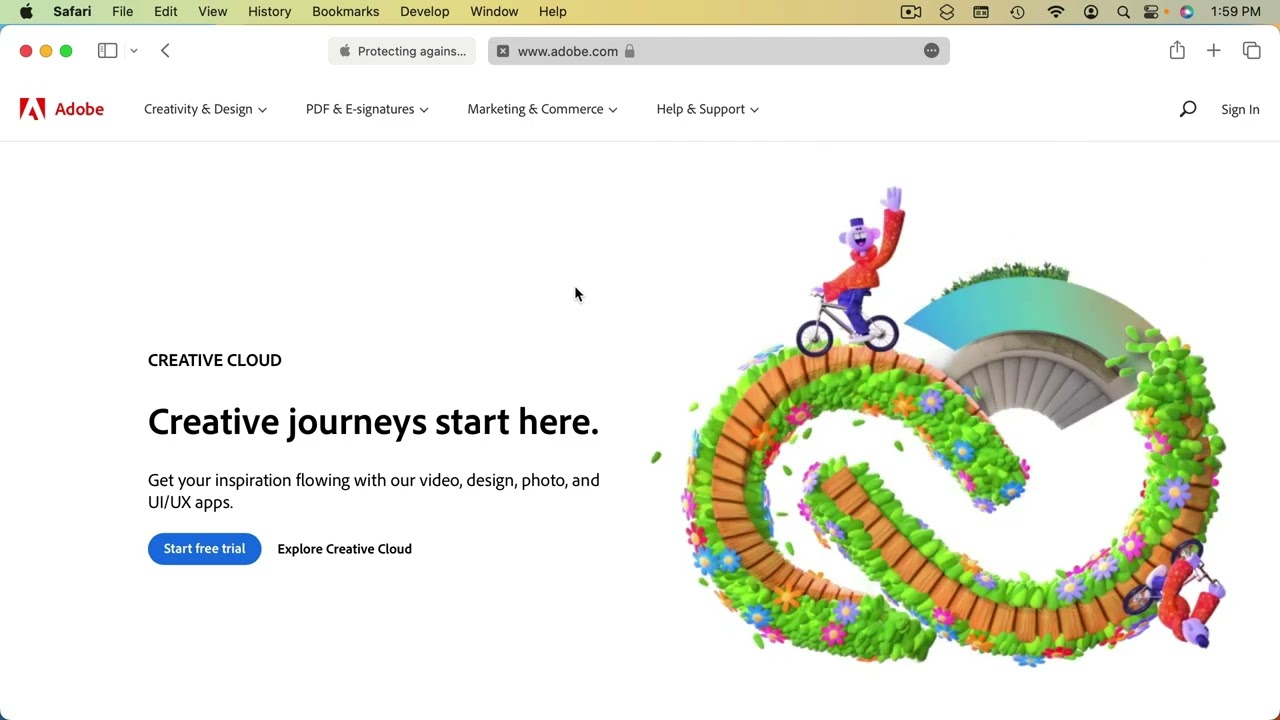
Youtube Part of “The Guide to macOS Ventura,” a course by MacMost.com You Mac has built-in anit-malware protection. To make it even more secure, you should never download apps from sites you don’t trust. FOLLOW MACMOST FOR NEW TUTORIALS EVERY DAY ▶︎ YouTube — http://macmost.com/j-youtube (And hit the 🔔) ▶︎ YouTube Email Notifications — http://macmost.com/ytn…
-
MacMost Ventura Course Lesson 41 – iCloud Drive
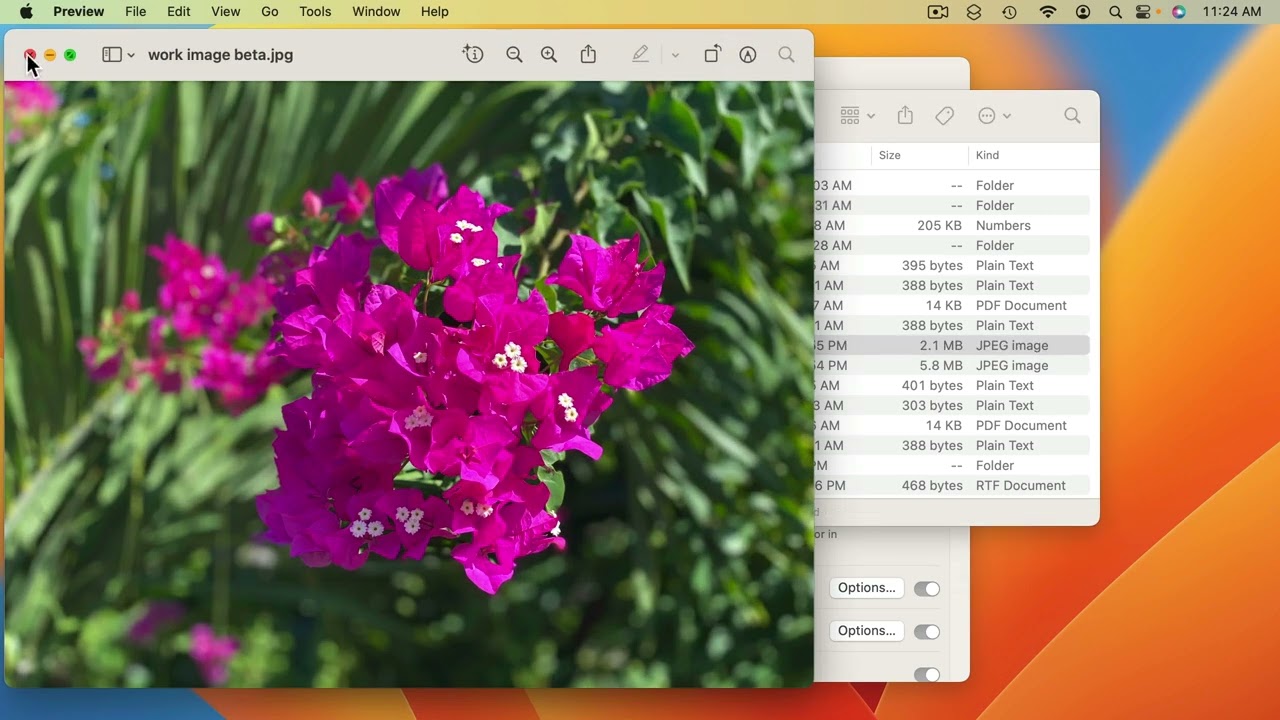
Youtube Part of “The Guide to macOS Ventura,” a course by MacMost.com How iCloud Drive works and why you should use it. FOLLOW MACMOST FOR NEW TUTORIALS EVERY DAY ▶︎ YouTube — http://macmost.com/j-youtube (And hit the 🔔) ▶︎ YouTube Email Notifications — http://macmost.com/ytn ⭐️ ▶︎ MacMost Weekly Email Newsletter — https://macmost.com/newsletter ✉️ #courses #venturacourse
