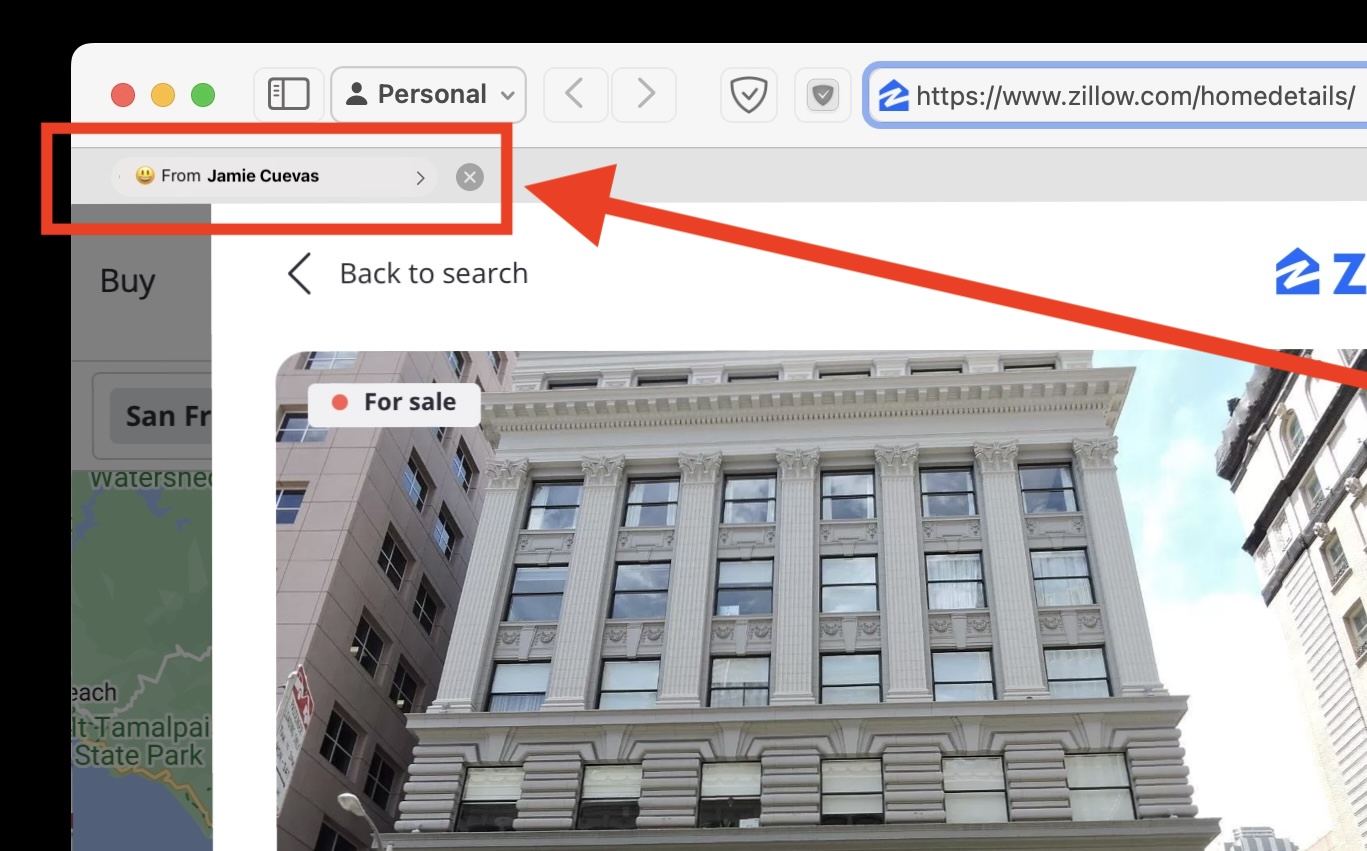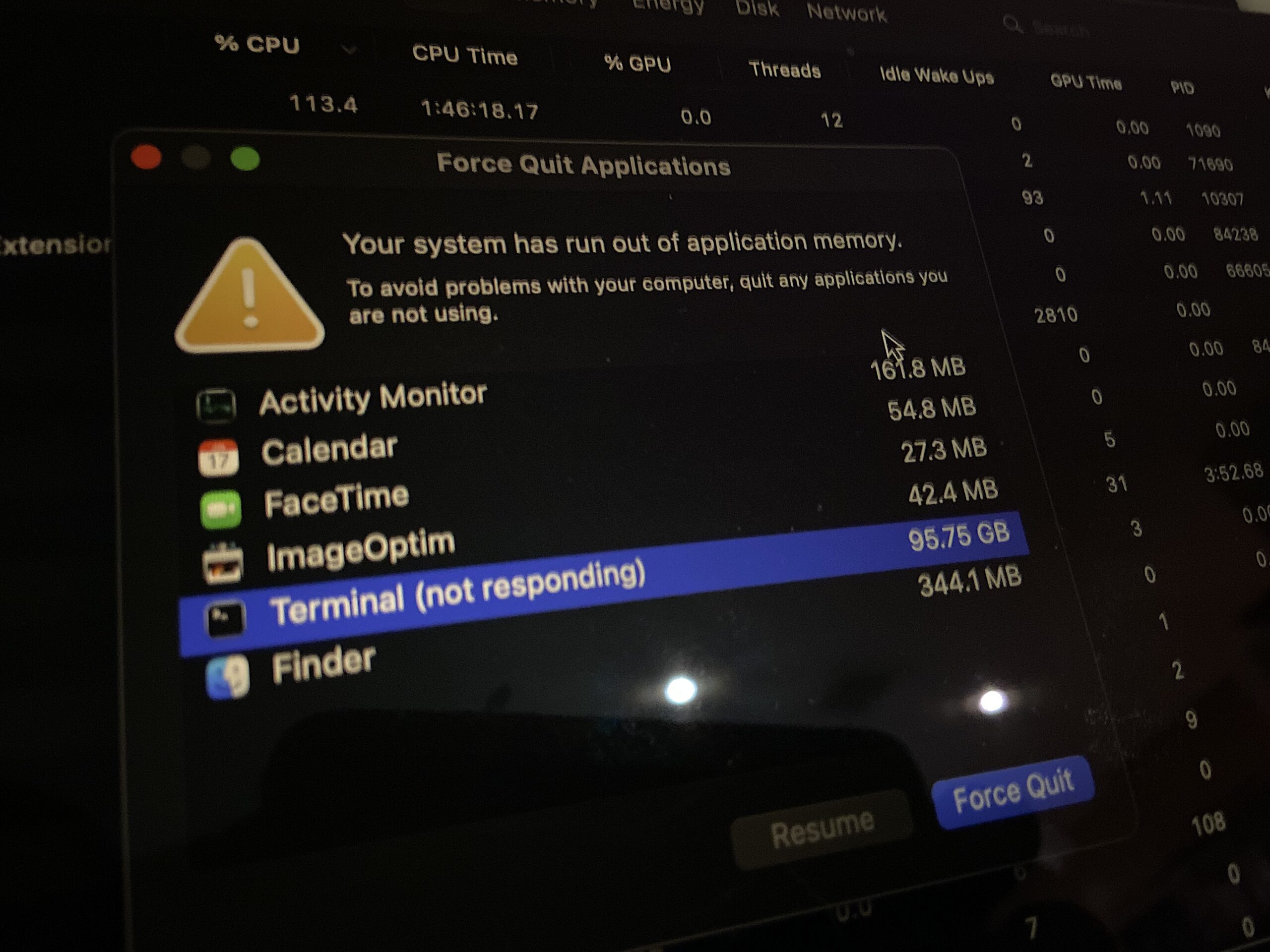-
Compare Loans Easily on iPhone, Mac, iPad, with Numbers App
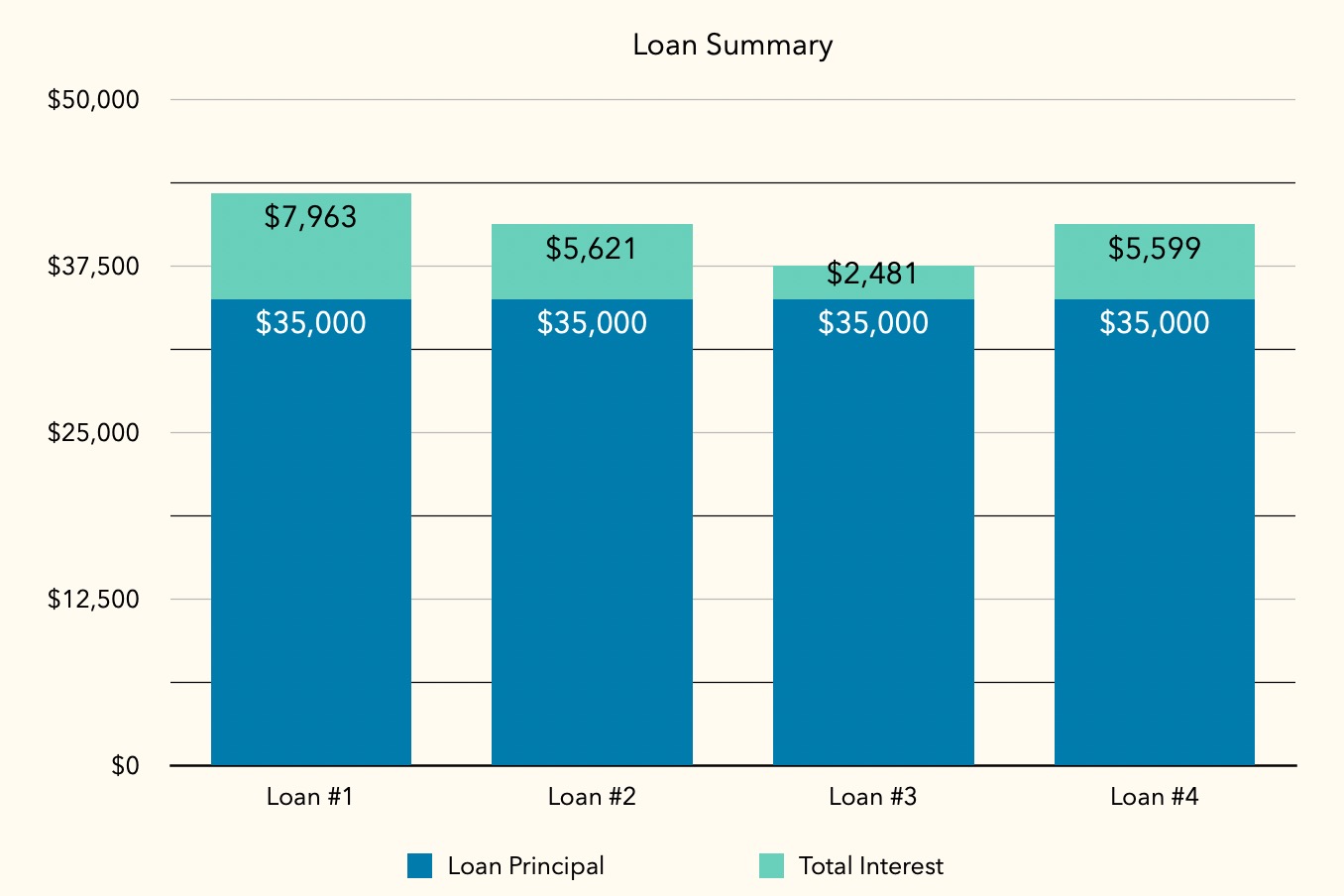
Go to OSX Daily to read Compare Loans Easily on iPhone, Mac, iPad, with Numbers App If you’re shopping for a loan, let’s say for buying a car, you’ll undoubtedly have a few loan options. Comparing loans can be intimidating and daunting, and it’s hard to know which option is right for you, or which…
-
6 Helpful Mac Keyboard Shortcut Tips

Go to OSX Daily to read 6 Helpful Mac Keyboard Shortcut Tips If you are a Mac user, you might be interested in some specific keyboard shortcuts tricks that can make your MacOS computing experience more efficient and maybe even be more productive too. Here are six useful Mac keyboard shortcut tips that will improve…
-
2 Easy Ways to Compress Images on Mac
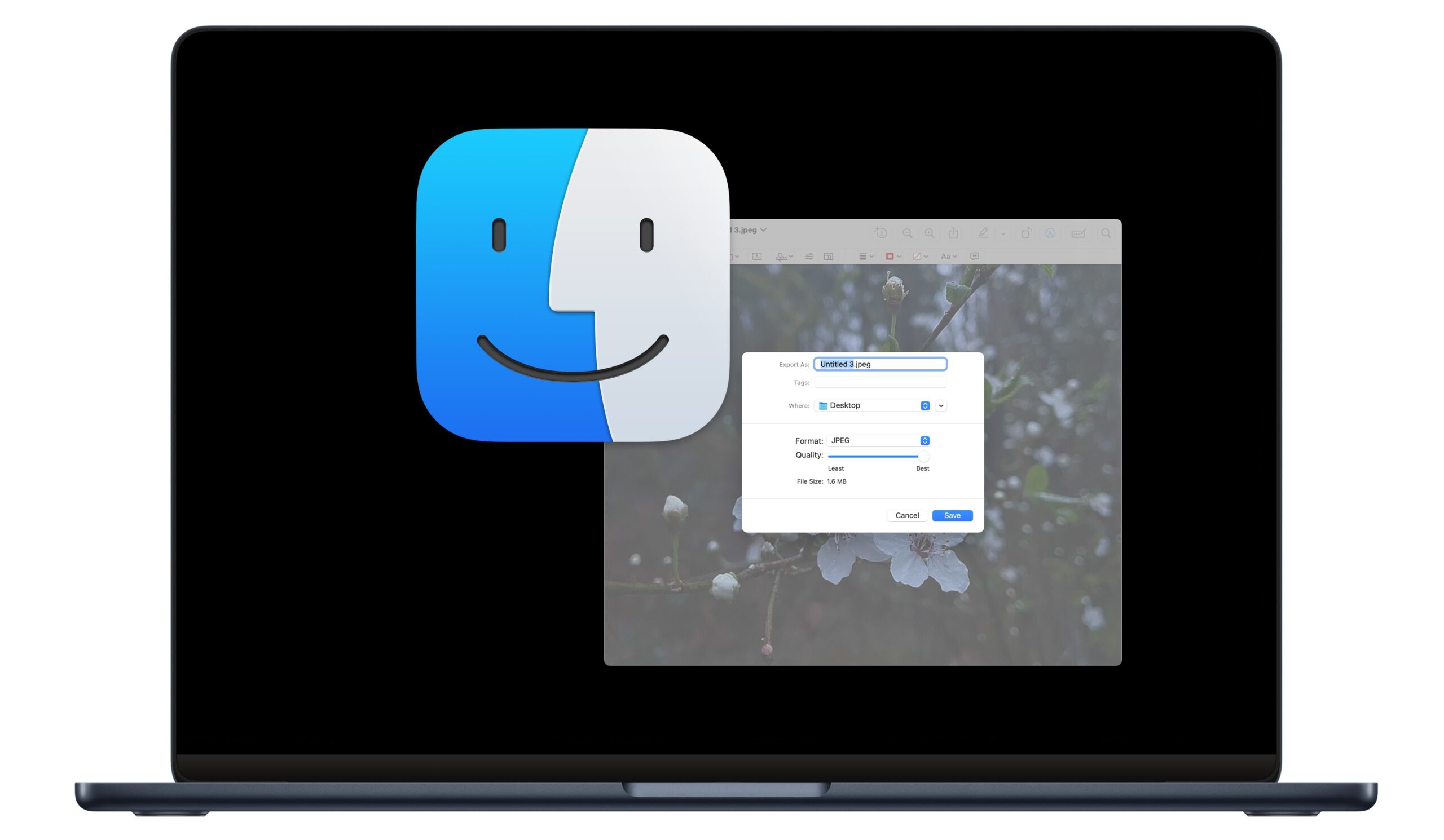
Go to OSX Daily to read 2 Easy Ways to Compress Images on Mac Compressing images can be a necessary task for many Mac users, whether they’re getting ready to post an image to the web, share a photo through email or messages, or they’re simply trying to compress and reduce the file size of…
-
Setting the Default Web Browser from Command Line on Mac
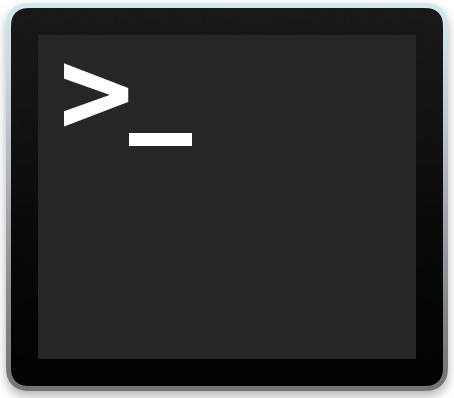
Go to OSX Daily to read Setting the Default Web Browser from Command Line on Mac Many advanced Mac users spend a lot of time working from the command line with the Terminal application. The command line offers ways to interact with various settings in MacOS through defaults commands and other tricks, so it’s a…
-
Create a Budget on iPhone, Mac, & iPad, with Numbers

Go to OSX Daily to read Create a Budget on iPhone, Mac, & iPad, with Numbers Budgeting is a critical part of life and financial management, allowing you to easily allocate your income and manage expenses. While anyone can overcomplicate the budget process, it doesn’t have to be that way, and thanks to Apple software…
-
How to Mount & Copy HFS Classic Mac Drives on MacOS

Go to OSX Daily to read How to Mount & Copy HFS Classic Mac Drives on MacOS Modern versions of MacOS no longer support HFS, meaning that new Macs can no longer read, mount, or write to classic HFS drives. But a fair amount of longtime Mac users continue to have older Macs and old…
-
How to Recover Unsaved Word Documents on Mac with AutoRecovery

Go to OSX Daily to read How to Recover Unsaved Word Documents on Mac with AutoRecovery While you should get in the habit of frequently saving your documents as you work in them, including in Microsoft Word, things don’t always go as planned. Many modern Mac apps will automatically save progress as you work in…