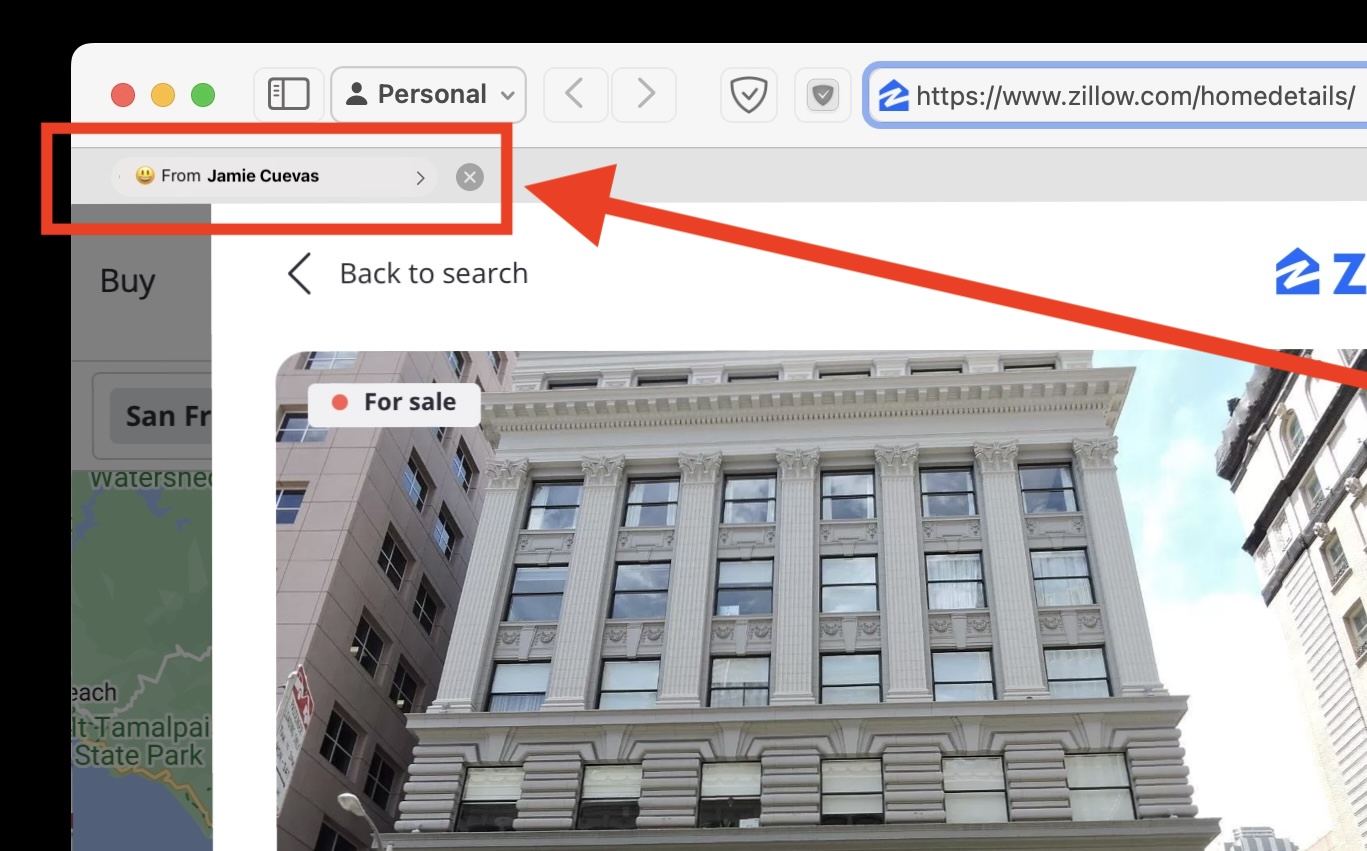-
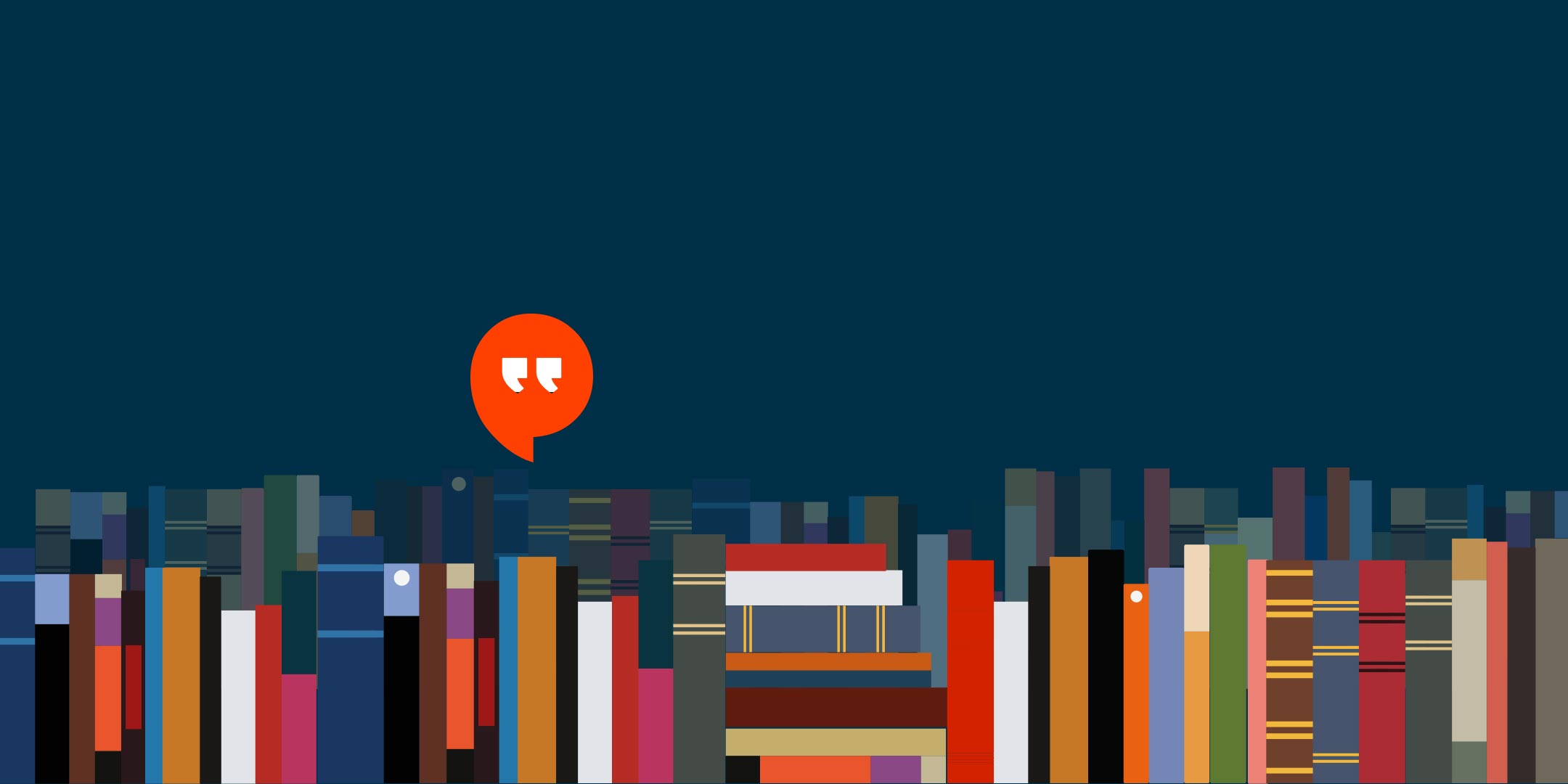
Embrace Multitasking: How to Turn PDFs into Audiobooks on Your iPhone
Enjoy your documents hands-free while driving, running, or on-the-go! Do you find yourself struggling to read a PDF document while you’re driving, running, or simply doing other tasks? Worry no more! Now you can turn any PDF into an audiobook with the award-winning Voice Dream Reader – TTS app on iOS. This revolutionary app allows…
-

How to add photos or videos in Freeform on iPhone or iPad
Unleash Your Creativity with Freeform on iPhone and iPad Discover how to add photos and videos to your board for a dynamic and engaging visual experience Are you looking for a new and innovative way to organize and visually lay out your content on a flexible canvas? Look no further than Freeform, an all-new app…
-
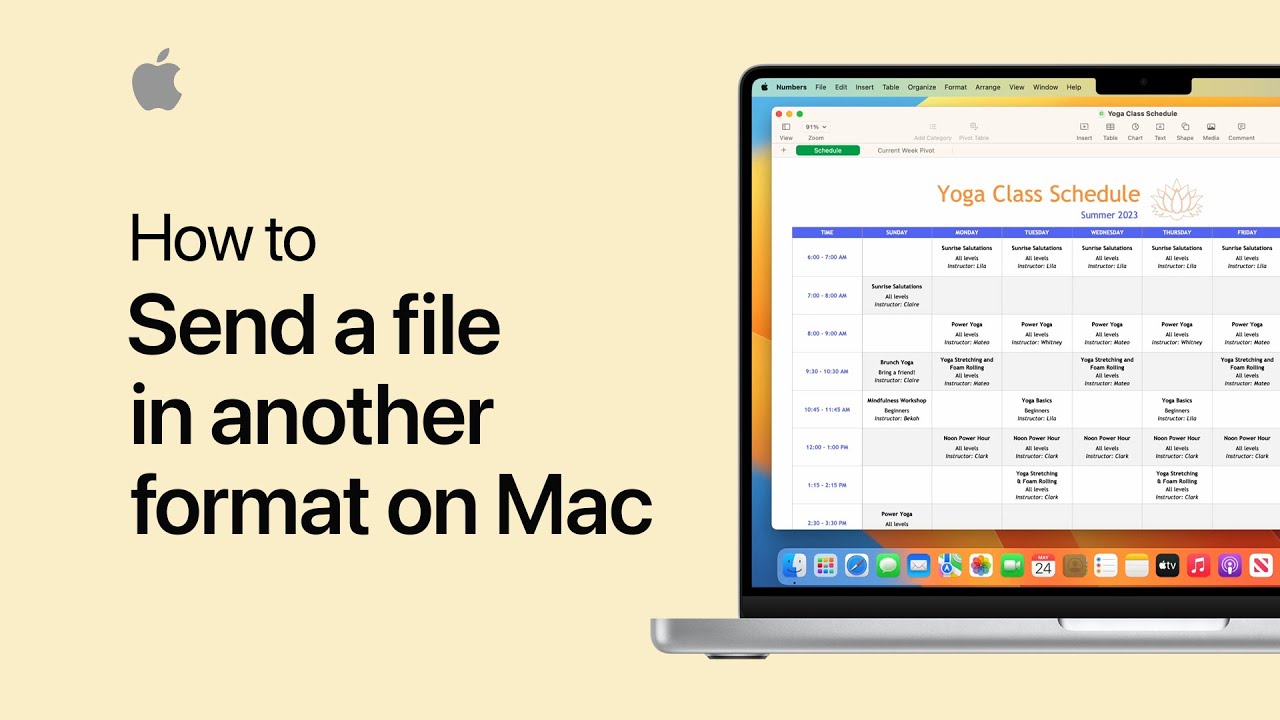
Effortlessly Export and Share Files in Different Formats with Numbers, Pages, and Keynote on Mac
Discover the simple steps to send your files as PDFs or other formats, including Microsoft Excel, Word, and PowerPoint Do you need to share your Numbers, Pages, and Keynote files in different formats with colleagues or friends? It’s incredibly easy to export and send your files in various formats, such as PDF, Microsoft Excel, Word,…
-

How to Change Your Email Signature in the ProtonMail iOS App
If you’re using the ProtonMail app on your iOS device, you might have noticed that the email signature configuration is a bit hidden. In this blog post, we’ll guide you through the process of changing your email signature in the official ProtonMail app for iOS. Default Mobile Signature in ProtonMail: Credits:proton.me By default, a mobile…
-
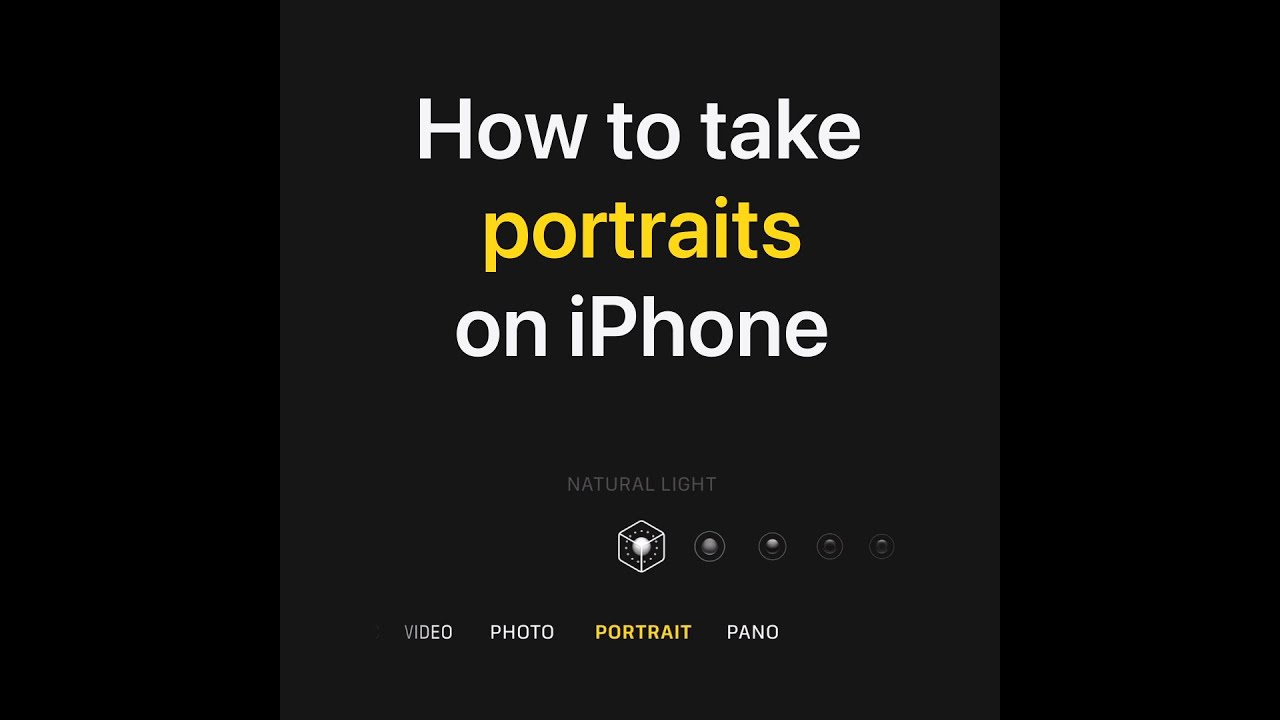
How to take portraits on iPhone .
Tips for Adjusting Zoom, Lighting, and Depth of Field Portrait mode on the iPhone has revolutionized mobile photography, allowing users to capture stunning portraits with a professional touch. By adjusting the zoom, portrait lighting, and depth of field, you can create captivating images that focus on your subject while blurring the background. In this blog…
-

Unlocking ChatGPT’s Potential on iOS through OpenAI API: Forget about Expensive Subscriptions!
If you’re interested in using ChatGPT-4 on your iPhone, you have several options: Opting for a costly subscription (ChatGPT or iOS apps that provide access to ChatGPT-4) Utilizing GPT-3.5, which is available for free, either via OpenAI´s website or through third-party apps (e.g., Poe.com) Employing OpenAI’s API, which grants access to GPT-3.5 by default, but…
-

The Cheapest Way to Use Chat GPT-4 on MAC
OpenAI’s most famous and revolutionary product, ChatGPT Plus, comes with a price tag of $20 per month, granting you access to both GPT-4 and GPT-3.5, with this features: -Available even when demand is high -Faster response speed -Priority access to new features This subscription provides you with more than enough chats per month; however, there…
-
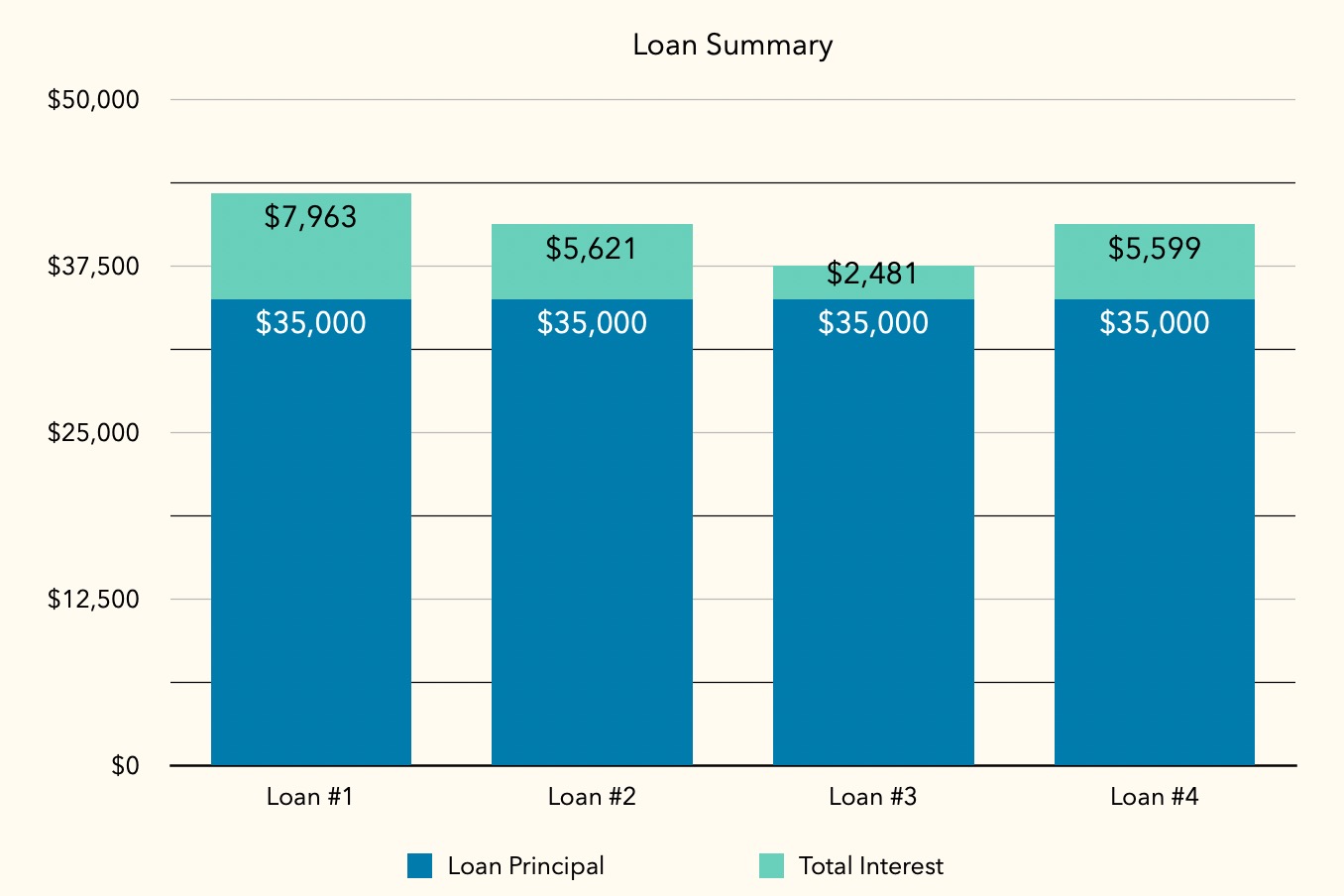
Compare Loans Easily on iPhone, Mac, iPad, with Numbers App
Go to OSX Daily to read Compare Loans Easily on iPhone, Mac, iPad, with Numbers App If you’re shopping for a loan, let’s say for buying a car, you’ll undoubtedly have a few loan options. Comparing loans can be intimidating and daunting, and it’s hard to know which option is right for you, or which…
-

6 Helpful Mac Keyboard Shortcut Tips
Go to OSX Daily to read 6 Helpful Mac Keyboard Shortcut Tips If you are a Mac user, you might be interested in some specific keyboard shortcuts tricks that can make your MacOS computing experience more efficient and maybe even be more productive too. Here are six useful Mac keyboard shortcut tips that will improve…
-

How to use your Mac with Apple Vision Pro | Apple Support
With Mac Virtual Display, you can connect your Mac to your Apple Vision Pro for a private, portable display. Both devices must be signed in with the same Apple ID, and your Mac must have macOS Sonoma or later installed. To learn more about this topic, visit the following articles: Use your Mac with Apple…
-
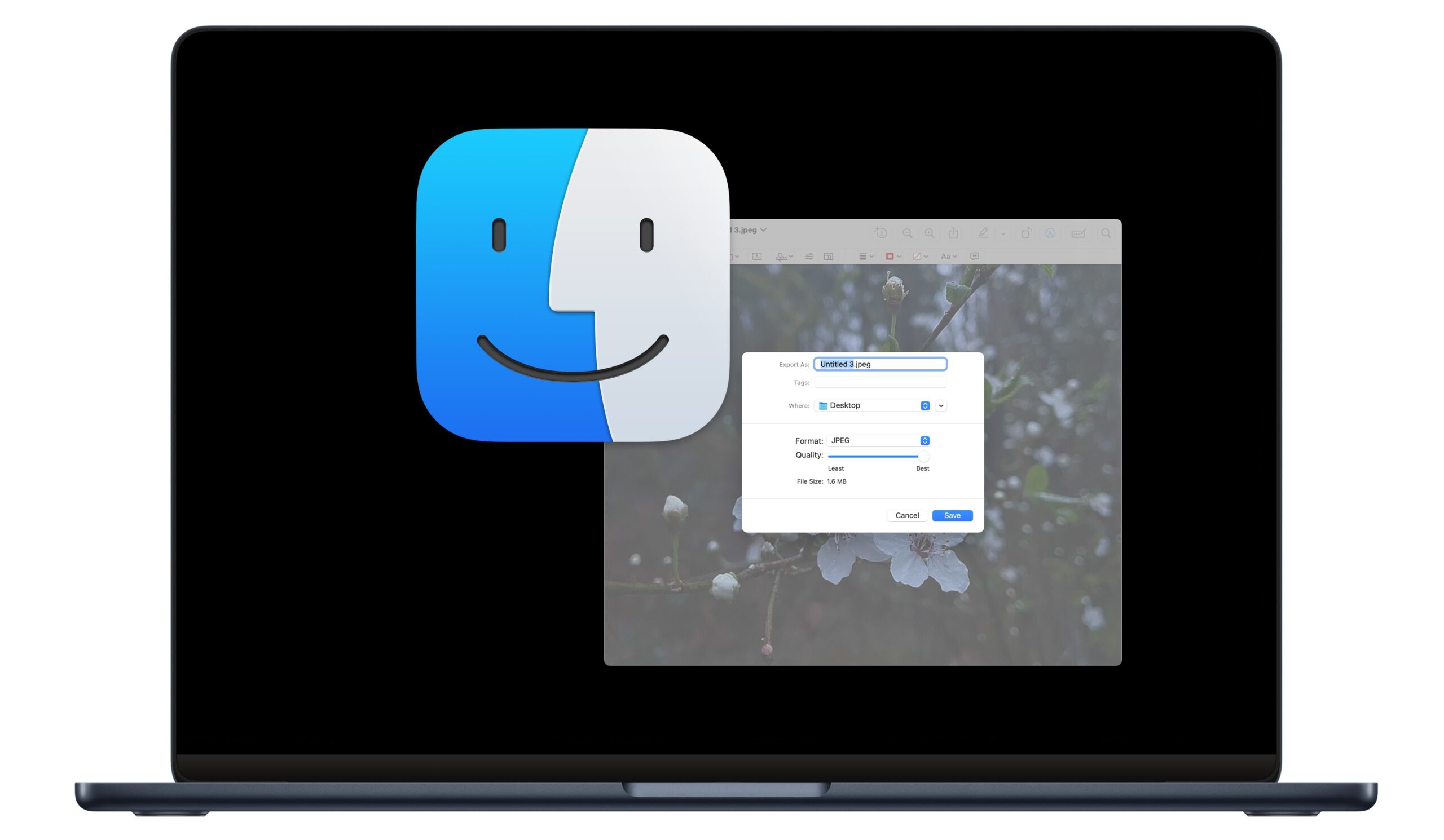
2 Easy Ways to Compress Images on Mac
Go to OSX Daily to read 2 Easy Ways to Compress Images on Mac Compressing images can be a necessary task for many Mac users, whether they’re getting ready to post an image to the web, share a photo through email or messages, or they’re simply trying to compress and reduce the file size of…
-
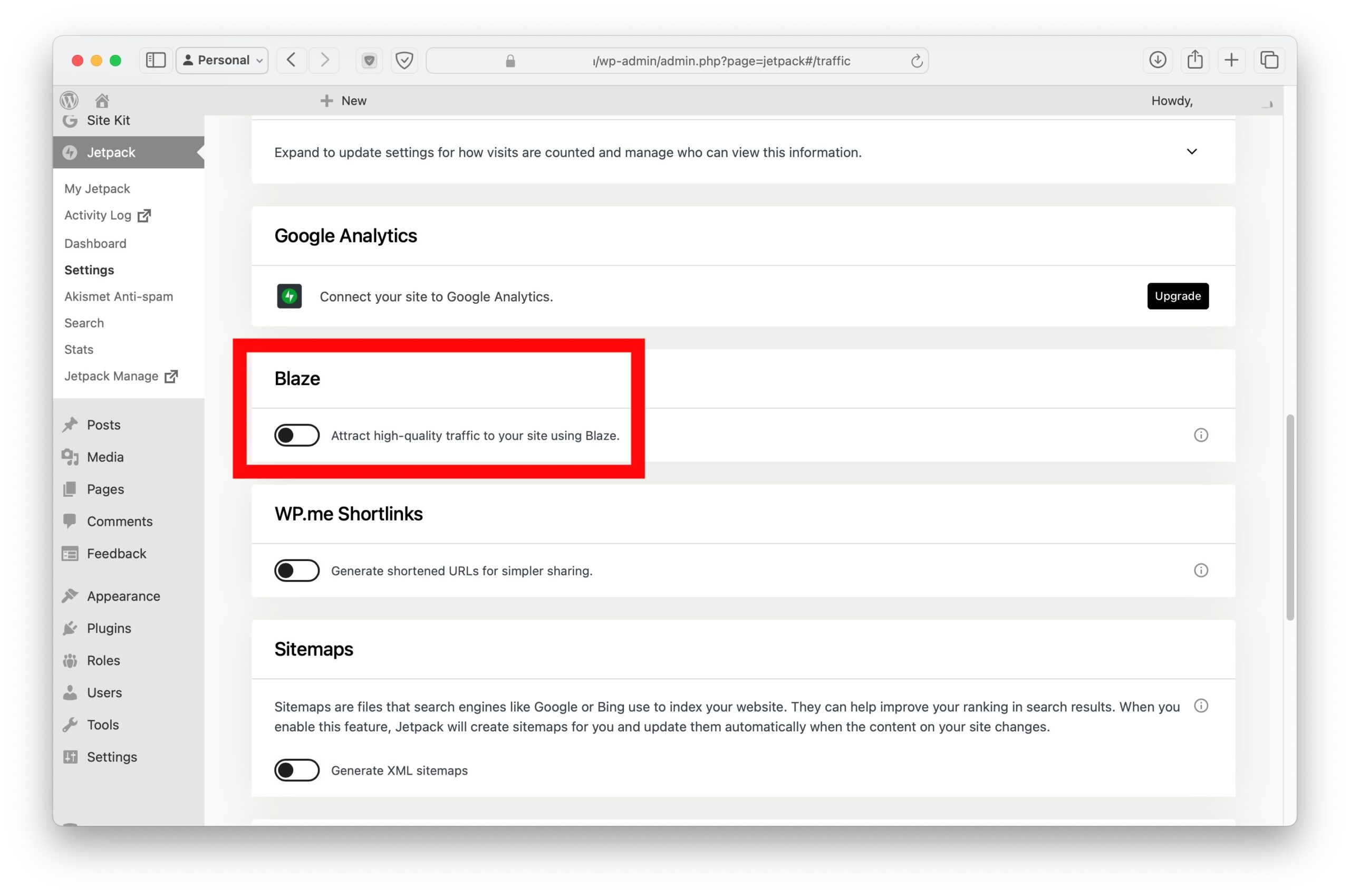
How to Remove “Promote with Blaze” from WordPress
Go to OSX Daily to read How to Remove “Promote with Blaze” from WordPress WordPress is fantastic blogging software and an excellent content management system that is prolific on the web (and used by us for this site!), and Jetpack is a great set of tools offered by Automattic to further improve the WordPress experience.…
-
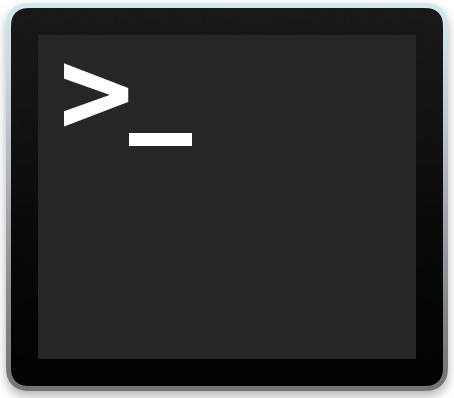
Setting the Default Web Browser from Command Line on Mac
Go to OSX Daily to read Setting the Default Web Browser from Command Line on Mac Many advanced Mac users spend a lot of time working from the command line with the Terminal application. The command line offers ways to interact with various settings in MacOS through defaults commands and other tricks, so it’s a…
-

How to Lock Your Apple Watch Screen to Prevent Accidental Touch
Go to OSX Daily to read How to Lock Your Apple Watch Screen to Prevent Accidental Touch If you are working out with Apple Watch, or wearing gloves of any kind with Apple Watch that may cover your wrist or rub against the device, it’s a good idea to lock the screen of your Apple…
-

Create a Budget on iPhone, Mac, & iPad, with Numbers
Go to OSX Daily to read Create a Budget on iPhone, Mac, & iPad, with Numbers Budgeting is a critical part of life and financial management, allowing you to easily allocate your income and manage expenses. While anyone can overcomplicate the budget process, it doesn’t have to be that way, and thanks to Apple software…
-

How to reset your AirPods, AirPods Pro, or AirPods Max | Apple Support
Learn how to reset your AirPods, AirPods Pro, or AirPods Max to return them to factory settings. To learn more about this topic, visit the following articles: How to reset your AirPods and AirPods Pro: https://apple.co/3UUbHLV How to reset your AirPods Max: https://apple.co/48BL7Ky Unpair, restart, or reset your AirPods: https://apple.co/3UUz6fV Additional Resources: Get support for…