-
How to create email templates in Apple Mail (Mojave, Catalina & Big Sur)
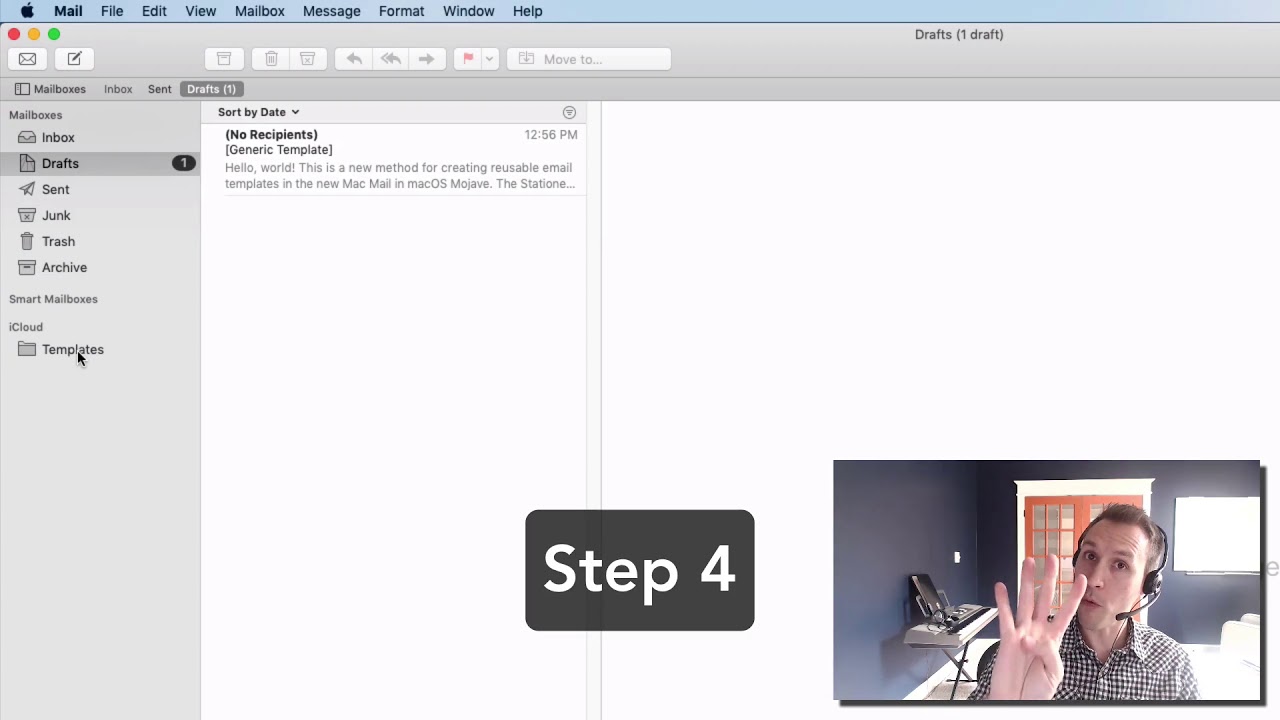
Youtube UPDATE: This same process works in macOS Big Sur. Here’s an easy way to create email templates in the latest version of Apple Mail in macOS Mojave (and Catalina, and earlier). This way is even better than my old way of using Stationery, which Apple removed from the latest Mail app. This process will…
-
How to make a budget sheet/workbook in Apple Numbers
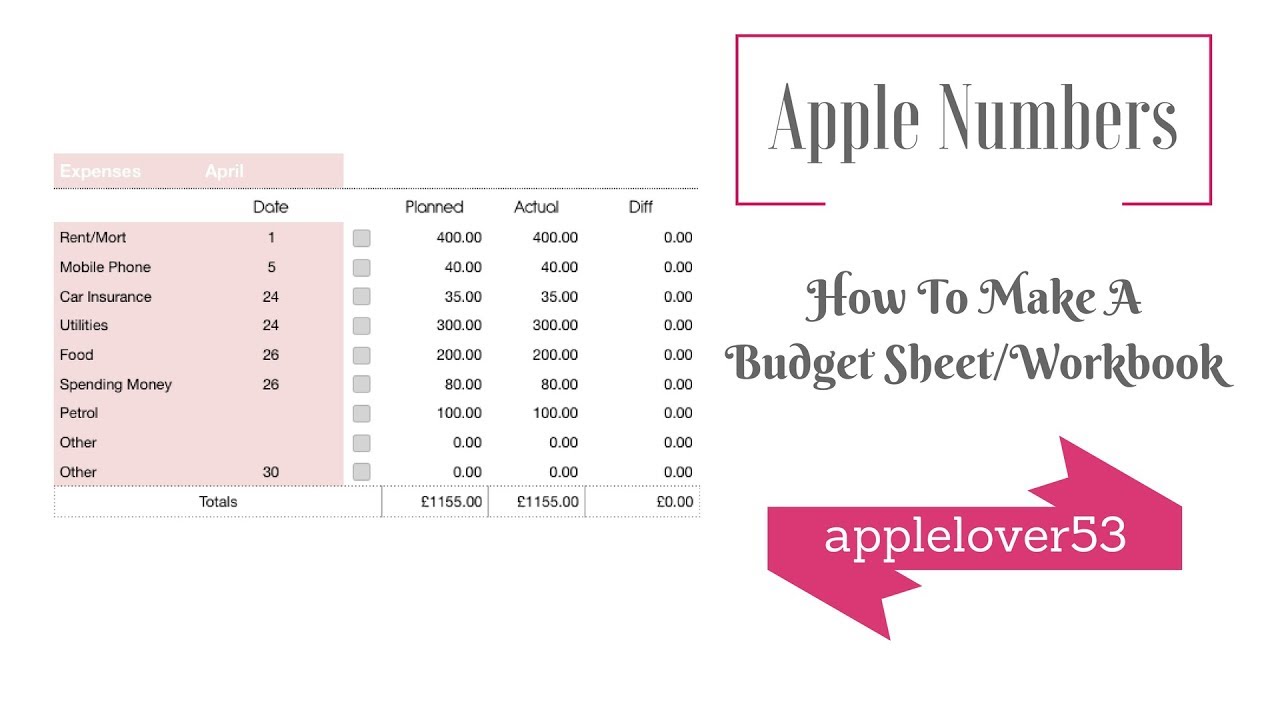
Youtube This is how i made a budget sheet/workbook using Apple Numbers. I am not an expert, this is just how I created mine. ***************** Patreon – https://www.patreon.com/Applelover53 My website – You can buy the products I use or recommend here https://www.applelover53.co.uk Instagram – https://www.instagram.com/applelover53scanncut Pinterest – https://www.pinterest.co.uk/AandHCrafts ***************** SEE MY SNC CANVAS PLAYLIST HERE…
-
Formulas & Functions in Apple Numbers – Basic & Advanced Complete Class + extras, in 4K!
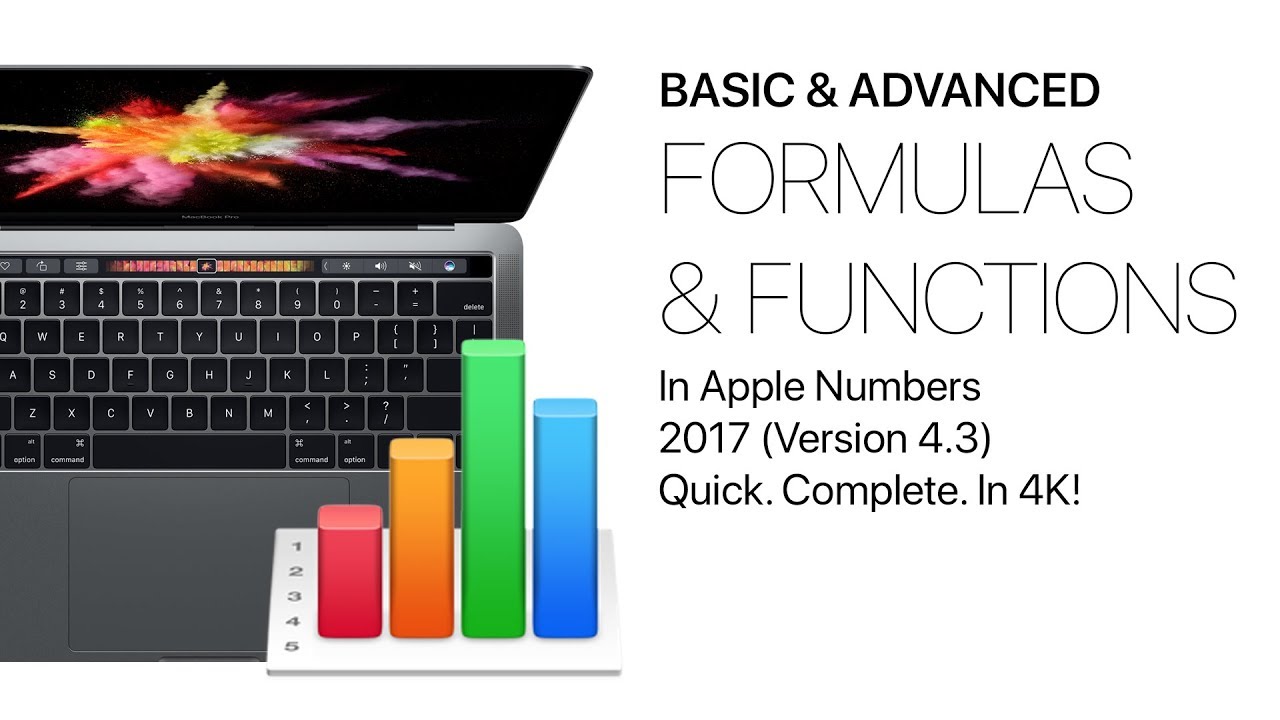
Youtube A concise tutorial on basic & advanced functions and formulas in Apple Numbers! This complete class will allow to understand formulas/functions and use them quickly and efficiently to calculate, compare & execute numbers, values & data. The video covers all major and smaller/detailed aspects of how these equations are made and explains them clearly.…
-
Apple Numbers | Formatting & Drop Down Menus
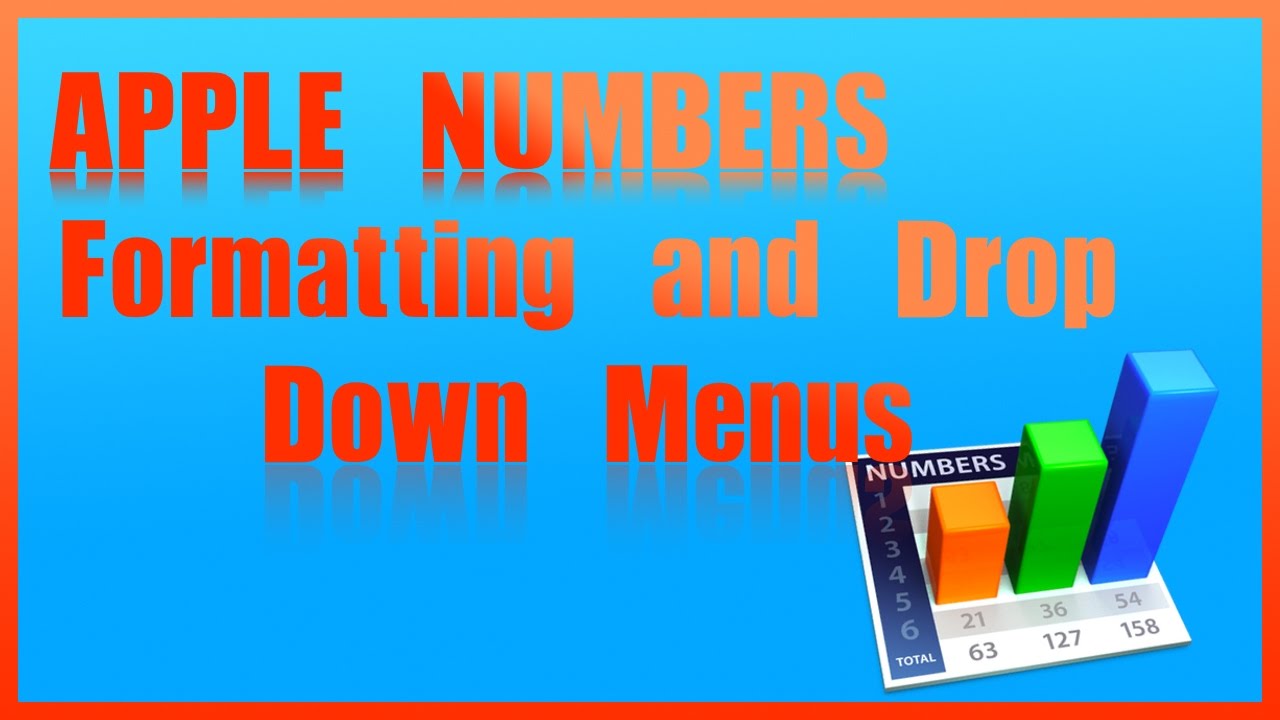
Youtube ▼This video will show you how to ▼ ▻ Use Apple Numbers ▻ Use Conditional formatting in Apple Numbers ▻ Create Drop Down Menus in Apple Numbers ▻ In all of my tutorials I try and show you ways of doing various things using alternatives to what has already been demonstrated.. There are always…
-
Keynote: How To Record & Export High-Quality Videos
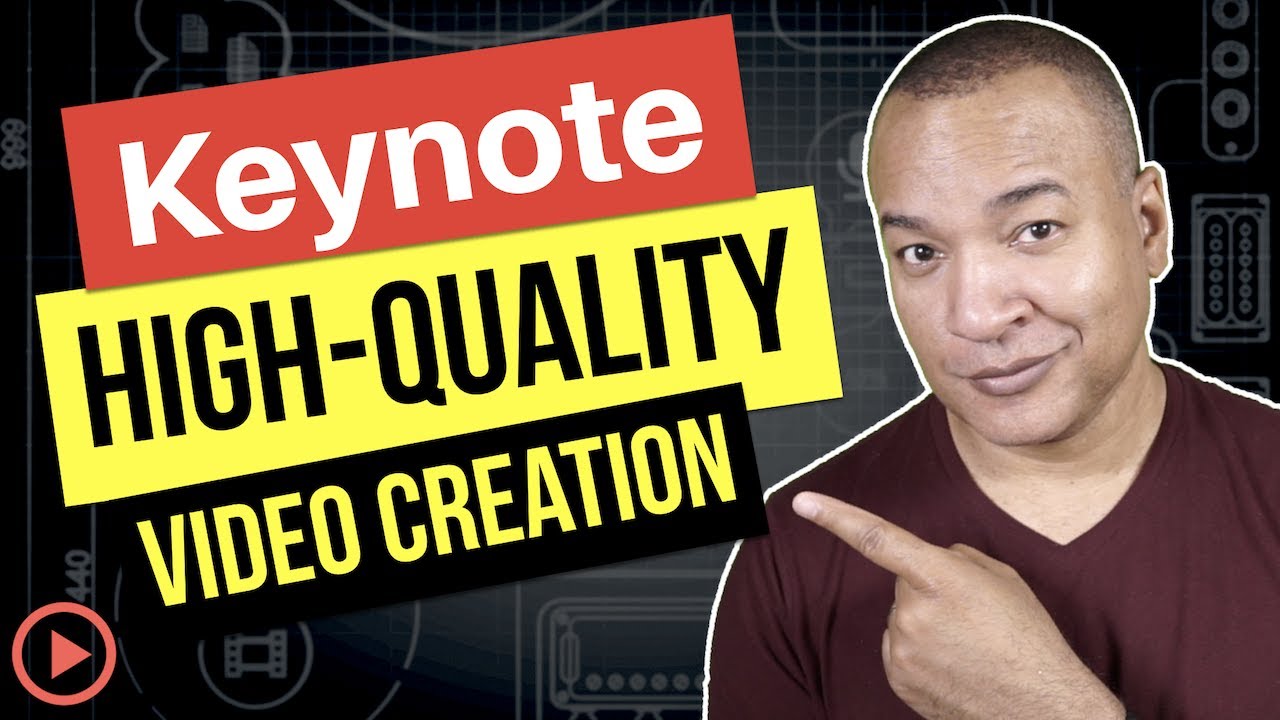
Youtube Create compelling video using nothing but Apple Keynote. This video shows you how! Keynote is, first and foremost, outstanding presentation authoring software. But it’s also a capable video creation tool. Build your slides, add animation, and record your voice-over narration. Then export your masterpiece as a high-definition video file – all from within Keynote.…
