-
How To Create the Color Splash Effect On a Mac

Youtube https://macmost.com/e-2169 You can use the Mac Photos app to highlight one color in a photo and desaturate the rest. You can also do different things with different colors. A third-party app like Pixelmator Pro can be used as an external editor to saturate a color in only part of an image. FOLLOW MACMOST FOR…
-
Make It Easier To See Your Cursor And Clicks On Your Mac

Youtube https://macmost.com/e-2168 Here 5 ways to make the cursor on your mac’s screen and your clicks more visible. This is handy for giving presentations or recording screen tutorials. You can use some built-in methods, or get third-part software with lots of extra functionality like the ability to show key presses. FOLLOW MACMOST FOR NEW TUTORIALS…
-
How To Edit Your Video Like A YouTuber Using iMovie

Youtube https://macmost.com/e-2167 YouTube videos use jump cuts and cropping to create fast-paced interesting videos from simple video recordings. You can do these editing techniques in iMovie on your Mac. FOLLOW MACMOST FOR NEW TUTORIALS EVERY DAY ▶︎ YouTube — http://macmost.com/j-youtube (And hit the 🔔) ▶︎ Weekly Email Newsletter — https://macmost.com/newsletter ✉️ ▶︎ Twitter — https://twitter.com/rosenz…
-
Create a New Text File Anywhere With a Keyboard Shortcut On a Mac

Youtube https://macmost.com/e-2166 Many Mac users wish there was a way to create a new text file in the Finder just like you can in Windows. With the help of a simple Automator service you can add this to your Mac, and even customize how it works. FOLLOW MACMOST FOR NEW TUTORIALS EVERY DAY ▶︎ YouTube…
-
Tips and Tricks For Using Mac Spotlight

Youtube https://macmost.com/e-2165 Spotlight is a tool that most people just use to perform simple file searches. But you can do so much more such with it. Even file searching can be done more efficiently using a variety of tips and tricks. FOLLOW MACMOST FOR NEW TUTORIALS EVERY DAY ▶︎ YouTube — http://macmost.com/j-youtube (And hit the…
-
How To Type Special Alternative Character Glyphs On Your Mac
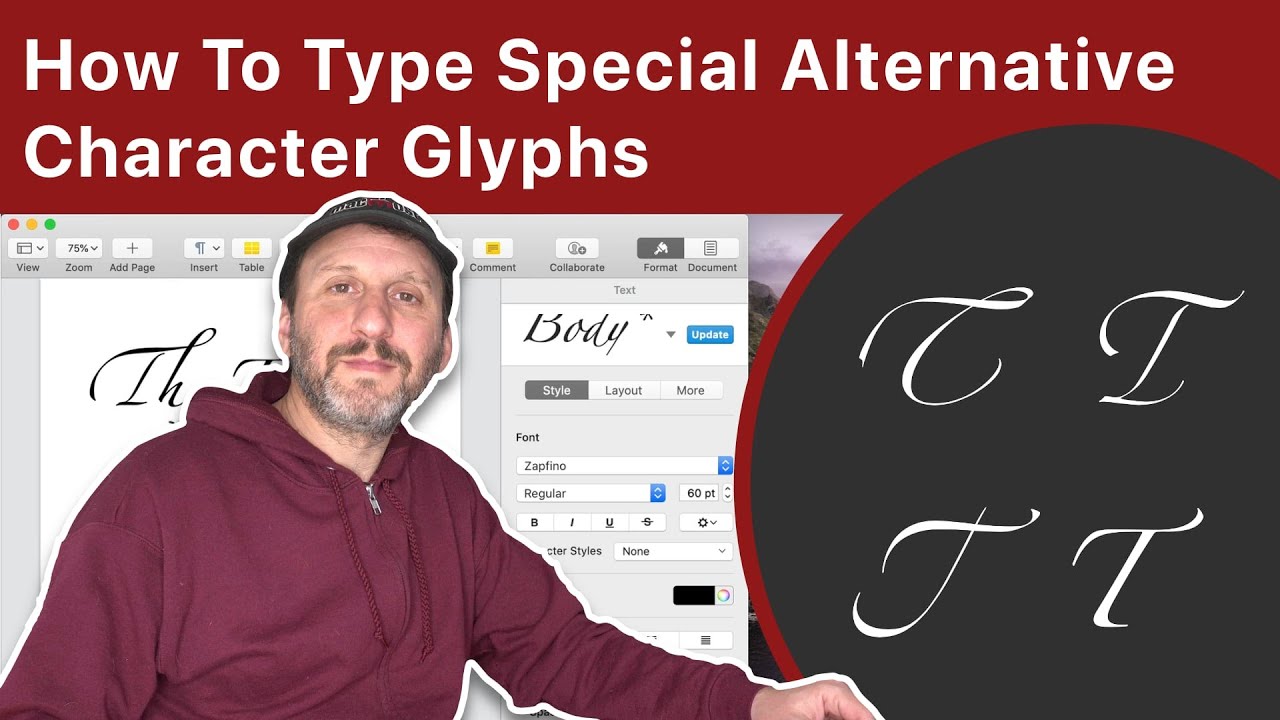
Youtube https://macmost.com/e-2164 Some advanced fonts have alternative versions of characters called glyphs that are used automatically with specific letter combinations. You can also access these special glyphs individually if you know where to look in Pages, TextEdit and Microsoft Word. FOLLOW MACMOST FOR NEW TUTORIALS EVERY DAY ▶︎ YouTube — http://macmost.com/j-youtube (And hit the 🔔)…
-
How To Make a Basic Checkbook Spreadsheet With Numbers On a Mac
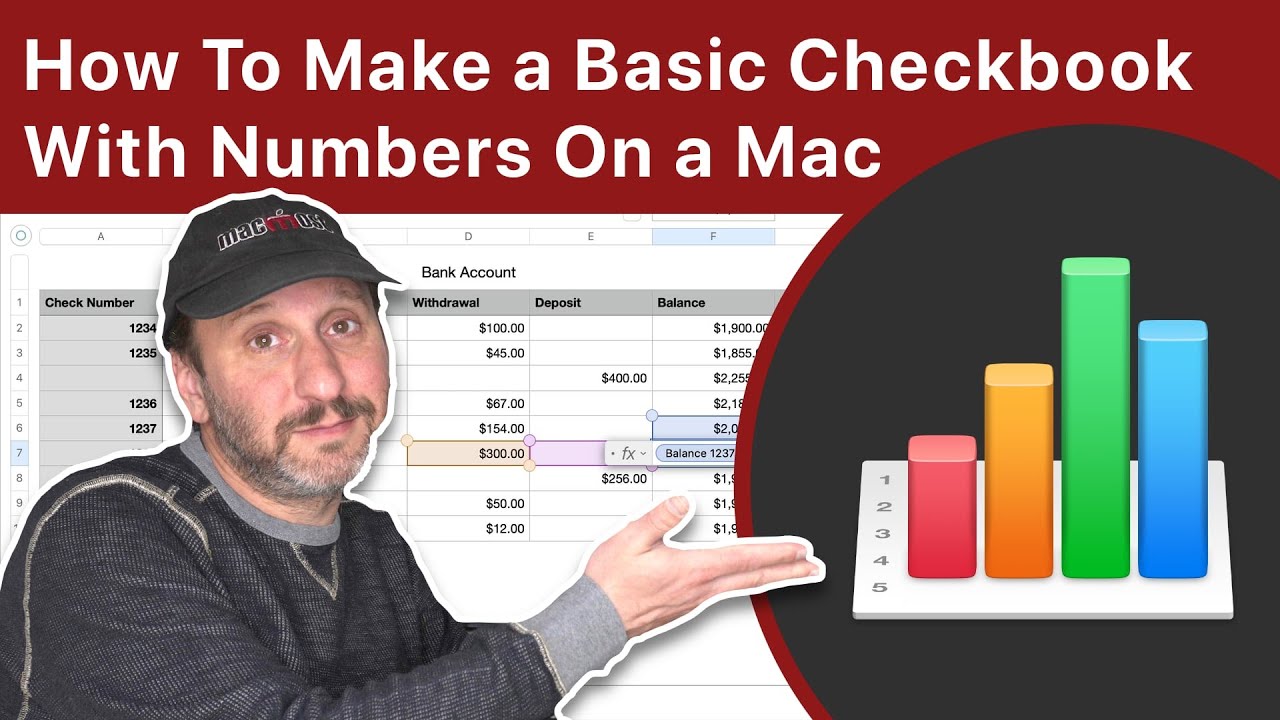
Youtube https://macmost.com/e-2161 A good way to learn some basic Numbers skills is to build a simple checkbook. You can use this to keep track of your bank account balance. FOLLOW MACMOST FOR NEW TUTORIALS EVERY DAY ▶︎ YouTube — http://macmost.com/j-youtube (And hit the 🔔) ▶︎ Weekly Email Newsletter — https://macmost.com/newsletter ✉️ ▶︎ Twitter — https://twitter.com/rosenz…
-
Making Better Videos Using the Precision Editor In iMovie

Youtube https://macmost.com/e-2160 If you want to get really good at making videos with iMovie, you’ll want to learn how to use the precision editor. You can adjust the start and end of clips down to the frame, and also where transitions start and end. You can also adjust audio to make the audio from one…
-
Creating Numbered Table Of Contents Chapters In Mac Pages
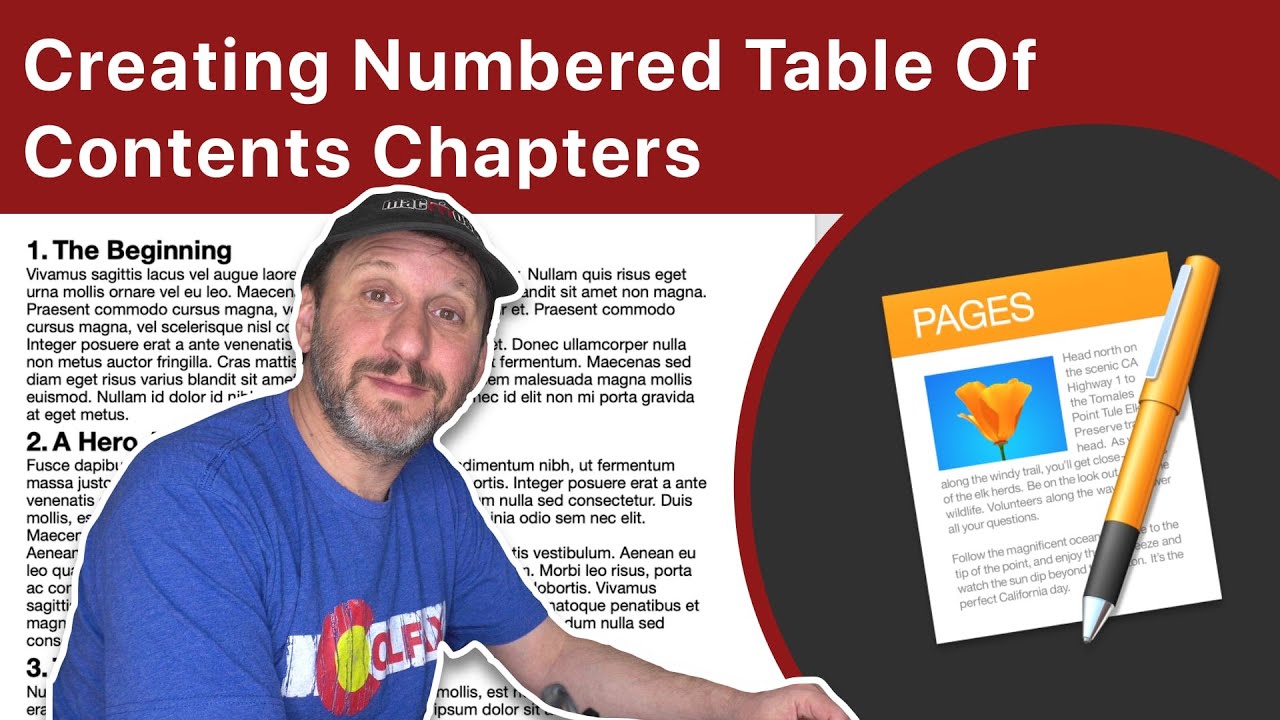
Youtube https://macmost.com/e-2159 When you create a table of contents in Pages, it will include page numbers, but not chapter numbers. You can manually add chapter numbers to your chapter headings, but that can lead to a problem if you need to insert a chapter in the middle. If you want to automatically number the chapters,…
-
How To Record Your Mac Screen With Computer Audio

Youtube https://macmost.com/e-2158 When you use macOS Catalina’s built-in screen recording you’ll get audio only from the microphone. If you want to record the audio coming out of the system and apps, you’ll need to install a third-party extension. One company provides an extension for free that you can use with their software or just with…
