-
Create A Photo Collage With Pages On a Mac
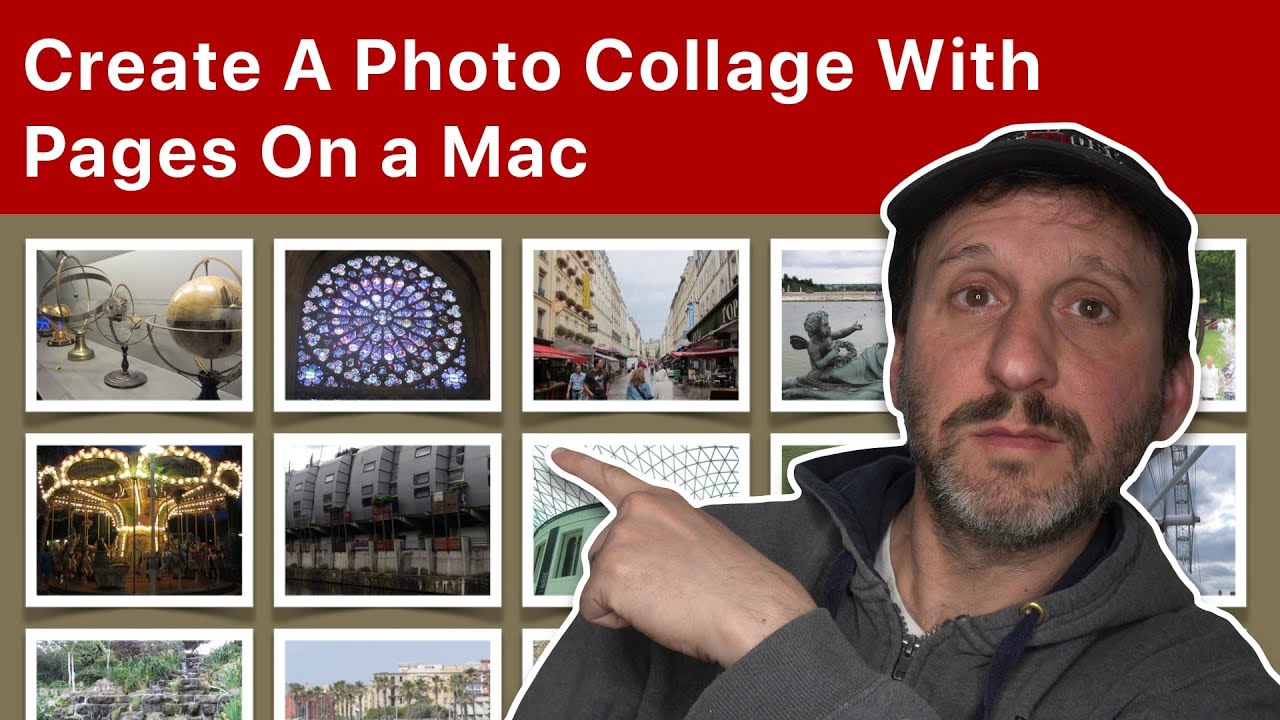
Youtube https://macmost.com/e-2180 If you want to combine photos into a collage, you can do it using Pages. By using Page Layout mode with custom page dimensions, rulers, guides, box shapes and alignment tools, you can create a grid of photos that at any size. Then you can drag and drop pictures from the Photos app…
-
Getting An External Microphone For Your Mac
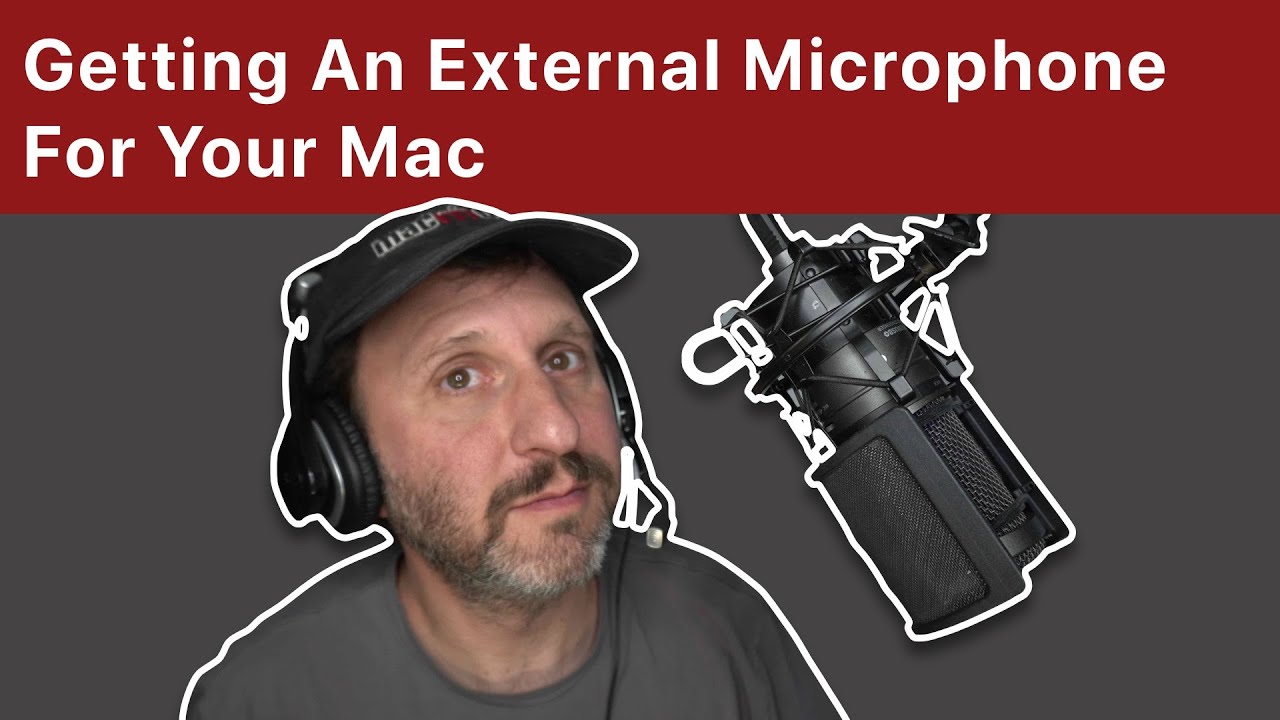
Youtube https://macmost.com/e-2179 If you are thinking about getting an external microphone for your Mac, there are many things to consider. Most people need a bsic USB microphone and those vary in price but are easy to use. You can also connect an analog microphone. For some uses a headset is better. FOLLOW MACMOST FOR NEW…
-
How To Make Square Videos With a Mac
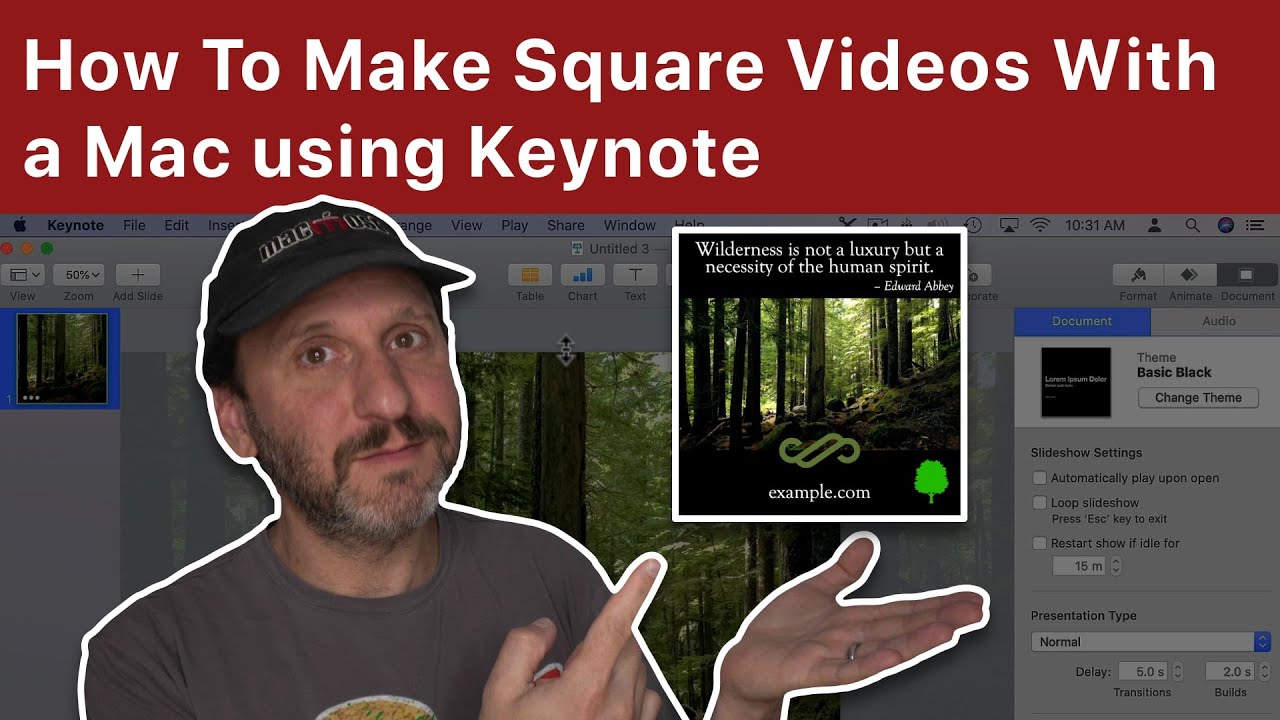
Youtube https://macmost.com/e-2178 There are times when you want to produce square-shaped video, such as for social media feeds. You can’t do that with iMovie, but you can take video into Keynote and export it as true square video. You can zoom in to a portion of the video in the square, or include the entire…
-
How To Use Mac Photos Without Spending Any Time Organizing Anything

Youtube https://macmost.com/e-2176 THe Photos app includes tools like albums and tags to help you organize your photo library. But if you like, you can skip that and just use built-in features that automatically group your photos by dates, locations, people or objects. FOLLOW MACMOST FOR NEW TUTORIALS EVERY DAY 📺 Subscribe on YouTube — http://macmost.com/j-youtube…
-
The Basics Of Editing in The Photos App On Your Mac
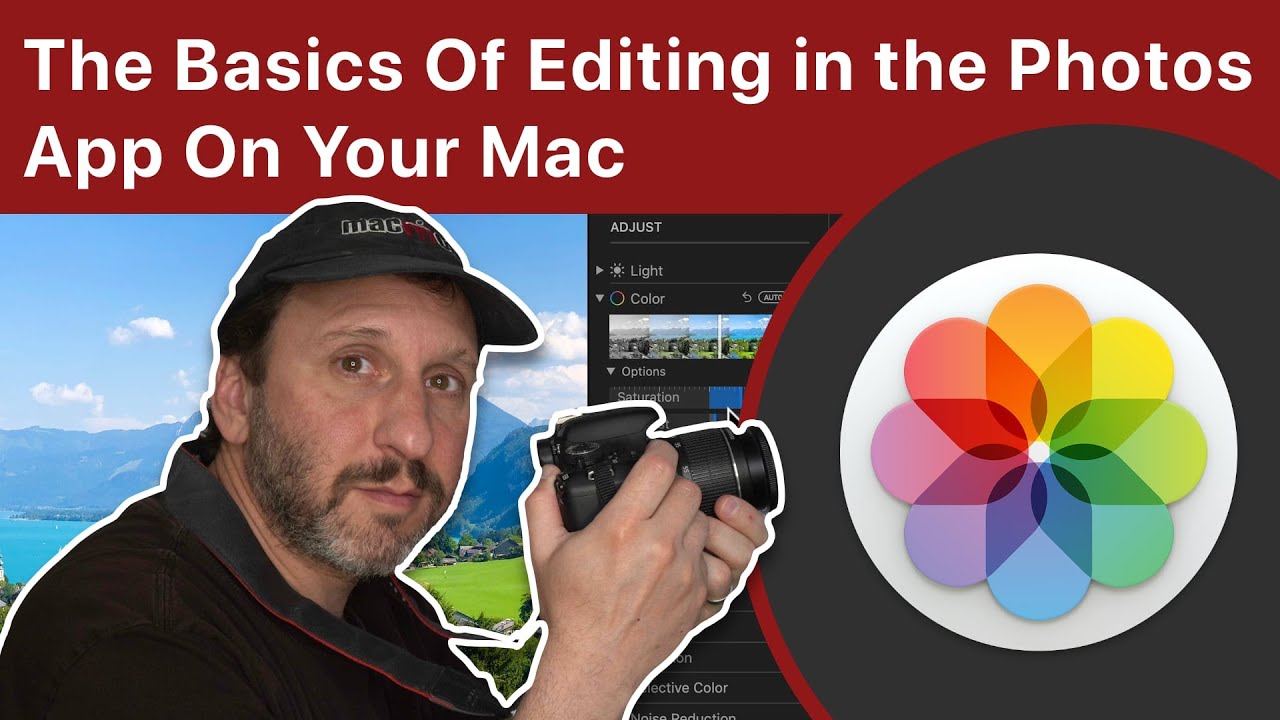
Youtube https://macmost.com/e-2174 The Photos app on your Mac has a set of adjustment and editing tools. Get familiar with how these work by experimenting with them. FOLLOW MACMOST FOR NEW TUTORIALS EVERY DAY ▶︎ YouTube — http://macmost.com/j-youtube (And hit the 🔔) ▶︎ Weekly Email Newsletter — https://macmost.com/newsletter ✉️ ▶︎ Twitter — https://twitter.com/rosenz and https://twitter.com/macmost 🐦…
-
Extreme Video Special Effects Using Keynote
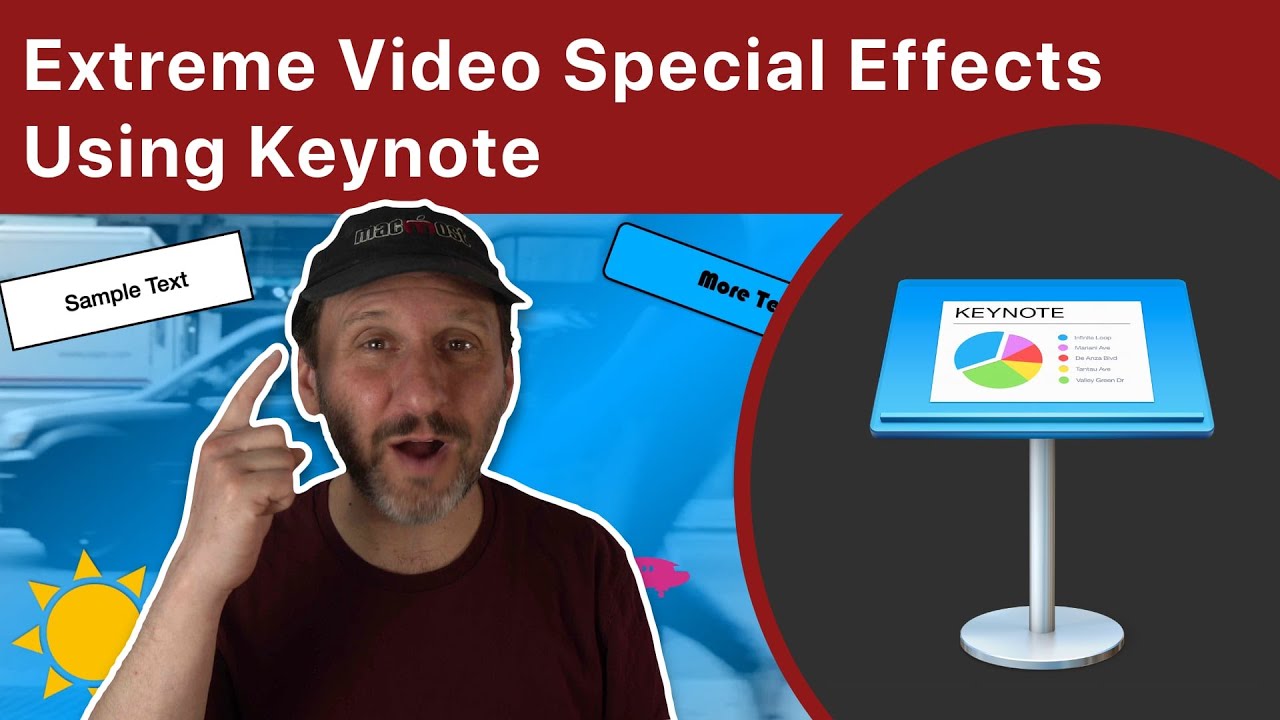
Youtube https://macmost.com/e-2173 Instead of creating graphics in Keynote and overlaying them in iMovie, you can bring video into Keynote and overlay multiple special effects, then export a new version of the clip. You can even animate the video itself. FOLLOW MACMOST FOR NEW TUTORIALS EVERY DAY ▶︎ YouTube — http://macmost.com/j-youtube (And hit the 🔔) ▶︎…
-
iPhone iMessage Tricks To Make Messaging Fun

Youtube https://macmost.com/e-2172 Messaging between iPhones with iMessage doesn’t have to be just text. You can send special effects, Animoi recordings, audio, animated drawings, handwriting, stickers, and even play games. Learn how to make your conversations more fun with the tricks. FOLLOW MACMOST FOR NEW TUTORIALS EVERY DAY ▶︎ YouTube — http://macmost.com/j-youtube (And hit the 🔔)…
-
3 Alternatives To Using macOS Dictation
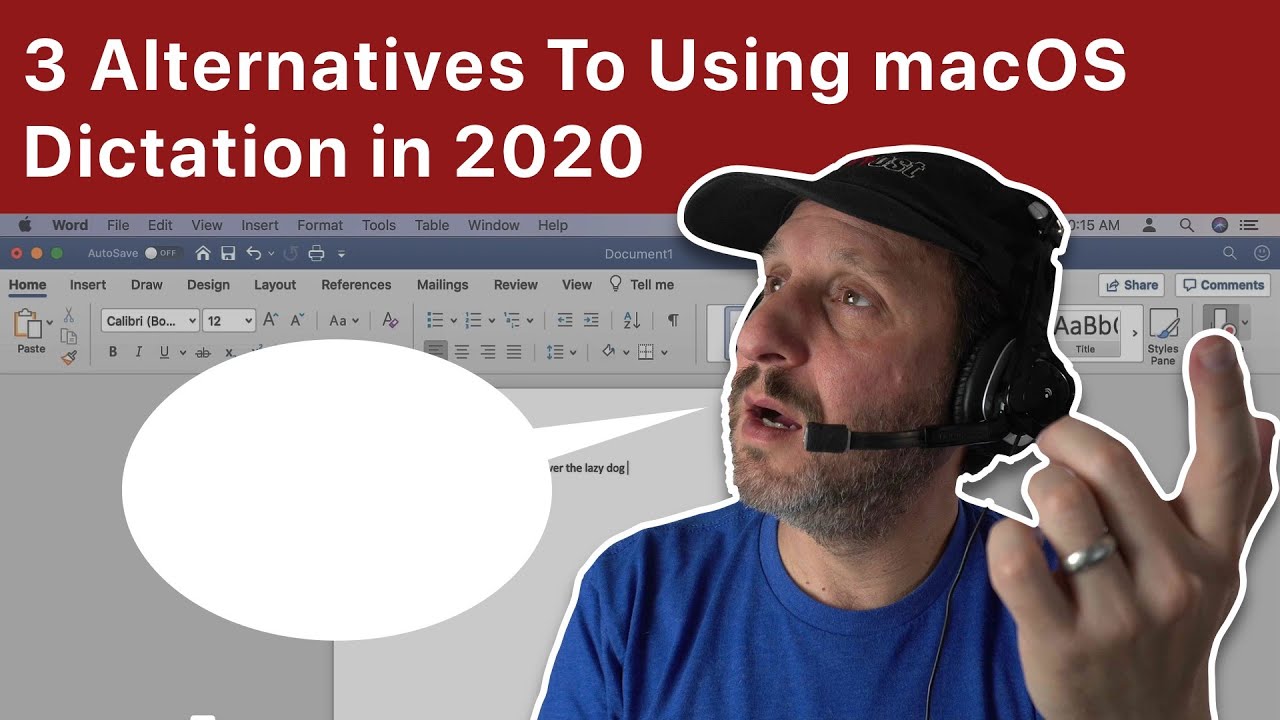
Youtube https://macmost.com/e-2171 If you want to try something other than the two dictation functions in macOS, there are at least three other ways to dictate text with your Mac. If you are a Microsoft subscriber, you can use Word’s built-in dictation function. Google Docs also has a built-in method if you are using Chrome as…
-
Understanding How To Install Mac Apps Downloaded From Web Sites

Youtube https://macmost.com/e-2170 Often when you download apps from third-party web sites you are given a disk image and need to do a drag-and-drop install of the app. New Mac users are sometimes not sure how this works and may not know what to do with the disk image or try to run the app while…
-
Apple's New 13-Inch MacBook Pro

Youtube https://macmost.com/e-2175 Apple released a new 13-Inch MacBook Pro with an upgraded keyboard. The lower-end model is very similar to the previous generation, but the higher-end model features new processors. Storage and memory have been upgraded in most configurations. FOLLOW MACMOST FOR NEW TUTORIALS EVERY DAY ▶︎ YouTube — http://macmost.com/j-youtube (And hit the 🔔) ▶︎…
