-
10 Creative Uses For The Clips App On Your iPhone
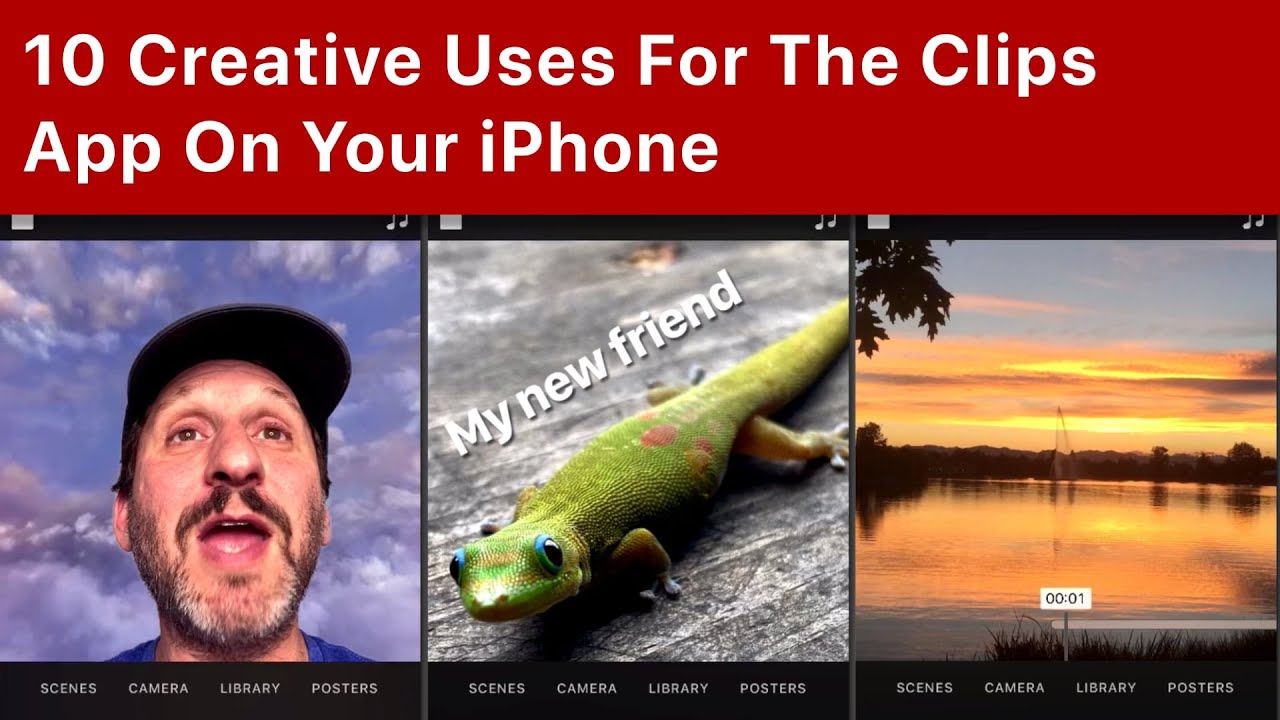
Youtube https://macmost.com/e-2189 The Clips App from Apple is an often-overlooked free creative tool that you can use to build images and videos to share with others. Here are 10 ideas for you to try that use the tools in the Clips app. FOLLOW MACMOST FOR NEW TUTORIALS EVERY DAY 📺 Subscribe on YouTube — http://macmost.com/j-youtube…
-
Understanding Cell Value Types In Mac Numbers
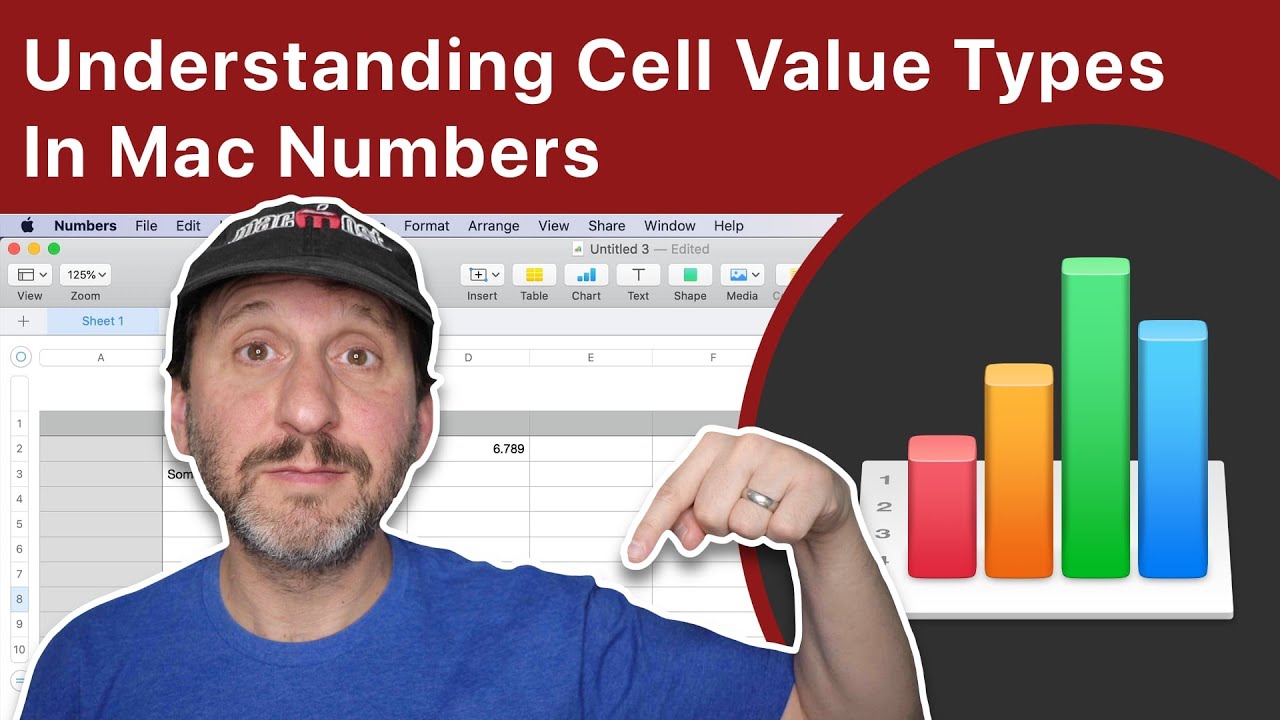
Youtube https://macmost.com/e-2188 Anyone using Numbers should have a good understanding of different cell value types, such as numbers, text, dates, durations and boolean values. FOLLOW MACMOST FOR NEW TUTORIALS EVERY DAY 📺 Subscribe on YouTube — http://macmost.com/j-youtube (Remember to click the 🔔 to get notifications when there is a new video!) 📬 Free Weekly Email…
-
How To Use the New macOS Catalina Battery Health Management Setting
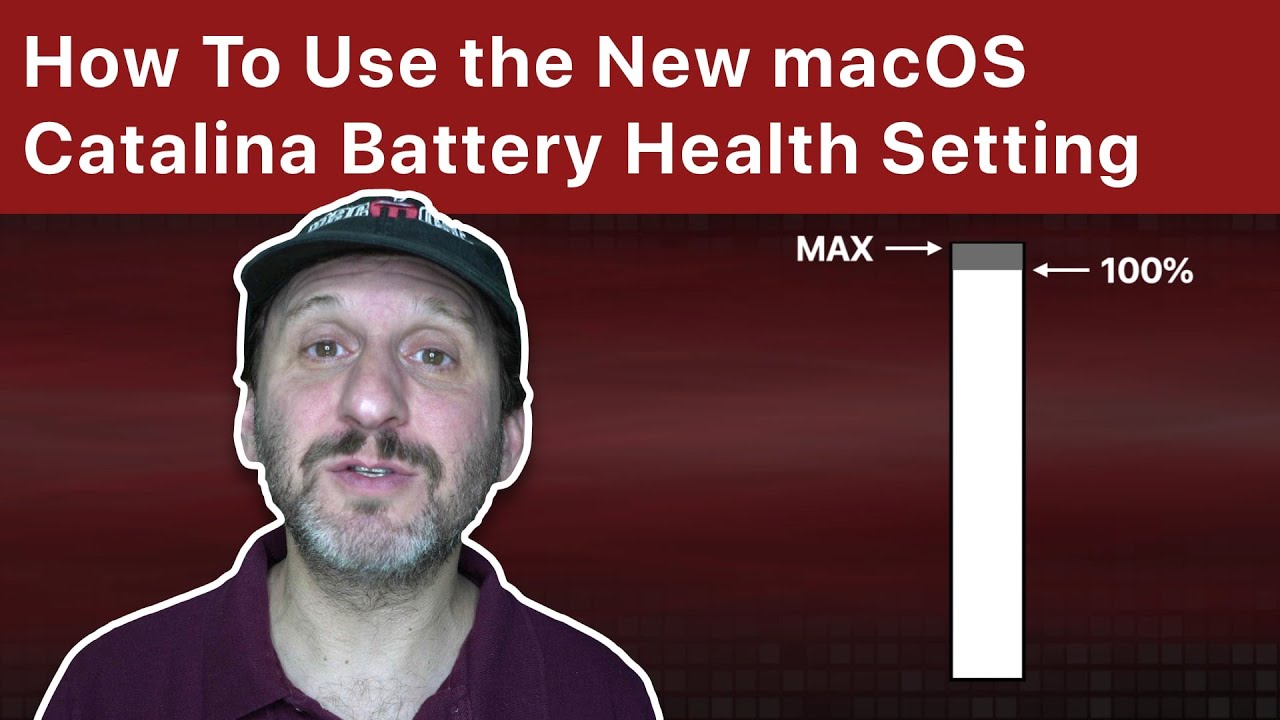
Youtube https://macmost.com/e-2194 The new macOS 10.15.5 features a battery health management switch in System Preferences. With it on, your battery will charge to a point that is best for longevity. With it off, it charges for maximum capacity. FOLLOW MACMOST FOR NEW TUTORIALS EVERY DAY ▶︎ YouTube — http://macmost.com/j-youtube (And hit the 🔔) ▶︎ Weekly…
-
How To Fix a Slow Mac
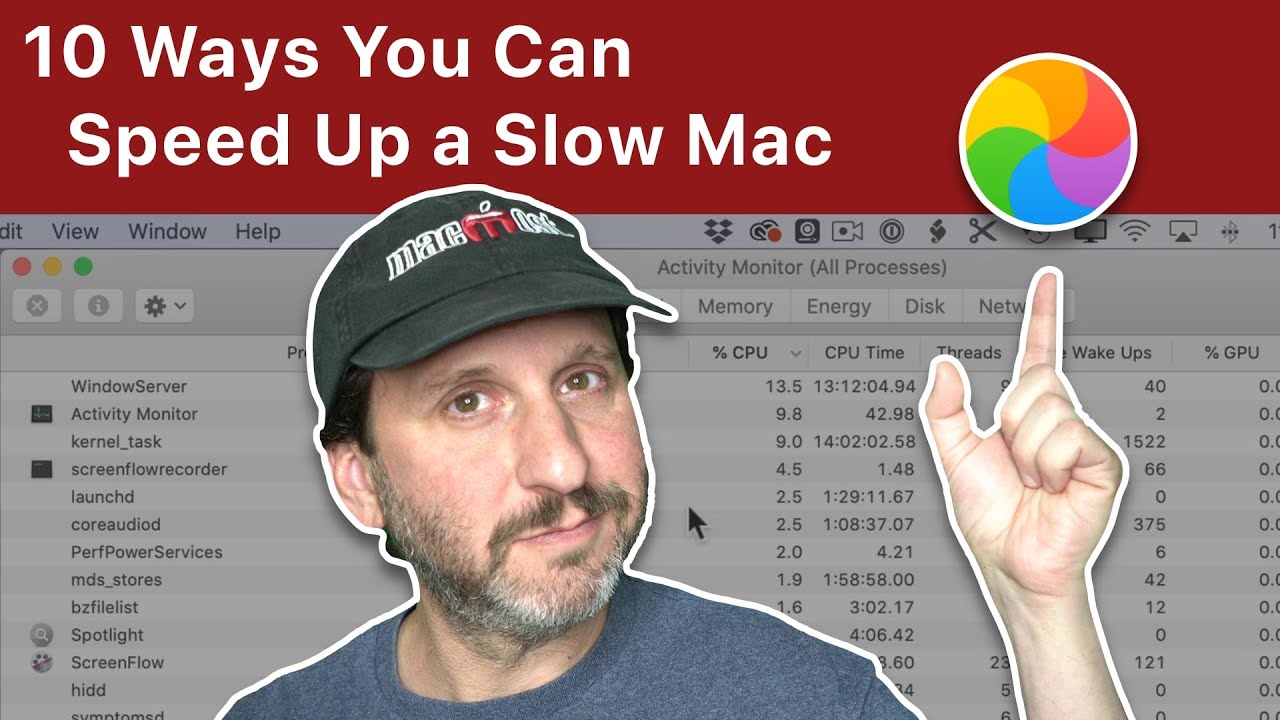
Youtube https://macmost.com/e-2187 Here are 10 ways you can speed up a slow Mac. There’s no reason to put up with your Mac being slow. Often this is caused by an app or background process using too many resources, the lack of free hard drive space, a failing drive, or many other reasons. FOLLOW MACMOST FOR…
-
How To Do a Live Broadcast Of Your Mac's Screen Over YouTube Or Facebook Using OBS Studio

Youtube https://macmost.com/e-2186 While it is fairly easy to do a YouTube or Facebook live broadcast from your camera, combining your screen and camera takes additional work. You can use the free OBS Studio to combine things and add additional graphics and text to create a professional live broadcast without much work. FOLLOW MACMOST FOR NEW…
-
Creating An Information Notification With Shell Scripts And Automator
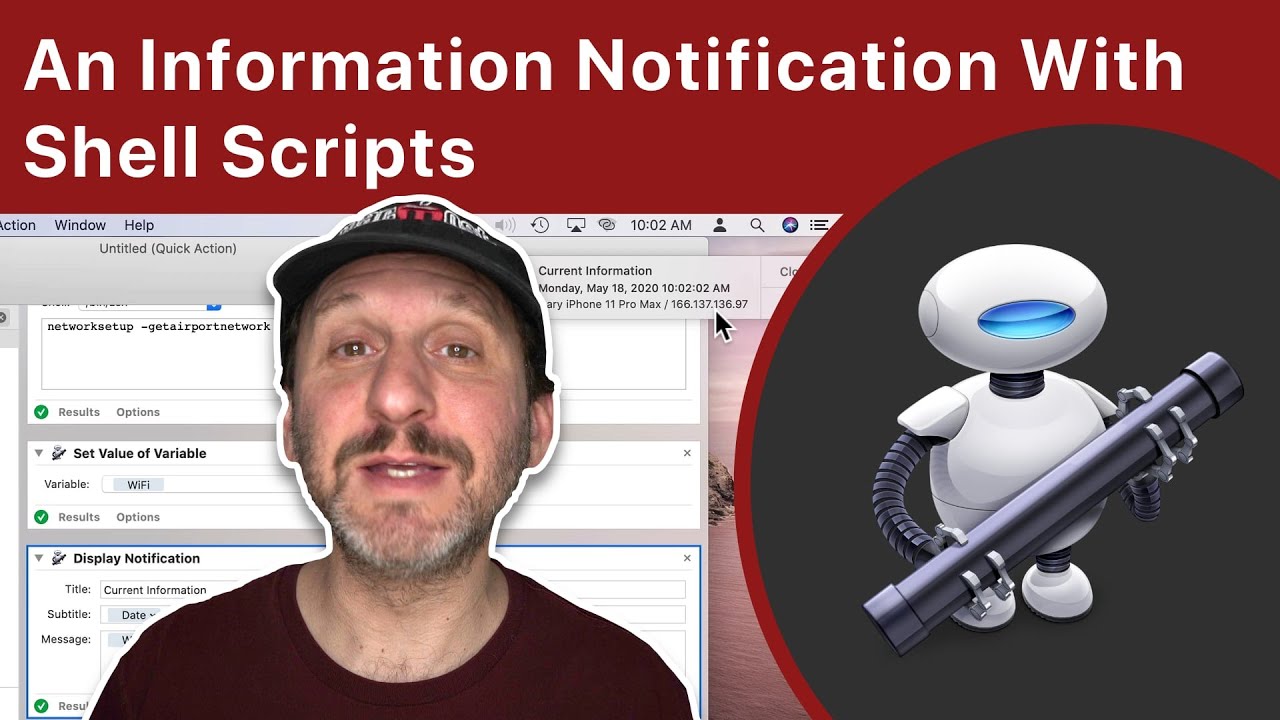
Youtube https://macmost.com/e-2185 You can go to the Terminal and use simple one-line shell scripts to get various pieces of information such as the date and time, your Internet IP address and your Wi-Fi network name. Using Automator, you can incorporate these bits of information into a simple notification that appears whenever you press a keyboard…
-
How To Use the AssistiveTouch Button On Your iPhone or iPad

Youtube https://macmost.com/e-2184 The AssistiveTouch button is a feature of your iPhone or iPad that gives you another way to access features usually available through a gesture, physical button or complex set of steps. You can use it to simply replace the old Home button, or access other functions when a physical control on an iPhone…
-
10 Ways To Quickly Access Your Most Important Folders On a Mac

Youtube https://macmost.com/e-2183 If you are working on a project and using one folder to open and save documents all the time, you can quickly access that folder a variety of ways. You can add it to the Dock, Finder sidebar and toolbar, create keyboard shortcuts, and much more. FOLLOW MACMOST FOR NEW TUTORIALS EVERY DAY…
-
Creating Bar Charts and Line Graphs In Mac Numbers
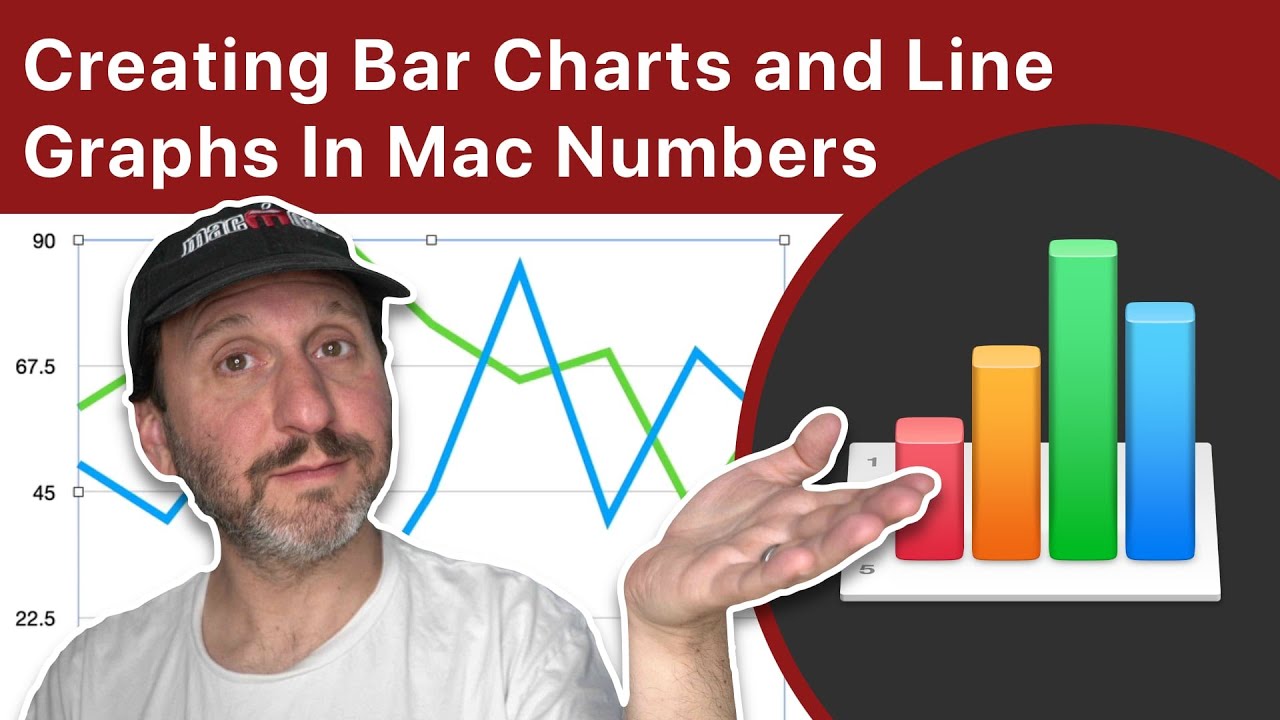
Youtube https://macmost.com/e-2182 Learn how to create simple bar charts and line graphs from a table of data in Mac Numbers. There are many options to choose from, with all sorts of customiations you can make to the charts. FOLLOW MACMOST FOR NEW TUTORIALS EVERY DAY 📺 Subscribe on YouTube — http://macmost.com/j-youtube (Remember to click the…
-
Create the Double Exposure Effect Without Photoshop
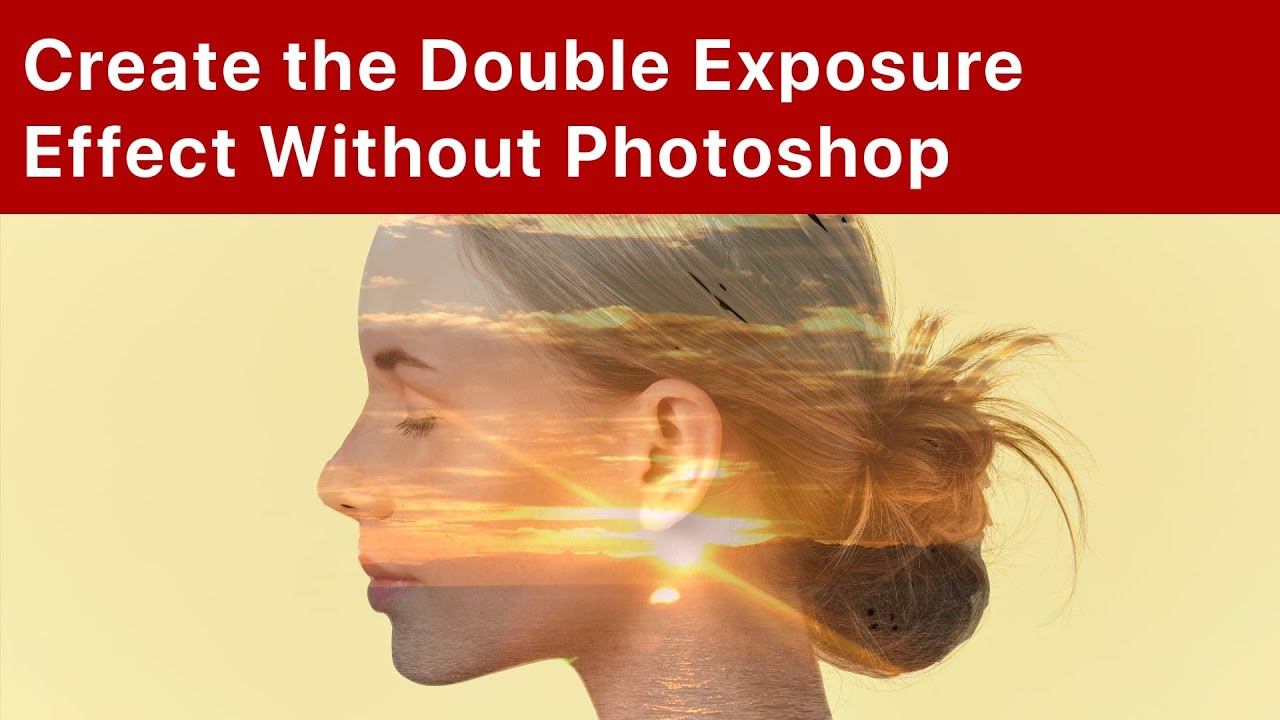
Youtube https://macmost.com/e-2181 The double exposure effect is an interesting way to combine two ideas in the same image. You can create this by using tools like Photoshop. But on your Mac, there is also a way to do it using Apple’s Keynote app. You can cut out an image using Instant Alpha and place another…
