-
How To Use A Hanging Indent In Pages On a Mac
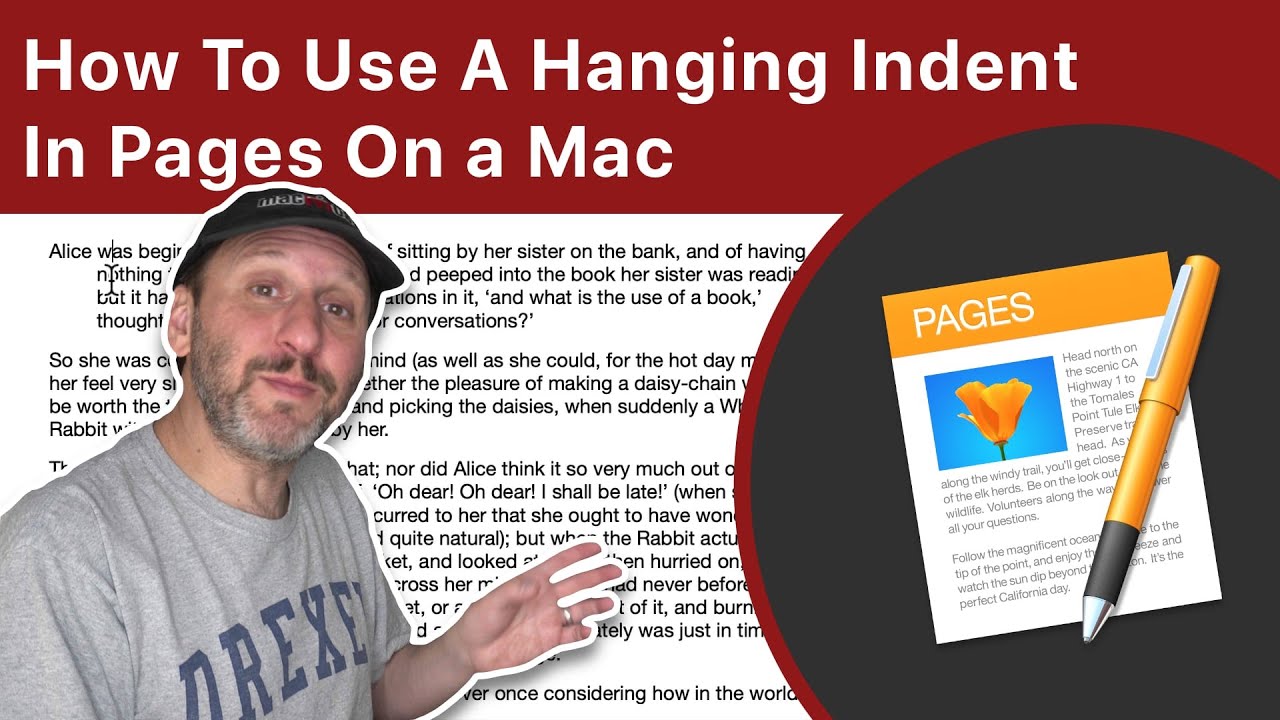
Youtube https://macmost.com/e-2154 It is easy to set a paragraph to use a hanging indent if you know one trick. But you can go much further with different techniques such as using rulers, creating reusable style, using specific text in bullet lists, or inserting text boxes. You can also set your footnaotes and endnotes to use…
-
Creating a Cinematic Black Bar Opening Effect in iMovie

Youtube https://macmost.com/e-2157 There is no transition in iMovie that lets you reveal video behind two horizontal black bars like you sometimes see in films. But you can easily build a black bar opening effect using a simple Keynote animation as an overlay. FOLLOW MACMOST FOR NEW TUTORIALS EVERY DAY ▶︎ YouTube — http://macmost.com/j-youtube (And hit…
-
A Look At Apple's New Second Generation iPhone SE

Youtube https://macmost.com/e-2163 Apple released a new base-model iPhone today. With a low price and powerful processor, this is a great phone for anyonelooking to get an inexpensive iPhone that will last for years. FOLLOW MACMOST FOR NEW TUTORIALS EVERY DAY ▶︎ YouTube — http://macmost.com/j-youtube (And hit the 🔔) ▶︎ Weekly Email Newsletter — https://macmost.com/newsletter ✉️…
-
Group Video Chat Using FaceTime On Your Mac, iPhone Or iPad

Youtube https://macmost.com/e-2162 Uisng your Mac, iPhone or iPad you can chat with several other Apple users at the same time. You can use this to stay in touch with family and friends while staying at home, as long as everyone involved has Apple products. FOLLOW MACMOST FOR NEW TUTORIALS EVERY DAY ▶︎ YouTube — http://macmost.com/j-youtube…
-
Play Music Using Samples In Mac GarageBand
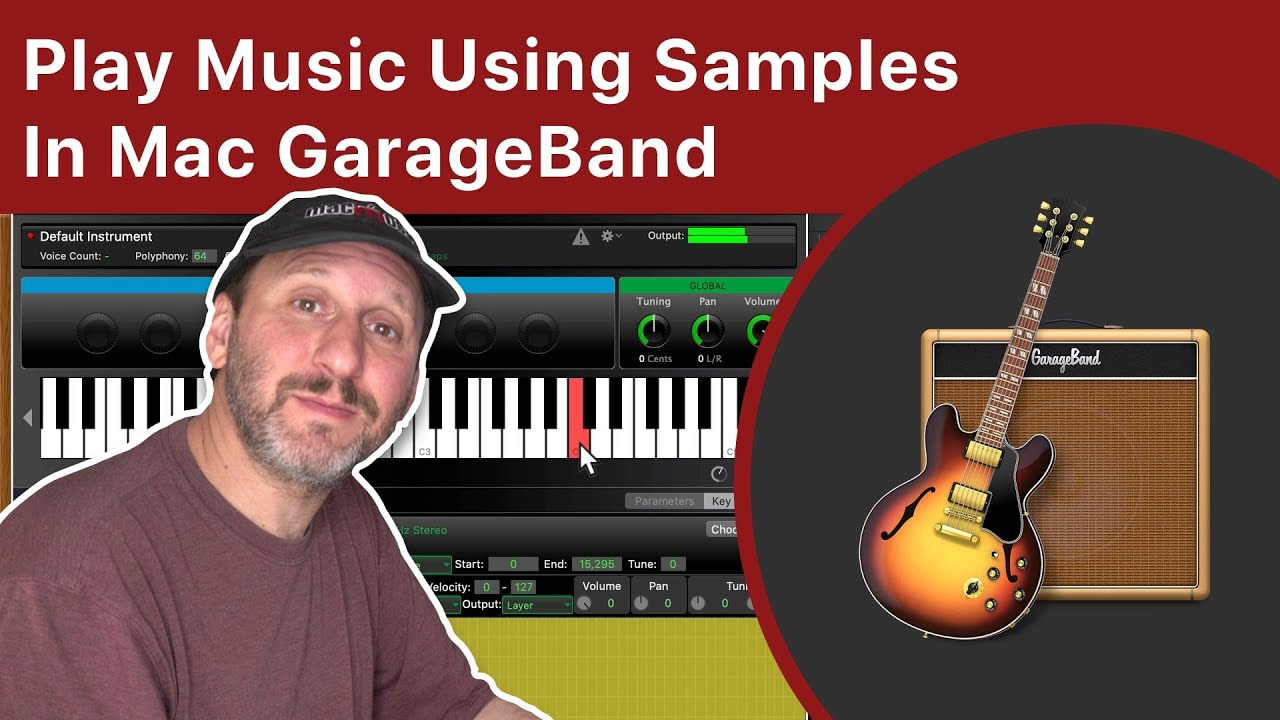
Youtube https://macmost.com/e-2152 With GarageBand on your Mac you can import audio files as samples and play them using a virtual or MIDI keyboard. The controls to do this are burried deep, so it isn’t obvious how to do it. You cna save these instruments as patch files to use again. FOLLOW MACMOST FOR NEW TUTORIALS…
-
How To Add Text in iMovie Using a Typewriter Effect
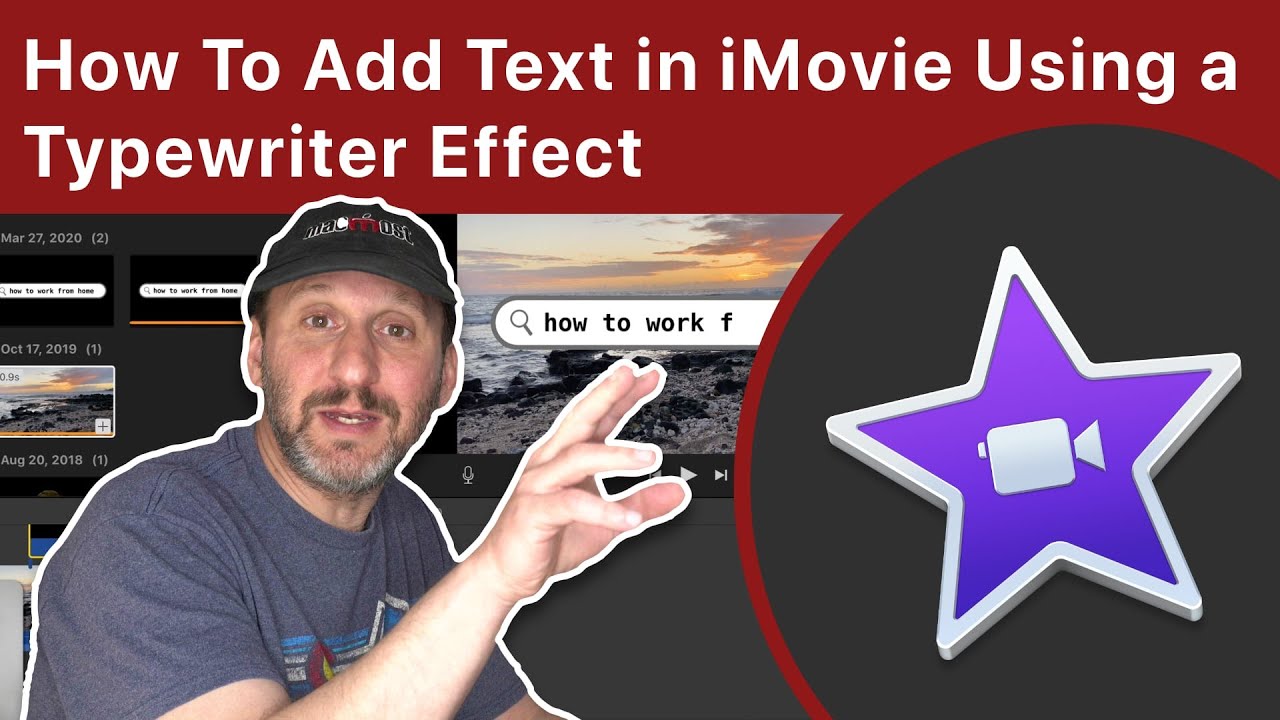
Youtube https://macmost.com/e-2151 While there is no typewriter effect title in iMovie, you can easily add it with the help of Keynote. This can appear as text by itself anywhere you want, or you can get creative with more graphics like a search box that appears over your video. FOLLOW MACMOST FOR NEW TUTORIALS EVERY DAY…
-
Live Stream: Answering Mac Numbers Questions
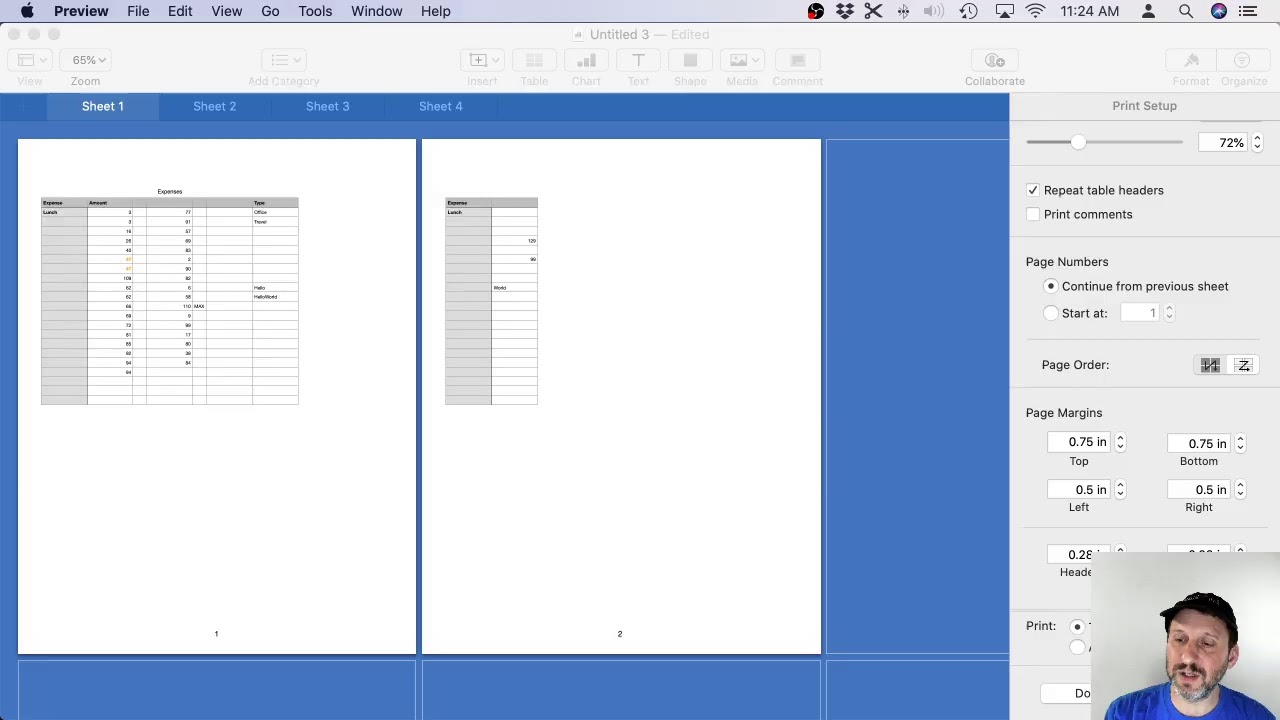
Youtube In this live stream I’ll be answering questions about Mac Numbers. If you have a question, ask it in the chat. I’ll try to give general advice, and show you how to do things live if possible. FOLLOW MACMOST FOR NEW TUTORIALS EVERY DAY ▶︎ YouTube — http://macmost.com/j-youtube (And hit the 🔔) ▶︎ Weekly…
-
The Obvious Mac Keyboard Shortcut That You May Not Be Using
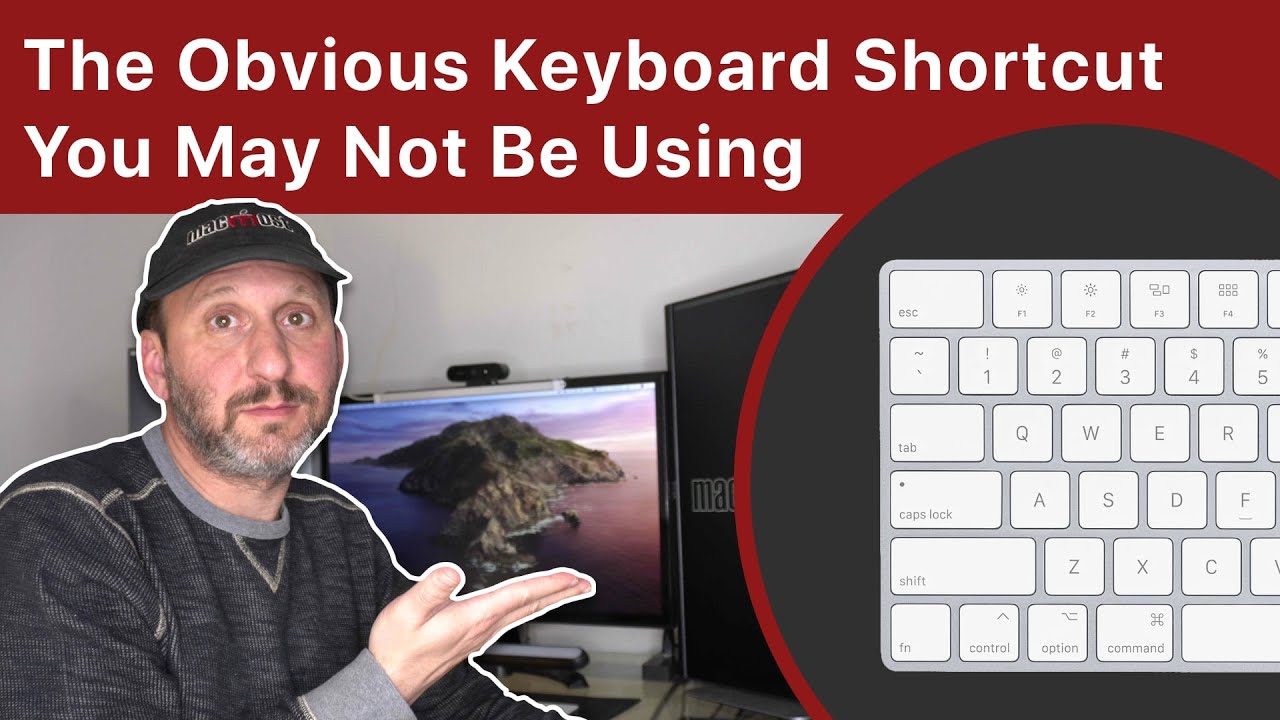
Youtube https://macmost.com/e-2146 Many Mac users use keyboard shortcuts all the time, but overlook an obvious and useful one. Learn how to jump to items in long lists and find things even when there is no way to search. FOLLOW MACMOST FOR NEW TUTORIALS EVERY DAY ▶︎ YouTube — http://macmost.com/j-youtube (And hit the 🔔) ▶︎ Weekly…
-
10 Things You May Not Know You Can Do With TextEdit On a Mac
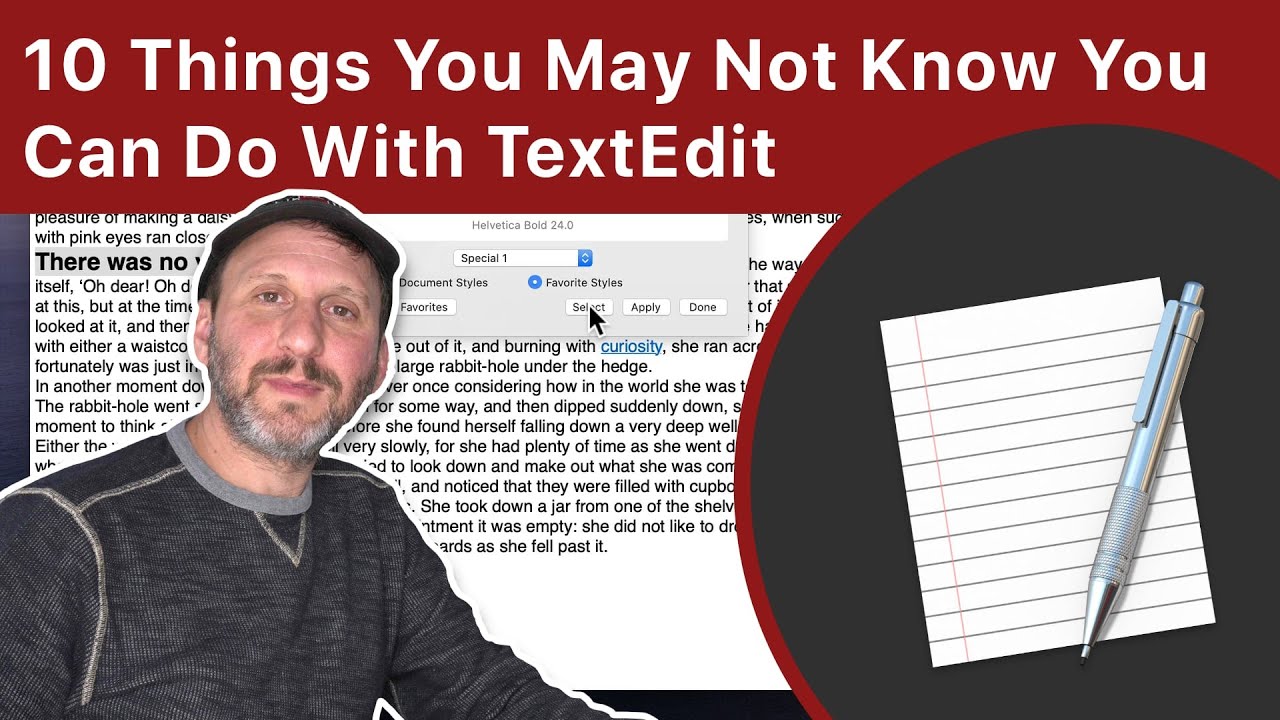
Youtube https://macmost.com/e-2145 TextEdit seems like a simple text editing tool, but it actually has some pretty rich features. You can do things like set document properties, edit code, define and use styles, insert images, audio and video, and even export HTML documents. FOLLOW MACMOST FOR NEW TUTORIALS EVERY DAY ▶︎ YouTube — http://macmost.com/j-youtube (And hit…
-
Closing Windows Vs Quitting Apps Vs Hiding Apps

Youtube https://macmost.com/e-2144 If you want to get a window out of the way, you can close the window, but doing so closes the document or page without quitting the app. Quitting will get rid of all of the windows being used by that app, which will by default reappear when you launch the app again.…
