-
Mac Mail App Preferences You Should Look At

Youtube https://macmost.com/e-2042 There are many important settings in Mail Preferences that you can use to customize your experience and improve productivity. Take this tour of the Mail Preferences and see which ones you should change. FOLLOW MACMOST FOR NEW TUTORIALS EVERY DAY ▶︎ YouTube — http://macmost.com/j-youtube (And hit the 🔔) ▶︎ Weekly Email Newsletter —…
-
Incredibly Useful Apple Mail Tips and Tricks.

Youtube Here are a few tips and tricks for getting the most out of Apple Mail. *** To put folders on your top line, just drag and drop them to the top line *** You can enrol in My Create Your Own Apple Productivity Course right here: https://carl-pullein.thinkific.com/courses/create-your-own-apple-productivity-system Thank you for taking the time to…
-
Collaborating With Shared iCloud Drive Folders

Youtube https://macmost.com/e-2156 A new feature of macOS 10.15.4 and the latest versions of Pages, Numbers and Keynote is the ability to collaborate using shared iCloud Drive folders. Once you share a folder, you can create documents in those folders and they are instantly ready for real-time collaboration with no additional steps. This can be used…
-
Using the New Drop Caps Feature Of Mac Pages
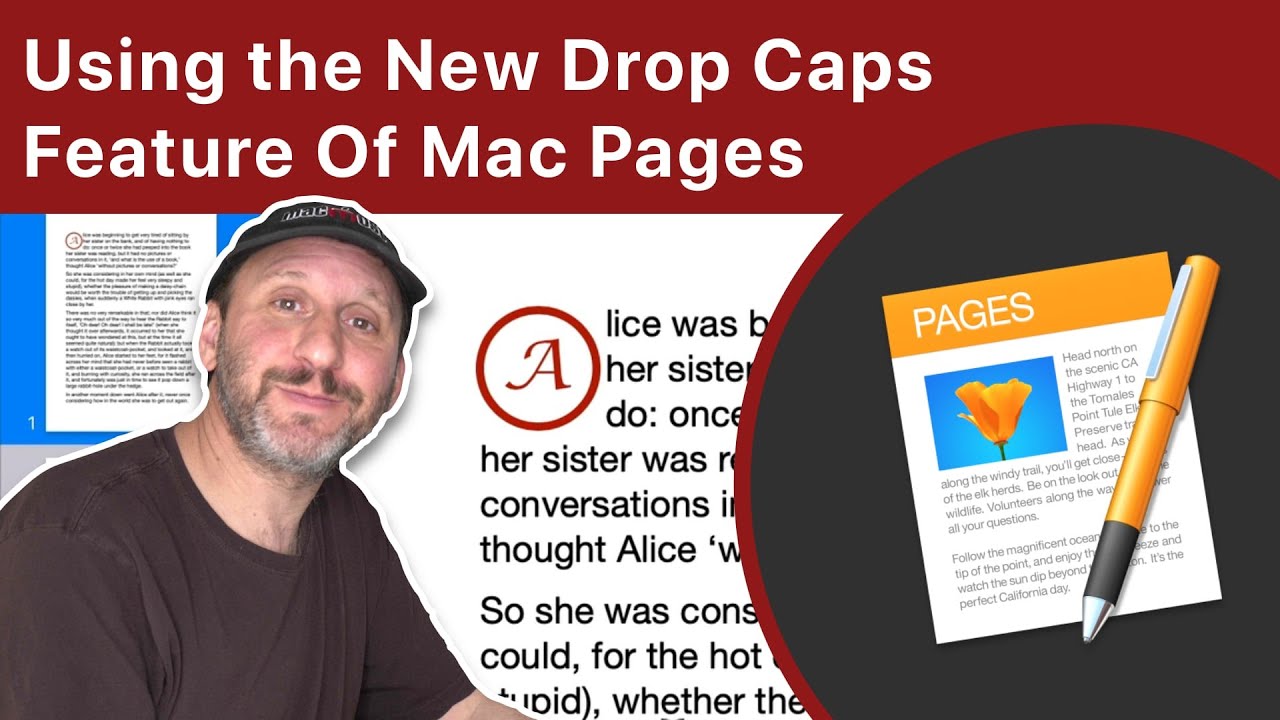
Youtube https://macmost.com/e-2154 The new version of Pages includes a powerful Drop Caps feature with a ton of options. You can use Drop Caps to make the first letter or word of a paragraph stand out. This also works in Keynote and Numbers. FOLLOW MACMOST FOR NEW TUTORIALS EVERY DAY ▶︎ YouTube — http://macmost.com/j-youtube (And hit…
-
Export From the Notes App Using a Script
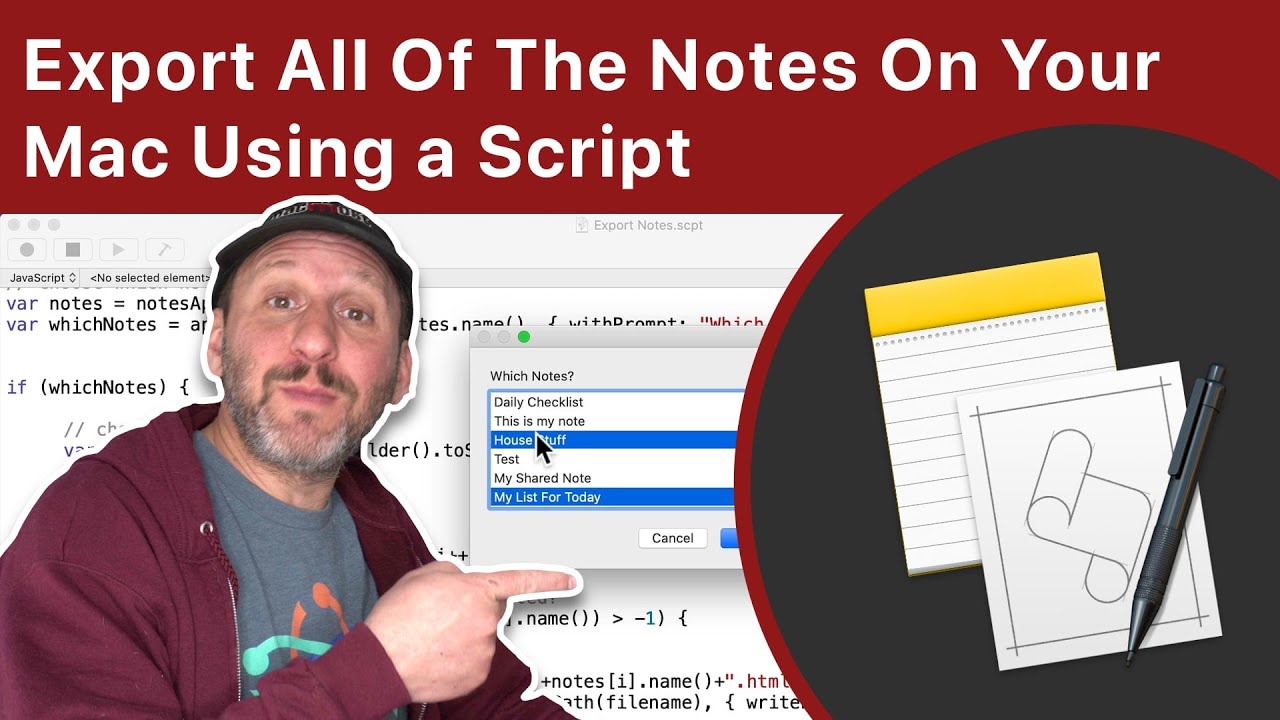
Youtube https://macmost.com/e-2141 In Mac Notes you can only export one note at a time as a PDF file. With the help of a script, you can quickly and easily export all of your notes to html files as a backup or archive. You can also save notes this way to clear out your Notes app.…
-
How To Apply a Stamp To a PDF On Your Mac

Youtube https://macmost.com/e-2140 If you need to place a simple stamp to a PDF file on your Mac, you can do it using the markup tools available in Preview, Mail and other apps. You can reuse these stamps by creating a blank PDF just to hold them, and then copying and pasting stamps when needed. FOLLOW…
-
Creating Simple Database Lists In Mac Numbers
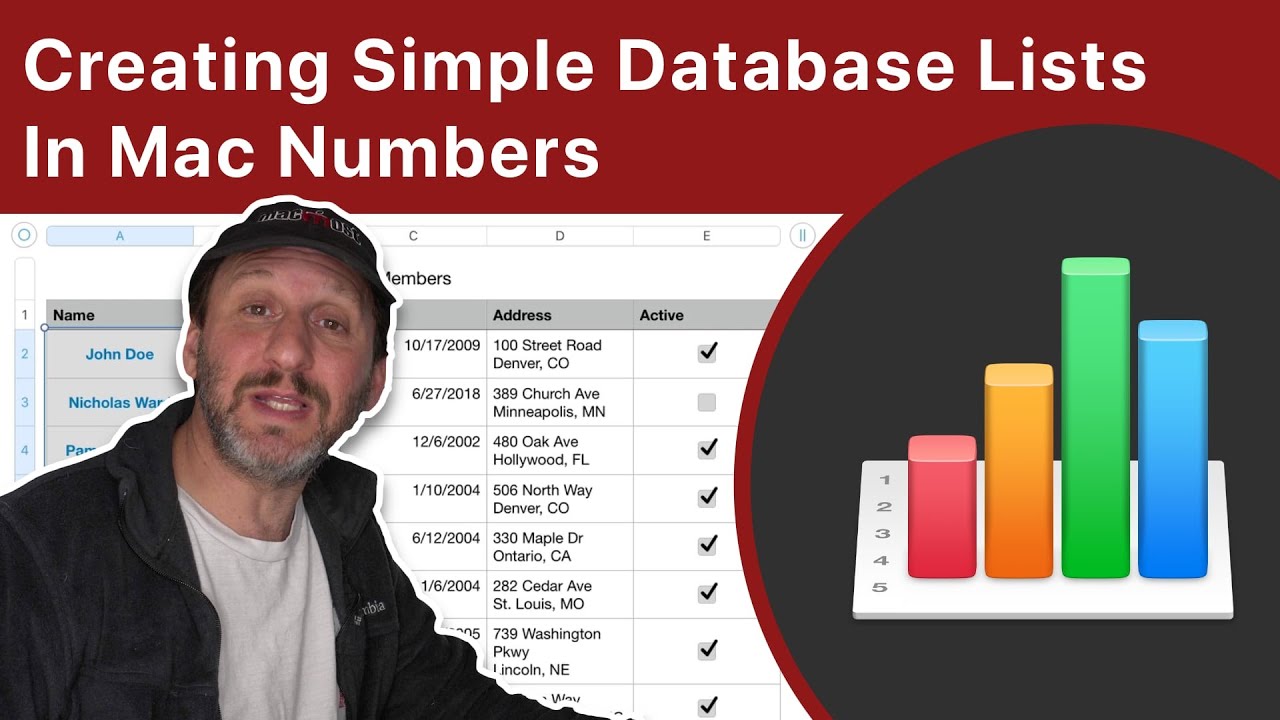
Youtube https://macmost.com/e-2134 Not all Numbers spreadsheets need to have complex formulas and perform calculations. Some of the most useful spreadsheets simply help you keep track of members of a group or items you own. Create a simple database like this is easy and can come in handy, especially if you save it to iCloud Drive…
-
15 Ways To Make Text Easier To Read On Your Mac

Youtube https://macmost.com/e-2138 If you ever have trouble reading text on your Mac because it is tool small, there are many ways to adjust text in different places to help. You can make a universal change by adjusting your display resolution, use helper features like Accessibility Zoom, or change the display size for text in apps…
-
How To Control Your iPad With A Trackpad Or Mouse In iPadOS 13.4
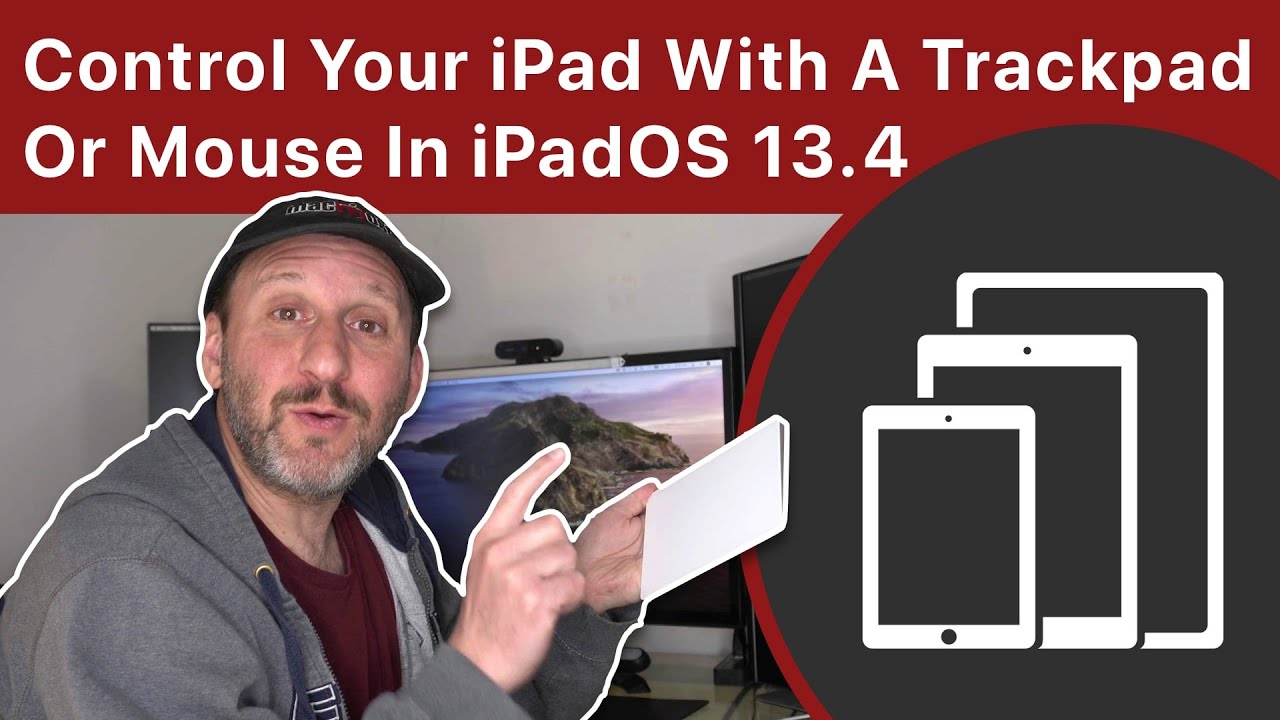
Youtube https://macmost.com/e-2149 A new feature of iPadOS 13.4, released today, is the ability to control your iPad using a Bluetooth mouse or Trackpad. This works with almost any Bluetooth pointing device and any iPad capable of running iPadOS 13.4. FOLLOW MACMOST FOR NEW TUTORIALS EVERY DAY ▶︎ YouTube — http://macmost.com/j-youtube (And hit the 🔔) ▶︎…
-
iPad Pro Vs MacBook Air – Which One Is Right For You?

Youtube https://macmost.com/e-2147 The new iPad Pro with the Magic Keyboard could finally be a legitimate laptop computer for some people. There will be a lot of people deciding between the new MacBook Air and iPad Pro. They both have similar abilities, but also some distinct differences. Here are some factors that will help you decide…
