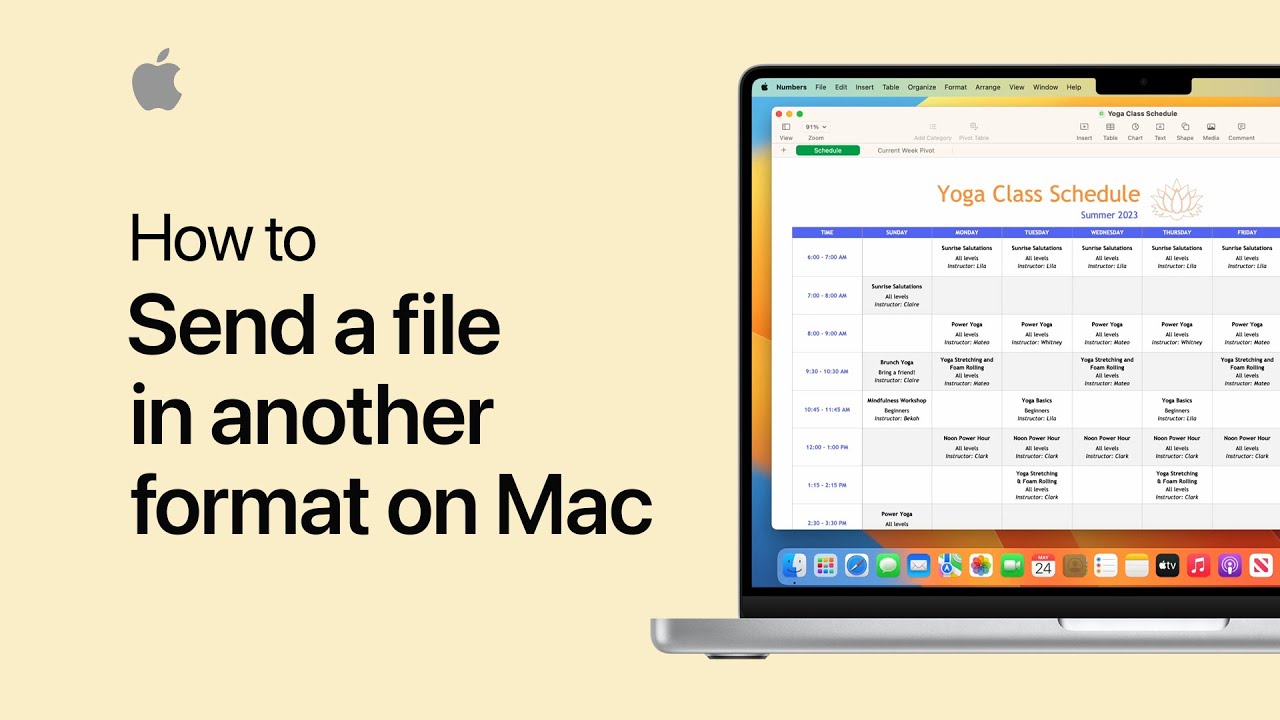Discover the simple steps to send your files as PDFs or other formats, including Microsoft Excel, Word, and PowerPoint
Do you need to share your Numbers, Pages, and Keynote files in different formats with colleagues or friends?
It’s incredibly easy to export and send your files in various formats, such as PDF, Microsoft Excel, Word, PowerPoint, and more, using your Mac.
We’ll guide you through the process of sending a file in another format using Numbers, Pages, and Keynote on your Mac.
Step-by-Step Guide to Export and Share Files in Different Formats
Follow these simple steps to export your Numbers, Pages, and Keynote files in the desired format and share them with others:
1. Open the file you want to export in Numbers, Pages, or Keynote on your Mac.
2. Click on ‘Share’ in the toolbar located at the top of the window.
3. Select ‘Export and Send’ from the dropdown menu.
4. Choose the desired file format by clicking on one of the available options. For this example, we’ll stick with PDF.
5. To send the exported file to someone, click on ‘Send a Copy’ and choose your preferred method for sending the file, such as Mail, Messages, or AirDrop.
Once you’ve completed these steps, your file will be ready to send in the chosen format. It’s that easy!
Why Export and Share Files in Different Formats?
There are several reasons why you might want to export and share your files in different formats:
– Compatibility: Sharing files in widely-accepted formats, such as PDF or Microsoft Office formats, ensures that the recipients can easily open and view the files, even if they don’t have Numbers, Pages, or Keynote installed on their devices.
– File size: Exporting your files in different formats can help reduce the file size, making it easier to share via email or other platforms with file size limitations.
– Professionalism: Sending a file in a universally accepted format, like PDF, can provide a more polished and professional appearance, which may be essential for business or academic purposes.
In summary, knowing how to export and share files in different formats using Numbers, Pages, and Keynote on your Mac can help you ensure compatibility, reduce file size, and maintain a professional appearance when sharing your work with others.