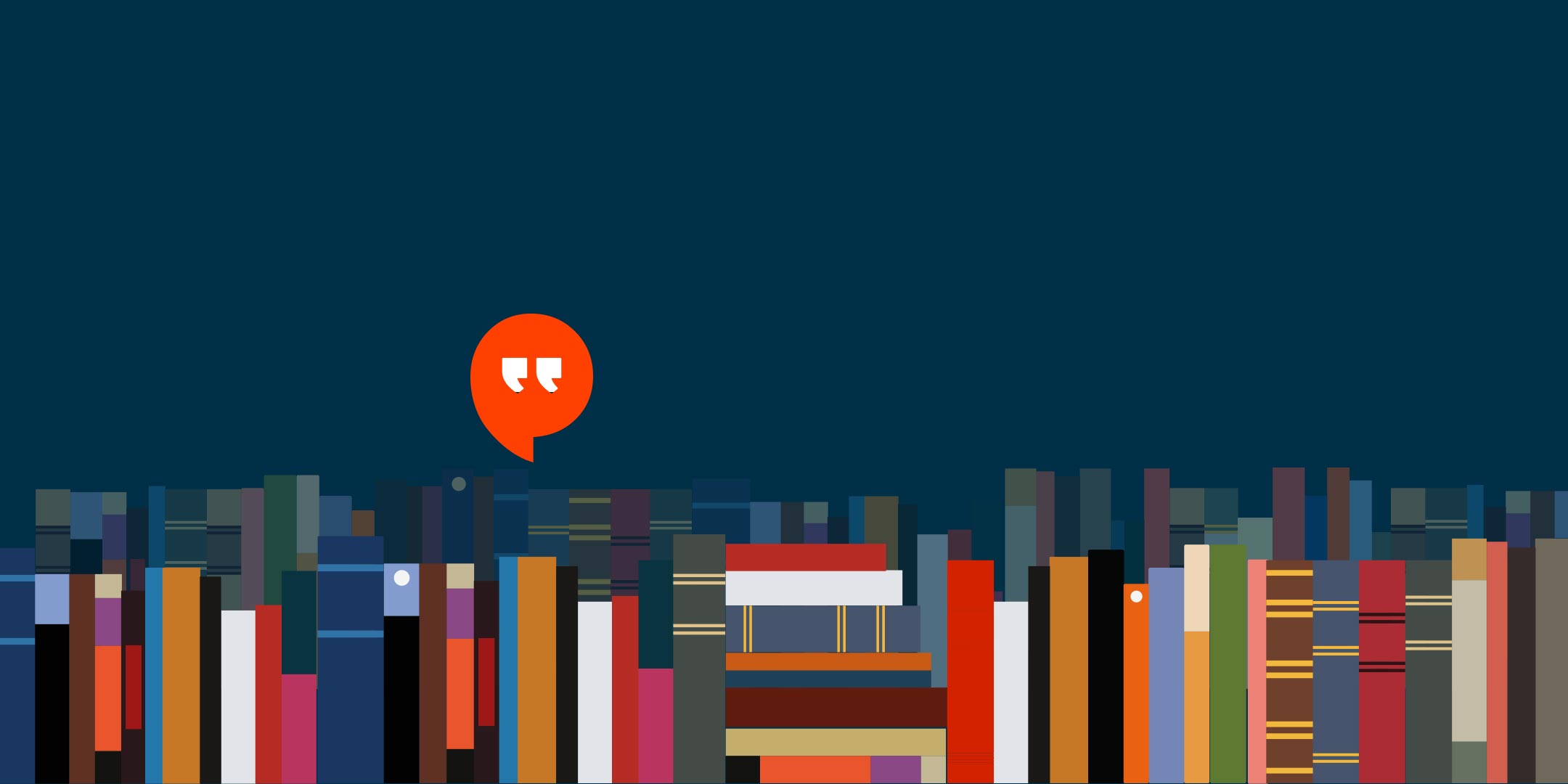Enjoy your documents hands-free while driving, running, or on-the-go!
Do you find yourself struggling to read a PDF document while you’re driving, running, or simply doing other tasks? Worry no more! Now you can turn any PDF into an audiobook with the award-winning Voice Dream Reader – TTS app on iOS. This revolutionary app allows you to listen to PDFs, web pages, and books using text-to-speech, making multitasking a breeze. Read on to discover how this app can change the way you consume content!



Voice Dream Reader – TTS: A Game Changer
With this app you can transform any PDF into an audiobook, allowing you to enjoy your documents while driving, running, or doing other tasks. This groundbreaking app offers a seamless and enjoyable reading experience, making it a must-have for busy individuals who want to stay productive and engaged with their content.
Winner of the 2021 Apple Design Award, Voice Dream Reader has been featured by Apple as the Best New App and App of the Day in 81 countries. It’s also part of the App Store Permanent Collections in Education. This innovative app offers a unique text-to-speech experience, akin to a performer playing music from a score.
Choose from 200+ voices in 30 languages to find the perfect instrument for your listening pleasure. The app comes with one free premium voice from Acapela, 61 free voices in iOS 12, and over 100 premium voices available through in-app purchase. Best of all, it works offline, so you don’t need an internet connection to enjoy your favorite content.
Synchronized Highlighting for Enhanced Comprehension
Voice Dream Reader features synchronized highlighting, where words are smoothly synchronized with speech to improve comprehension and knowledge retention. The auto-scrolling and full-screen, distraction-free view helps you focus on the content.
Read a Variety of Formats
Voice Dream Reader supports a wide range of formats, including:
– EPUB (DRM Free)
– DAISY Audio
– DAISY Text
– Plain Text
– Web Page
– Microsoft Word
– Microsoft PowerPoint
Customizable Audio Controls
The app allows you to change voice, speed, pitch, and pause duration. It also features a custom pronunciation dictionary and the ability to skip margin text and citations.
Scan Documents with Ease
Use your camera to scan documents or books, and OCR scanned PDF files with the Voice Dream Scanner (sold separately). Plus, easily import non-DRM ebooks for your listening pleasure.
It’s important to note that the app has recently transitioned to a subscription-based model. Although the app is listed as free, a subscription is required to access and utilize its full range of features.
Download Voice Dream Reader today and experience the future of reading!