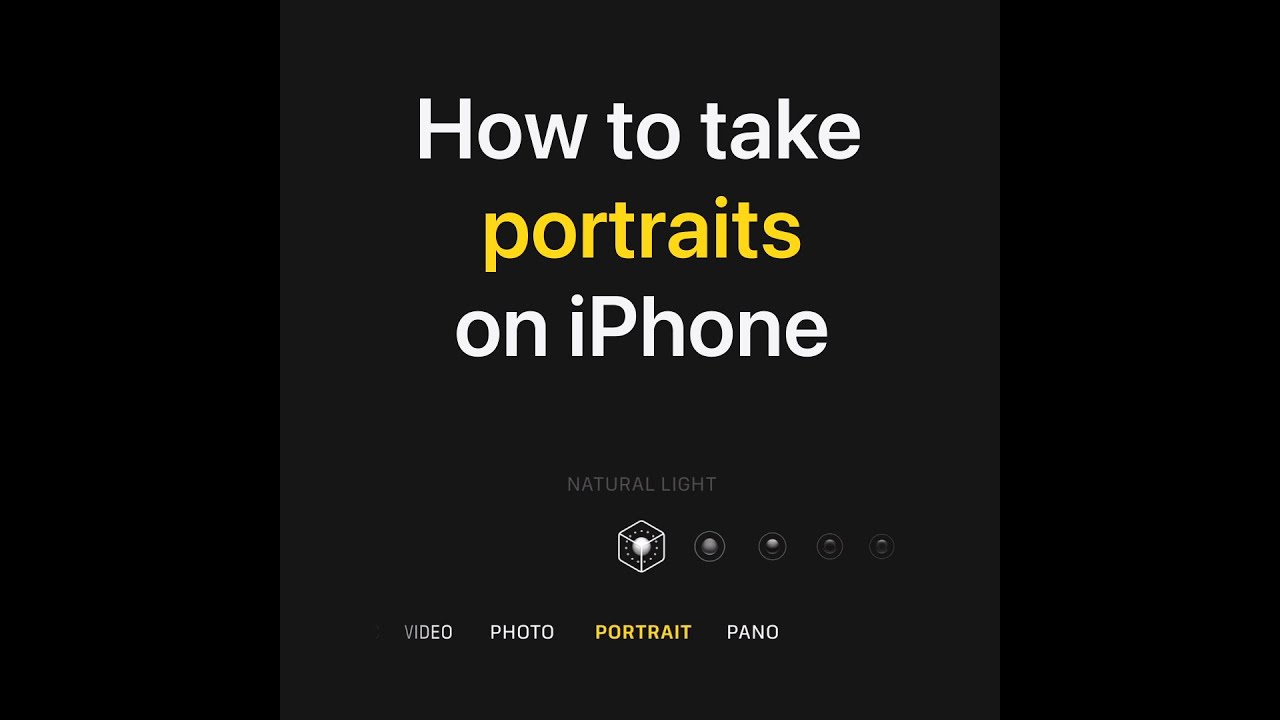Tips for Adjusting Zoom, Lighting, and Depth of Field
Portrait mode on the iPhone has revolutionized mobile photography, allowing users to capture stunning portraits with a professional touch. By adjusting the zoom, portrait lighting, and depth of field, you can create captivating images that focus on your subject while blurring the background. In this blog post, we’ll guide you through the process of adjusting these settings to achieve the perfect portrait on your iPhone.
Step-by-Step Guide to Taking Portraits on iPhone
Follow these simple steps to create stunning portraits using Portrait mode on your iPhone:
1. Open the Camera app on your iPhone.
2. Swipe through the available modes and select ‘Portrait’.
3. To adjust the zoom level, tap the number in the bottom-left corner of the screen. This will help you choose the best zoom level for your subject.
4. Experiment with different lighting effects by swiping through the options available in Portrait mode. Keep in mind that you can always edit the photo later if you want to try a different lighting effect.
5. To adjust the background blur (depth of field), look for the Depth Control button in the top-right corner of the screen.
6. Use the slider above the shutter button to fine-tune the depth of field, making the background more or less blurry according to your preference.
7. Once you’re satisfied with your settings, tap the shutter button to capture your portrait.
Why Experiment with Zoom, Lighting, and Depth of Field?
Adjusting the zoom, lighting, and depth of field in Portrait mode on your iPhone can significantly enhance the quality of your portraits. Here’s why:
– Zoom: Choosing the right zoom level can help you frame your subject perfectly, ensuring the focus is on them while maintaining a pleasing composition.
– Lighting: Different lighting effects can dramatically change the mood of your portrait, allowing you to create a variety of looks and styles for your subject.
– Depth of Field: Adjusting the background blur helps separate your subject from the background, adding a professional touch to your portraits and making the subject stand out.
By experimenting with these settings in Portrait mode, you can elevate your iPhone photography skills and capture stunning portraits that showcase your creative flair.
So, grab your iPhone and start taking your photos further with these tips and tricks!