-
How to write on your iPad with your Apple Pencil — Apple Support
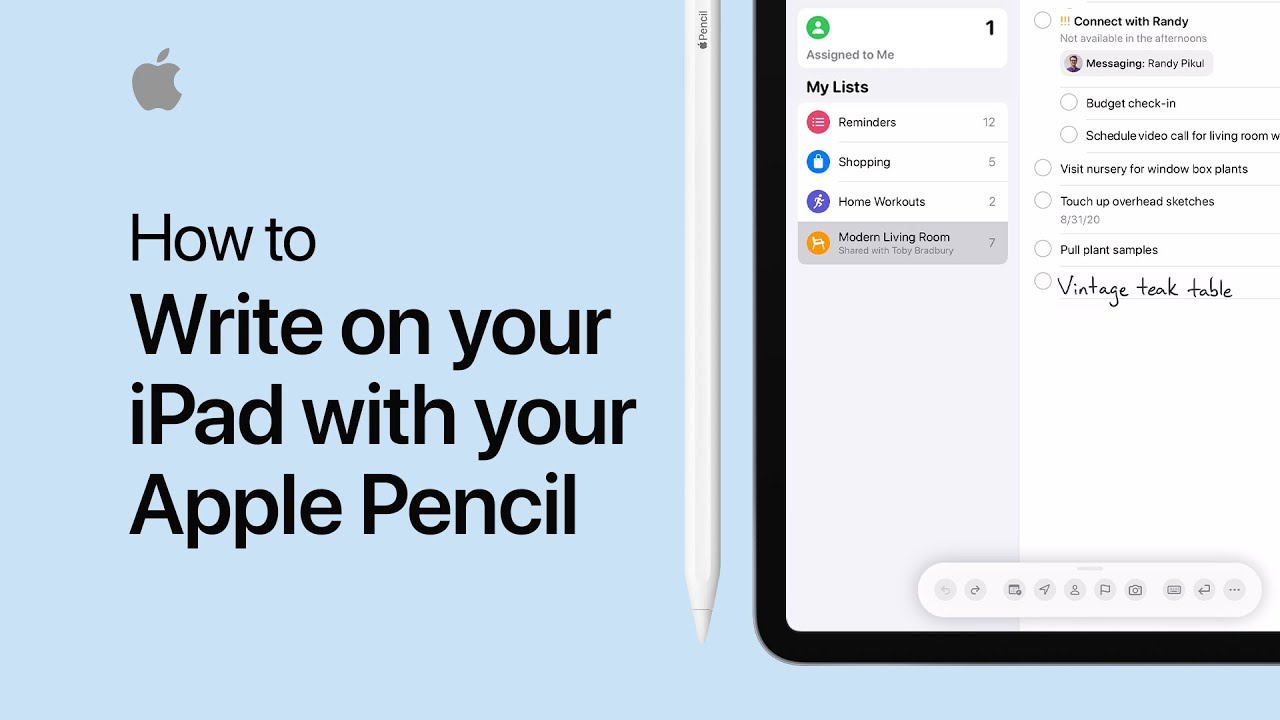
Starting in iPadOS 14, Apple Pencil can convert your handwriting to text as you write, and it works in any text field. And in Notes, you can edit handwritten words with the same gestures you use for text. To learn more about this topic, visit the following article: Enter text with Scribble on iPad: https://apple.co/3mLXAVc…
-
10 Ways To Use Mac Finder Aliases
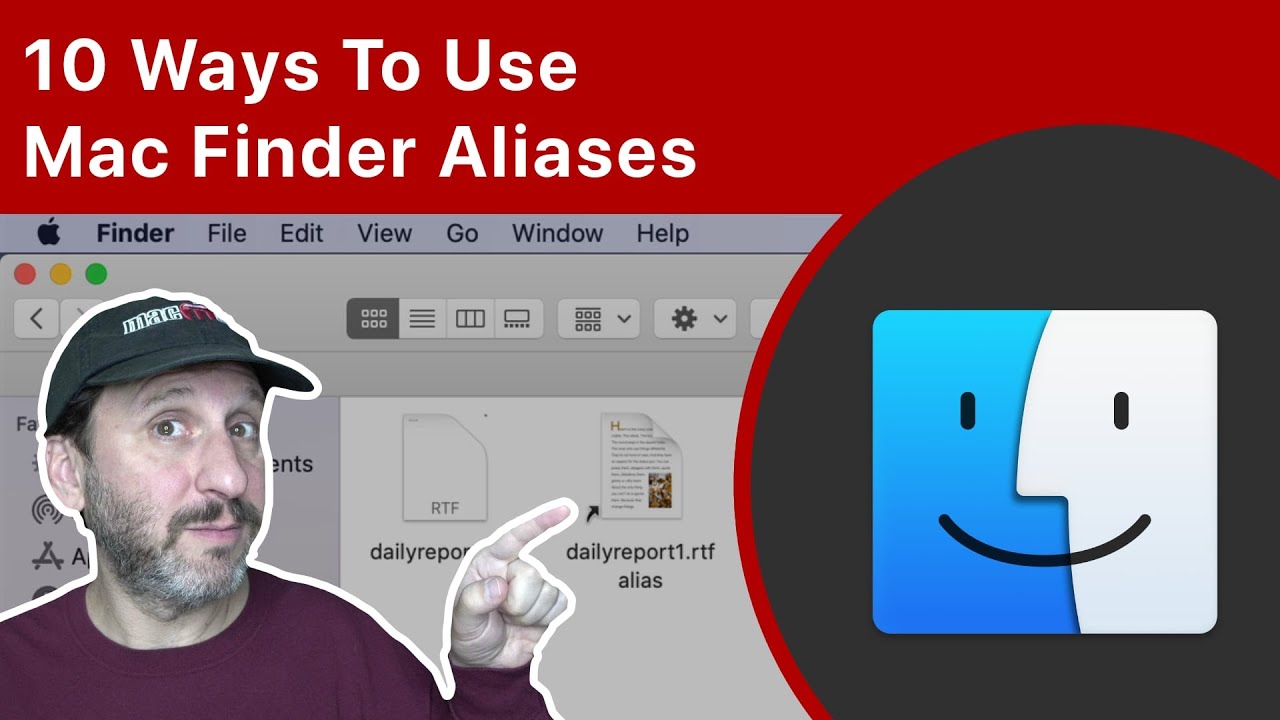
Youtube https://macmost.com/e-2270 Mac Finder Aliases, also known as Shortcuts, allow you to access a file or folder from a different location. There are a variety of useful and creative ways to use aliases. FOLLOW MACMOST FOR NEW TUTORIALS EVERY DAY ▶︎ YouTube — http://macmost.com/j-youtube (And hit the 🔔) ▶︎ YouTube Email Notifications — http://macmost.com/ytn ⭐️…
-
How to use your Apple Watch — Apple Support

Here’s a guide to using the Digital Crown, side button, and gestures to get the most from your Apple Watch. Learn how to respond to messages, catch up on your notifications, change settings in Control Center, use Apple Pay, and more. Topics Covered: 0:00 – Intro 00:10 – Respond to a message 00:34 – View…
-
Customize Your iPhone With iOS 14

Youtube https://macmost.com/e-2274 iOS 14 allows you to place custom widgets on your Home Screen mixed in with your apps. You can also use a trick to create custom app icons to create a Home Screen that looks unique. FOLLOW MACMOST FOR NEW TUTORIALS EVERY DAY ▶︎ YouTube — http://macmost.com/j-youtube (And hit the 🔔) ▶︎ YouTube…
-
How to Get Around YouTube's Block of Picture-in-Picture Mode in iOS 14

Read full article: at LifeHacker Just when we thought we’d come up with a clever hack to enable picture-in-picture mode for YouTube in iOS 14—a privilege YouTube would prefer to charge you for—the company has wised up and crafted a workaround that eliminates this specific hack. But there are still a few more tricks you…
-
How To Use the Safari 14 Start Page

Youtube https://macmost.com/e-2273 In Safari 14 the new Start Page replaces Top Sites. The Start Page has several sections, including your Favorites, Frequently Visited sites and more. You can customize the Start Page to act much like the old Top Sites page, while also including your Reading List and iCloud Tabs pages. FOLLOW MACMOST FOR NEW…
-
How to set up and use the Blood Oxygen app on Apple Watch — Apple Support

Keep track of your blood oxygen levels with the Blood Oxygen app on Apple Watch Series 6. Here’s how to set up and use the app to keep track of your general fitness and wellness. To learn more about this topic visit the following article: Measuring your blood oxygen levels with the Blood Oxygen app…
-
How to track your sleep with your Apple Watch — Apple Support

Use the Sleep app in watchOS 7 to schedule your wake-up alarm, bedtime, and bedtime reminders. Then, wear your watch to bed to track how well you sleep. To learn more about this topic, visit the following article: Track your sleep on Apple Watch and use Sleep on iPhone: https://apple.co/3mwn8pj Additional Resources: Contact Apple Support…
-
Building a Clock Overlay For Your iMovie Videos

Youtube https://macmost.com/e-2266 If you need a clock or countdown timer in your iMovie video, you can create one in Keynote and export it to use in iMovie. You can manually create each second as a slide, or use this simple script to add all of the slides automatically. In iMovie you can adjust the size,…
-
10 Actually Useful Siri Commands To Use On Your Mac

Youtube https://macmost.com/e-2268 Learn 10 Siri commands for your Mac that may be faster than doing the same thing using the cursor and keyboard. You can open folders and files, get answers to calculation, schedule events and set reminders, and send messages or emails. FOLLOW MACMOST FOR NEW TUTORIALS EVERY DAY ▶︎ YouTube — http://macmost.com/j-youtube (And…
