-
How to use the Camera app on iPhone — Apple Support
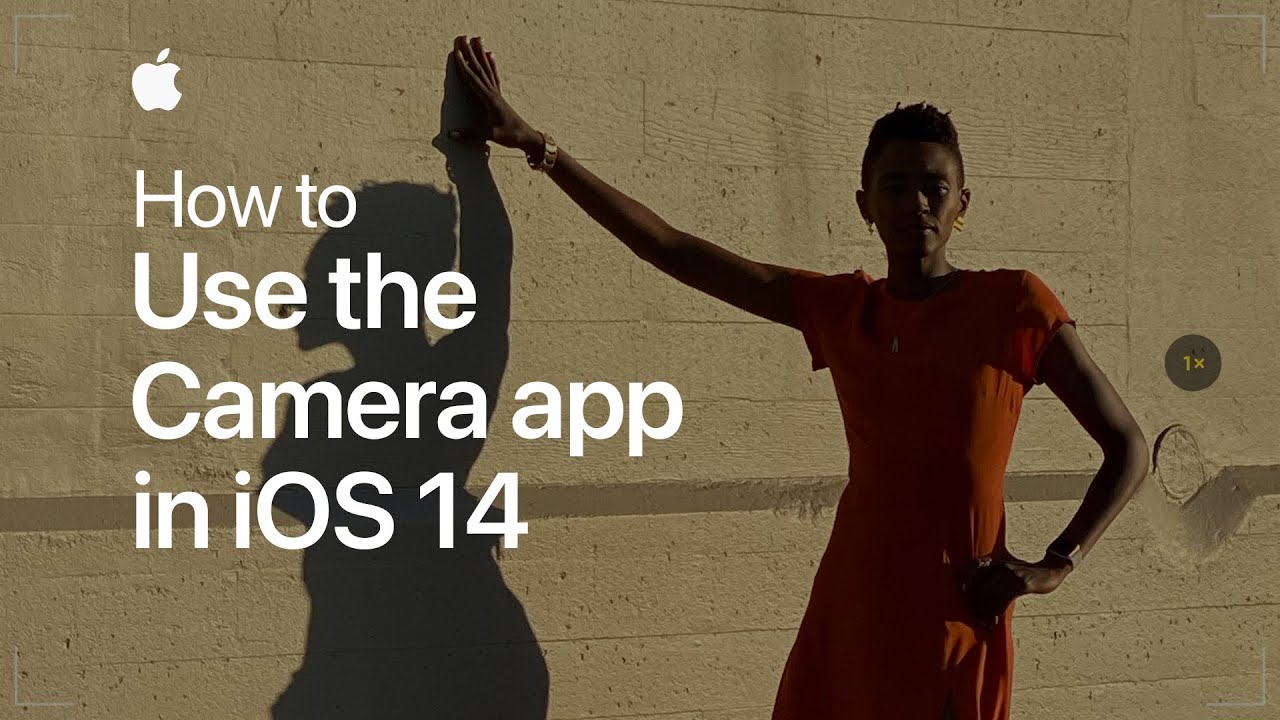
Should you take a photo or a video? In iOS 14, it’s easy to take both. Just tap the shutter for a photo or hold for a video. You can also swipe the shutter left to take a burst of photos. To learn more about this topic visit the following article: About the Camera features…
-
How to hide Home Screen pages and move apps on your iPhone — Apple Support

Keep your Home Screen organized the way you want it. See how to customize your Home Screen layout by hiding Home Screen pages, or moving individual apps to and from the App Library. To learn more about this topic, visit the following article: Organize the Home Screen and App Library on your iPhone – https://apple.co/2RuNtWF…
-
How To Sort In Mac Numbers
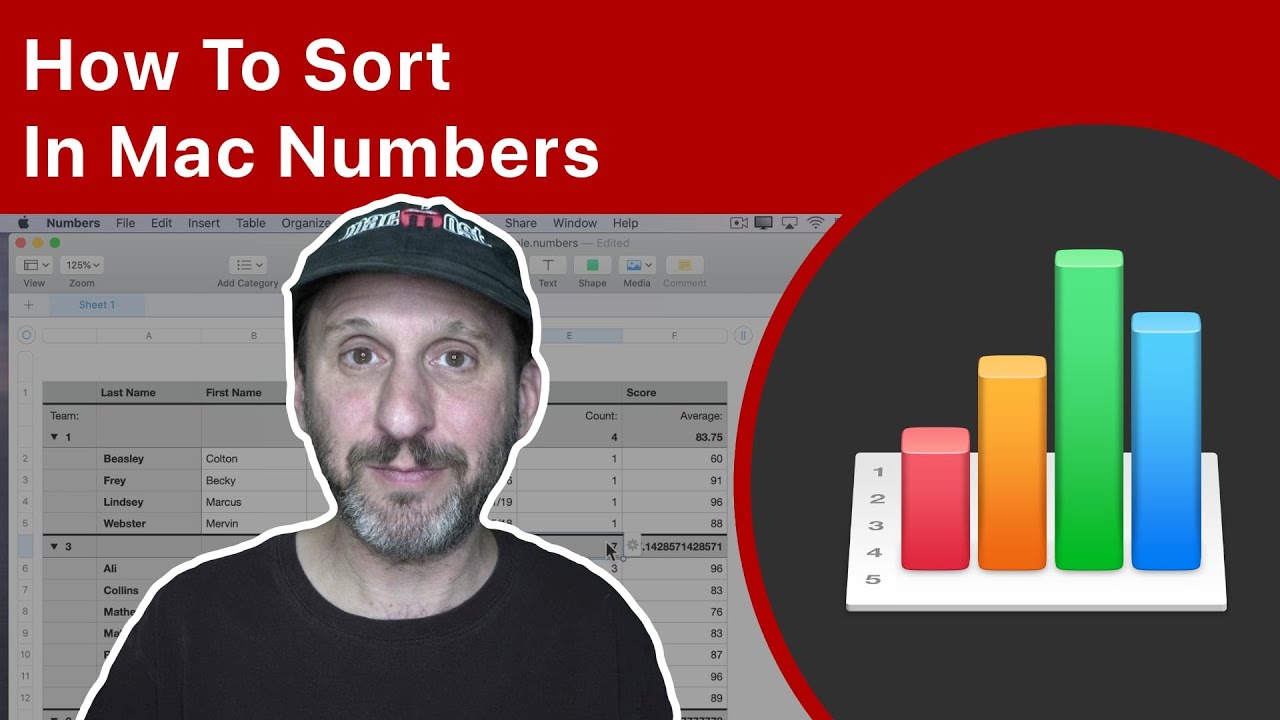
Youtube https://macmost.com/e-2264 Learn how to sort your tables in Mac Numbers. You can quickly sort by any column, or set up soem complex sort rules and resort by those rules at any time. You can also use Categories to group rows together and sort those Categories in various ways. Sometimes you need to set up…
-
Automatically Organize Files With an Automator Folder Action Shell Script
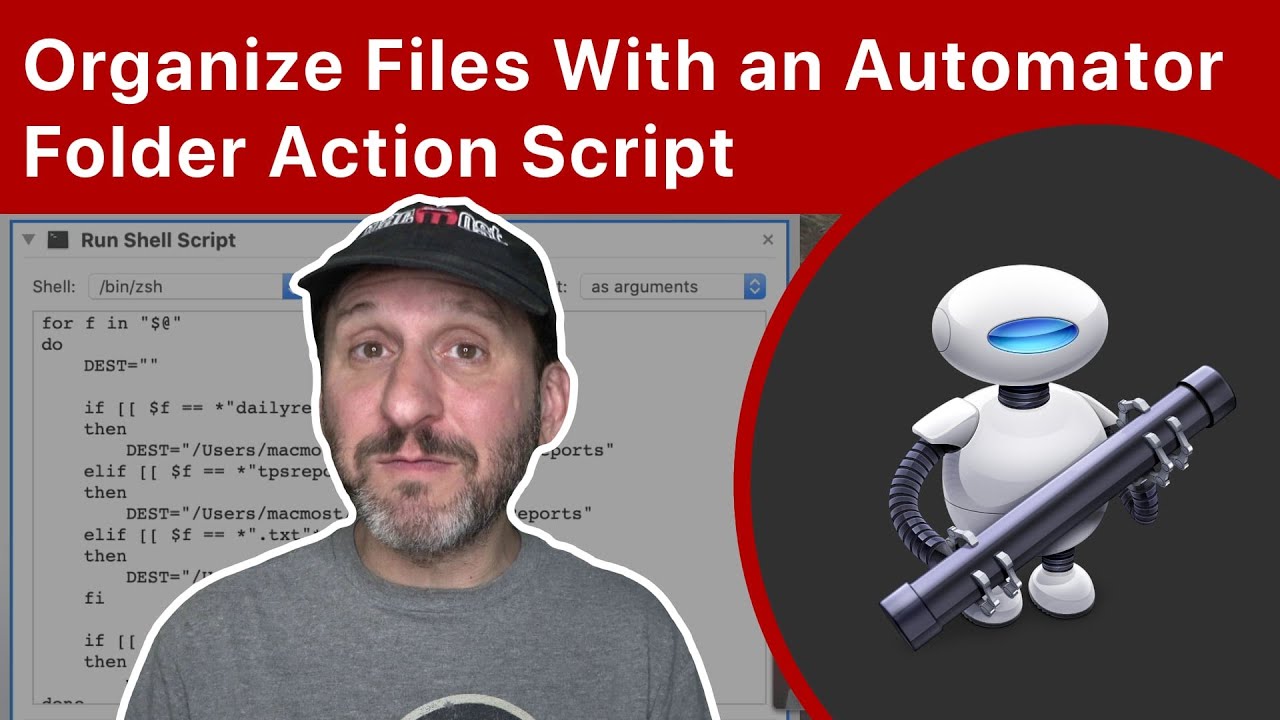
Youtube https://macmost.com/e-2262 By using a Shell script in an Automator Folder Action you can create a “drop zone” folder that moves any file placed into it. By using a Shell script it is easy to add new conditions and destination folders. (Text of the script is at the link above.) FOLLOW MACMOST FOR NEW TUTORIALS…
-
10 Mac Tips And Tricks For College Students
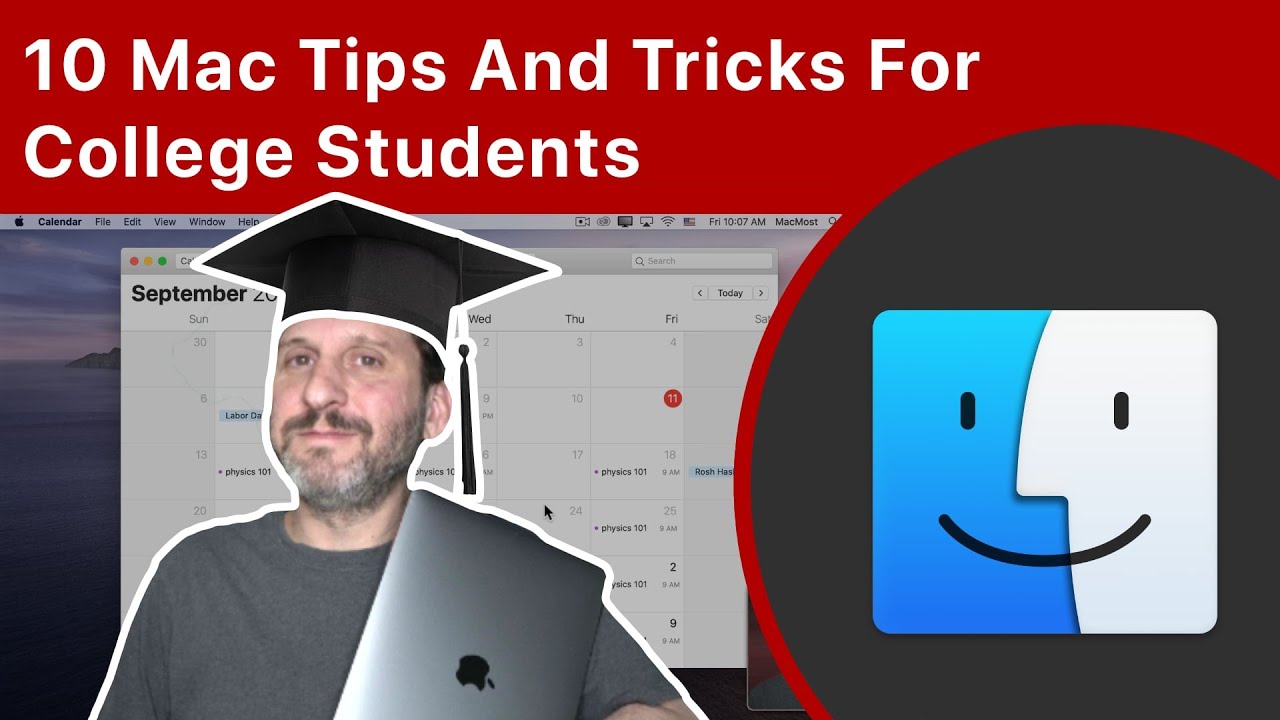
Youtube https://macmost.com/e-2271 Learn how to get the most out of your Mac while at college. You can use iCloud Drive to protect your files from disaster, take notes and study with Pages and Keynote, put your class schedule into the Calendar app, and even use your iPhone’s camera to scan documents right to your Mac.…
-
Understanding the File And Folder Structure Of Your Mac
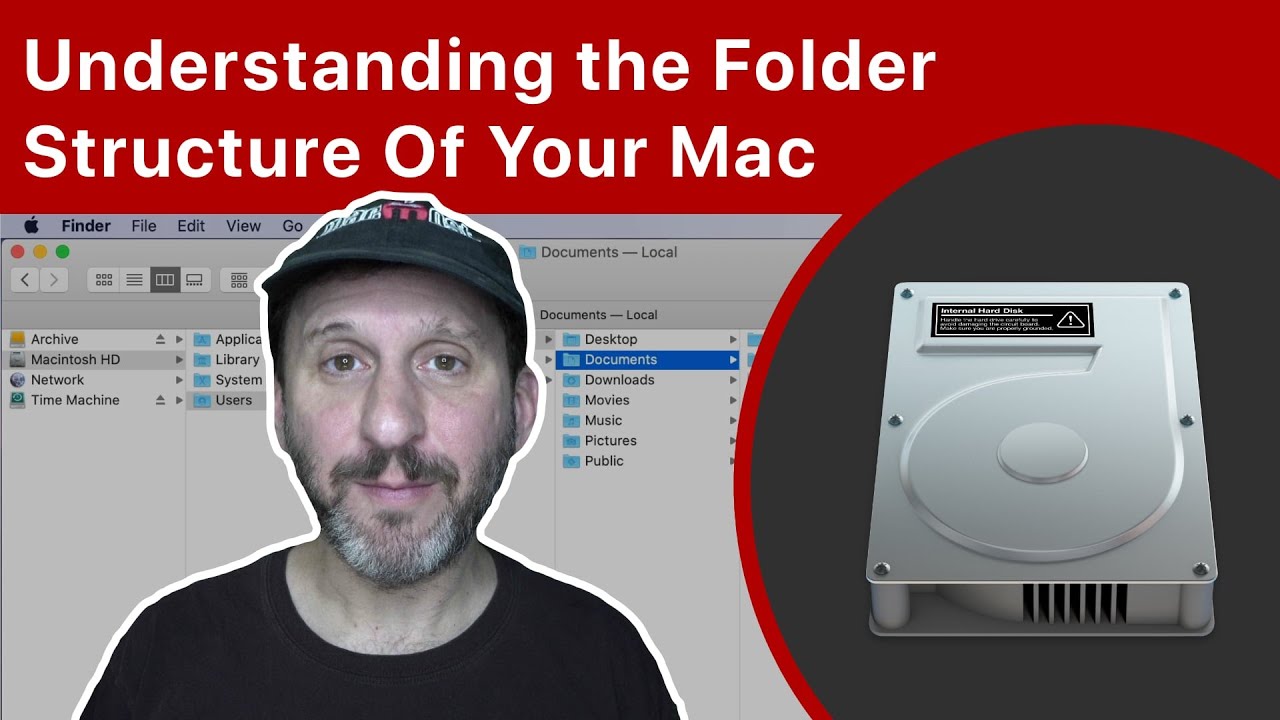
Youtube https://macmost.com/e-2263 Learn about the folder structure of your Mac’s drive from the top level to your user folder. Find out what different folders are for and how using iCloud Drive changes things. FOLLOW MACMOST FOR NEW TUTORIALS EVERY DAY ▶︎ YouTube — http://macmost.com/j-youtube (And hit the 🔔) ▶︎ Weekly Email Newsletter — https://macmost.com/newsletter ✉️…
-
10 Things You DON’T Need To Install On Your Mac

Youtube https://macmost.com/e-2261 Many people online claim that there are certain third-party apps that you need on your Mac. But usually this isn’t true, or only applies if you use your Mac in a specific way. As a super user, I often see these lists and notice I don’t use any of these “must-have” apps. FOLLOW…
-
How to sketch on a video with Digital Touch on iPhone, iPad, and iPod touch — Apple Support
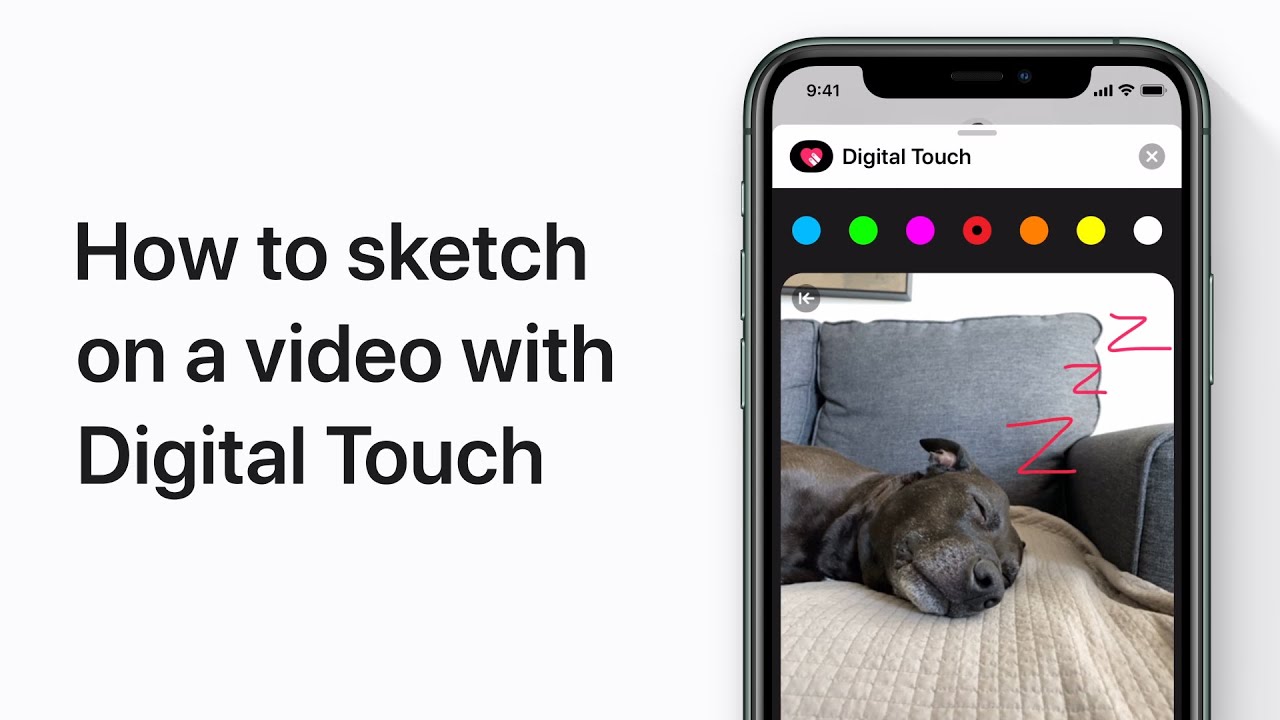
Add a quick sketch to a video with Digital Touch, and spread a little joy. Your friend will see the drawing appear and disappear right in the Messages app. To learn more about this topic visit the following articles: Use Digital Touch on your iPhone, iPad, and iPod touch: https://apple.co/34Ta7Qa Send a Digital Touch from…
-
A Beginner’s Guide To the MacBook Pro Touch Bar
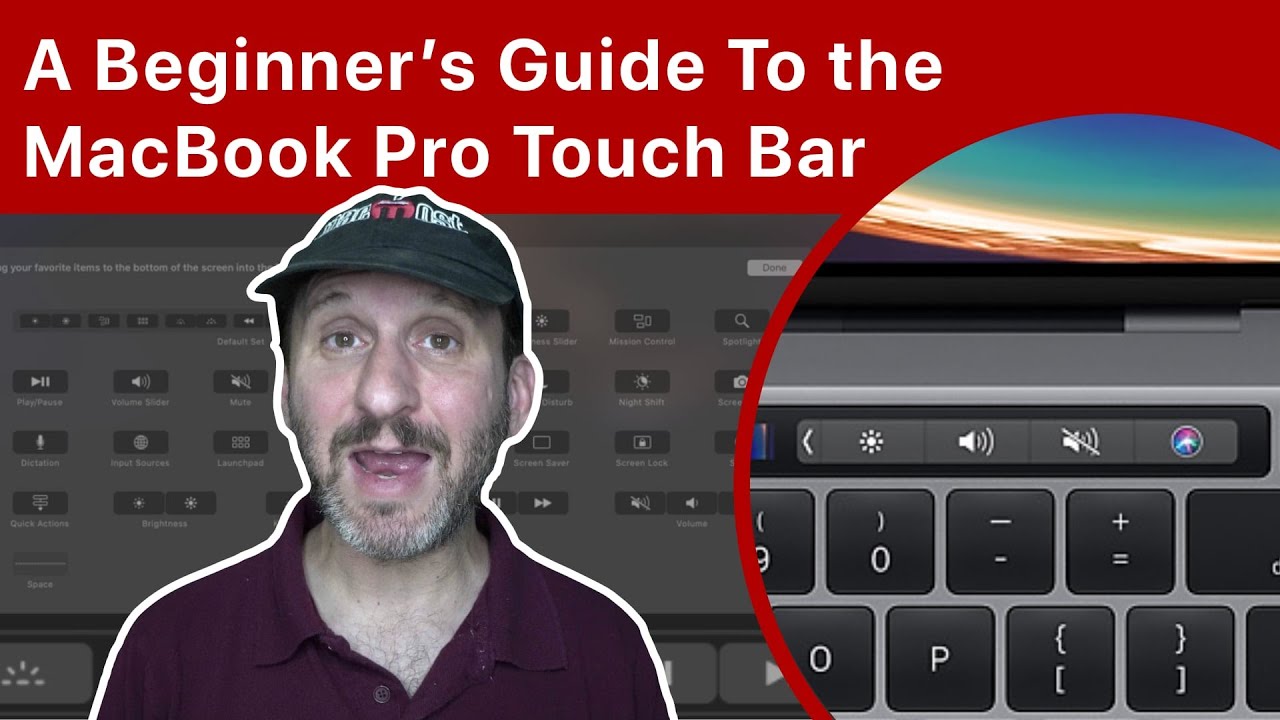
Youtube https://macmost.com/e-2260 When you buy a MacBook Pro you get a narrow touchscreen display at the top of your keyboard that charges as you move between apps. You can customize this Touch Bar to have it display things like F-keys, system controls, desktop switching and more. Even some of the app-specific controls themselves can be…
-
Tracking Stocks With Numbers On Your Mac
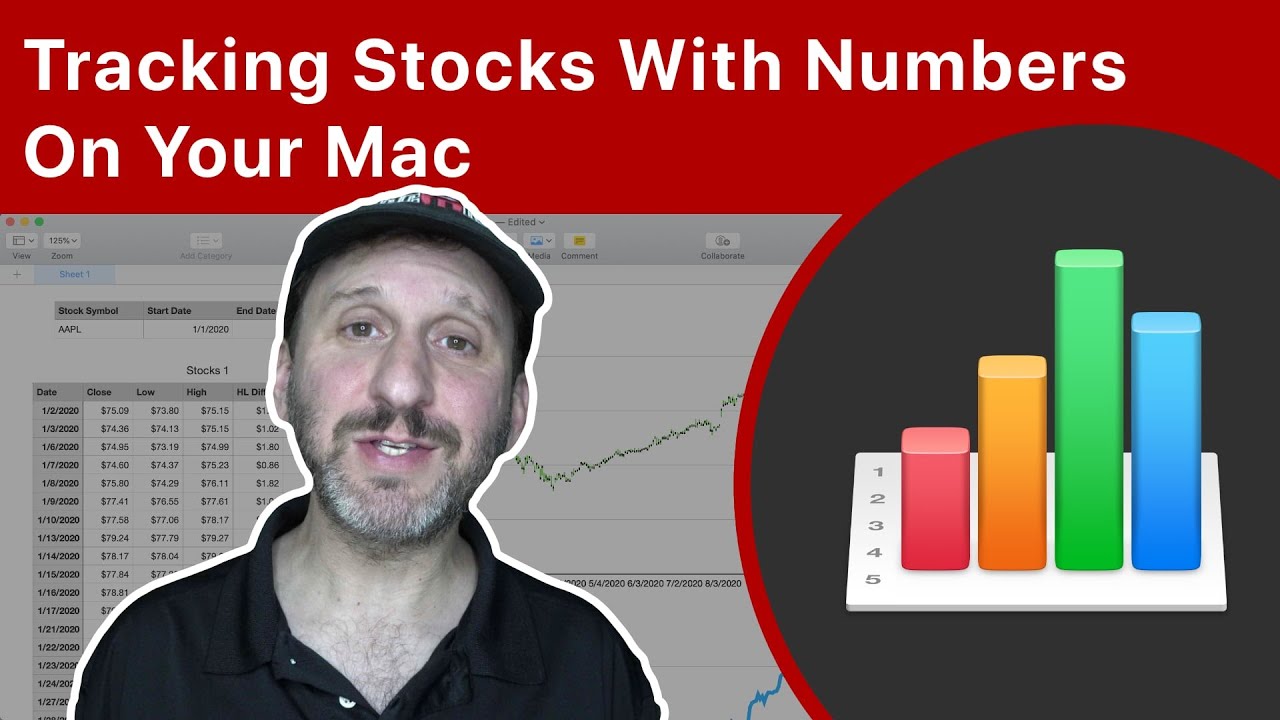
Youtube https://macmost.com/e-2259 You can track and chart stocks in Numbers on your Mac with the STOCKH function. You can get the close, high and low prices for a stock on different days and then use formulas and filters to build various charts. You can then easily change the stock symbol and dates to generate new…
