-
Tips and Tricks For Using Shapes

Youtube https://macmost.com/e-2286 The shapes in Pages, Numbers and Keynote can be used to spruce up a document or presentation. You can do much more with them besides a simple color fill and border. FOLLOW MACMOST FOR NEW TUTORIALS EVERY DAY ▶︎ YouTube — http://macmost.com/j-youtube (And hit the 🔔) ▶︎ YouTube Email Notifications — http://macmost.com/ytn ⭐️…
-
How to add widgets to the Home Screen on your iPhone — Apple Support

Learn how to add widgets to your Home Screen to get timely information from your favorite apps at a glance. To learn more about this topic, visit the following article: Use widgets on your iPhone, iPad, and iPod touch: https://apple.co/3lDHmMt Additional Resources: Contact Apple Support for iPhone: http://apple.co/iPhone To subscribe to this channel: https://www.youtube.com/c/AppleSupport To…
-
10 Tips For Using iPhone Home Screen Widgets

Youtube https://macmost.com/e-2285 Adding a widget to the Home Screen on your iPhone in iOS 14 is easy, but there are many tricks you can use to get the most out of this new feature. Learn how to create and edit stacks, use the Shortcuts widget, create homogeneous widget stacks and even have a Home Screen…
-
How to set up a new iPhone — Apple Support

Setting up a new iPhone is easy. This video outlines what you need to do to back up your previous iPhone, sign in with your Apple ID, and transfer your information to a new device. To learn more about this topic, visit our YouTube playlist: Set up a new iPhone: https://apple.co/3nLNFQ7 Additional Resources: Contact Apple…
-
Apple Announces New iPhone 12 Line And HomePod

Youtube https://macmost.com/e-2291 Apple announced the iPhone 12 today which comes in four sizes, including the new “mini” size. The new phones feature 5G connectivity, a new design and a MagSafe connector on the back for chargers and cases. Apple also announced a new HomePod mini, a smaller version of its HomePod at a much lower…
-
Understanding Website Trackers And the New Privacy Report In Safari 14
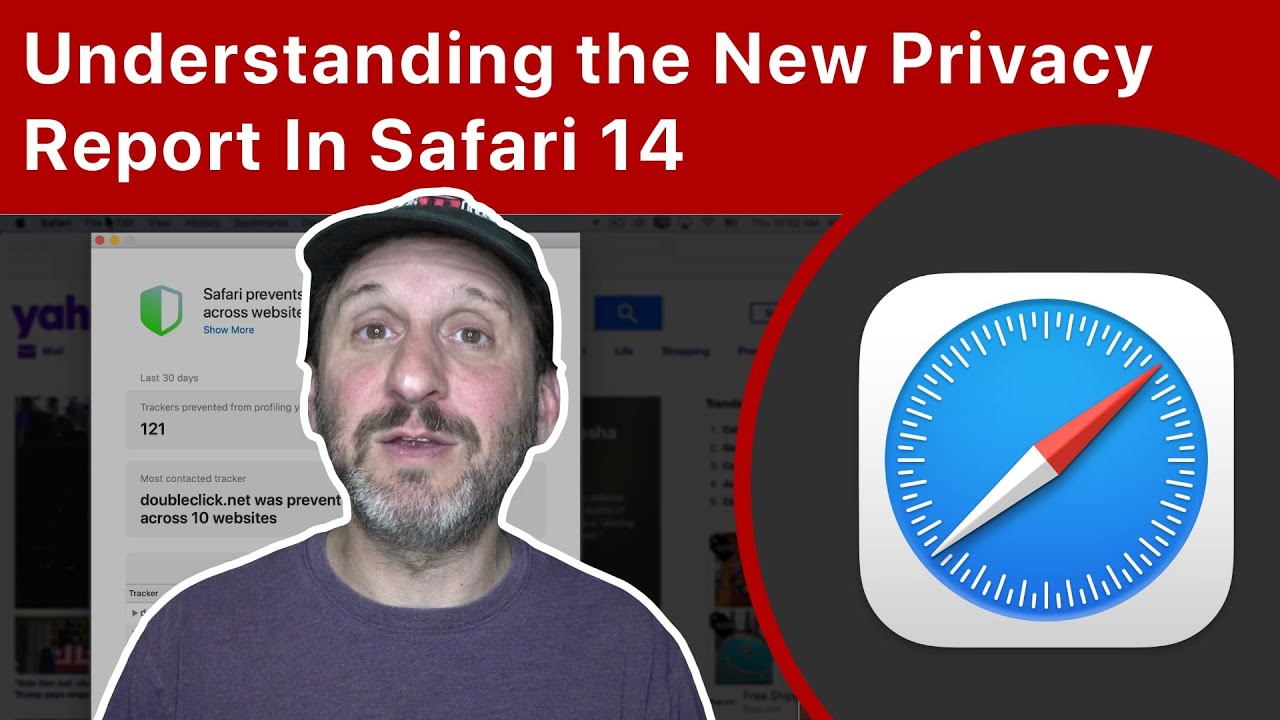
Youtube https://macmost.com/e-2277 Safari 14 adds a Privacy Report button prominently to the toolbar that allows you to see the trackers used by the current site. The report is good information, but there really isn’t much you can do besides make sure that Safari’s privacy features are enabled. FOLLOW MACMOST FOR NEW TUTORIALS EVERY DAY ▶︎…
-
The Best Hidden Feature Of iOS 14

Youtube https://macmost.com/e-2282 Back Tap is a handy feature that allows you to set custom actions for when you tap on the back of your iPhone. You can set two actions, one for double and one for triple taps. You can choose from a list, or create your own actions in the Shortcuts app. FOLLOW MACMOST…
-
Write Text With Your Apple Pencil Using Scribble On iPadOS 14
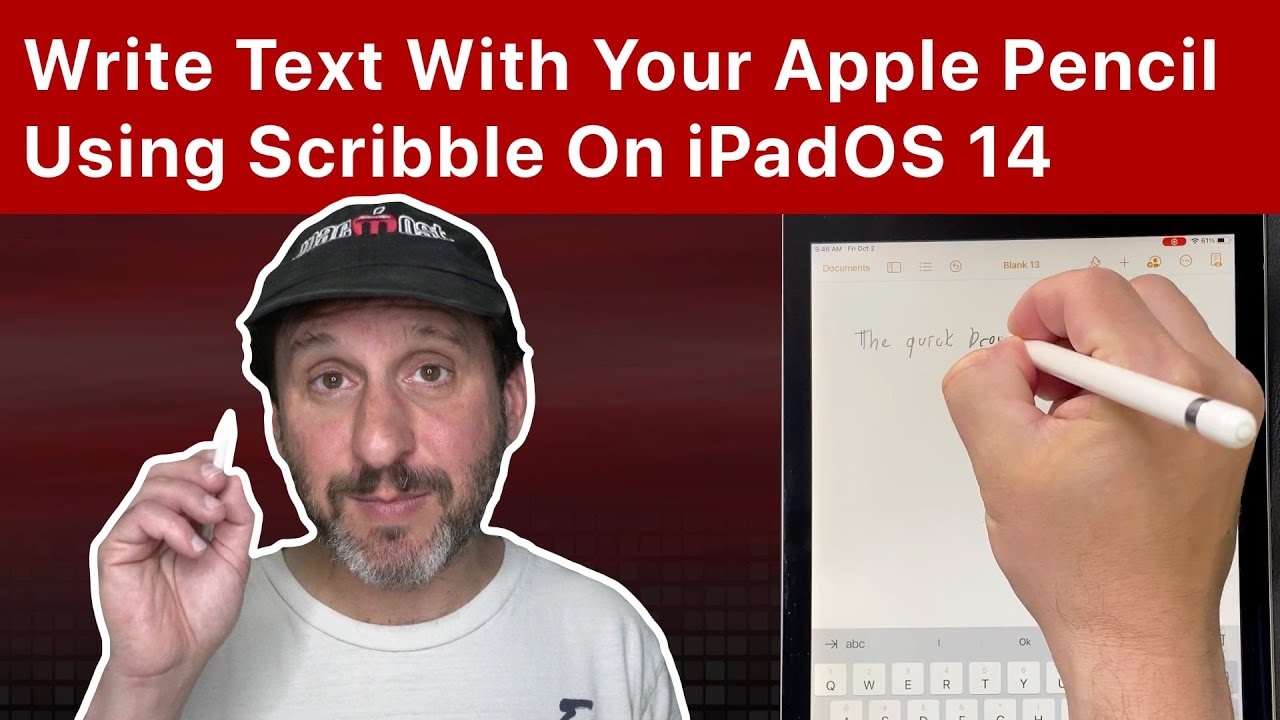
Youtube https://macmost.com/e-2283 With iPadOS 14 you can use an Apple Pencil to write anywhere you type. The writing will be converted to text in most cases so you can use your Apple Pencil as an alternative to the keyboard. FOLLOW MACMOST FOR NEW TUTORIALS EVERY DAY ▶︎ YouTube — http://macmost.com/j-youtube (And hit the 🔔) ▶︎…
-
How To Make Custom App Icons In iOS 14

Youtube https://macmost.com/e-2279 You can use the free Apple Keynote app to make custom icons for your iPhone’s Home Screen. You can use the shapes in Keynote and style them, or draw your own. Then use Shortcuts to place the icons on your Home Screen. FOLLOW MACMOST FOR NEW TUTORIALS EVERY DAY ▶︎ YouTube — http://macmost.com/j-youtube…
-
How To Embed a YouTube Video Into a Keynote Presentation

Youtube https://macmost.com/e-2280 A new feature of Keynote is the ability to embed a YouTube or Vimeo video right into a slide in your presentation. Then you can show the video without having to switch to a web browser. FOLLOW MACMOST FOR NEW TUTORIALS EVERY DAY ▶︎ YouTube — http://macmost.com/j-youtube (And hit the 🔔) ▶︎ YouTube…
