-
New 2020 Emoji For iPhone And Mac

Youtube https://macmost.com/e-2284 Check out the new Emoji characters coming soon to iOS 14.2 and macOS Big Sur. New Emoji will include a ninja, Mx Claus, a Dodo bird, the pinched fingers gesture and much more! Look for them later this month when iOS 14.2, iPadOS 14.2 and macOS Big Sur are released. FOLLOW MACMOST FOR…
-
Using Your iPhone While Camping

Youtube https://macmost.com/e-2281 There are many uses for your iPhone while camping, even if you don’t have a connection. Be sure to protect your iPhone and bring along some additional power. FOLLOW MACMOST FOR NEW TUTORIALS EVERY DAY ▶︎ YouTube — http://macmost.com/j-youtube (And hit the 🔔) ▶︎ YouTube Email Notifications — http://macmost.com/ytn ⭐️ ▶︎ MacMost Weekly…
-
How to pin a conversation in Messages on your iPhone, iPad, and iPod touch — Apple Support
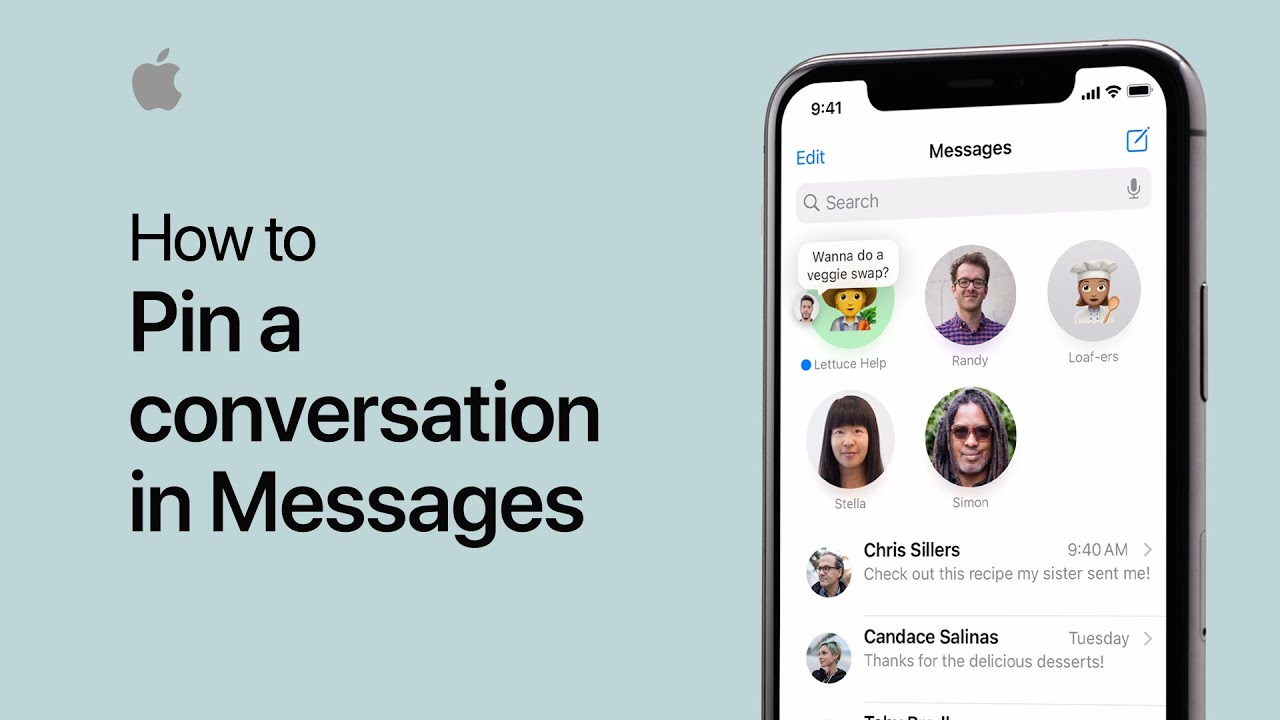
Keep up with the conversations that matter most to you. Here’s how to pin up to nine of your favorite conversations, so they’re at the top of your the list when you open Messages. To learn more about this topic, visit the following article: Use Messages on your iPhone, iPad, or iPod touch: https://apple.co/2Gkiv1p Additional…
-
Editing Photos With Affinity Photo Extensions

Youtube https://macmost.com/e-2267 You don’t need to launch Affinity Photo to use some of its tools. You can access basic adjustments, haze removal, retouch tools and other things right in the Mac Photos app. FOLLOW MACMOST FOR NEW TUTORIALS EVERY DAY ▶︎ YouTube — http://macmost.com/j-youtube (And hit the 🔔) ▶︎ Weekly Email Newsletter — https://macmost.com/newsletter ✉️…
-
How to set up an Apple Watch for a family member — Apple Support

With Family Setup you can use your iPhone to set up and manage an Apple Watch for a family member, such as a child, who doesn’t have their own iPhone. To learn more about this topic, visit the following article: Set up an Apple Watch for a family member: https://apple.co/30jfSna What is Family Sharing?: http://apple.co/1MBYiOO…
-
How To Create Flash Cards On Your Mac
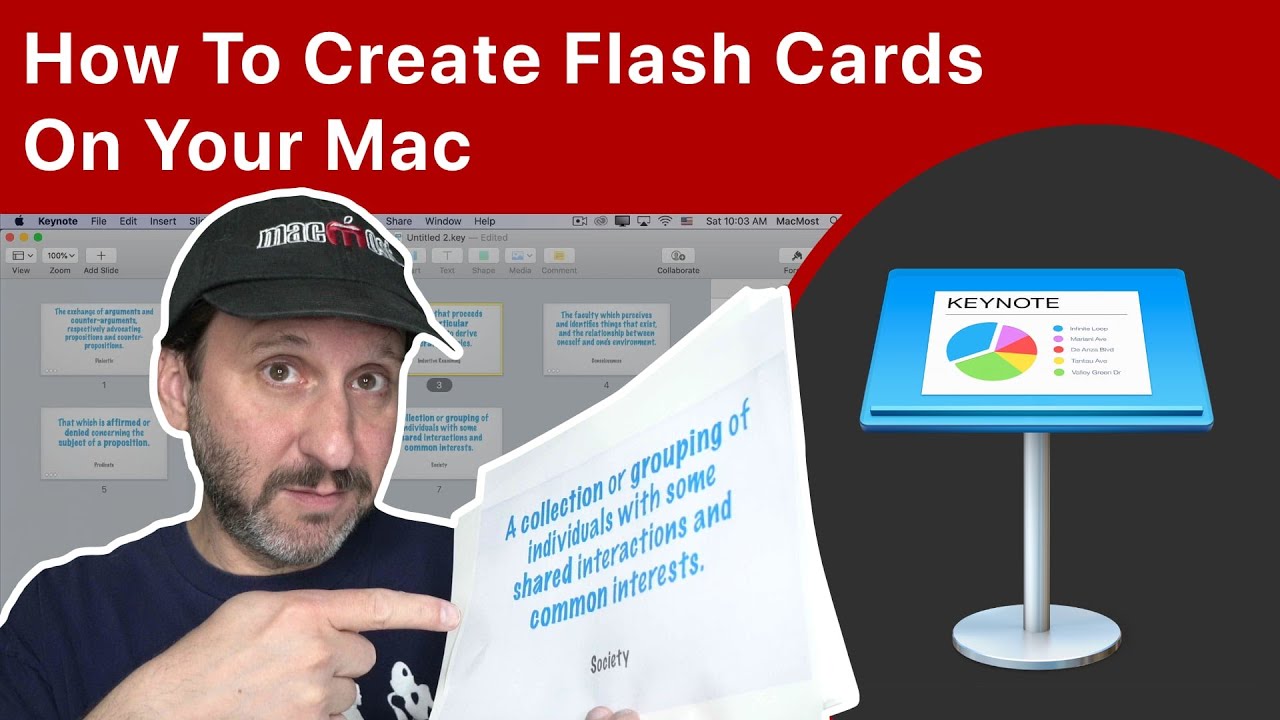
Youtube https://macmost.com/e-2272 You can use Keynote on your Mac to create digital flash cards to study or quiz others. Each slide can contain the question and answer, but you can use builds to have only the question shown at first. You can shuffle these cards manually and also print them. FOLLOW MACMOST FOR NEW TUTORIALS…
-
How To Use the iOS 14 App Library
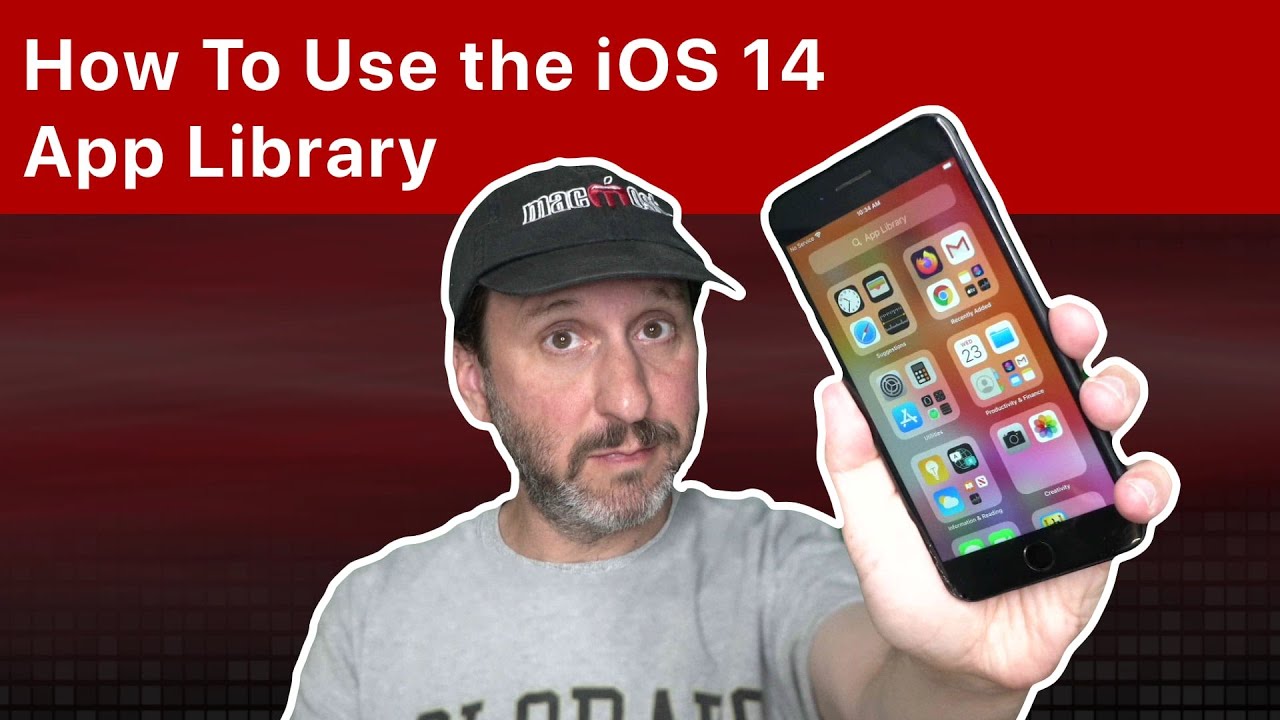
Youtube https://macmost.com/e-2276 The App Library is an extra screen to the right of the Home Screen pages on your iPhone. It contains a categorized list of all of your apps, and you can also bring up an alphabetical list. With the App Library, you no longer need to have all of your apps on Home…
-
How to use Picture in Picture on iPhone and iPod touch — Apple Support
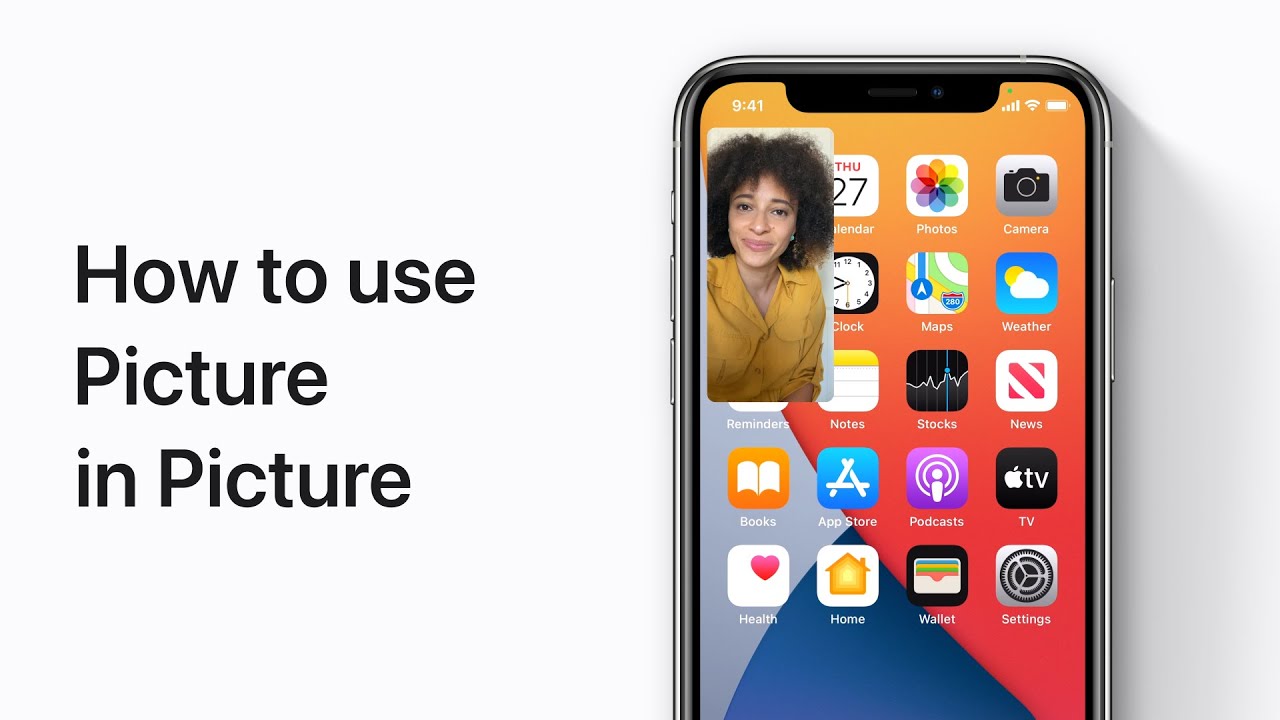
In iOS 14, you can watch a video or continue a FaceTime call while using another app. Here’s how to start and stop Picture in Picture while on a FaceTime call. To learn more about this topic visit the following articles: Multitask with Picture in Picture on iPhone: https://apple.co/3mHvomw Organize the Home Screen and App…
-
10 Reasons To Make Safari Your Default Browser

Youtube https://macmost.com/e-2269 The three main browsers for most Mac users are Safari, Chrome and Firefox. Safari should be your main browser for a variety of reasons. But you can also use the others when needed. FOLLOW MACMOST FOR NEW TUTORIALS EVERY DAY ▶︎ YouTube — http://macmost.com/j-youtube (And hit the 🔔) ▶︎ YouTube Email Notifications —…
-
25 Things To Try On Your iPhone With iOS 14

Youtube https://macmost.com/e-2275 The new iOS 14 for iPhone is packed with new features. Take a look at some of these features, big and small, to see that you can use. FOLLOW MACMOST FOR NEW TUTORIALS EVERY DAY ▶︎ YouTube — http://macmost.com/j-youtube (And hit the 🔔) ▶︎ YouTube Email Notifications — http://macmost.com/ytn ⭐️ ▶︎ MacMost Weekly…
