-
How To Set Any Sound File As a Ringtone On Your iPhone

Youtube https://macmost.com/e-2137 You can turn any standard sound file into a ringtone right on your iPhone using the free GarageBand app from Apple. You can also use some music from your library, and download audio files and music online, even from YouTube, to use as ringtones. FOLLOW MACMOST FOR NEW TUTORIALS EVERY DAY ▶︎ YouTube…
-
Apple Releases New Mac Mini, iPad Pro and iPad Pro Keyboard With Trackpad

Youtube https://macmost.com/e-2143 Apple introduced a new MacBook Air today with faster processors, more storage, a new keyboard and a lower introductory price. Two new iPad Pro models boost specs, and also introduce a new camera array. A new Magic Keyboard for the iPad Pro includes a trackpad and also lifts the iPad up. FOLLOW MACMOST…
-
How To Show Or Hide Filename Extensions On Your Mac
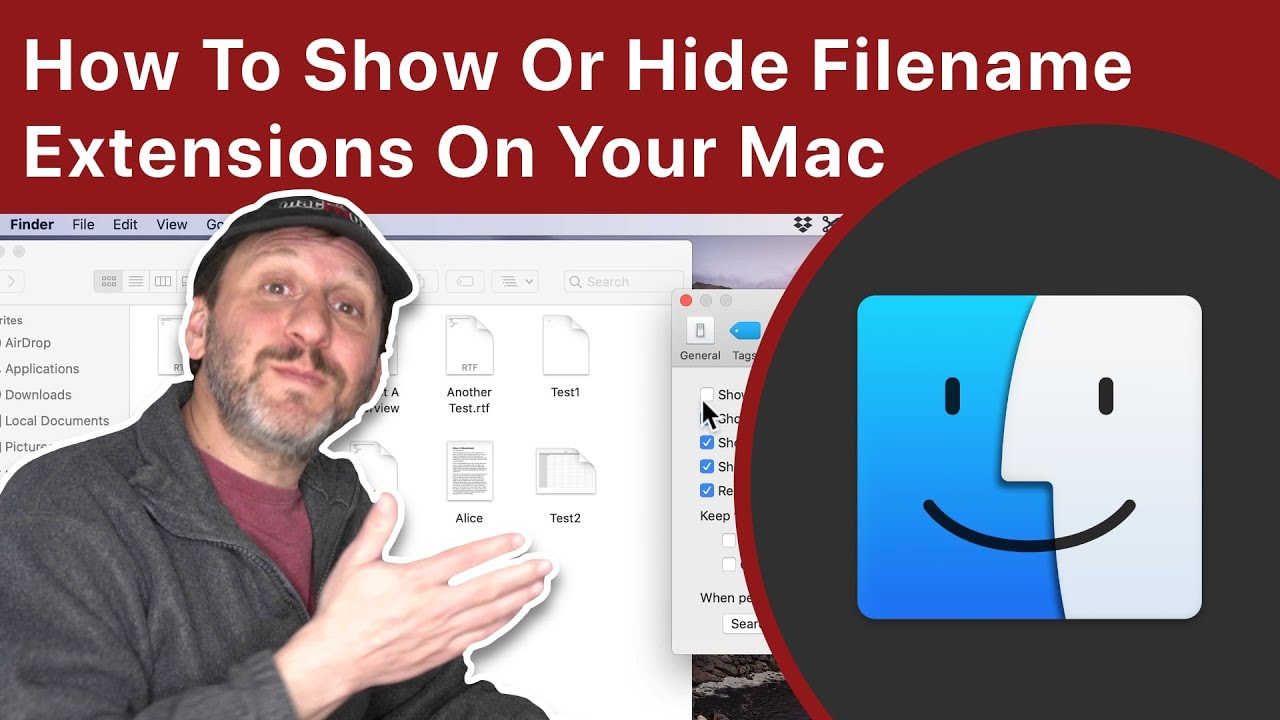
Youtube https://macmost.com/e-2136 You can choose whether or not to see filename extensions in the Finder on your Mac. But even if you choose to not see them, some filename will still show extensions and others will not. What makes these files different and how do you control them? FOLLOW MACMOST FOR NEW TUTORIALS EVERY DAY…
-
How To Really Stop Getting Spam Email

Youtube https://macmost.com/e-2135 There is a lot of bad advice out there when it comes to stopping junk email. People will tell you time-consuming ways to get marginally less spam. But there is really only one method that will solve the problem of getting too much spam. And oddly, few tech advisors talk about it. FOLLOW…
-
How To Video Chat and Stay In Touch With Others Using Your Apple Devices

Youtube https://macmost.com/e-2139 Your Mac, iPhone or iPad can be used as a way to video chat with others while you are stuck at home away from friends, family, work or school. Technology can help with social distancing. FaceTime is great for Apple-to-Apple communication. Skype and Facebook Messenger can be used for cross-platform communication or with…
-
How To Format And Use a USB Flash Drive On Your Mac

Youtube https://macmost.com/e-2133 You can use pretty much any USB flash drive with your Mac. But be sure to buy one with the right connection type, either USB-A or USB-C, or get one that has both. Most drives are preformatted for Windows, so you probably want to reformat it for your Mac. You can add and…
-
Using Mac Clipboard Managers

Youtube https://macmost.com/e-2132 Perhaps the most useful third-party tool you can get for your Mac is a clipboard manager. These will let you go beyond the single copy and paste clipboard and recall items you previous copied. FOLLOW MACMOST FOR NEW TUTORIALS EVERY DAY ▶︎ YouTube — http://macmost.com/j-youtube (And hit the 🔔) ▶︎ Weekly Email Newsletter…
-
How To Get Live Stock Market Prices In a Spreadsheet

Youtube https://macmost.com/e-2131 You can get stock prices in Numnbers on your Mac, but they are only updated daily. But by using Google Sheets you can get live stock prices. These can be used right there, or copied and pasted into a Numbers document. FOLLOW MACMOST FOR NEW TUTORIALS EVERY DAY ▶︎ YouTube — http://macmost.com/j-youtube (And…
-
10 More iMovie Editing Tricks For Your Next Video

Youtube https://macmost.com/e-2130 There are many unusual ways to use the features in iMovie to create visual effects and filters that you may not think are possible. Take a look at 10 ideas using titles, transistions, overlays and other techniques. 1. Blur Video Using Pull Focus Title 2. Use Titles For Quick Special Effects 3. Use…
-
Top 5 Apple Mail Tricks

Youtube Today I’ve got 5 APPLE MAIL TRICKS to SERIOUSLY UP your productivity! SUBSCRIBE & HIT THE 🔔 http://bit.ly/TTASubscribe If you use Apple Mail (and who doesn’t), these tips are sure to help you with organizing your messages. 📬 We Love Hearing From You! 💌 Tech Talk America Attn: David A. Cox PO BOX 1566…
