-
10 Ways To Use Text Replacements On Your Mac
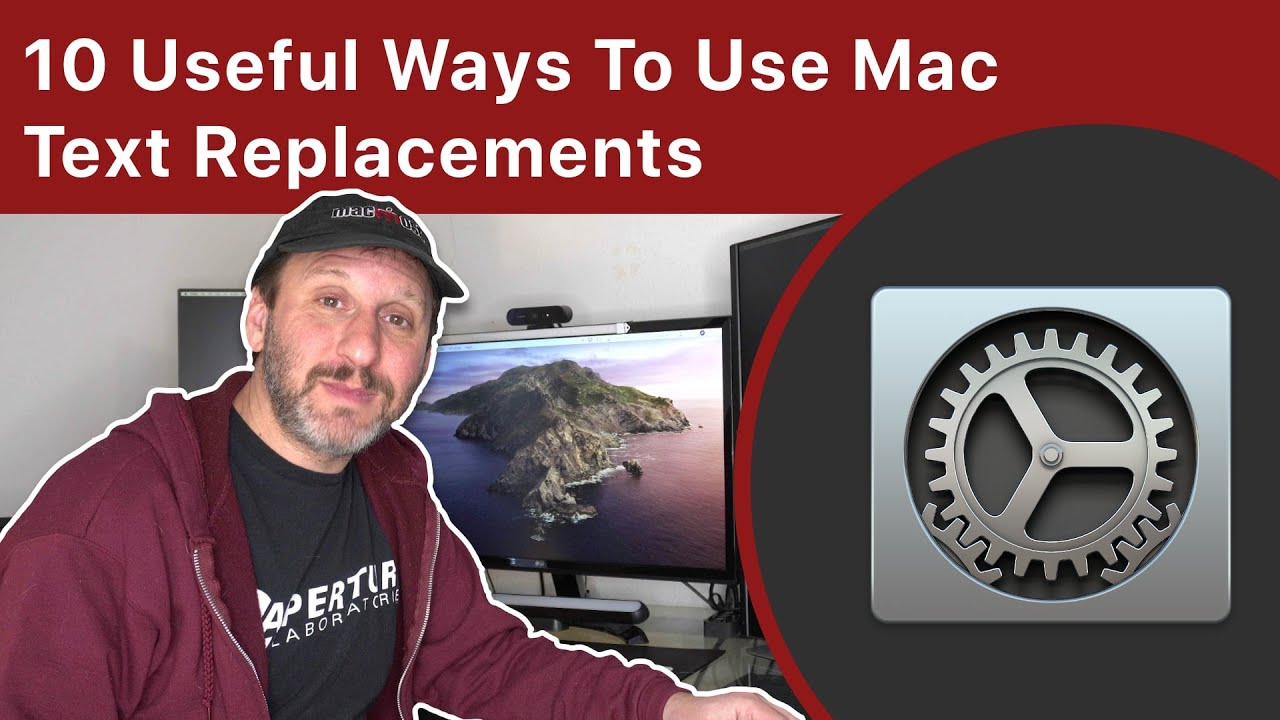
Youtube https://macmost.com/e-2129 Text Replacements are one of the most useful productivity features on your Mac. But even people that use them don’t always use them to their fullest potential. Here are 10 examples of things you can do with Text Replacement on your Mac. FOLLOW MACMOST FOR NEW TUTORIALS EVERY DAY ▶︎ YouTube — http://macmost.com/j-youtube…
-
10 Hidden Commands and Features On Your Mac

Youtube https://macmost.com/e-2128 Here’s a list of 10 features of your Mac that are hidden from view. You’ll learn about hidden folders and files, hidden Safari menus, how to access hidden markup tools in Mail and Photos, hidden toolbar buttons, hidden menu commands and even characters hidden in your keyboard. FOLLOW MACMOST FOR NEW TUTORIALS EVERY…
-
Better Ways To Organize Important Email Messages On Your Mac

Youtube https://macmost.com/e-2127 Many people archive important email to mailboxes or folders inside the Mac Mail app. But this may not be the best way to save important messages. Instead, export them as files so they exist in the Finder and you can name them, organize them, and archive them as you wish. FOLLOW MACMOST FOR…
-
How To Manage iPhone and iPad Backups In macOS Catalina

Youtube https://macmost.com/e-2126 It is a good idea to back up your iPhone or iPad to your Mac, but it is also easy to forget old backups when you switch to a new device. These old backups take up a lot of space on your Mac’s drive. You can find them in macOS Catalina if you…
-
Create Beautiful Photo Slideshows In Keynote

Youtube https://macmost.com/e-2125 While you can use iMovie or Photos to create slideshows, Keynote is probably the most advanced tool with the most options. You can quickly import many photos onto individual slides. Then you can work with each slide to scale and adjust each photo. You can add text and transitions. You can even create…
-
Create Your Own Custom Mac Keyboard Shortcuts

Youtube https://macmost.com/e-2124 You can create your own custom keyboard shortcuts on your Mac for any item in the Mac menu bar. By going into System Preferences you can set a shortcut using the exact name of the menu item in an app or across all apps. You can also change the shortcut assigned to a…
-
How To Set the Default App For Files On a Mac
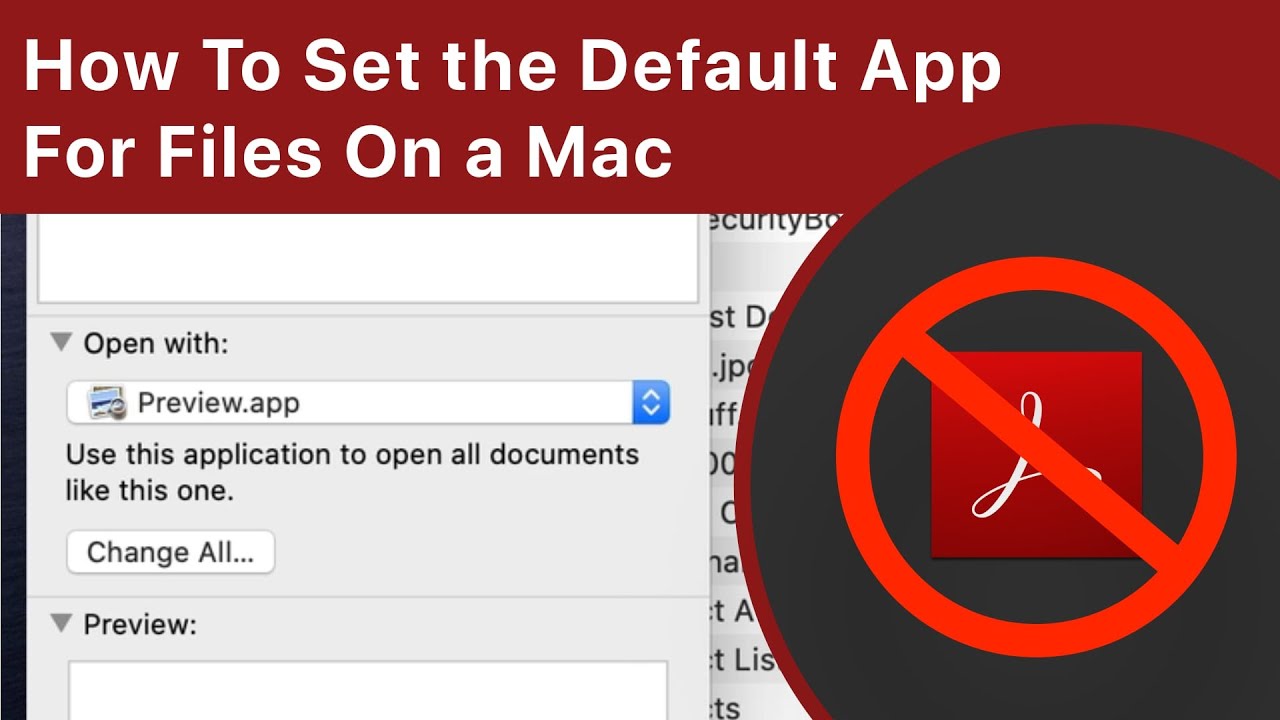
Youtube How to set the default app for a single file, or all files of the same type. This is especially useful if you find that all of your PDF files open in Adobe Acrobat Reader instead of Preview. FOLLOW MACMOST FOR NEW TUTORIALS EVERY DAY ▶︎ YouTube — http://macmost.com/j-youtube (And hit the 🔔) ▶︎…
-
How To Create Simple Animation With Mac Keynote

Youtube https://macmost.com/e-2123 While Keynote is primarily a presentation tool, you can also animate objects with movement, rotation, opacity and scaling. You can include these animations as part of a presentation, or build them to use as animated GIFs or segments of a video. FOLLOW MACMOST FOR NEW TUTORIALS EVERY DAY ▶︎ YouTube — http://macmost.com/j-youtube (And…
-
How To Store Your Music On an External Drive

Youtube https://macmost.com/e-2122 In macOS Catalina if you are not using Apple Music you can choose to store your music files on an external drive. There are a number of methods you can use. Also learn how to clear out your Music app library to start from scratch. FOLLOW MACMOST FOR NEW TUTORIALS EVERY DAY ▶︎…
-
How To Clean Up Your iPhone Or iPad In Less Than 10 Minutes

Youtube https://macmost.com/e-2121 If you iPhone or iPad is almost full, you may need to take the time to clean out things you no longer need. iOS makes this easy by providing a list of apps showing how much space each uses and giving you controls to delete content. You can also change settings for Messages,…
