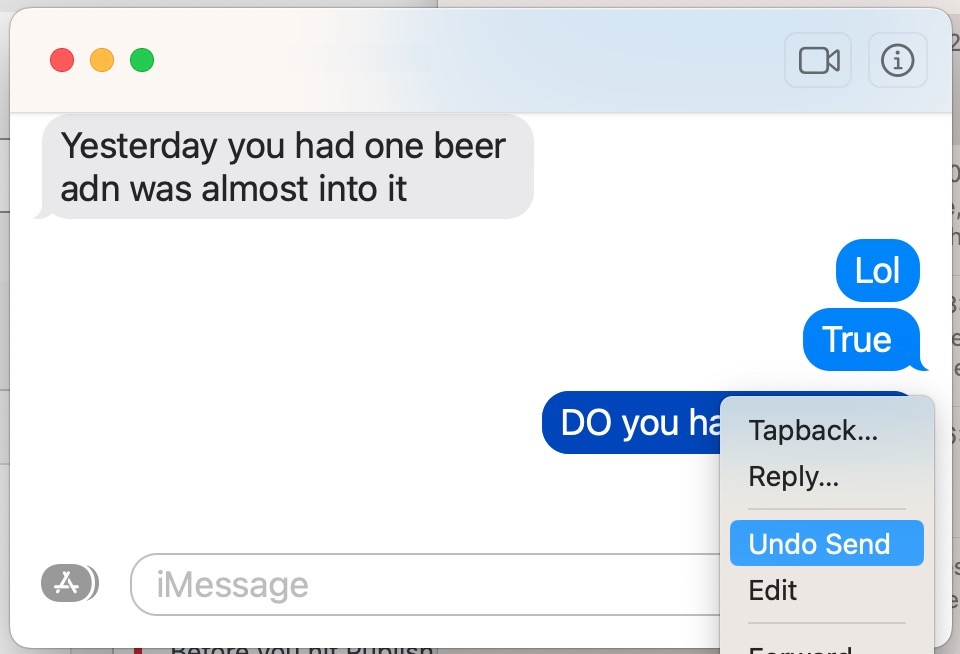-
How to Change the Decimal Separator in MacOS Ventura from Comma to Dot
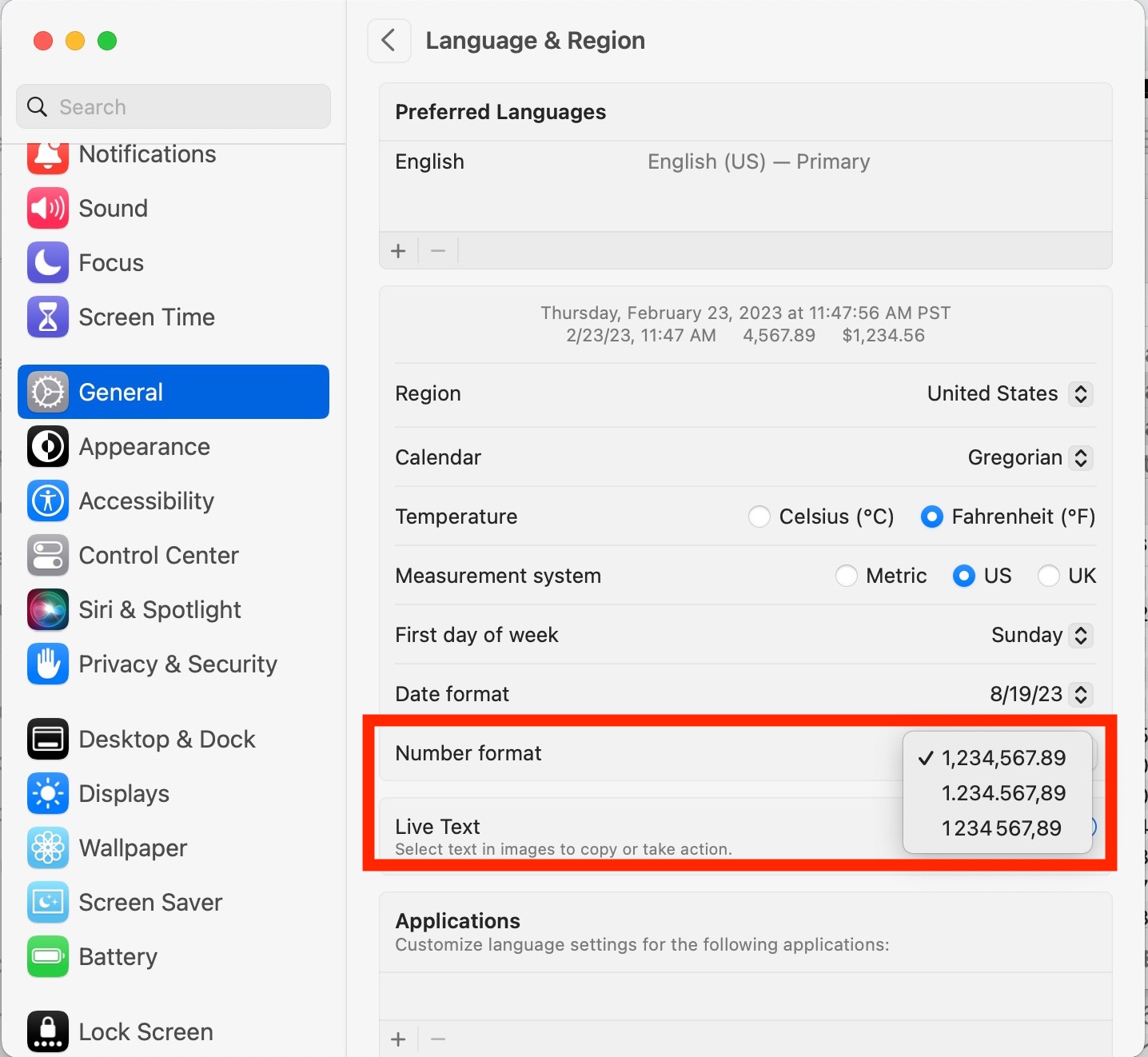
Go to OSX Daily to read How to Change the Decimal Separator in MacOS Ventura from Comma to Dot Many MacOS users around the world want to change the decimal separator from a comma to a dot (period), or vice versa. Like many other fun and intuitive changes to MacOS System Settings in Ventura, where…
-
How to Check for Software Updates in MacOS Ventura
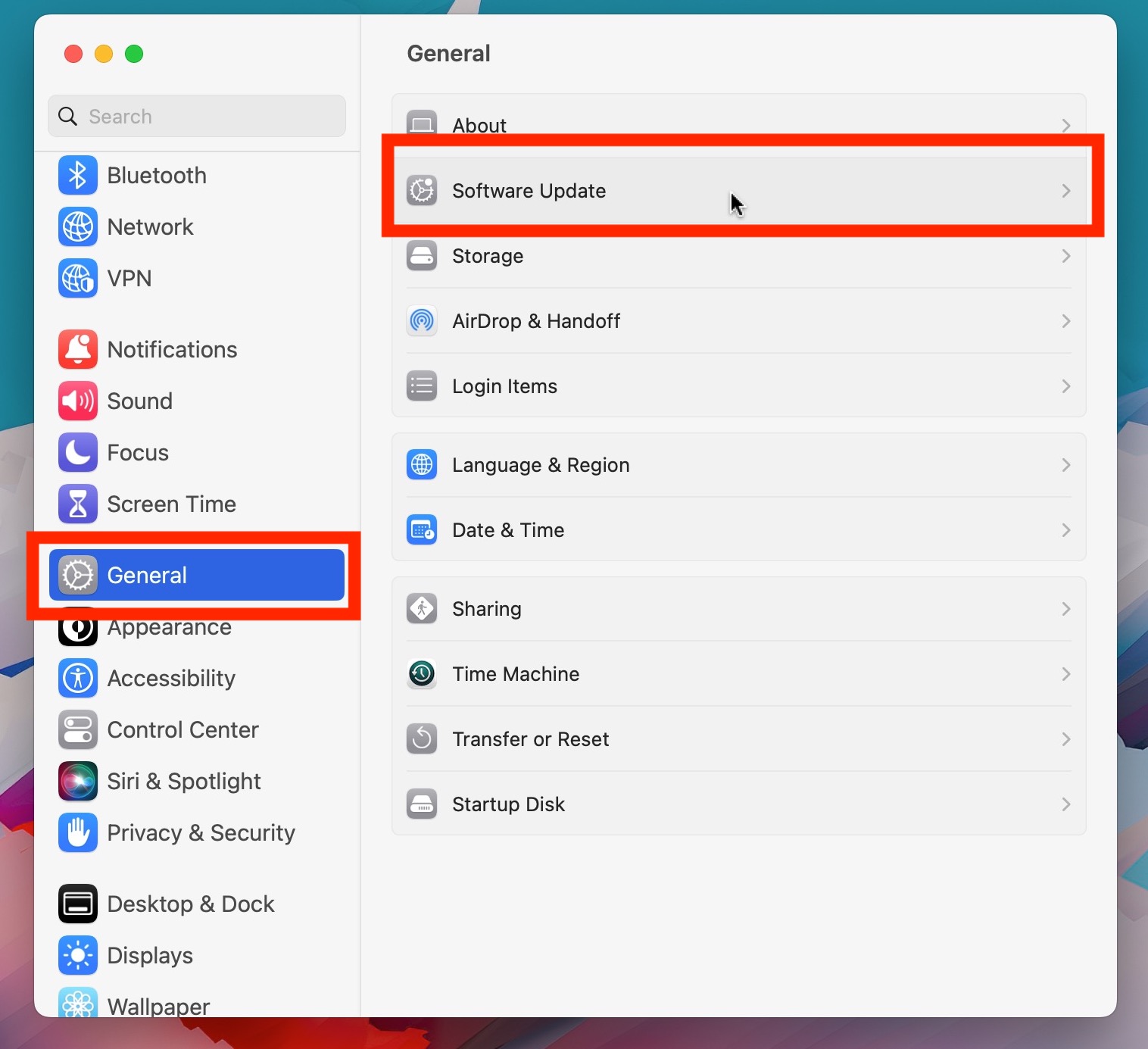
Go to OSX Daily to read How to Check for Software Updates in MacOS Ventura Keeping system software up to date is an important part of computer maintenance, and any Mac running MacOS Ventura is no exception. If you’re new to macOS Ventura 13 and later, you may be wondering where the Software Update preference…
-
How to Change the Lock Screen Wallpaper on MacOS Ventura
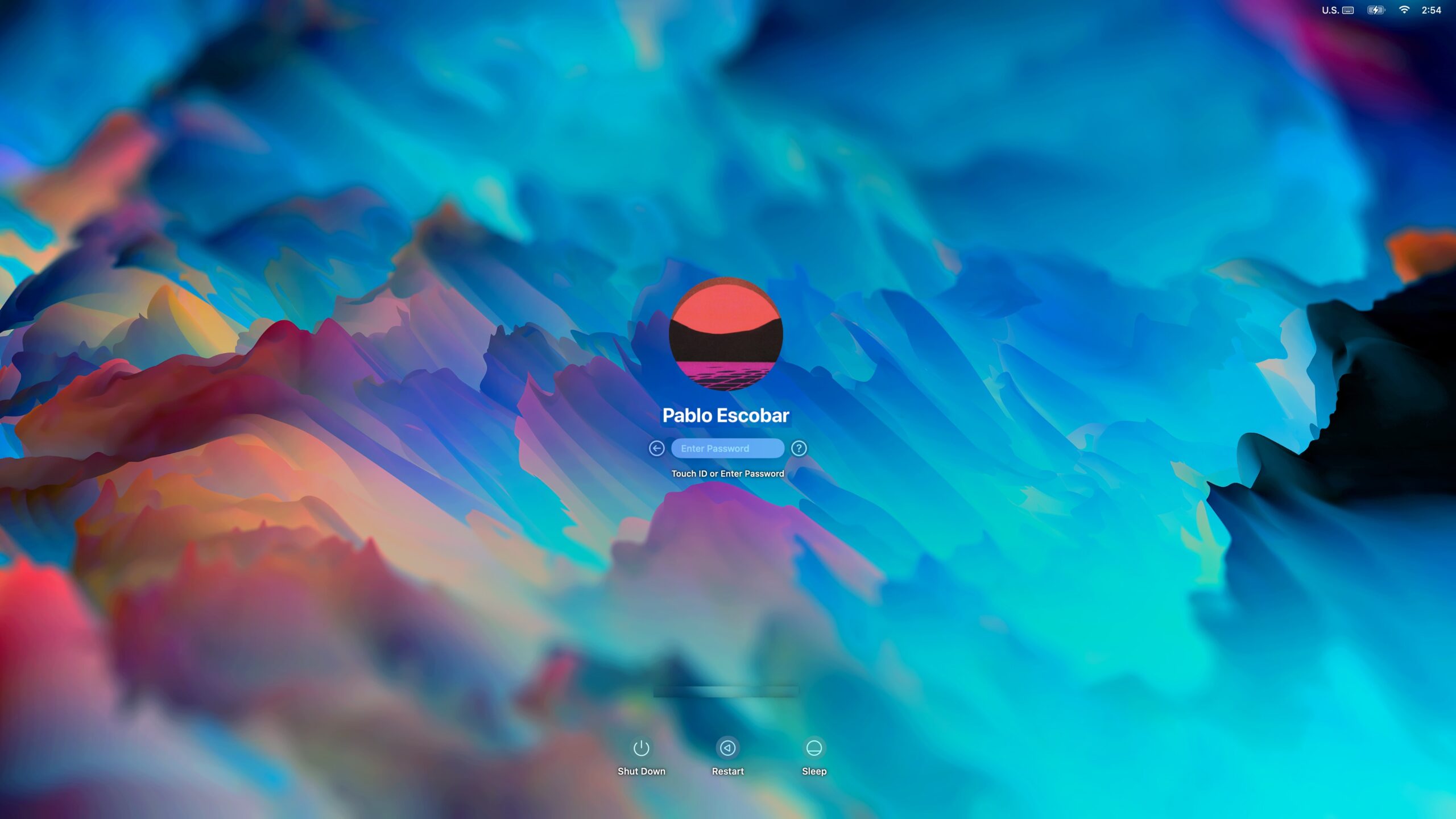
Go to OSX Daily to read How to Change the Lock Screen Wallpaper on MacOS Ventura One way to customize your Mac beyond simply the desktop wallpaper background picture is to customize your lock screen wallpaper, which is what shows up when you either log out and go to log back into the Mac, wake…
-
How to Enable & Use Stage Manager on Mac
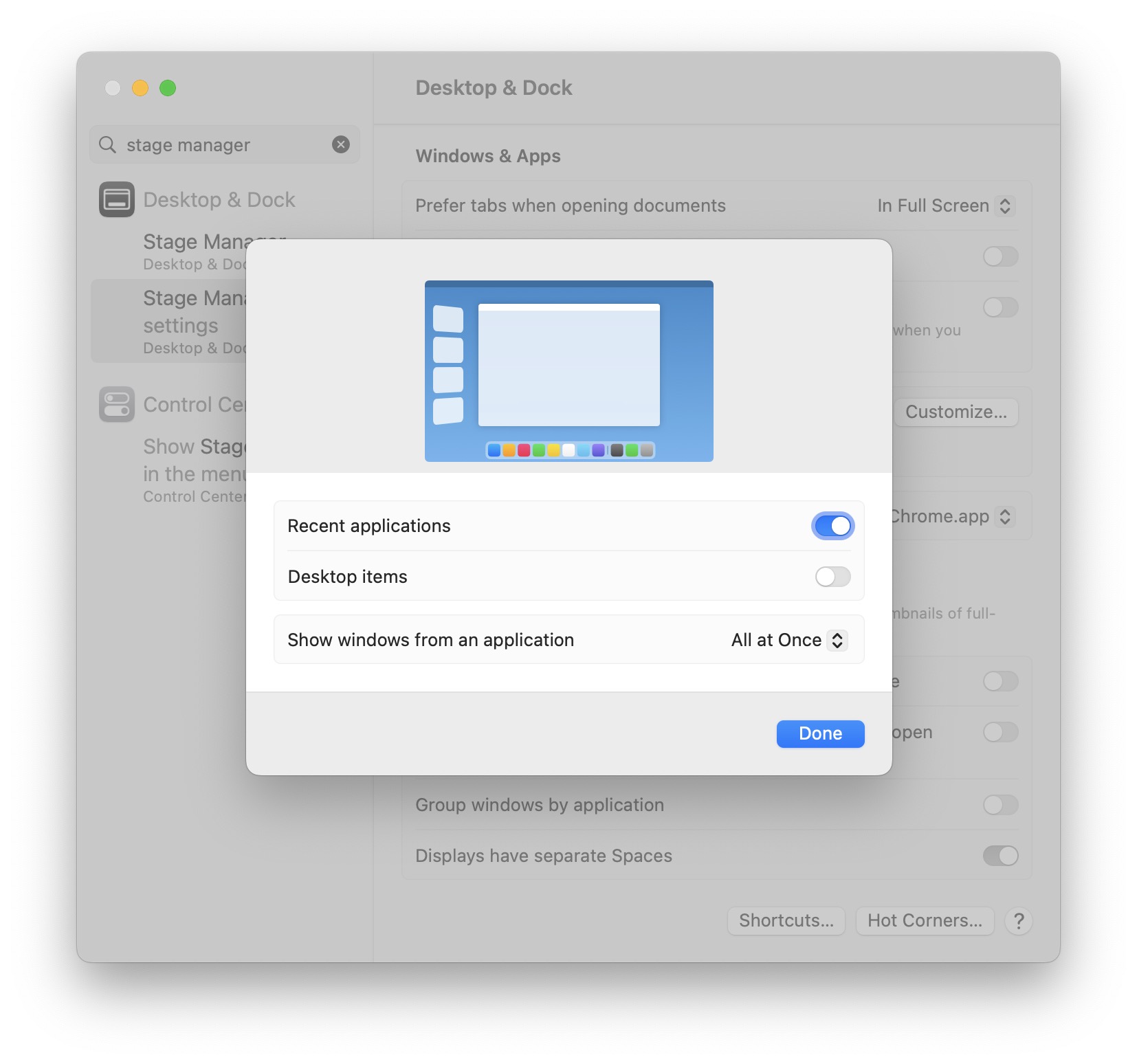
Go to OSX Daily to read How to Enable & Use Stage Manager on Mac Stage Manager is an alternative multitasking interface available for the Mac that allows you to juggle between active apps in a different way. It’s a bit more minimalist because Stage Manager defaults to hiding your desktop, and it only shows…
-
Run MacOS Ventura on Unsupported Mac with OpenCore
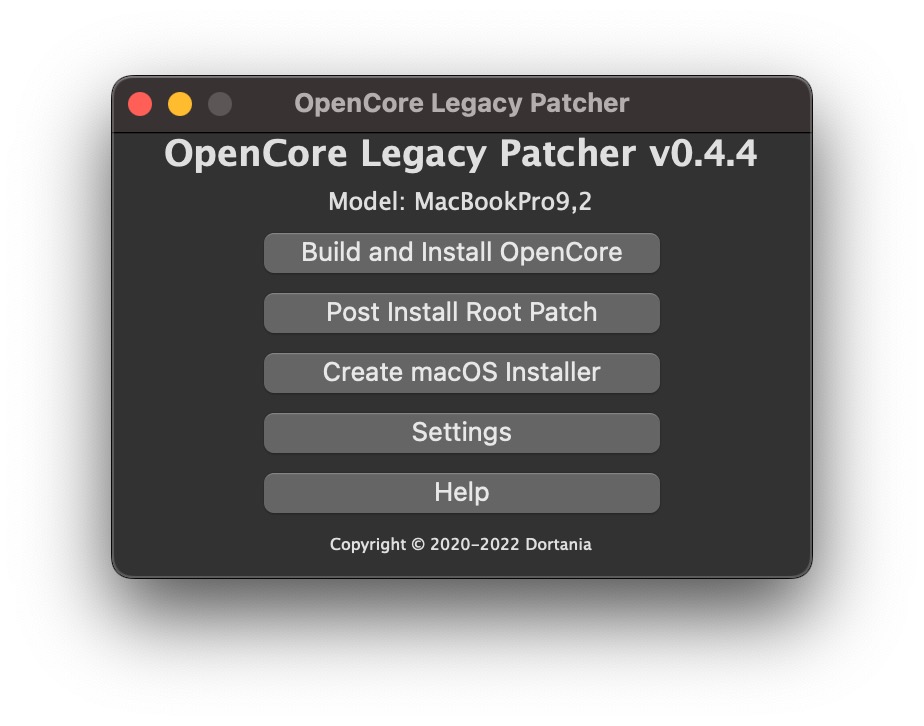
Go to OSX Daily to read Run MacOS Ventura on Unsupported Mac with OpenCore Do you have an older Mac that is not able to run MacOS Ventura, but that you’d like to run MacOS Ventura on? You may be able to accomplish that through the help of a third party tool called OpenCore. While…
-
How to Schedule Sending Email in Mail for Mac
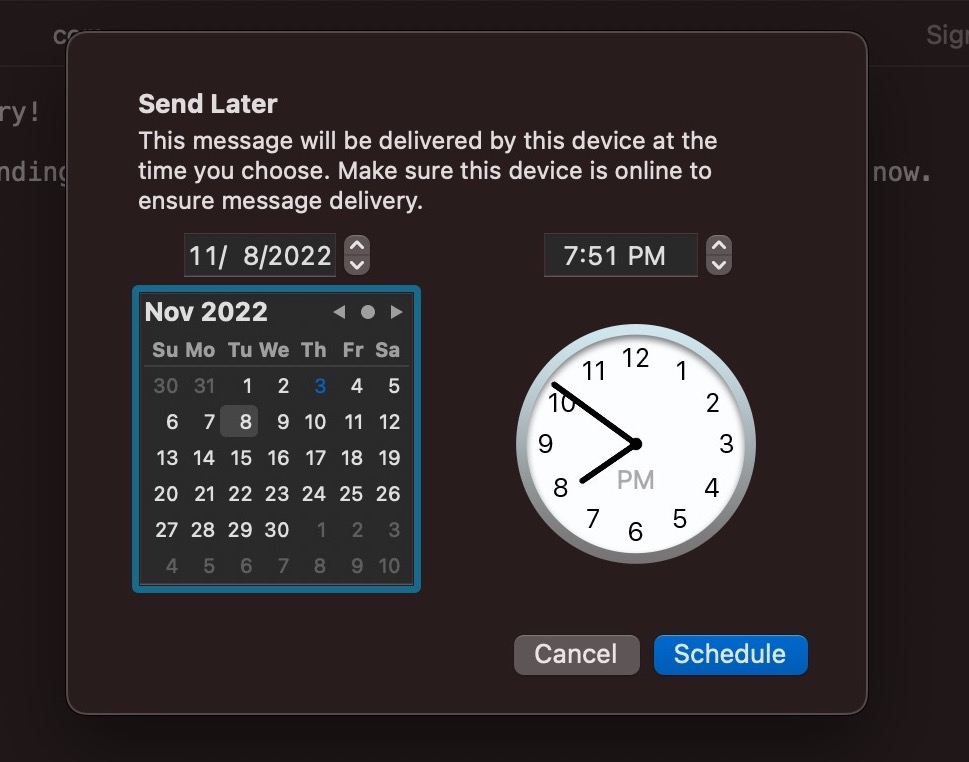
Go to OSX Daily to read How to Schedule Sending Email in Mail for Mac The Mail app in MacOS now supports the ability to schedule the sending of emails. Scheduling email is fantastic for so many obvious reasons, for both work and personal purposes, and for people like myself who forget important days like…
-
How to Change Wallpaper on MacOS Ventura
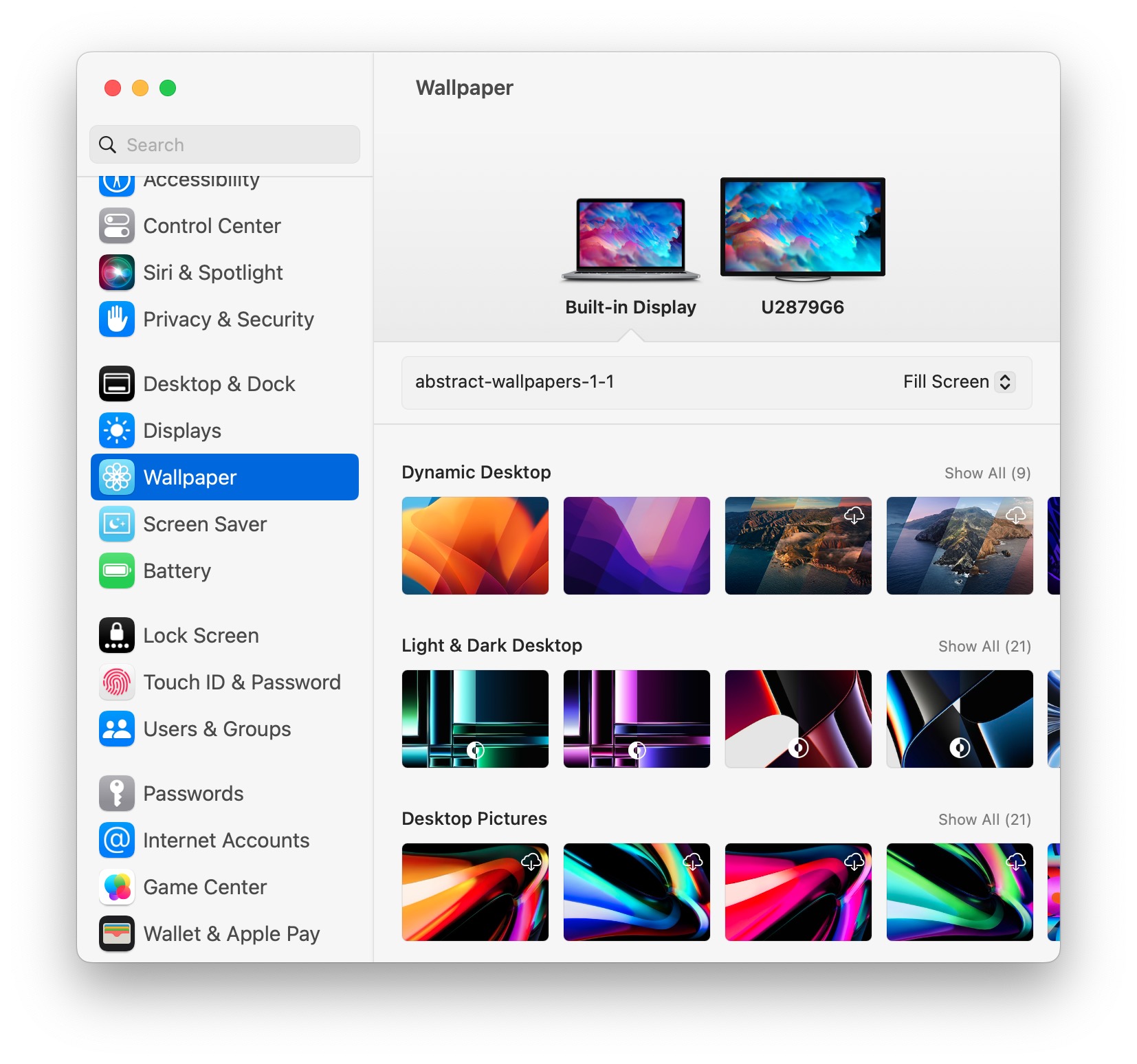
Go to OSX Daily to read How to Change Wallpaper on MacOS Ventura Setting your desktop background picture to an image of your choice is an easy and fun way to customize your desktop Mac experience. With MacOS Ventura, how you change the Mac desktop wallpaper has changed a bit, which has led to some…
-
Fix File Sharing Not Working in MacOS Ventura

Go to OSX Daily to read Fix File Sharing Not Working in MacOS Ventura Some MacOS Ventura users have found that file sharing between a Mac running macOS Ventura does not work reliably between Ventura and another Mac, iPhone, iPad, Windows PC, and even some NAS drives like Synology. For many users, file sharing setups…