-
How to Install Homebrew on MacOS Ventura

Go to OSX Daily to read How to Install Homebrew on MacOS Ventura HomeBrew, the command line package manager, has native support for macOS Ventura 13, so if you have recently updated to macOS Ventura or bought a new Mac with Ventura preinstalled, you’ll probably want to install Homebrew on the Mac running Ventura. Like…
-
M2/M1 MacBook Having Wi-Fi Issues? This Workaround Helps

Go to OSX Daily to read M2/M1 MacBook Having Wi-Fi Issues? This Workaround Helps Some M2 MacBook Air and M1 MacBook Pro and Air users have been experiencing wi-fi difficulties with the latest versions of MacOS Ventura and MacOS Monterey. While we have covered wi-fi issues with MacOS Ventura that have been experienced by some…
-
How to Create a Bootable macOS Ventura USB Install Drive

Go to OSX Daily to read How to Create a Bootable macOS Ventura USB Install Drive Creating a bootable macOS Ventura installer can be desirable for many advanced Mac users, whether to perform clean installations, install macOS Ventura 13 onto multiple machines without having to re-download the installer, to serve as a recovery boot disk,…
-
How to See Keyboard Shortcuts in MacOS Ventura
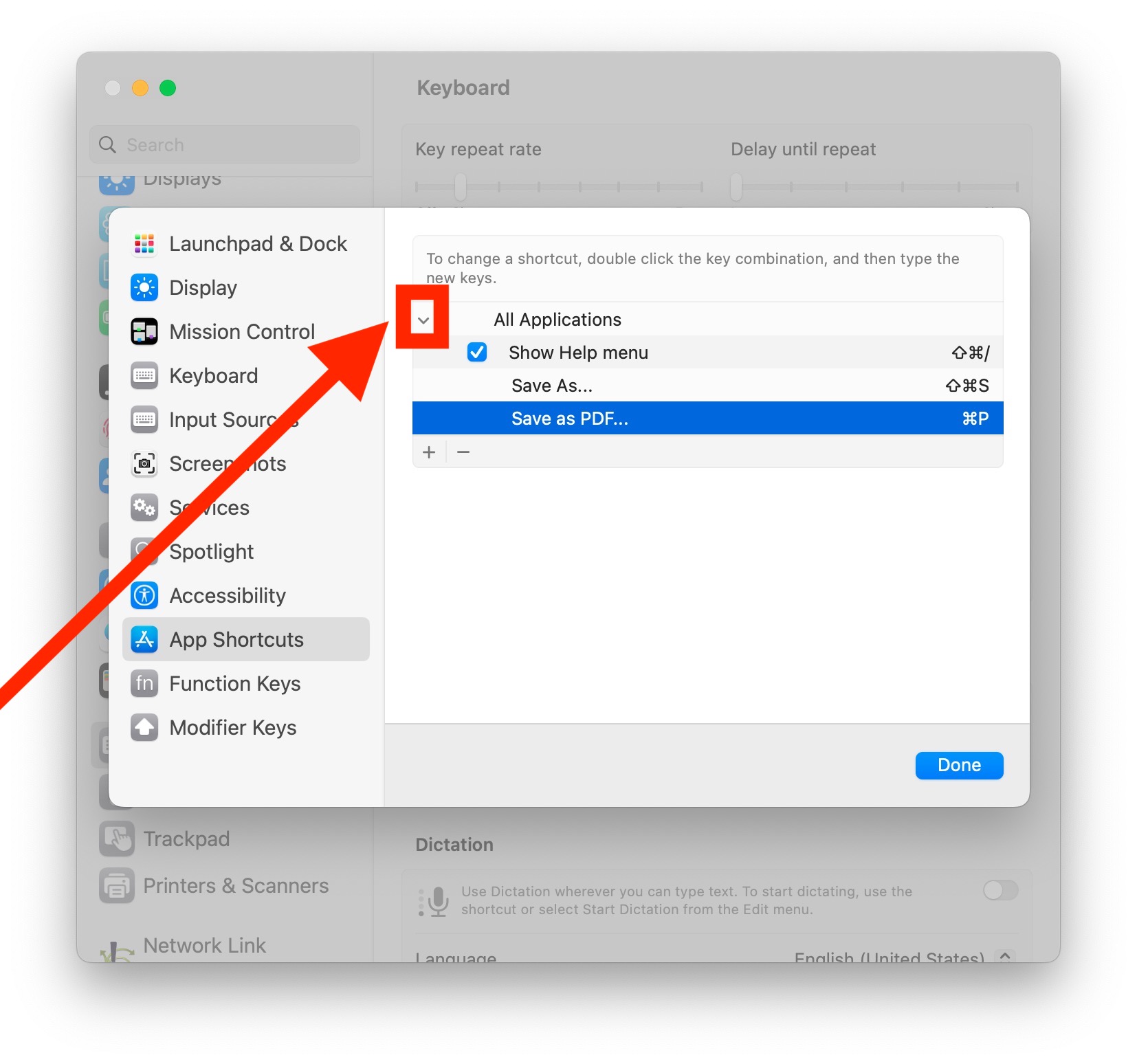
Go to OSX Daily to read How to See Keyboard Shortcuts in MacOS Ventura Some Mac users have found it difficult to see keyboard shortcuts in MacOS Ventura, specifically within the freshly redesigned new System Settings experience that replaced System Preferences. Gone is the obvious and here comes obscurity, so it’s not too surprising that…
-
Creating a “Save as PDF” Keyboard Shortcut in MacOS Ventura
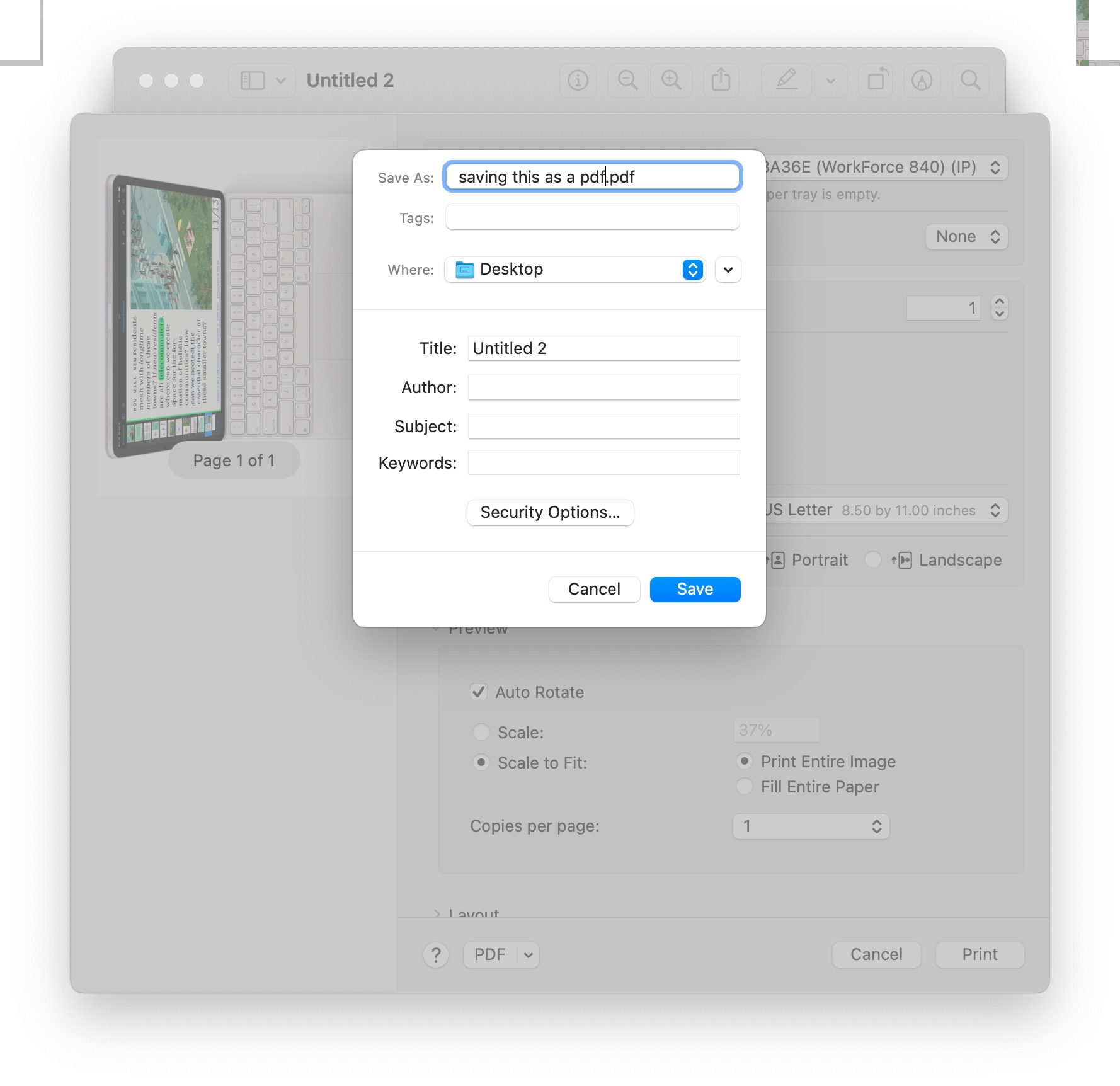
Go to OSX Daily to read Creating a “Save as PDF” Keyboard Shortcut in MacOS Ventura If you work with a lot of PDF files, you’d probably appreciate having the ability to press a keyboard shortcut to save files, webpages, and documents as PDF files on the Mac. You can set that up rather easily,…
-
How to Rename Mac Computer Name in MacOS Ventura
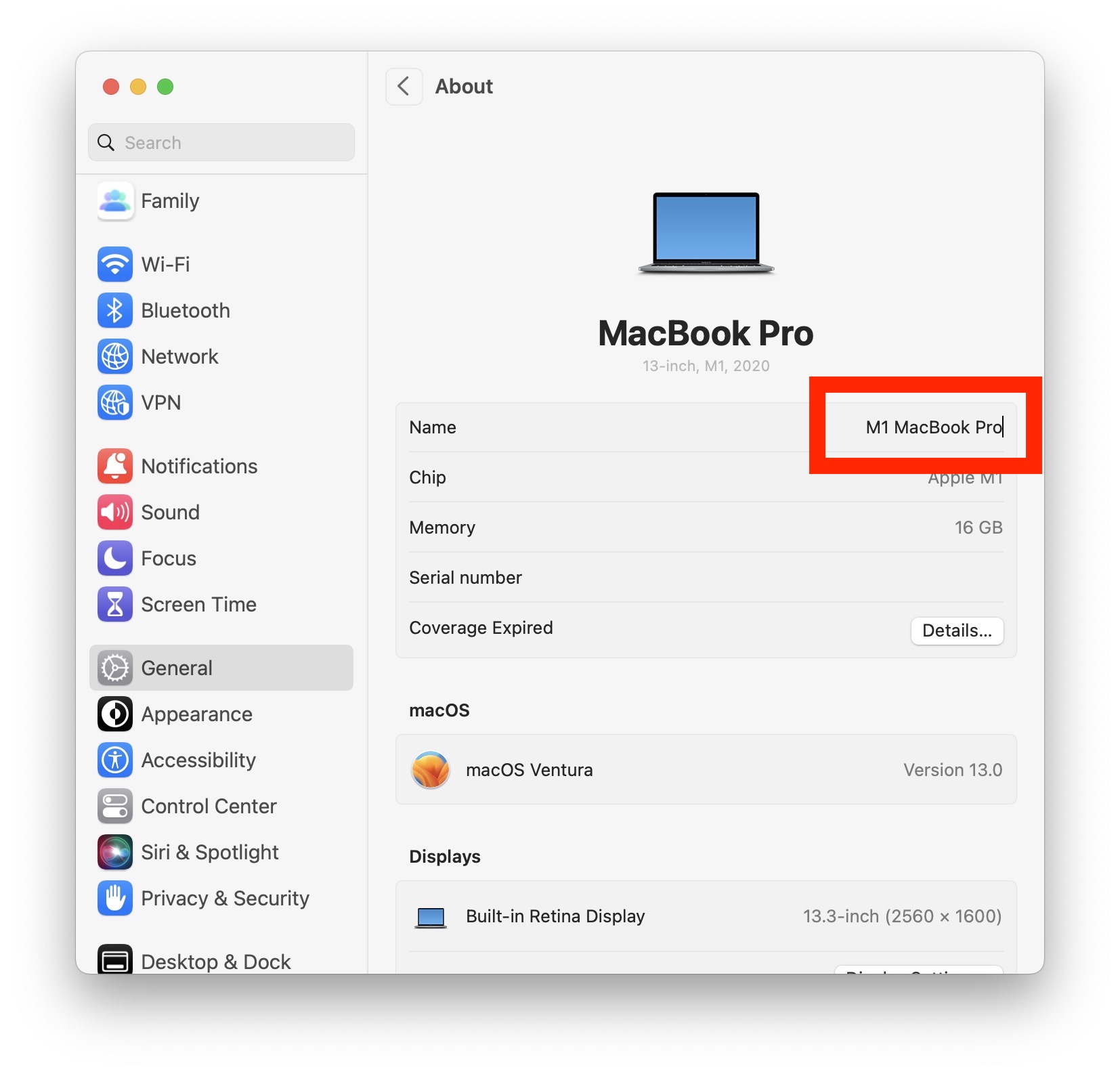
Go to OSX Daily to read How to Rename Mac Computer Name in MacOS Ventura Renaming your Mac computer name offers a way to customize your Mac, differentiate it between other machines when using AirDrop, and make it easy to identify on a network. With modern versions of macOS Ventura 13 and newer, how you…
-
Finding System Preferences & Using System Settings in MacOS Ventura
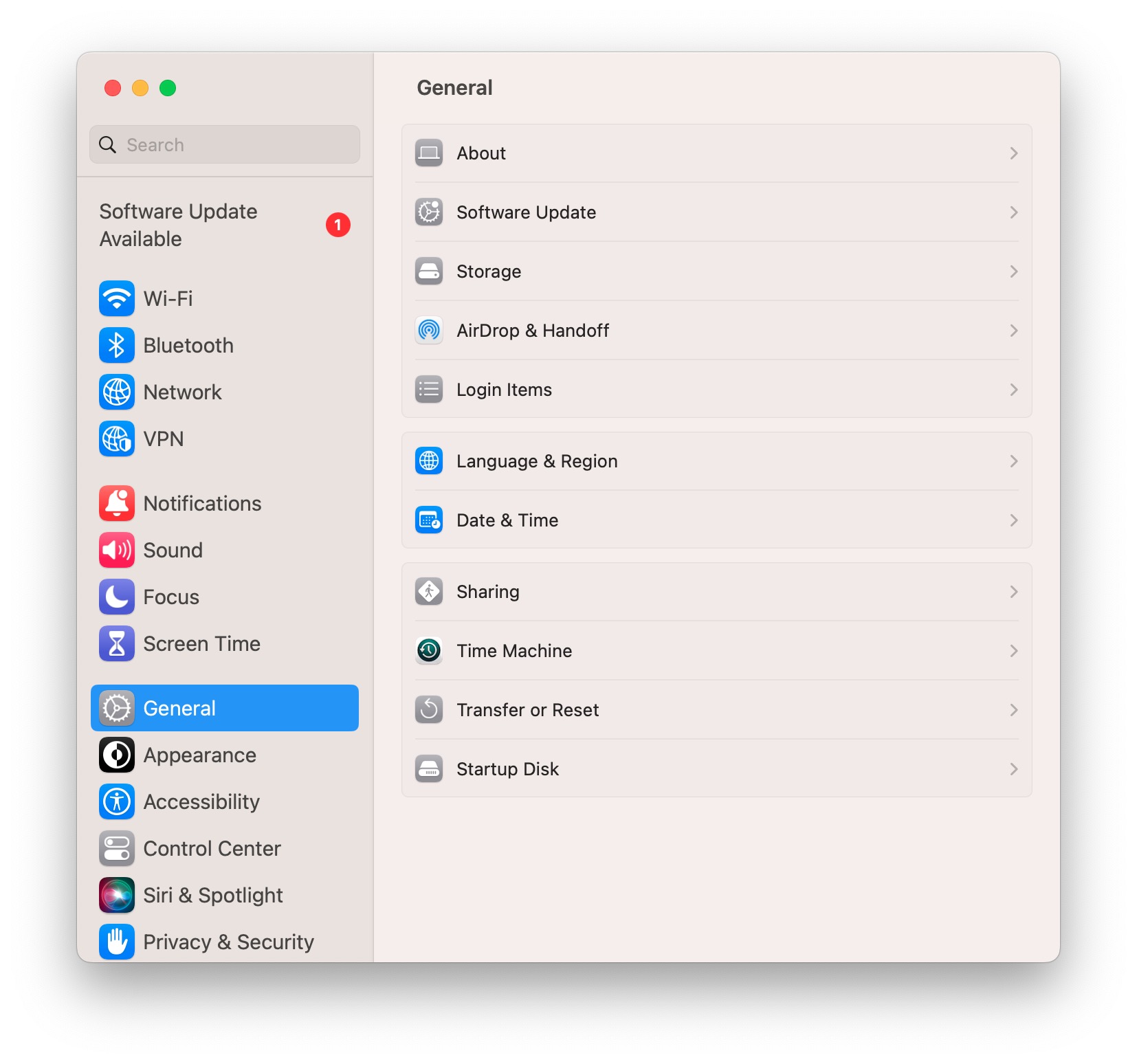
Go to OSX Daily to read Finding System Preferences & Using System Settings in MacOS Ventura System Preferences has been replaced by System Settings in MacOS Ventura, and it’s quite a change not only in name but in how the system control panels are navigated, and also where many preferences, settings, and toggles are located.…
-
How to Clear DNS Cache in MacOS Ventura & MacOS Monterey

Go to OSX Daily to read How to Clear DNS Cache in MacOS Ventura & MacOS Monterey Mac users may need to occasionally clear out and flush DNS cache in MacOS, perhaps because they modified their hosts file, or for troubleshooting purposes. Resetting DNS cache on the Mac is generally only needed by advanced users,…
-
How to Install macOS Ventura on Mac

Go to OSX Daily to read How to Install macOS Ventura on Mac Installing MacOS Ventura onto a Mac is pretty simple, but if you’re unfamiliar with the process of installing major system software updates, it may seem a little intimidating to jump into. Not to worry, we’ll walk through the process, and soon you’ll…
-
How to Allow Apps to be Downloaded & Opened from Anywhere on MacOS Ventura
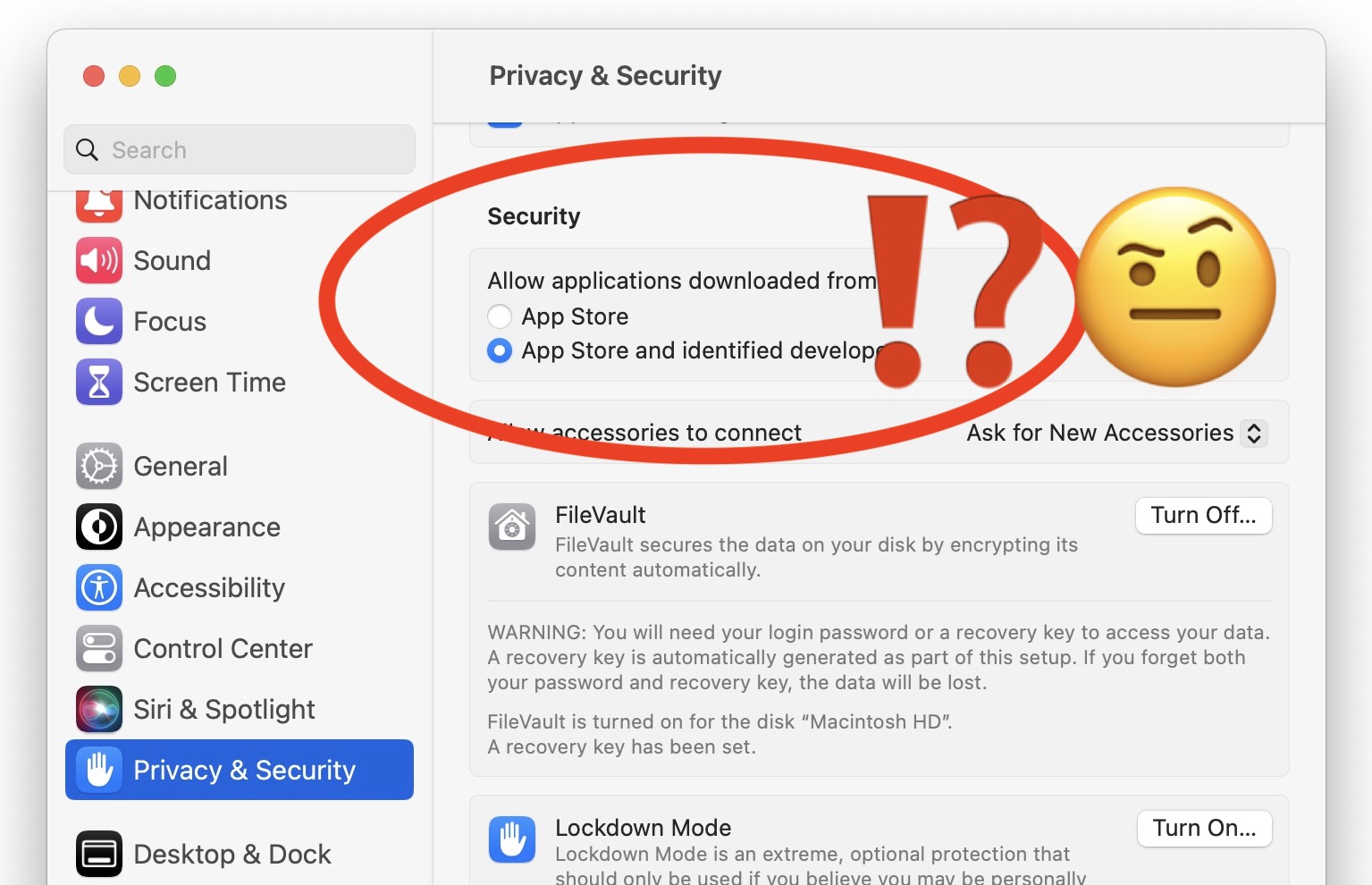
Go to OSX Daily to read How to Allow Apps to be Downloaded & Opened from Anywhere on MacOS Ventura Wondering how you can allow apps to be downloaded and opened from anywhere on MacOS Ventura? You may have noticed the ability to select “Allow applications downloaded from anywhere” has been removed by default in…
