-
What is OSMessageTracer in MacOS Ventura Login Items?
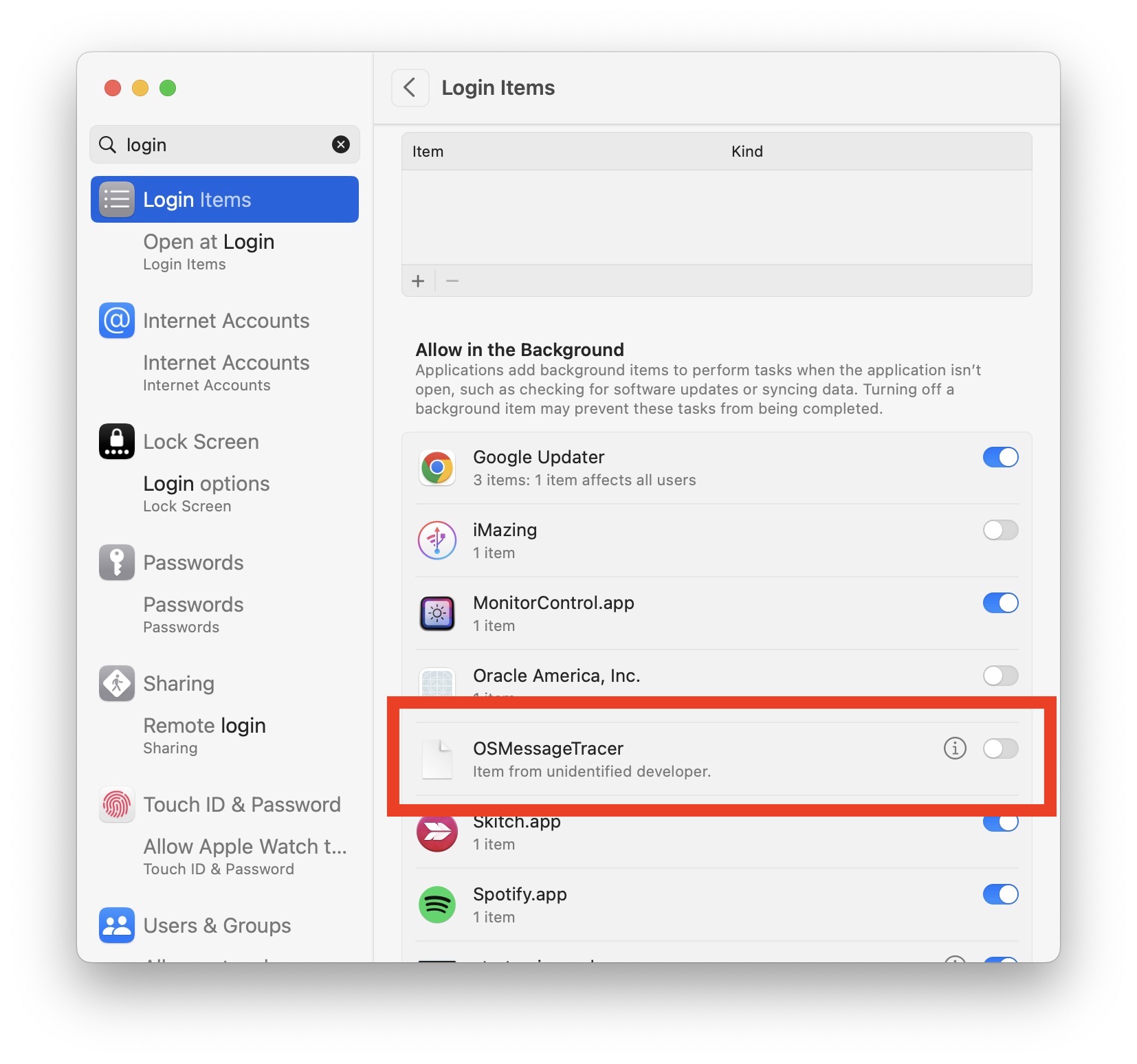
Go to OSX Daily to read What is OSMessageTracer in MacOS Ventura Login Items? Many Mac users who have updated to macOS Ventura have discovered an active login item called “OSMessageTracer” that is an “item from unidentified developer.” Given that the OSMessageTracer task is allowed to run in the background on your Mac, and it…
-
Is MacOS Ventura Slow? 13+ Tips to Speed Up Performance

Go to OSX Daily to read Is MacOS Ventura Slow? 13+ Tips to Speed Up Performance Some Mac users feel that macOS Ventura is much slower than macOS Monterey or Big Sur, offering worse performance in general, and when performing the same tasks on their Mac. It’s not unusual for users to feel that their…
-
Fix Wi-Fi & Internet Connection Problems in macOS Ventura

Go to OSX Daily to read Fix Wi-Fi & Internet Connection Problems in macOS Ventura Some users are reporting wi-fi connection issues and other internet connectivity problems after updating to MacOS Ventura 13. The problems can range from slow wi-fi connections or reconnections, wi-fi disconnecting randomly, or wi-fi not working at all, or internet connectivity…
-
Workaround for “operation can’t be completed unexpected error 100093” MacOS Ventura Finder Error
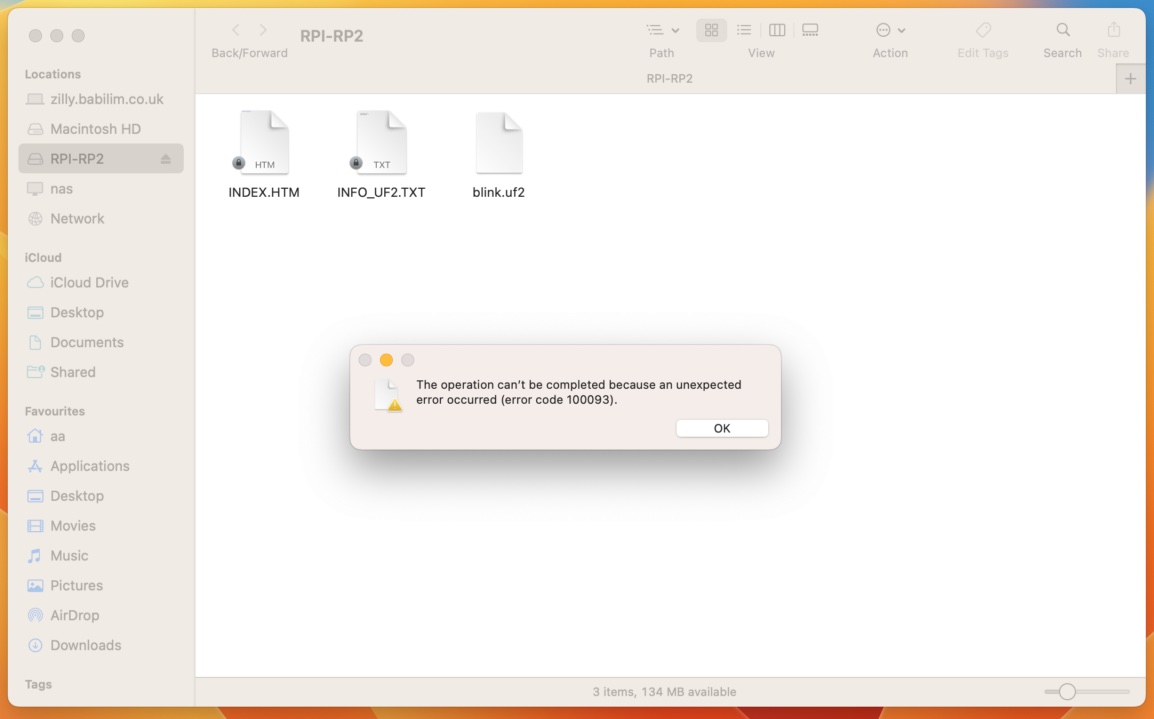
Go to OSX Daily to read Workaround for “operation can’t be completed unexpected error 100093” MacOS Ventura Finder Error Some Mac users running macOS Ventura have noticed a series of “operation can’t be completed because an unexpected error occurred” error messages when attempting to drag and drop files in the Finder from macOS Ventura to…
-
9 New Tips & Tricks for MacOS Ventura to Check Out Now

Go to OSX Daily to read 9 New Tips & Tricks for MacOS Ventura to Check Out Now Did you just install macOS Ventura on your Mac? Or maybe you’re thinking of downloading Ventura and installing the latest MacOS release, and you are just curious to see what some of the more exciting features and…
-
How to Get Your Mac Ready for MacOS Ventura

Go to OSX Daily to read How to Get Your Mac Ready for MacOS Ventura If you’re excited about installing macOS Ventura onto your Mac, you certainly are not alone. The official release date for macOS Ventura is Monday, October 24, so whether you’re going to jump right into the software update the moment it’s…
-
How to Make a macOS Ventura Beta USB Installer

Go to OSX Daily to read How to Make a macOS Ventura Beta USB Installer Many advanced Mac users may wish to build a bootable macOS Ventura beta USB install drive, which makes it easy to install macOS Ventura beta onto multiple Macs, different volumes/partitions, and also can serve as a secondary boot recovery drive.…
-
How to Install macOS Ventura Public Beta

Go to OSX Daily to read How to Install macOS Ventura Public Beta Adventurous Mac users may be interested in trying out the macOS Ventura public beta on their Mac, which is now available for any user to download and install. As is usual with beta system software, the macOS Ventura public beta is buggy,…
-
Download a Full MacOS Ventura Beta Installer
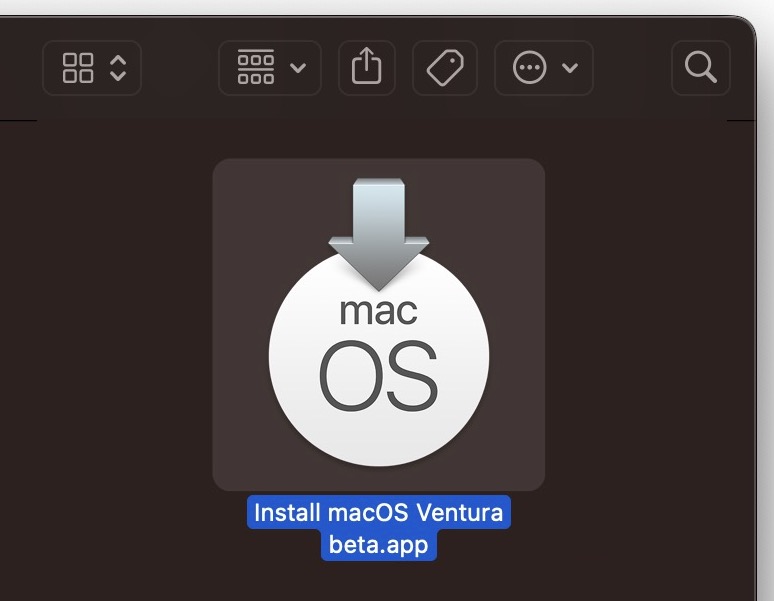
Go to OSX Daily to read Download a Full MacOS Ventura Beta Installer Many Mac users who wish to download and install macOS Ventura beta have discovered the Ventura beta update installs automatically over the current system software version, like a standard software update, rather than downloading a typical “Install macOS Ventura beta.app” application installer.…
-
How to Install MacOS Ventura Beta Right Now
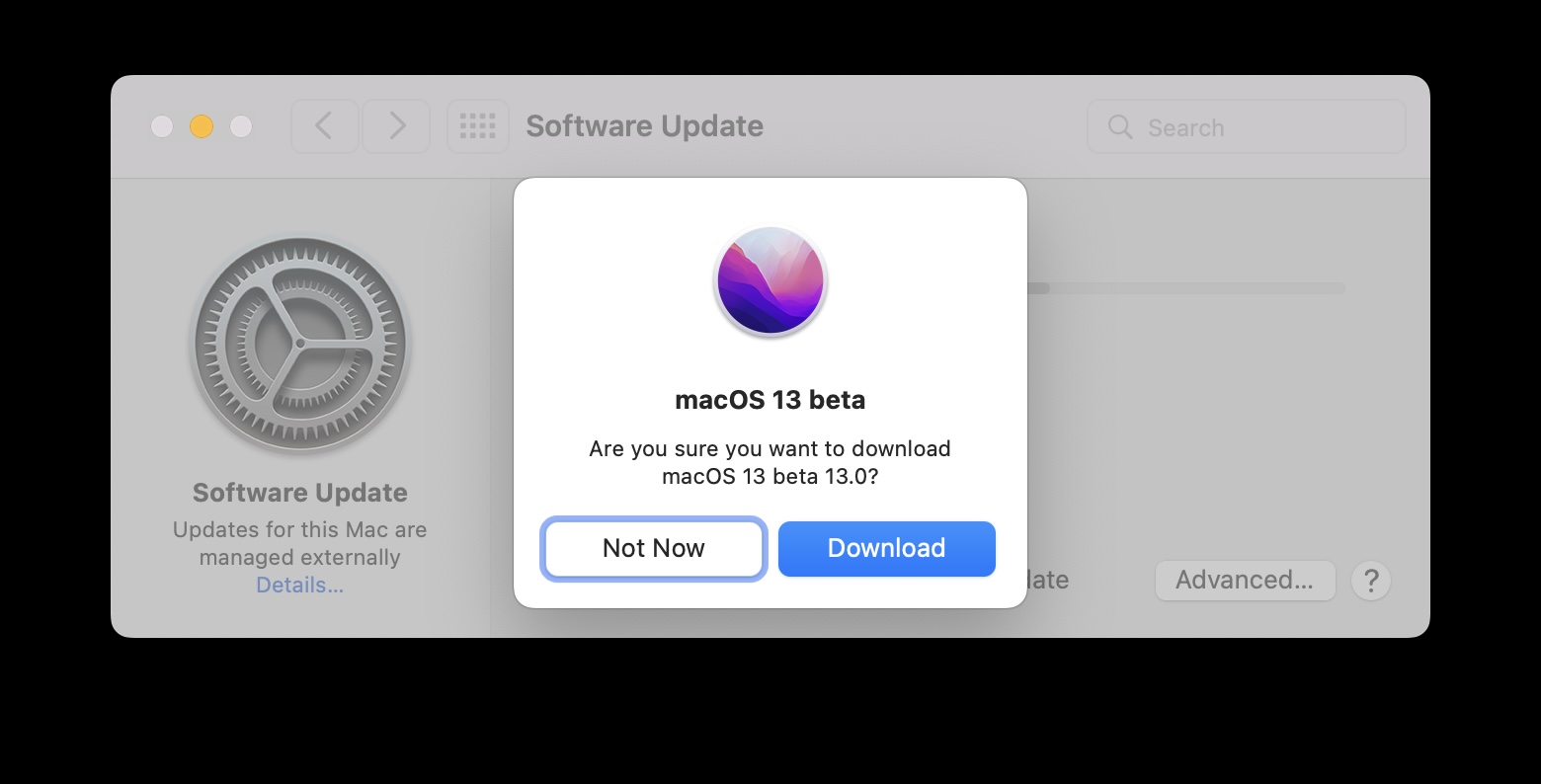
Go to OSX Daily to read How to Install MacOS Ventura Beta Right Now MacOS Ventura beta is available to install and run for Mac users who are interested in trying out the developer version of the upcoming Mac operating system. Installing the Ventura beta is pretty easy, though it’s currently only available to registered…
