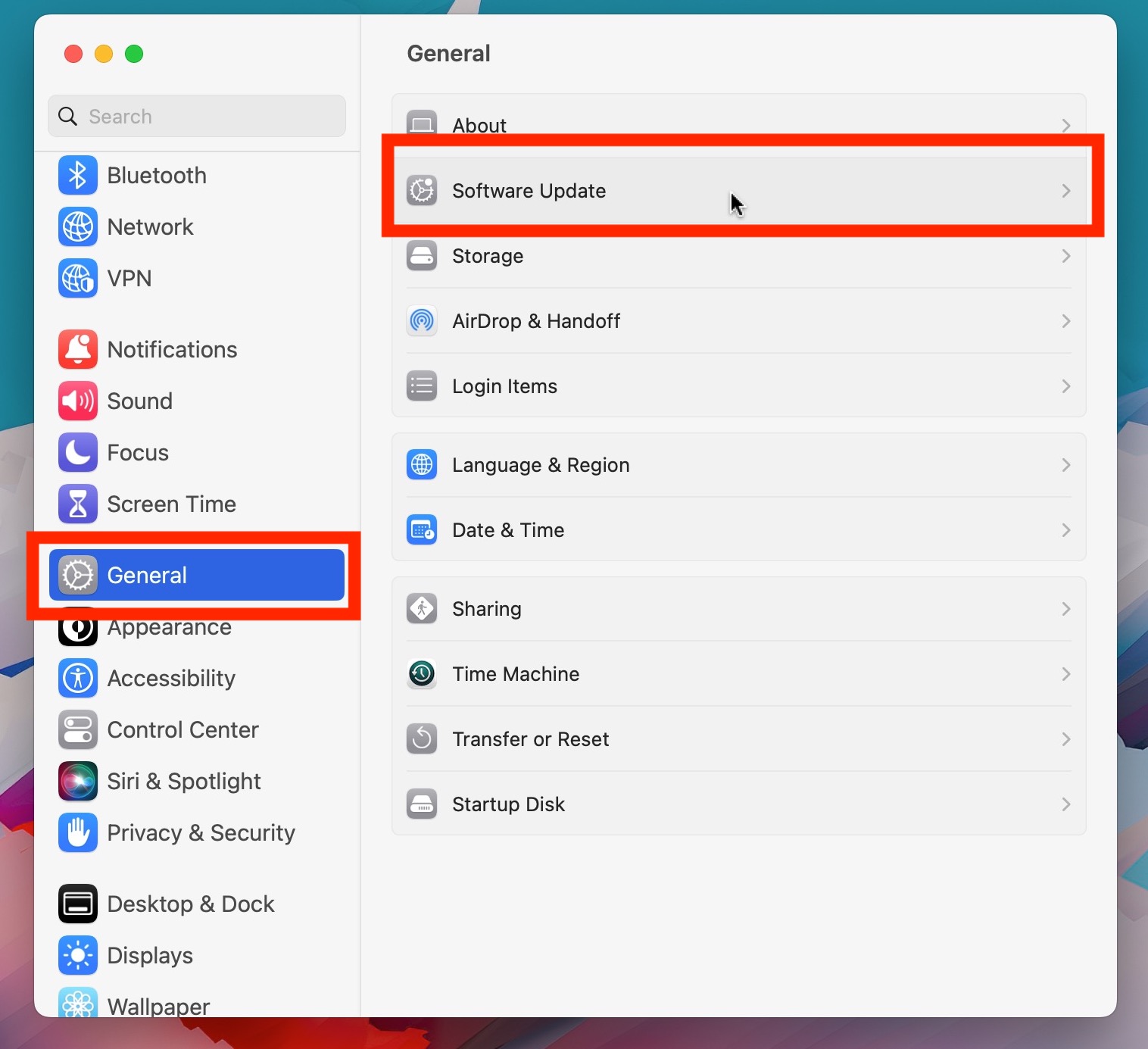Go to OSX Daily to read How to Check for Software Updates in MacOS Ventura
Keeping system software up to date is an important part of computer maintenance, and any Mac running MacOS Ventura is no exception. If you’re new to macOS Ventura 13 and later, you may be wondering where the Software Update preference panel went to, and how to update MacOS system software in general, since there is no longer an immediately obvious place to check for updates.
Of course you can still update system software in macOS Ventura, but the Software Update mechanism has been tucked further into the redesigned System Settings experience, which continues to…
Read more: How to Check for Software Updates in MacOS Ventura