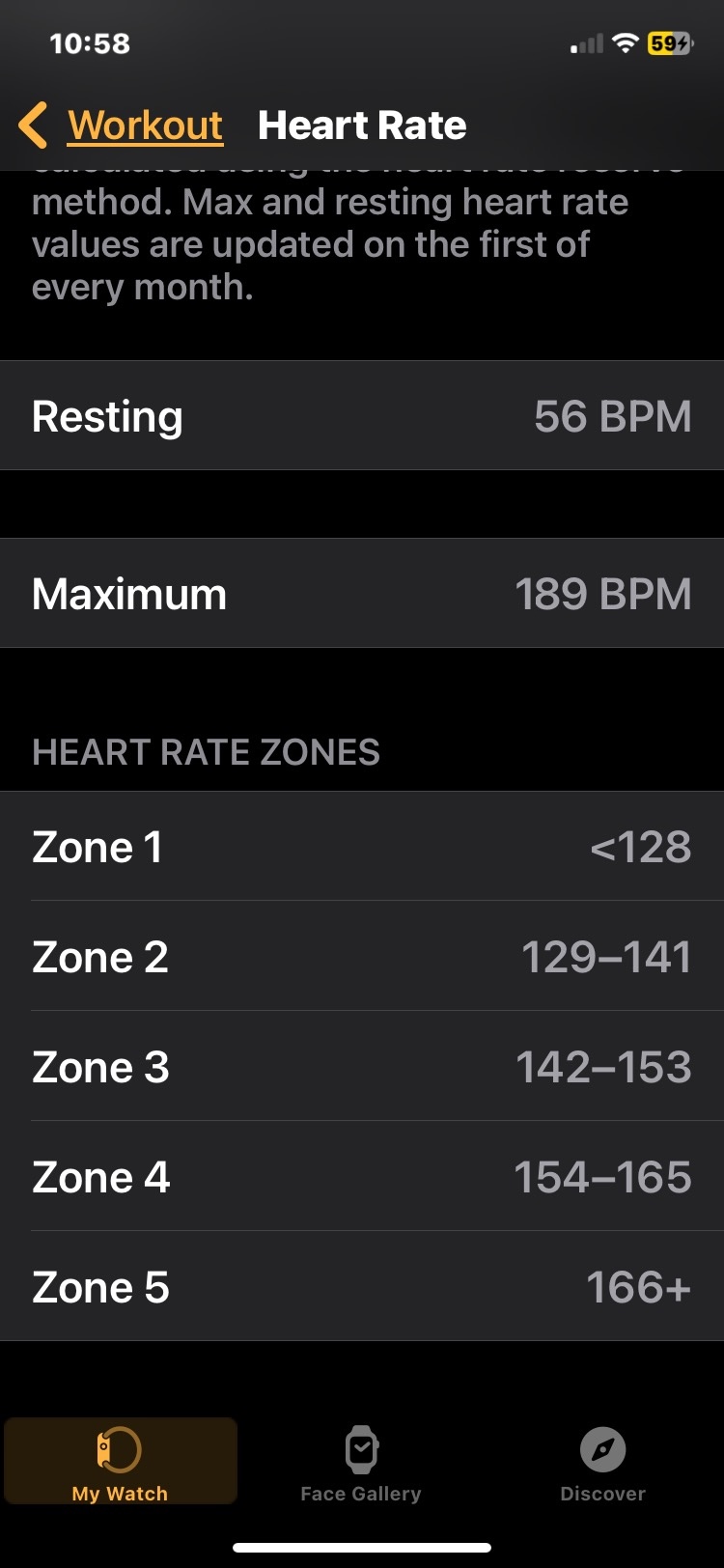Go to OSX Daily to read How to See Your Target Heart Rate Zones for Apple Watch on iPhone
Many people get an Apple Watch specifically for fitness tracking, working out, activities, and to better learn about their health and fitness. One important metric to be aware of for cardiovascular fitness is your heart rate relative to your individual heart rate zone data, and Apple Watch will calculate this information based upon your age and activities.
While many athletes know that you can get your maximum heart rate by taking 220 minus age (for example if I am 31, then the calculation would be 220-31=189, with 189 being my maximum heart rate), but it’s a…
Read more: How to See Your Target Heart Rate Zones for Apple Watch on iPhone