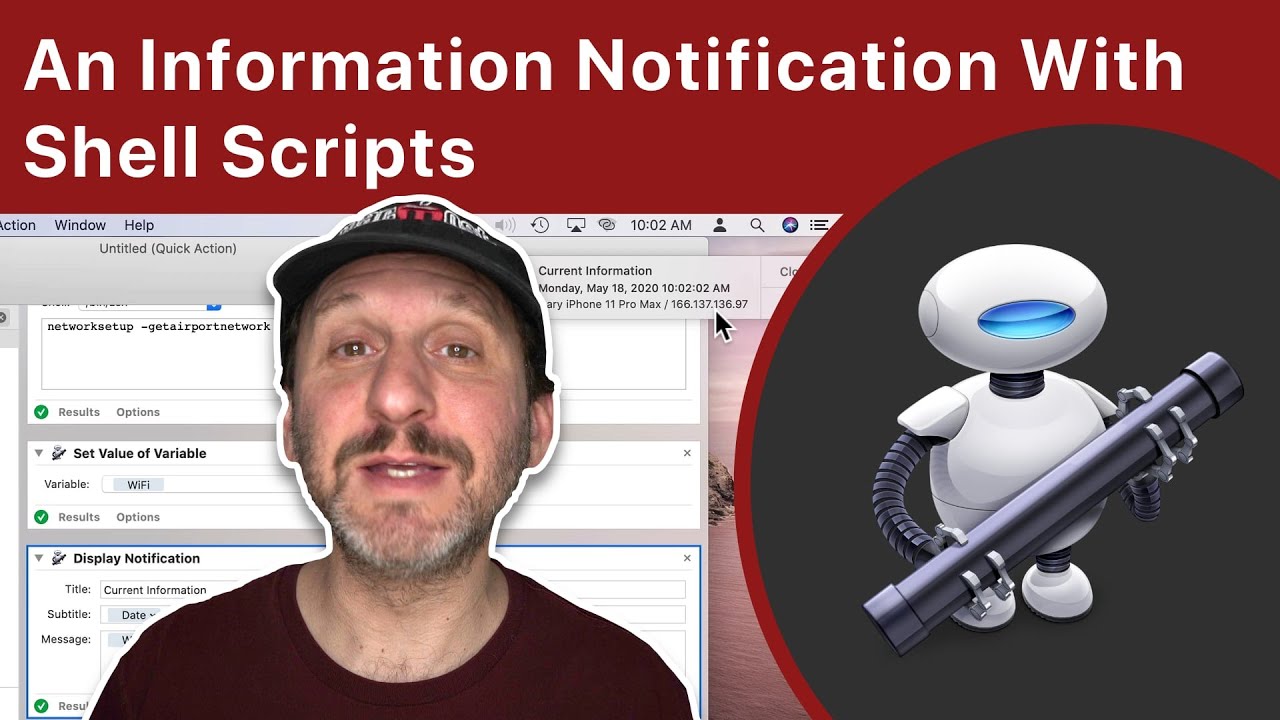https://macmost.com/e-2185 You can go to the Terminal and use simple one-line shell scripts to get various pieces of information such as the date and time, your Internet IP address and your Wi-Fi network name. Using Automator, you can incorporate these bits of information into a simple notification that appears whenever you press a keyboard shortcut.
FOLLOW MACMOST FOR NEW TUTORIALS EVERY DAY
📺 Subscribe on YouTube — http://macmost.com/j-youtube
(Remember to click the 🔔 to get notifications when there is a new video!)
📬 Free Weekly Email Newsletter — https://macmost.com/newsletter
SUPPORT MACMOST AT PATREON
Get exclusive content and course discounts too!
❤️ https://macmost.com/patreon
#macmost #automator #macshellscripts