-
Understanding Website Trackers And the New Privacy Report In Safari 14
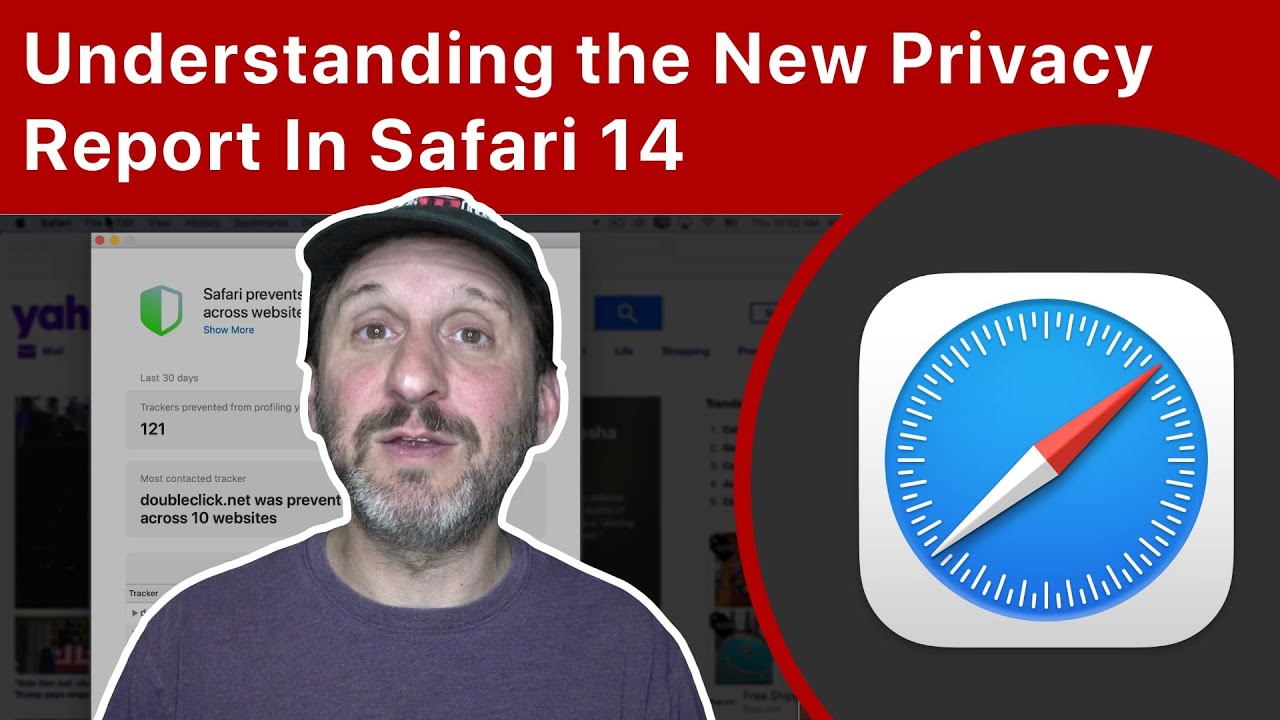
Youtube https://macmost.com/e-2277 Safari 14 adds a Privacy Report button prominently to the toolbar that allows you to see the trackers used by the current site. The report is good information, but there really isn’t much you can do besides make sure that Safari’s privacy features are enabled. FOLLOW MACMOST FOR NEW TUTORIALS EVERY DAY ▶︎…
-
The Best Hidden Feature Of iOS 14

Youtube https://macmost.com/e-2282 Back Tap is a handy feature that allows you to set custom actions for when you tap on the back of your iPhone. You can set two actions, one for double and one for triple taps. You can choose from a list, or create your own actions in the Shortcuts app. FOLLOW MACMOST…
-
Write Text With Your Apple Pencil Using Scribble On iPadOS 14
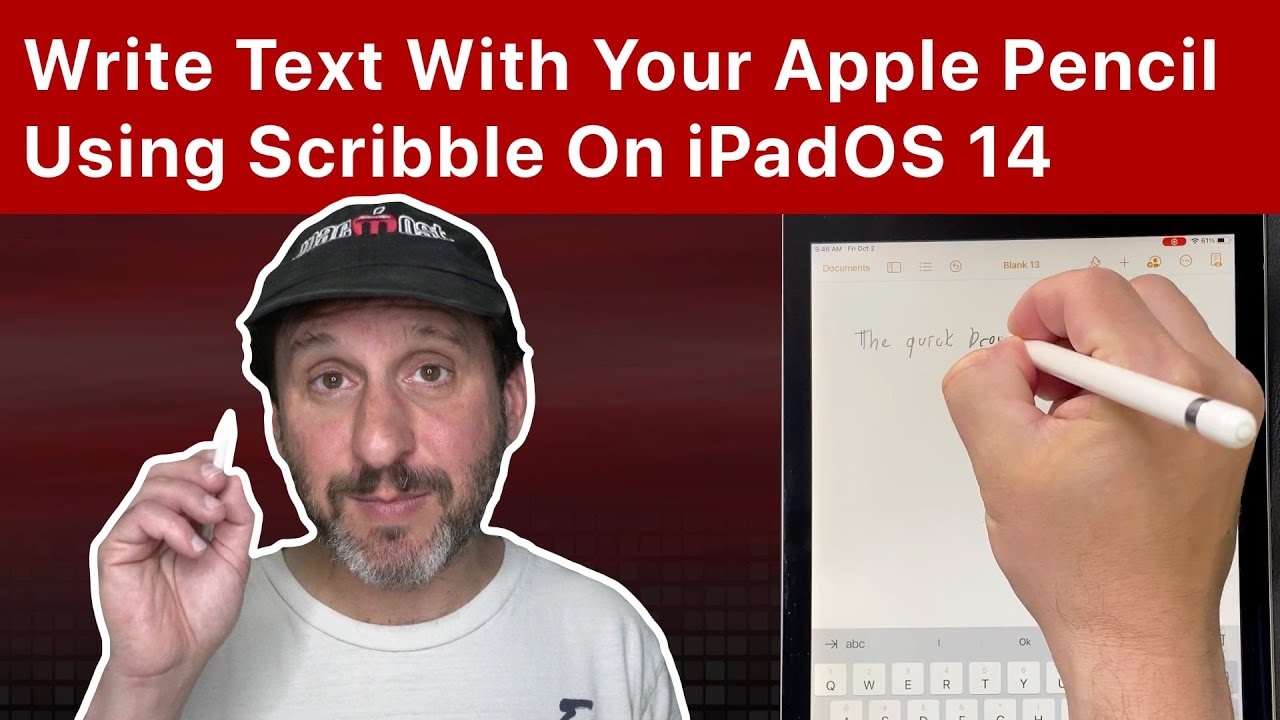
Youtube https://macmost.com/e-2283 With iPadOS 14 you can use an Apple Pencil to write anywhere you type. The writing will be converted to text in most cases so you can use your Apple Pencil as an alternative to the keyboard. FOLLOW MACMOST FOR NEW TUTORIALS EVERY DAY ▶︎ YouTube — http://macmost.com/j-youtube (And hit the 🔔) ▶︎…
-
How To Make Custom App Icons In iOS 14

Youtube https://macmost.com/e-2279 You can use the free Apple Keynote app to make custom icons for your iPhone’s Home Screen. You can use the shapes in Keynote and style them, or draw your own. Then use Shortcuts to place the icons on your Home Screen. FOLLOW MACMOST FOR NEW TUTORIALS EVERY DAY ▶︎ YouTube — http://macmost.com/j-youtube…
-
How To Embed a YouTube Video Into a Keynote Presentation

Youtube https://macmost.com/e-2280 A new feature of Keynote is the ability to embed a YouTube or Vimeo video right into a slide in your presentation. Then you can show the video without having to switch to a web browser. FOLLOW MACMOST FOR NEW TUTORIALS EVERY DAY ▶︎ YouTube — http://macmost.com/j-youtube (And hit the 🔔) ▶︎ YouTube…
-
New 2020 Emoji For iPhone And Mac

Youtube https://macmost.com/e-2284 Check out the new Emoji characters coming soon to iOS 14.2 and macOS Big Sur. New Emoji will include a ninja, Mx Claus, a Dodo bird, the pinched fingers gesture and much more! Look for them later this month when iOS 14.2, iPadOS 14.2 and macOS Big Sur are released. FOLLOW MACMOST FOR…
-
Using Your iPhone While Camping

Youtube https://macmost.com/e-2281 There are many uses for your iPhone while camping, even if you don’t have a connection. Be sure to protect your iPhone and bring along some additional power. FOLLOW MACMOST FOR NEW TUTORIALS EVERY DAY ▶︎ YouTube — http://macmost.com/j-youtube (And hit the 🔔) ▶︎ YouTube Email Notifications — http://macmost.com/ytn ⭐️ ▶︎ MacMost Weekly…
-
Editing Photos With Affinity Photo Extensions

Youtube https://macmost.com/e-2267 You don’t need to launch Affinity Photo to use some of its tools. You can access basic adjustments, haze removal, retouch tools and other things right in the Mac Photos app. FOLLOW MACMOST FOR NEW TUTORIALS EVERY DAY ▶︎ YouTube — http://macmost.com/j-youtube (And hit the 🔔) ▶︎ Weekly Email Newsletter — https://macmost.com/newsletter ✉️…
-
How To Create Flash Cards On Your Mac
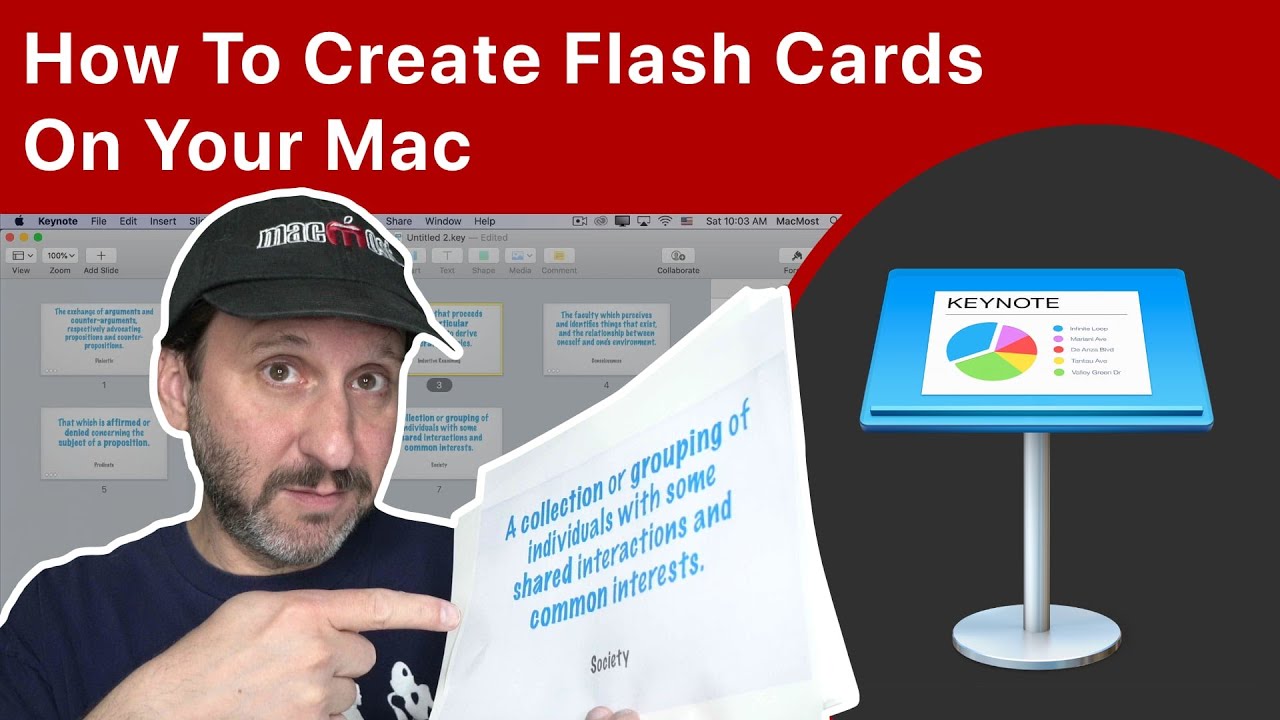
Youtube https://macmost.com/e-2272 You can use Keynote on your Mac to create digital flash cards to study or quiz others. Each slide can contain the question and answer, but you can use builds to have only the question shown at first. You can shuffle these cards manually and also print them. FOLLOW MACMOST FOR NEW TUTORIALS…
-
How To Use the iOS 14 App Library
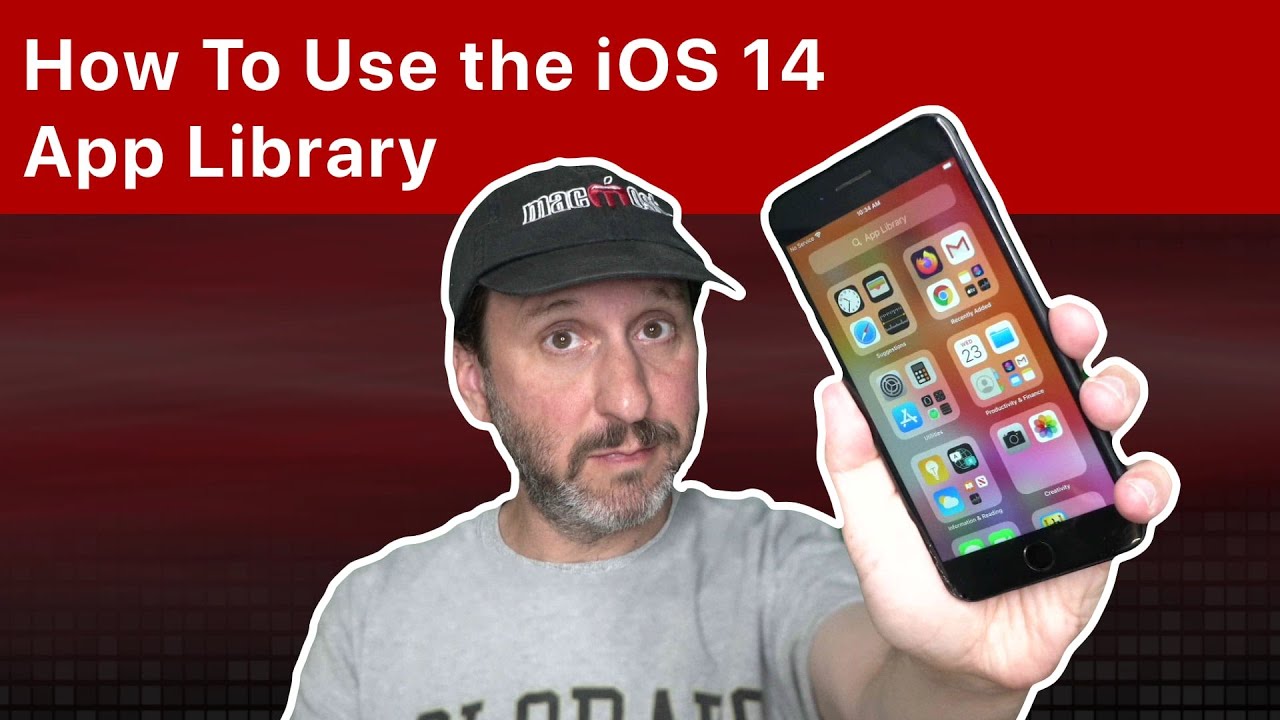
Youtube https://macmost.com/e-2276 The App Library is an extra screen to the right of the Home Screen pages on your iPhone. It contains a categorized list of all of your apps, and you can also bring up an alphabetical list. With the App Library, you no longer need to have all of your apps on Home…
