-
10 Reasons To Make Safari Your Default Browser

Youtube https://macmost.com/e-2269 The three main browsers for most Mac users are Safari, Chrome and Firefox. Safari should be your main browser for a variety of reasons. But you can also use the others when needed. FOLLOW MACMOST FOR NEW TUTORIALS EVERY DAY ▶︎ YouTube — http://macmost.com/j-youtube (And hit the 🔔) ▶︎ YouTube Email Notifications —…
-
25 Things To Try On Your iPhone With iOS 14

Youtube https://macmost.com/e-2275 The new iOS 14 for iPhone is packed with new features. Take a look at some of these features, big and small, to see that you can use. FOLLOW MACMOST FOR NEW TUTORIALS EVERY DAY ▶︎ YouTube — http://macmost.com/j-youtube (And hit the 🔔) ▶︎ YouTube Email Notifications — http://macmost.com/ytn ⭐️ ▶︎ MacMost Weekly…
-
10 Ways To Use Mac Finder Aliases
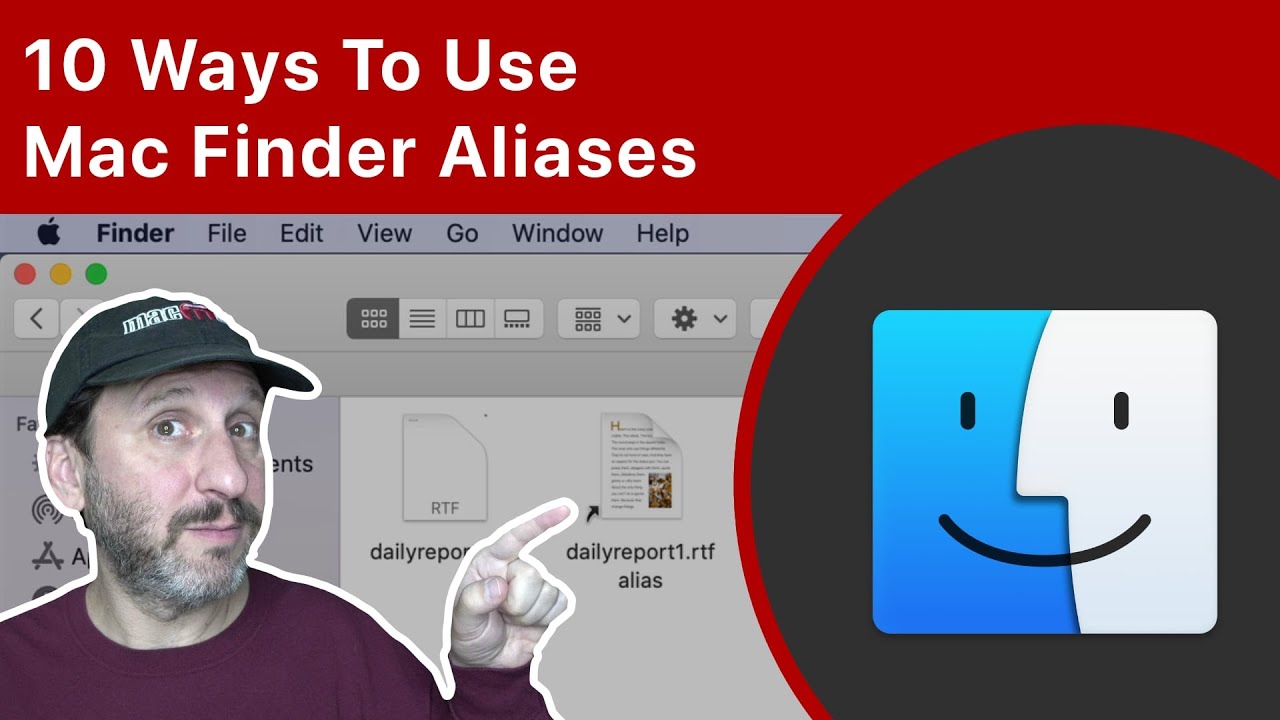
Youtube https://macmost.com/e-2270 Mac Finder Aliases, also known as Shortcuts, allow you to access a file or folder from a different location. There are a variety of useful and creative ways to use aliases. FOLLOW MACMOST FOR NEW TUTORIALS EVERY DAY ▶︎ YouTube — http://macmost.com/j-youtube (And hit the 🔔) ▶︎ YouTube Email Notifications — http://macmost.com/ytn ⭐️…
-
Customize Your iPhone With iOS 14

Youtube https://macmost.com/e-2274 iOS 14 allows you to place custom widgets on your Home Screen mixed in with your apps. You can also use a trick to create custom app icons to create a Home Screen that looks unique. FOLLOW MACMOST FOR NEW TUTORIALS EVERY DAY ▶︎ YouTube — http://macmost.com/j-youtube (And hit the 🔔) ▶︎ YouTube…
-
How To Use the Safari 14 Start Page

Youtube https://macmost.com/e-2273 In Safari 14 the new Start Page replaces Top Sites. The Start Page has several sections, including your Favorites, Frequently Visited sites and more. You can customize the Start Page to act much like the old Top Sites page, while also including your Reading List and iCloud Tabs pages. FOLLOW MACMOST FOR NEW…
-
Building a Clock Overlay For Your iMovie Videos

Youtube https://macmost.com/e-2266 If you need a clock or countdown timer in your iMovie video, you can create one in Keynote and export it to use in iMovie. You can manually create each second as a slide, or use this simple script to add all of the slides automatically. In iMovie you can adjust the size,…
-
10 Actually Useful Siri Commands To Use On Your Mac

Youtube https://macmost.com/e-2268 Learn 10 Siri commands for your Mac that may be faster than doing the same thing using the cursor and keyboard. You can open folders and files, get answers to calculation, schedule events and set reminders, and send messages or emails. FOLLOW MACMOST FOR NEW TUTORIALS EVERY DAY ▶︎ YouTube — http://macmost.com/j-youtube (And…
-
How To Sort In Mac Numbers
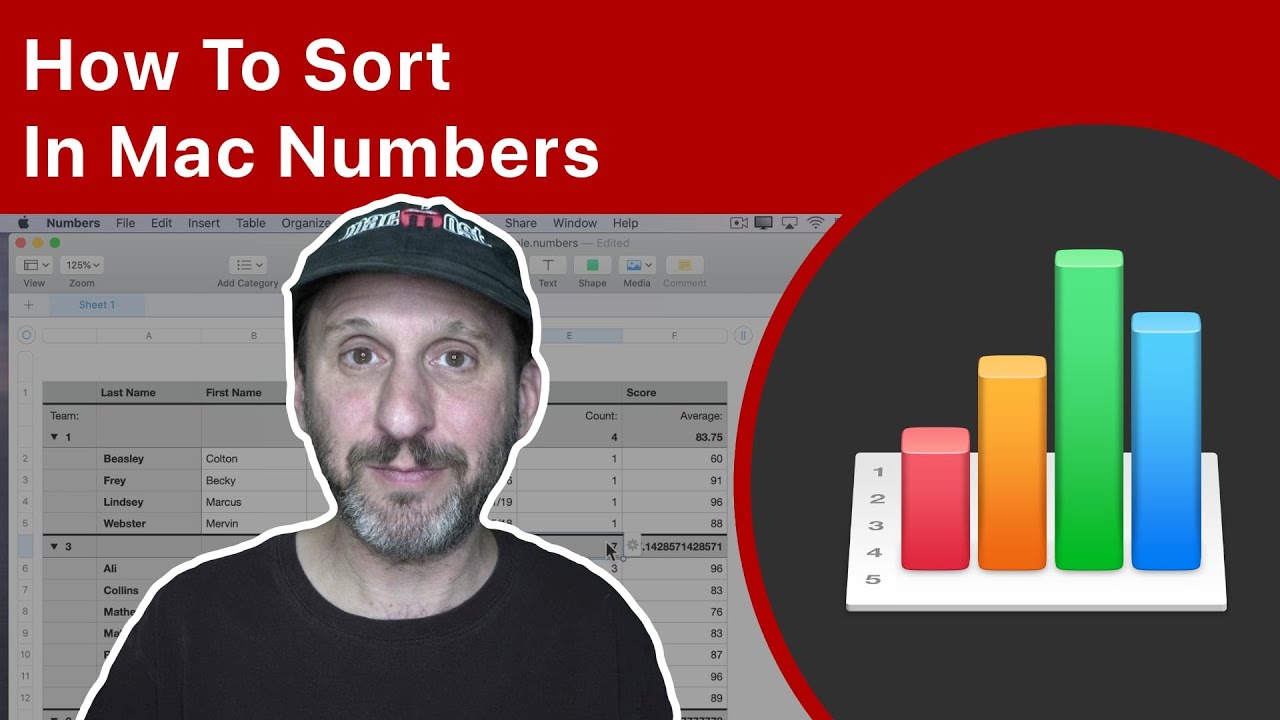
Youtube https://macmost.com/e-2264 Learn how to sort your tables in Mac Numbers. You can quickly sort by any column, or set up soem complex sort rules and resort by those rules at any time. You can also use Categories to group rows together and sort those Categories in various ways. Sometimes you need to set up…
-
Automatically Organize Files With an Automator Folder Action Shell Script
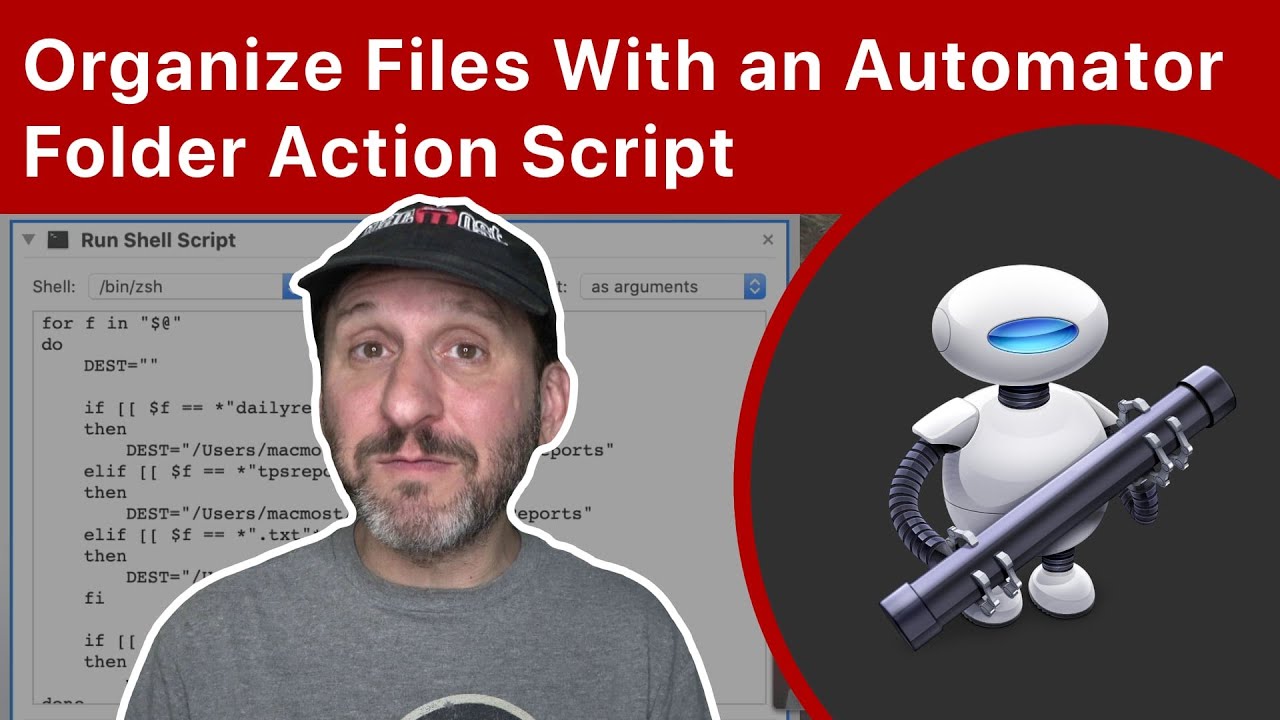
Youtube https://macmost.com/e-2262 By using a Shell script in an Automator Folder Action you can create a “drop zone” folder that moves any file placed into it. By using a Shell script it is easy to add new conditions and destination folders. (Text of the script is at the link above.) FOLLOW MACMOST FOR NEW TUTORIALS…
-
10 Mac Tips And Tricks For College Students
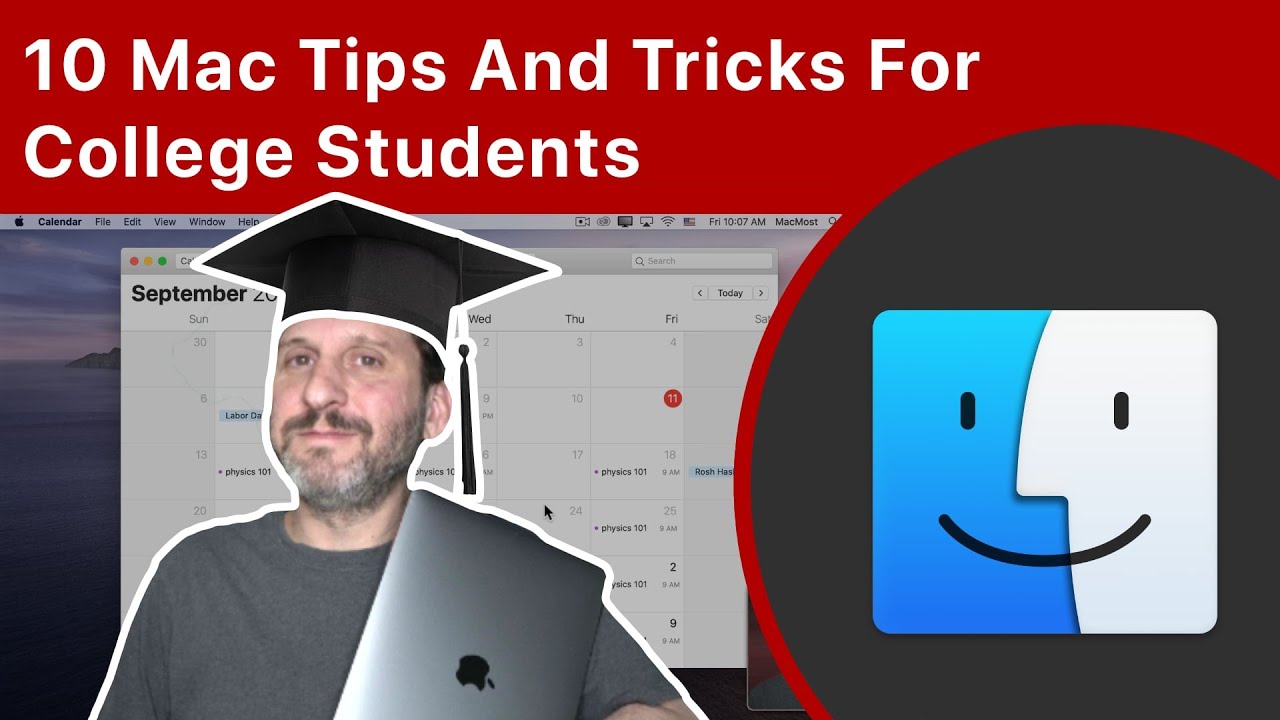
Youtube https://macmost.com/e-2271 Learn how to get the most out of your Mac while at college. You can use iCloud Drive to protect your files from disaster, take notes and study with Pages and Keynote, put your class schedule into the Calendar app, and even use your iPhone’s camera to scan documents right to your Mac.…
