-
Understanding the File And Folder Structure Of Your Mac
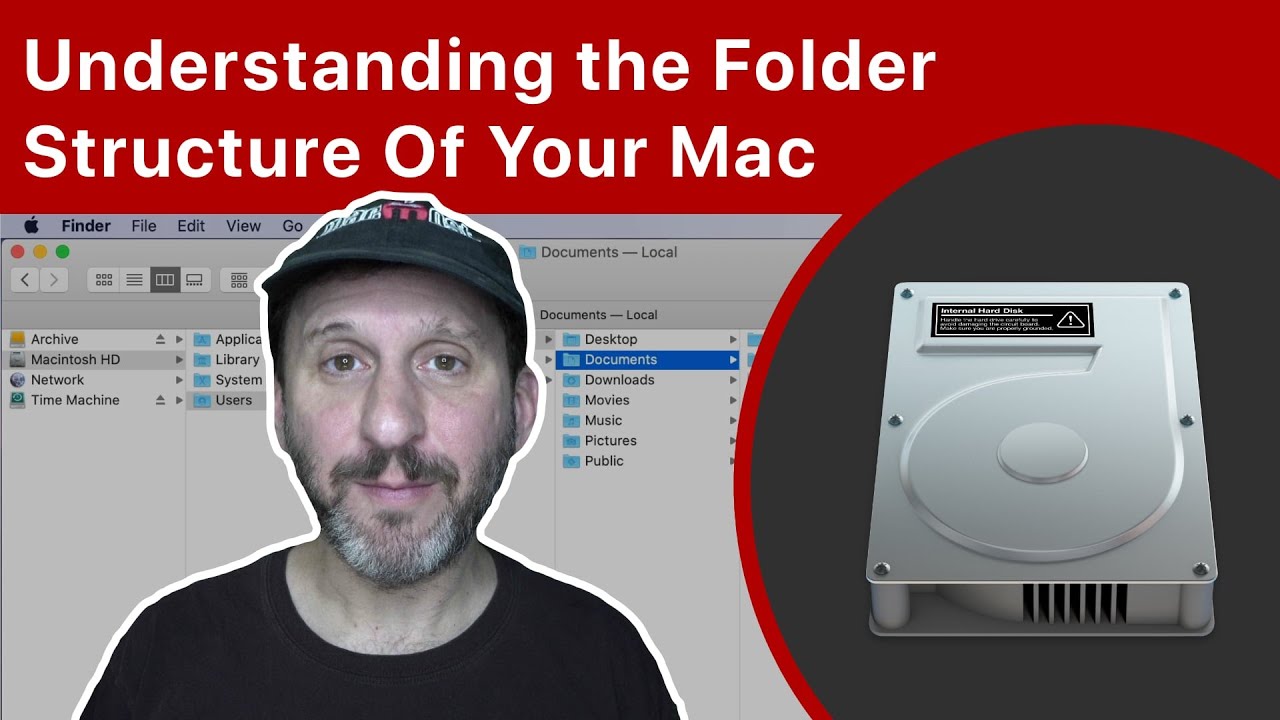
Youtube https://macmost.com/e-2263 Learn about the folder structure of your Mac’s drive from the top level to your user folder. Find out what different folders are for and how using iCloud Drive changes things. FOLLOW MACMOST FOR NEW TUTORIALS EVERY DAY ▶︎ YouTube — http://macmost.com/j-youtube (And hit the 🔔) ▶︎ Weekly Email Newsletter — https://macmost.com/newsletter ✉️…
-
10 Things You DON’T Need To Install On Your Mac

Youtube https://macmost.com/e-2261 Many people online claim that there are certain third-party apps that you need on your Mac. But usually this isn’t true, or only applies if you use your Mac in a specific way. As a super user, I often see these lists and notice I don’t use any of these “must-have” apps. FOLLOW…
-
A Beginner’s Guide To the MacBook Pro Touch Bar
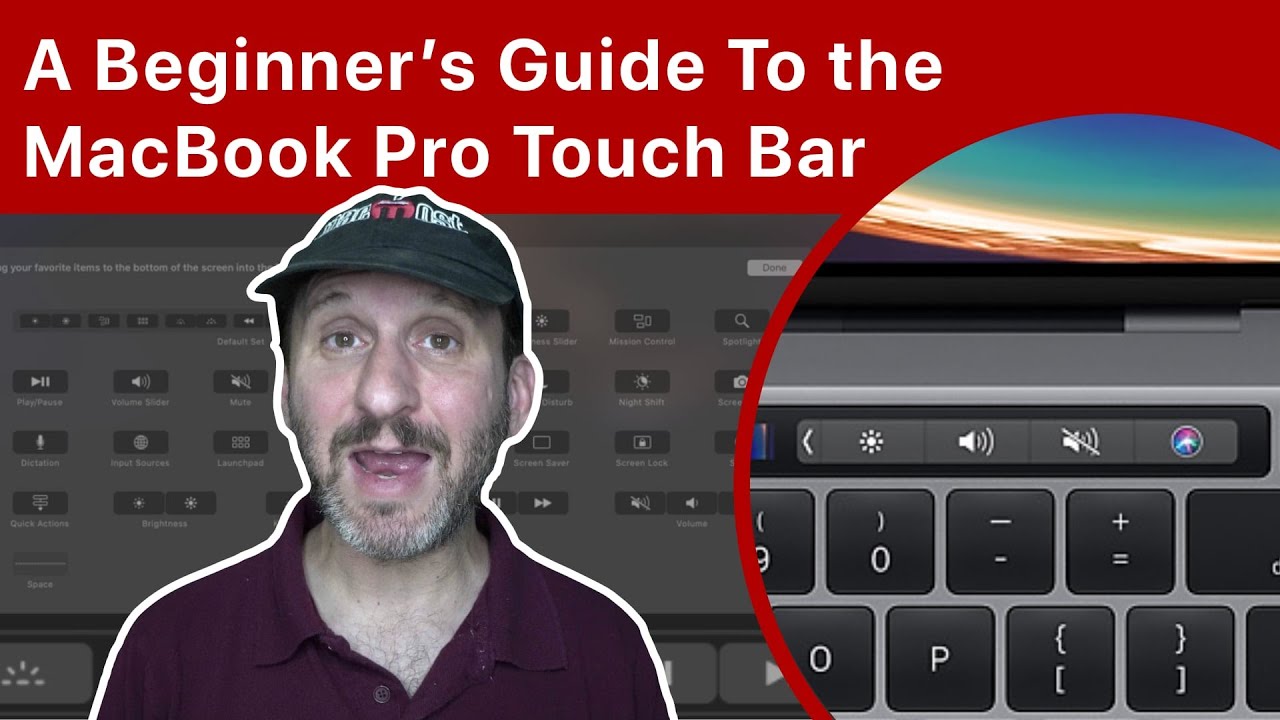
Youtube https://macmost.com/e-2260 When you buy a MacBook Pro you get a narrow touchscreen display at the top of your keyboard that charges as you move between apps. You can customize this Touch Bar to have it display things like F-keys, system controls, desktop switching and more. Even some of the app-specific controls themselves can be…
-
Tracking Stocks With Numbers On Your Mac
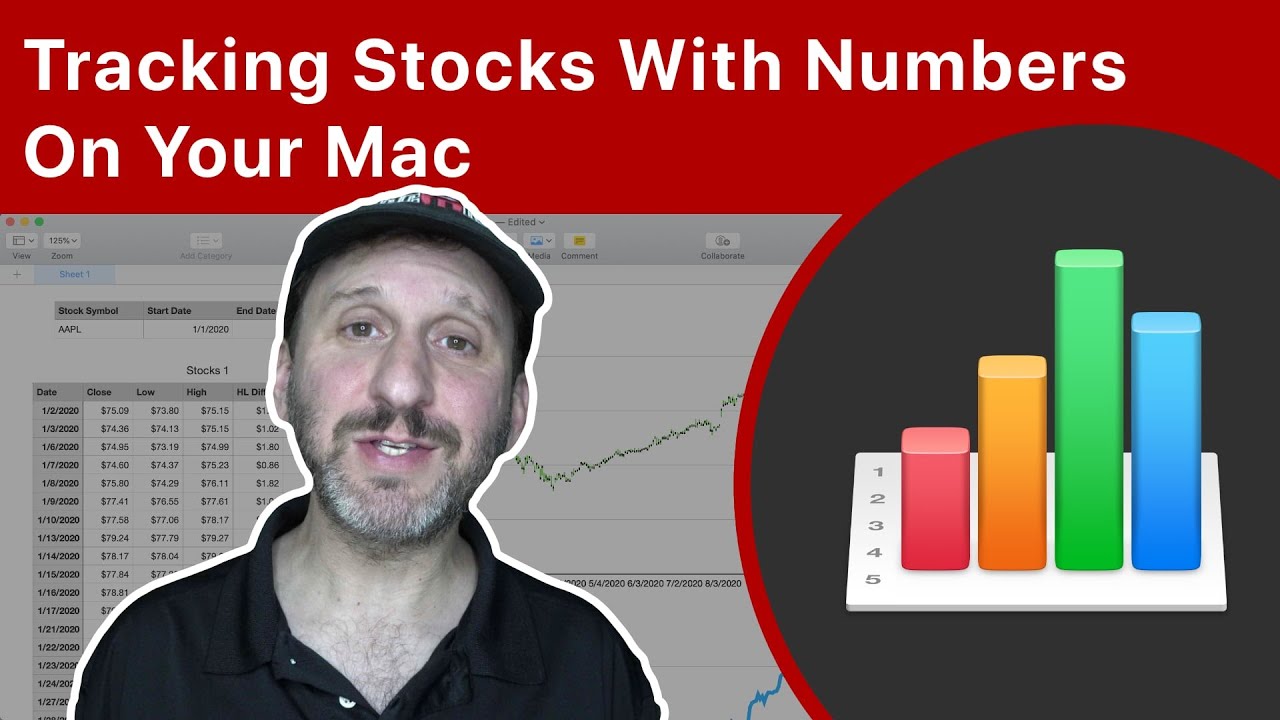
Youtube https://macmost.com/e-2259 You can track and chart stocks in Numbers on your Mac with the STOCKH function. You can get the close, high and low prices for a stock on different days and then use formulas and filters to build various charts. You can then easily change the stock symbol and dates to generate new…
-
The Super-Powerful Mac Keyboard Shortcut That Most People Don’t Use
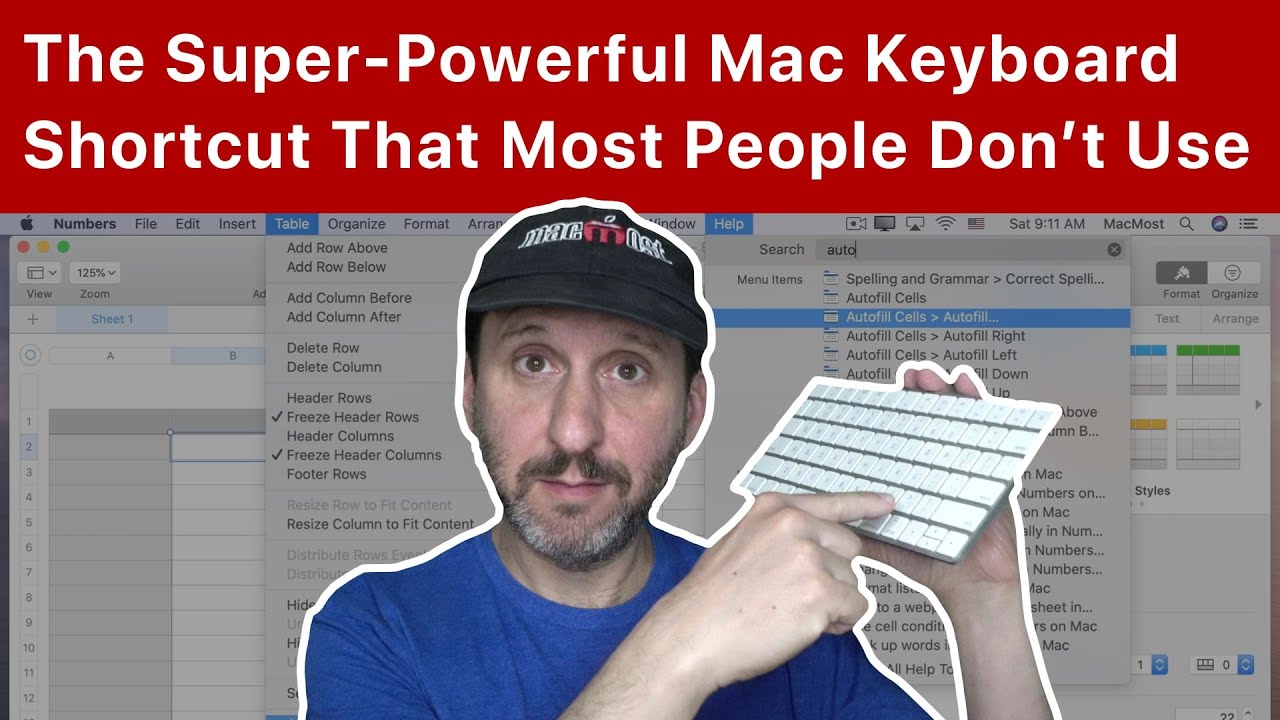
Youtube https://macmost.com/e-2265 There is a universal keyboard shortcut on the Mac that will allow you to find any menu bar command, easily trigger that command, and also navigate the entire menu bar. If you love keyboatd shortcuts, this one should be among your favorites. FOLLOW MACMOST FOR NEW TUTORIALS EVERY DAY ▶︎ YouTube — http://macmost.com/j-youtube…
-
10 Ways To Make Your Mac’s Wallpaper Unique

Youtube https://macmost.com/e-2258 Instead of using the default desktop background wallpaper, you can easily set it to something to fit your style. You can use custom colors, your own photos, create your own gradient wallpapers and much more. FOLLOW MACMOST FOR NEW TUTORIALS EVERY DAY ▶︎ YouTube — http://macmost.com/j-youtube (And hit the 🔔) ▶︎ Weekly Email…
-
10 Tips For Using Window Tabs On Your Mac
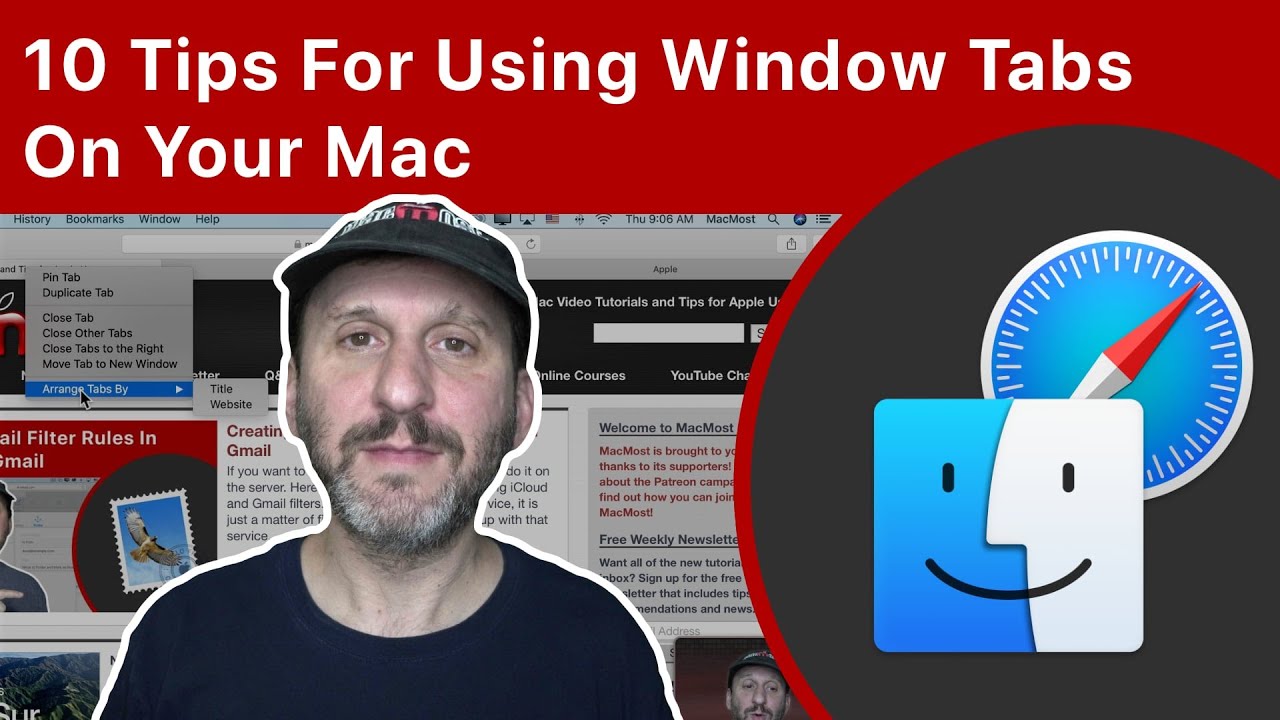
Youtube https://macmost.com/e-2257 Tabs are a useful alternative to using multiple Windows in just about any app or situation on your Mac. Here are some tips to get the most from using tabs in apps like Safari, Pages and even the Finder. FOLLOW MACMOST FOR NEW TUTORIALS EVERY DAY ▶︎ YouTube — http://macmost.com/j-youtube (And hit the…
-
Mac Numbers Filter Tricks To Make Your Spreadsheets Easy To Use
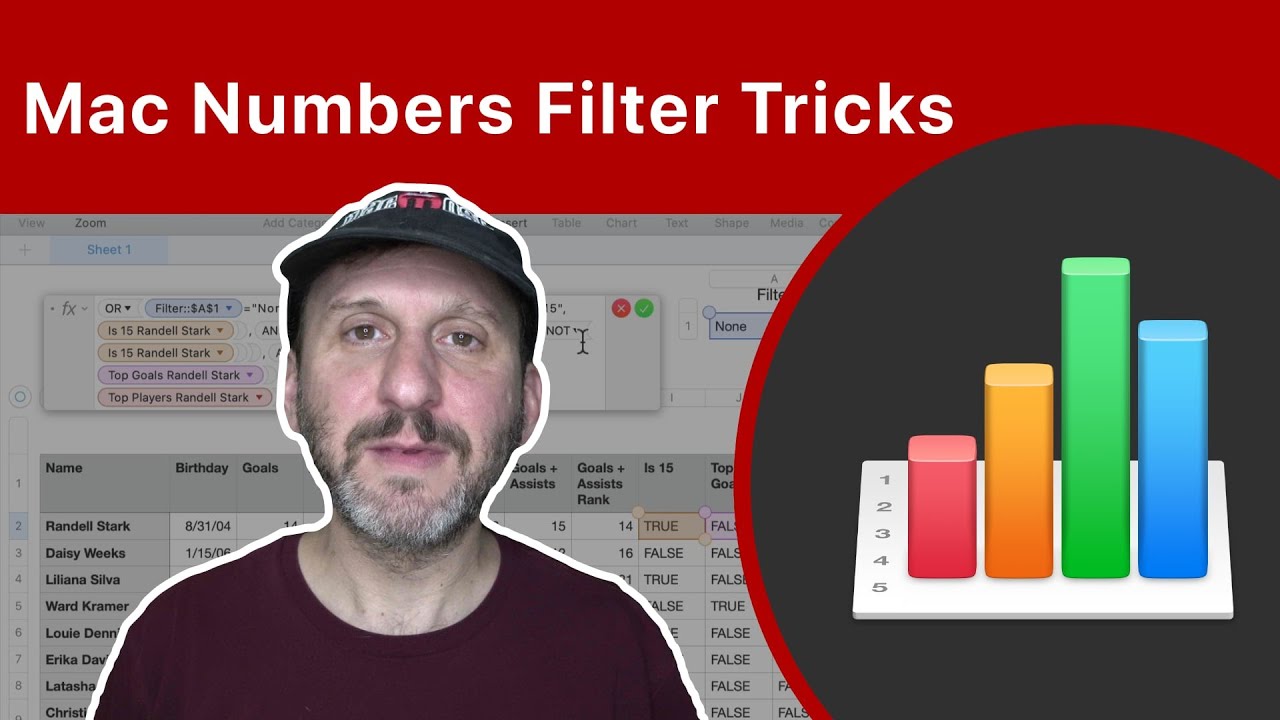
Youtube https://macmost.com/e-2256 Learn some advanced techniques for measuring time and ranking rows to create filters. Find out how to build a system where you can choose a filter from a pop-up menu customized to your needs. FOLLOW MACMOST FOR NEW TUTORIALS EVERY DAY ▶︎ YouTube — http://macmost.com/j-youtube (And hit the 🔔) ▶︎ Weekly Email Newsletter…
-
Adjusting Photos On Your Mac With Affinity Photo

Youtube https://macmost.com/e-2255 You can use Affinity Photo to make adjustments and apply filters to your photos directly from the Photos app. By using adjustment layers, you can test out different changes and play with settings to get the result you want. FOLLOW MACMOST FOR NEW TUTORIALS EVERY DAY ▶︎ YouTube — http://macmost.com/j-youtube (And hit the…
-
10 Tips To Type Faster On Your iPhone

Youtube https://macmost.com/e-2254 It can be hard to type on an iPhone’s small virtual keyboard. But with these tips and some practice you can significantly improve your typing and text editing speed. FOLLOW MACMOST FOR NEW TUTORIALS EVERY DAY ▶︎ YouTube — http://macmost.com/j-youtube (And hit the 🔔) ▶︎ Weekly Email Newsletter — https://macmost.com/newsletter ✉️ SUPPORT MACMOST…
