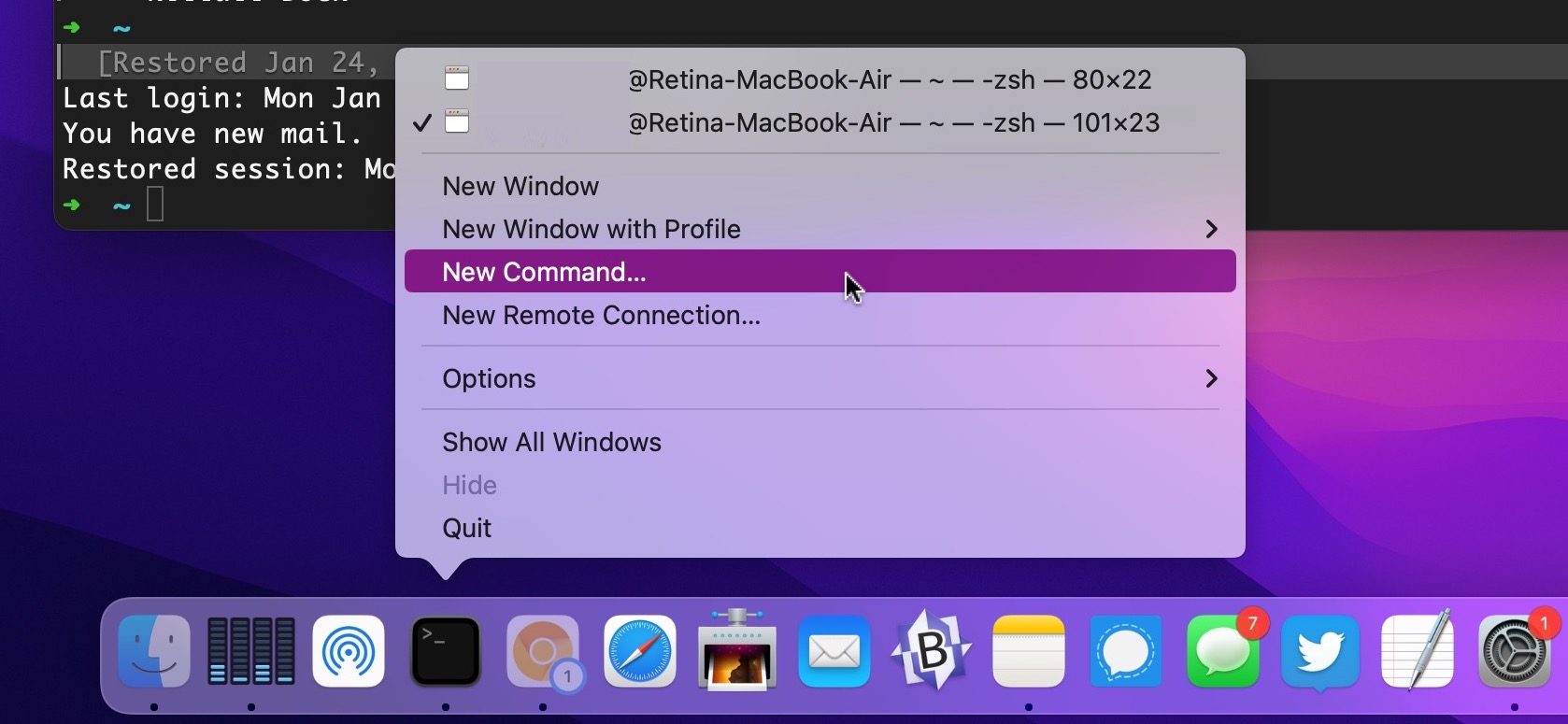Go to OSX Daily to read Run a New Terminal Command Directly from the Dock on Mac
Need to run a Terminal command as fast as possible? You can do so right from the Dock with this neat trick for Mac.
You must have the Terminal application open and running, available in the Mac Dock for this trick to work. The rest is super simple:
- Locate the Terminal icon in the Dock on Mac, then right-click (or control click) on the Terminal Dock icon
- Select “New Command” in the popup menu options
- Enter the command to run in the ‘New Command’ window








If you want the shell to persist after the command has finished running, check the box for ‘Run…
Read more: Run a New Terminal Command Directly from the Dock on Mac