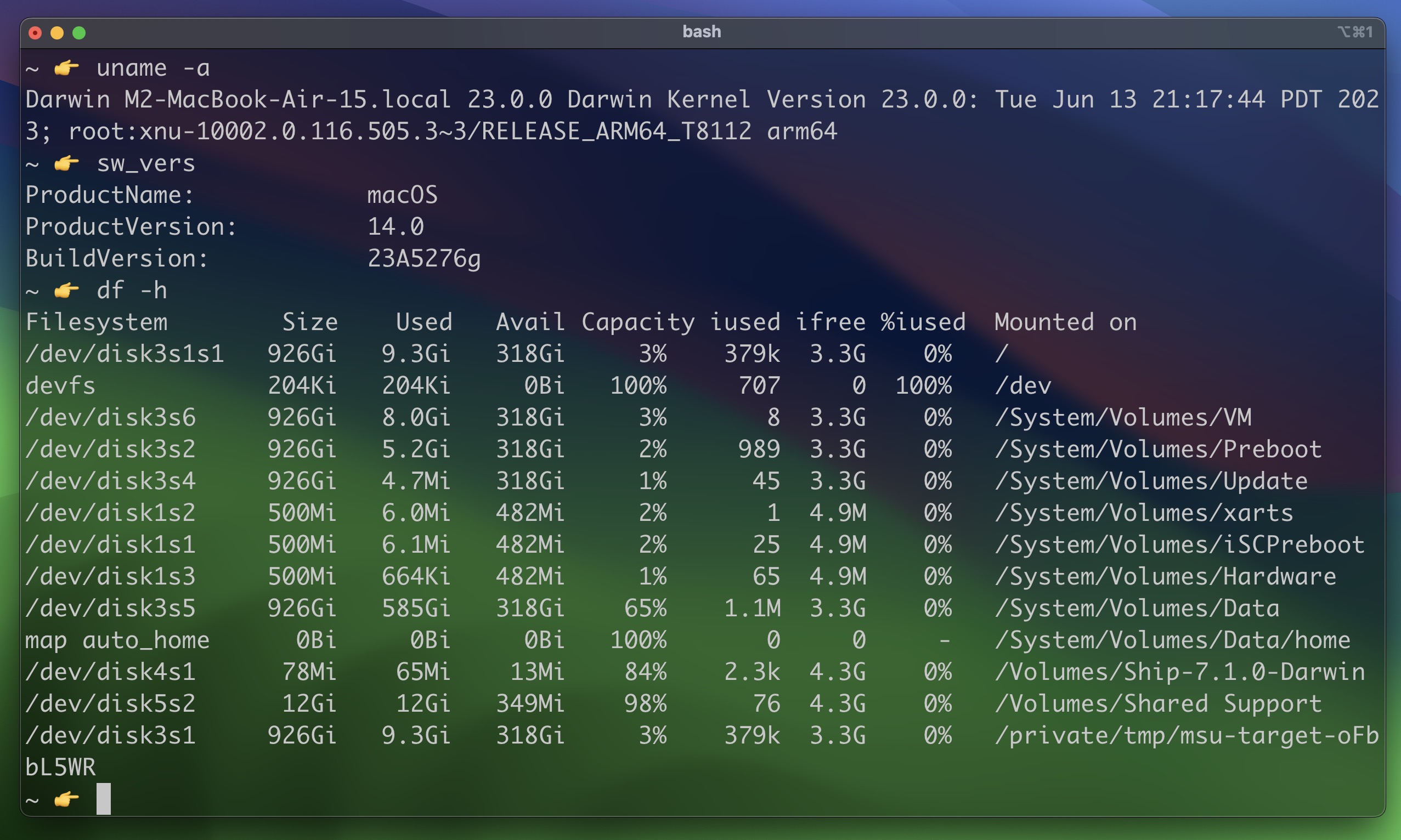Go to OSX Daily to read How to Get Transparent Terminal Windows in iTerm2
iTerm2 is a popular Terminal application alternative for the Mac, and one fun way to customize the appearance of your terminal windows in iTerm2 is to set the terminal window to be transparent.
Here’s how you can get a transparent terminal appearance in iTerm2 on the Mac.
How to Enable Transparent Windows in iTerm2
Getting transparent terminal windows in iTerm2 is simple:
- From iTerm2, pull down the “iTerm2” menu and choose “Settings…”
- Go to “Profiles” and then choose the “Window” tab
- Check the box for “Use Transparency” and adjust the…
Read more: How to Get Transparent Terminal Windows in iTerm2