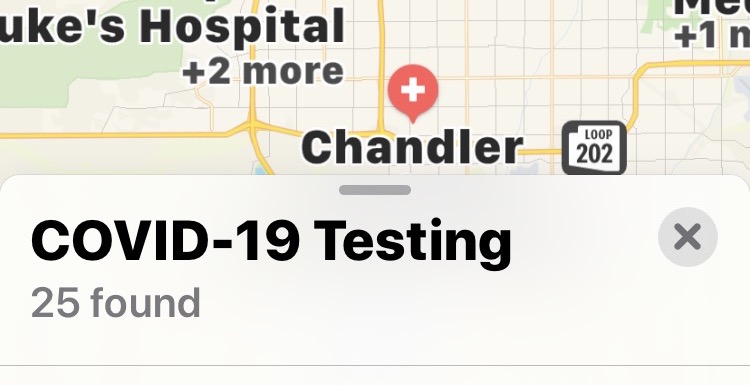Go to OSX Daily to read How to Find COVID-19 Testing Locations with Apple Maps on iPhone & iPad
If you are interested in finding a COVID-19 testing location, Apple Maps may be able to help track down a place where you can get tested for the novel coronavirus.
Finding COVID-19 testing facilities near you, or even in a different region, is quite easy with Apple Maps. Here’s all that you will need to do:
How to Find COVID-19 / Coronavirus Testing with Apple Maps
- Open the Apple Maps app on iPhone (or iPad)
- Tap in the “Search” field
- At the top of the Search list tap on “COVID-19 Testing”
- Locate a COVID-19 testing location near you
- Tap on a…












Read more: How to Find COVID-19 Testing Locations with Apple Maps on iPhone & iPad