-
How to Hide / Blur Your Home on Google Maps & Apple Maps
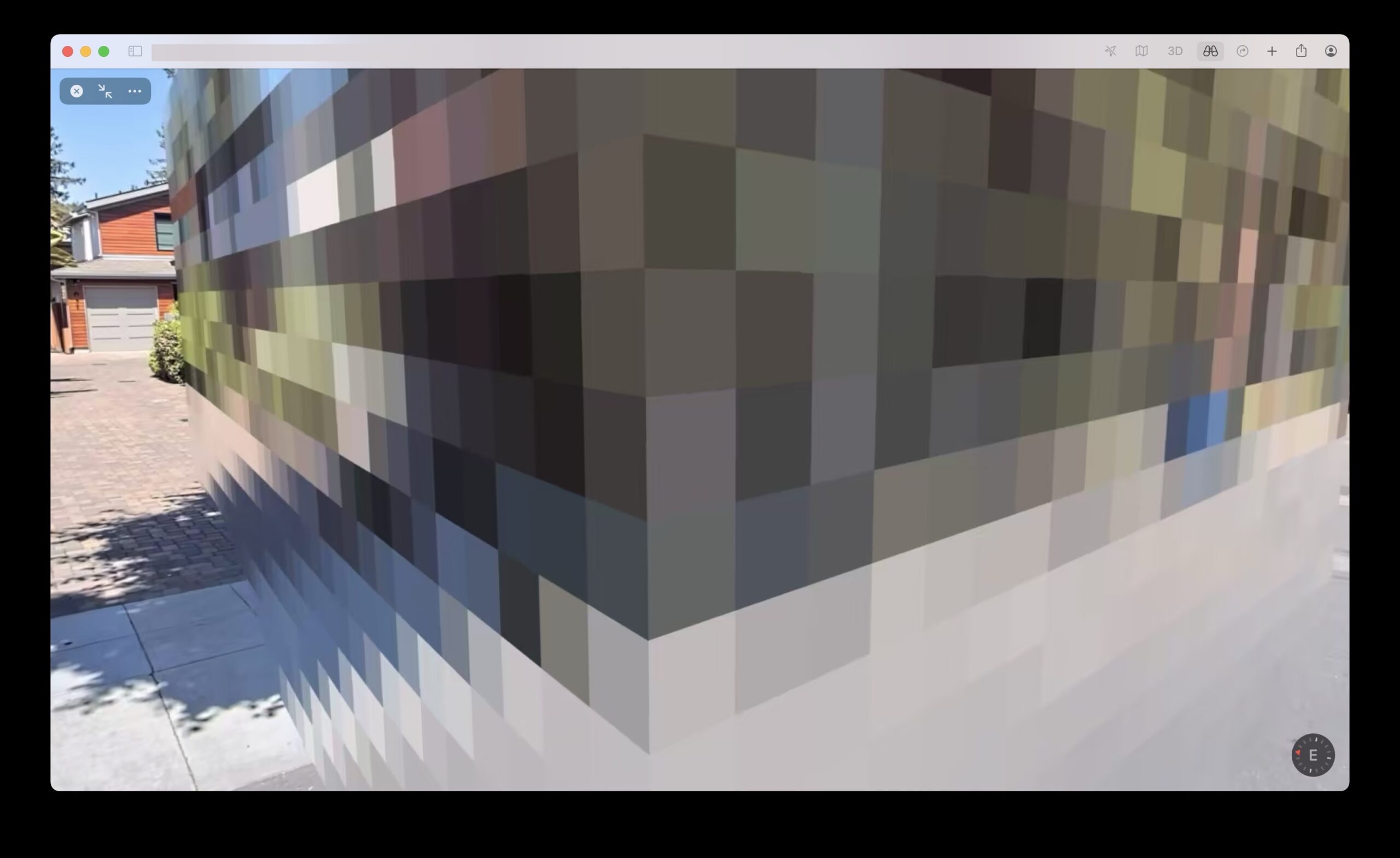
Go to OSX Daily to read How to Hide / Blur Your Home on Google Maps & Apple Maps If you’re creeped out or bothered by the Street View cameras for Google Maps and Apple Maps taking pictures of your house, you can request for Google Maps or Apple Maps to hide, blur, and censor…
-
How to Use Guides in Apple Maps on iPhone

Go to OSX Daily to read How to Use Guides in Apple Maps on iPhone Apple Maps has a potentially useful feature called Guides, which shows you some of the best points of interest in a selected city. This makes it a lot easier for you to explore a new destination whether you’re with friends,…
-
How to Get Cycling Directions in Maps on iPhone

Go to OSX Daily to read How to Get Cycling Directions in Maps on iPhone Do you use a bike or cycle for leisure or commuting? Whatever the case, bicyclists will be pleased to know that you can now access cycling directions on your iPhone using Apple Maps. Cycling directions are often different from vehicle…
-
How to Find COVID-19 Testing Locations with Apple Maps on iPhone & iPad
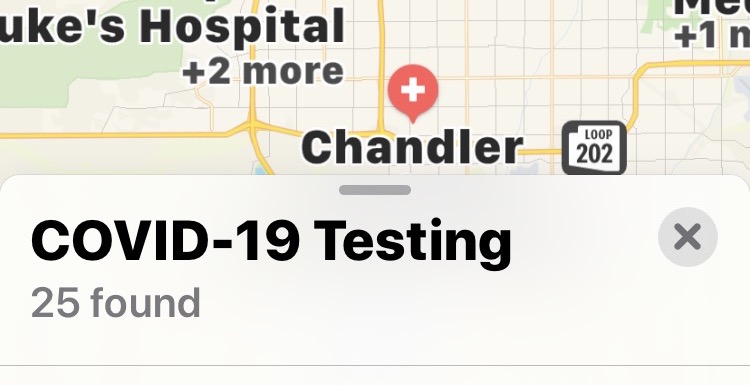
Go to OSX Daily to read How to Find COVID-19 Testing Locations with Apple Maps on iPhone & iPad If you are interested in finding a COVID-19 testing location, Apple Maps may be able to help track down a place where you can get tested for the novel coronavirus. Finding COVID-19 testing facilities near you,…
-
How to Use Look Around on Maps for iPhone & iPad

Go to OSX Daily to read How to Use Look Around on Maps for iPhone & iPad Did you know that Apple Maps has a feature that lets you ‘look around’ as if on the ground in some regions? Indeed it does, available for iPhone and iPad. Most of us are familiar with Google’s “Street…



