-
How to Stop “Upgrade to MacOS Sonoma” Notifications on Macs
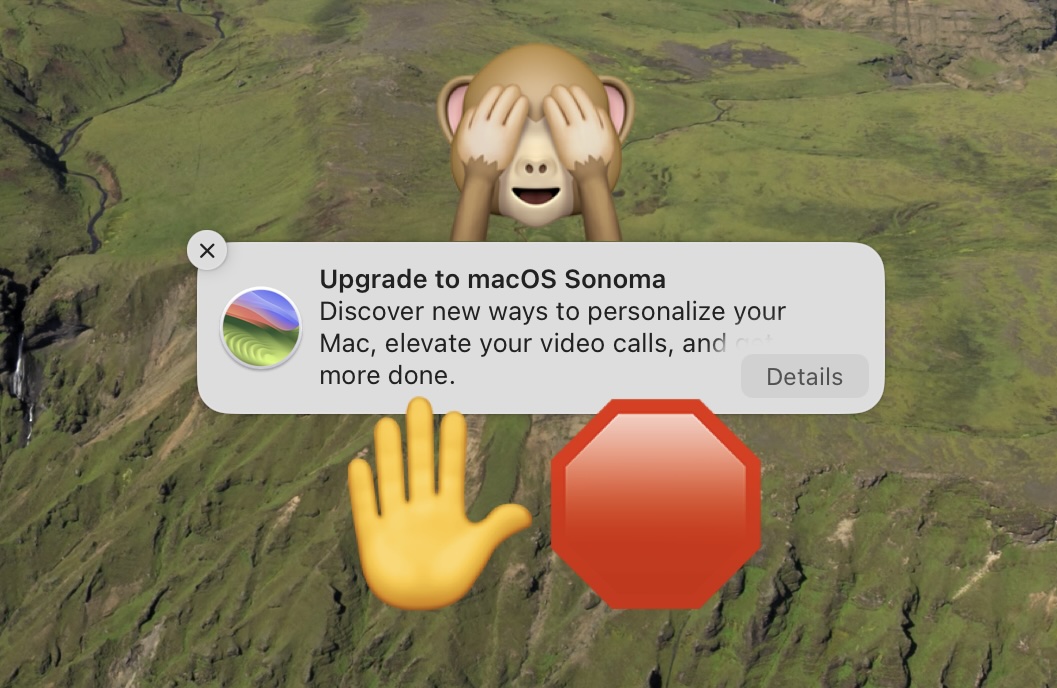
Go to OSX Daily to read How to Stop “Upgrade to MacOS Sonoma” Notifications on Macs Are you tired of seeing the “Upgrade to macOS Sonoma” notifications on your Mac running Ventura or Monterey? If so, you can hide those notifications and stop the “Upgrade to macOS Sonoma” nagging on your Mac. It’s not unusual…
-
Resolving Weird Errors in MacOS Software Update
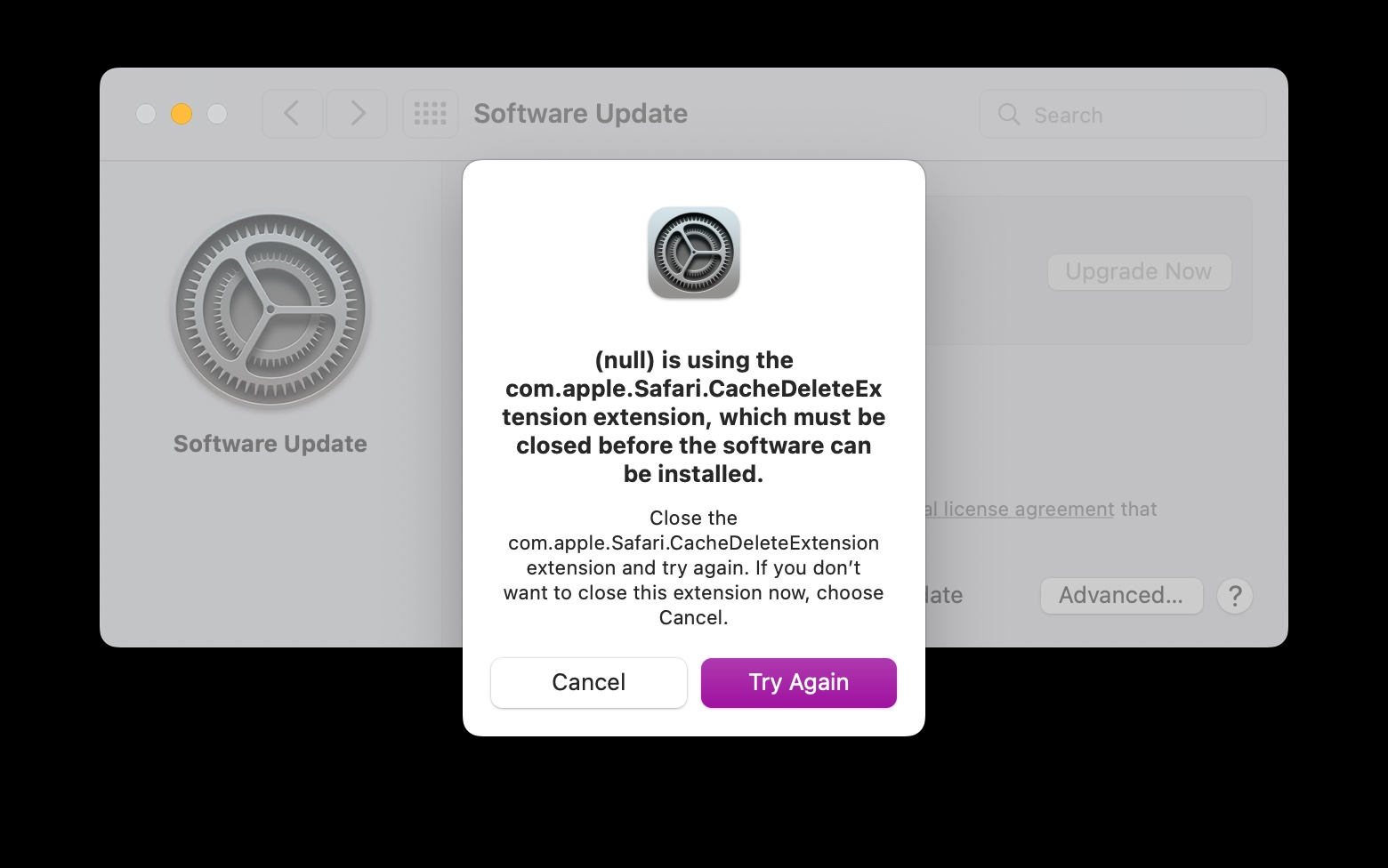
Go to OSX Daily to read Resolving Weird Errors in MacOS Software Update As a Mac user, you’re likely already familiar with how to install macOS system software updates, which tend to be a simple process. But sometimes you get weird errors when loading the Software Update control panel, and those errors can lead to…
-
How to Disable Rapid Response Updates on iPhone & iPad

Go to OSX Daily to read How to Disable Rapid Response Updates on iPhone & iPad Apple has started issuing Rapid Security Response Updates for iOS and iPadOS. These small software updates for iPhone and iPad are intended to address known security risks and exploits, and without having to issue a full software update version…
-
How to Remove a Rapid Security Response Update on iPhone or iPad

Go to OSX Daily to read How to Remove a Rapid Security Response Update on iPhone or iPad Apple uses Rapid Security Response Updates to deploy critical fixes to security issues, and these updates are pushed to your iPhone or iPad automatically by default. While this is generally a good thing, since these little micro-updates…
-
How to Check for Software Updates in MacOS Ventura
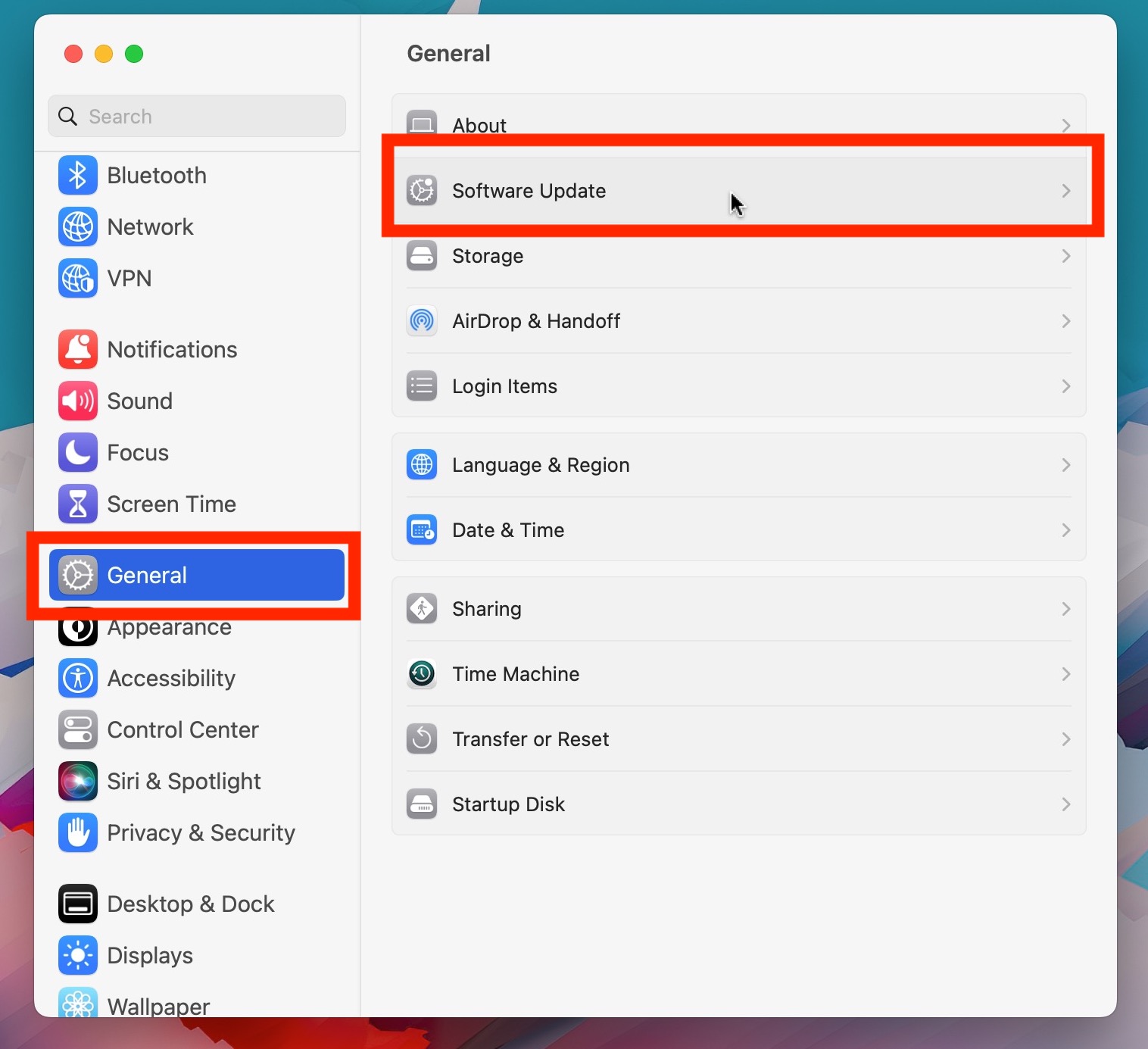
Go to OSX Daily to read How to Check for Software Updates in MacOS Ventura Keeping system software up to date is an important part of computer maintenance, and any Mac running MacOS Ventura is no exception. If you’re new to macOS Ventura 13 and later, you may be wondering where the Software Update preference…
-
How to Refresh Software Update on Mac

Go to OSX Daily to read How to Refresh Software Update on Mac Occasionally when a user goes to update macOS system software through the Software Update preference panel, they’ll find the updates that are shown are outdated, not showing up at all, or not showing all of the updates that you know to be…
-
How to Update Your iPhone Over Cellular Network

Go to OSX Daily to read How to Update Your iPhone Over Cellular Network Have you ever wanted to update the software on your iPhone using your cellular network? Perhaps you don’t have access to a Wi-Fi connection but want to install an iOS update? Apple allows users to update their iPhones over LTE and…
-
How to Disable Automatic Updates on HomePod Mini

Go to OSX Daily to read How to Disable Automatic Updates on HomePod Mini Do you want to stop your HomePod Mini or Homepod from installing updates automatically? Perhaps you prefer to manually update HomePod, or you’re the kind of person who likes to make sure there aren’t any user reports of issues before updating…
-
How to Cancel Automatic Install of iOS & iPadOS Updates

Go to OSX Daily to read How to Cancel Automatic Install of iOS & iPadOS Updates You may already know that iOS and iPadOS will attempt to automatically install iOS and iPadOS system software updates to your devices. But not everyone wants to use this feature all the time. If you accidentally scheduled an overnight…
-
How to Install macOS Updates without Installing MacOS Monterey?
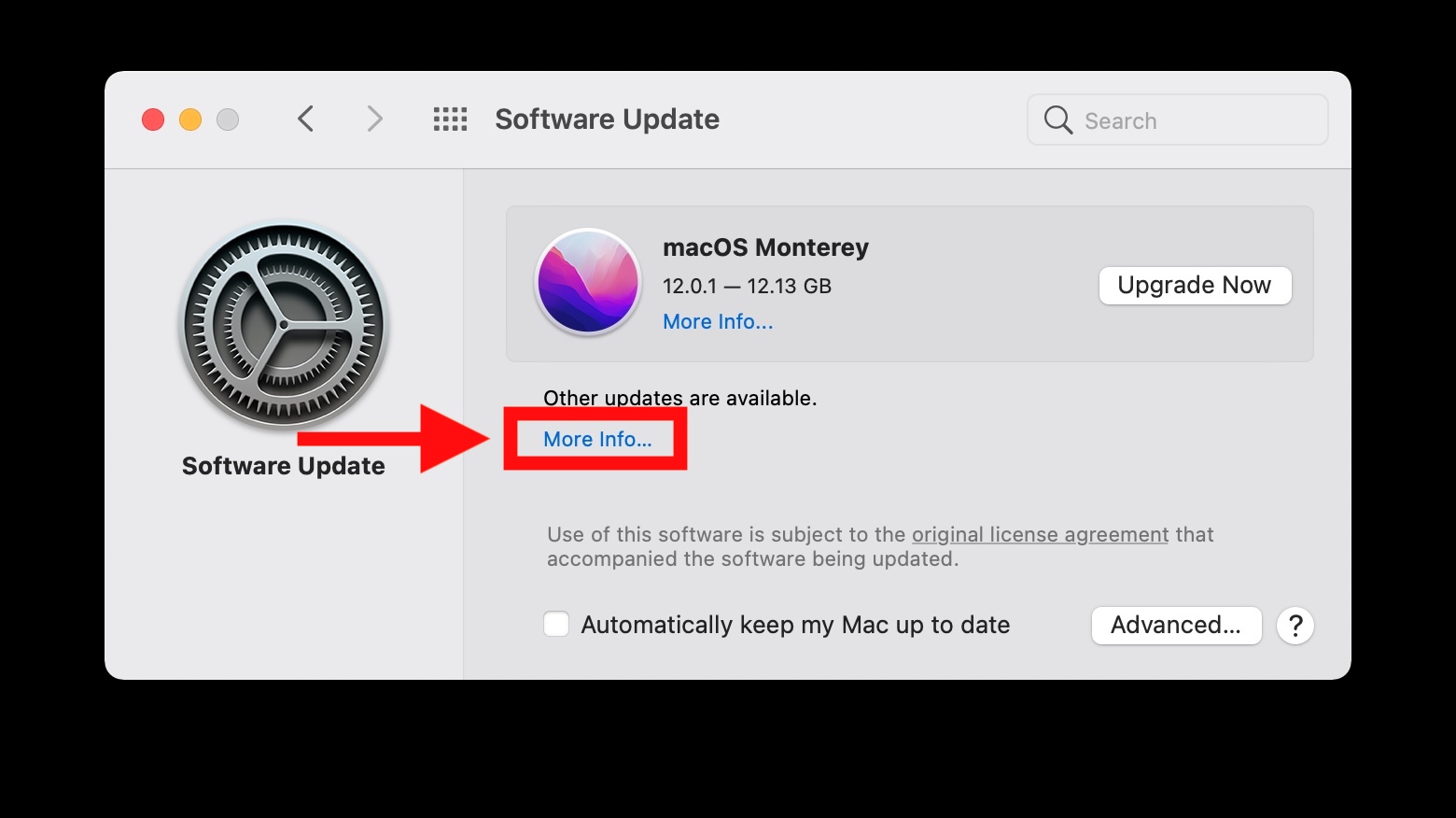
Go to OSX Daily to read How to Install macOS Updates without Installing MacOS Monterey? Wondering how you can install updates to existing macOS installations, like macOS Big Sur and macOS Catalina, without jumping ahead and installing MacOS Monterey? While MacOS Monterey is available to download now for anyone who wants to install it, not…
