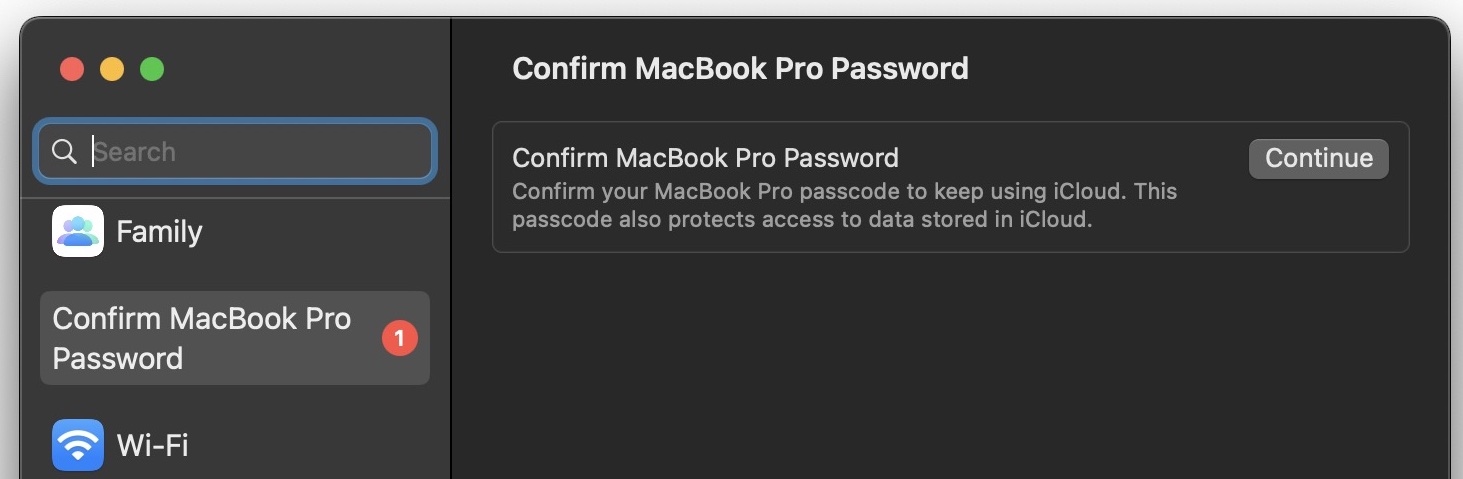Go to OSX Daily to read Fix “Confirm Mac Password” to Keep Using iCloud in System Settings
Some Mac users have discovered a “Confirm Mac Password” message in System Settings or System Preferences on their Mac, and while it can appear at random, it often shows up soon after installing a system software update. For example, perhaps you recently installed macOS Ventura 13.1 onto a Mac and now you see the “Confirm MacBook Pro Password” message in System Settings.
The full message reads something like “Confirm your device passcode to keep using iCloud. This passcode also protects access to data stored in iCloud”.
Finding this message requesting…
Read more: Fix “Confirm Mac Password” to Keep Using iCloud in System Settings