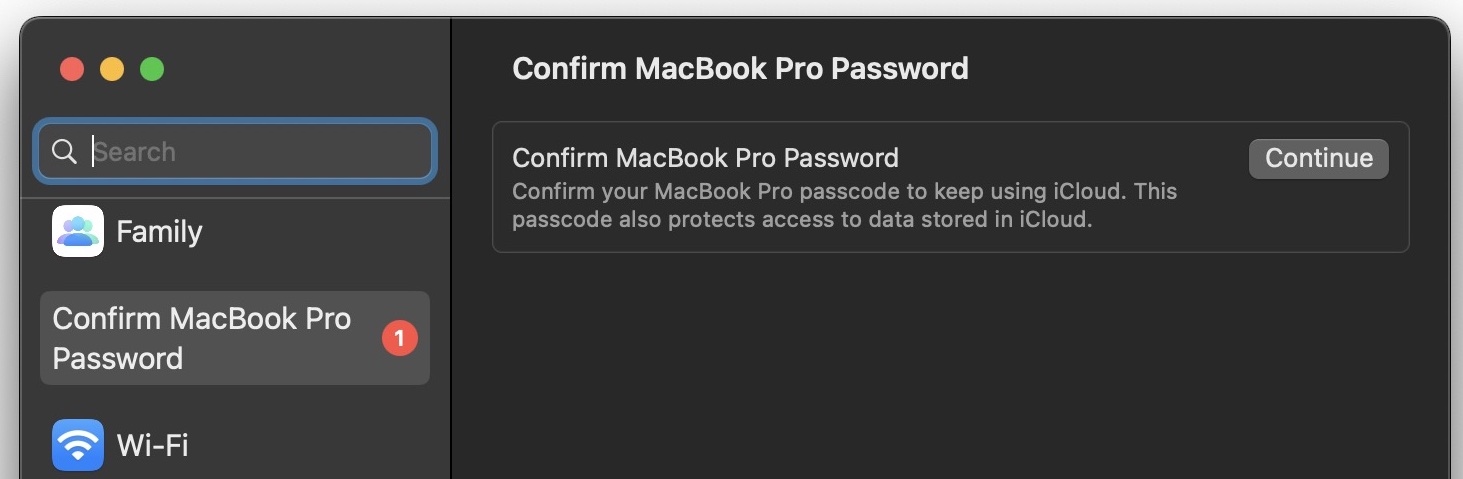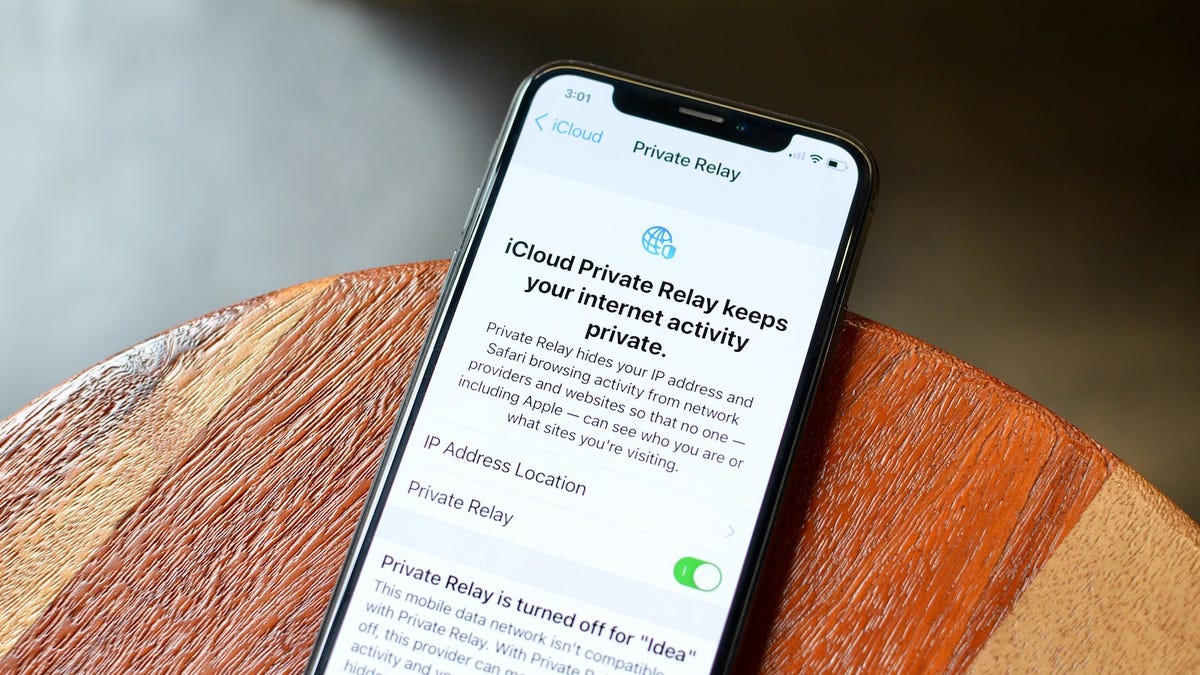-
Finding System Preferences & Using System Settings in MacOS Ventura
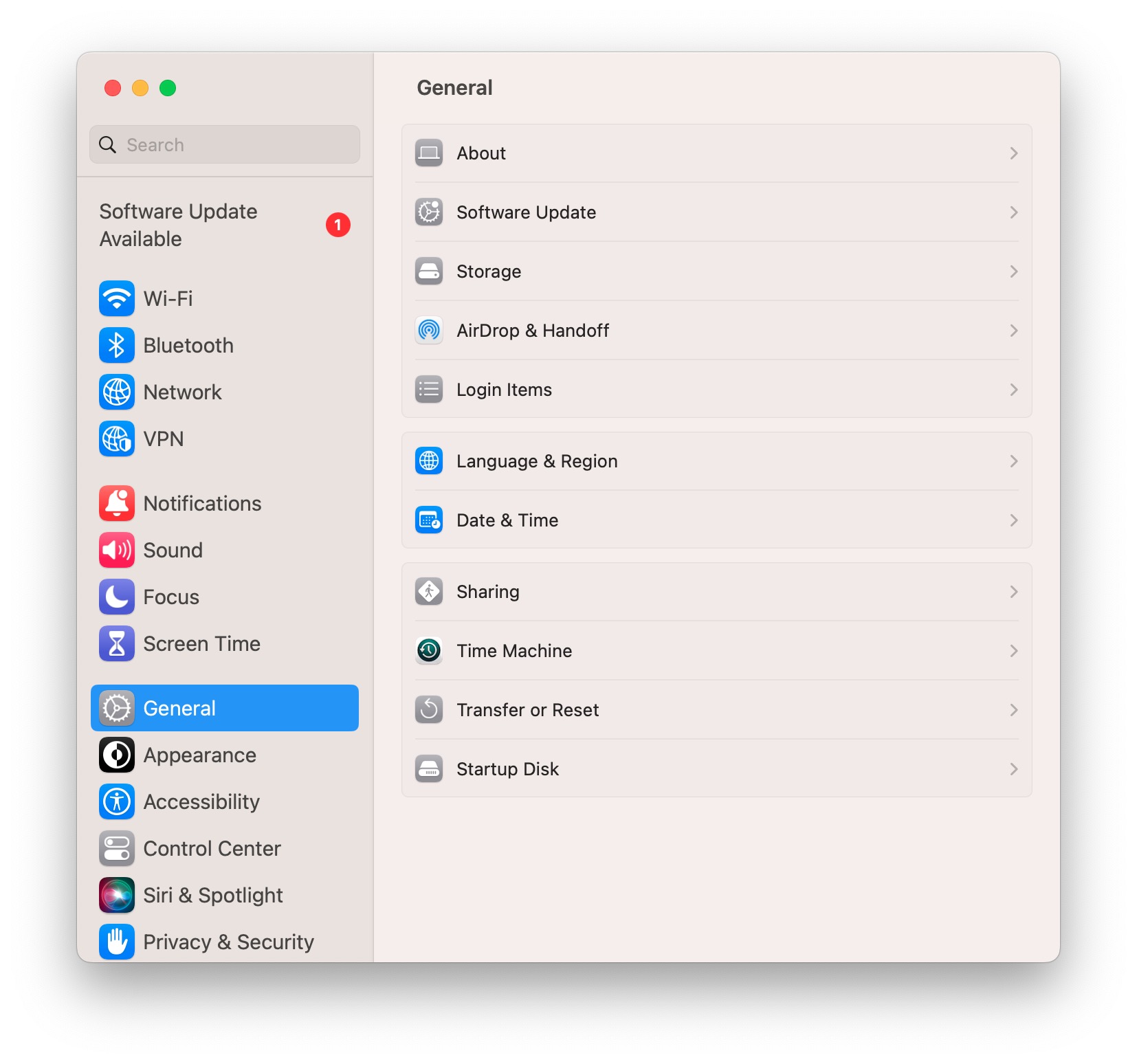
Go to OSX Daily to read Finding System Preferences & Using System Settings in MacOS Ventura System Preferences has been replaced by System Settings in MacOS Ventura, and it’s quite a change not only in name but in how the system control panels are navigated, and also where many preferences, settings, and toggles are located.…
-
How to Use Energy Saver Settings on Mac for Better Battery & Power Management

Go to OSX Daily to read How to Use Energy Saver Settings on Mac for Better Battery & Power Management If you’re using a desktop Mac, like an iMac or Mac Pro, you’re probably less concerned about power management than someone using something like a MacBook. But there are still chances to reduce your home…
-
How to Control What Apps Can Access Files & Folders in MacOS Catalina

Go to OSX Daily to read How to Control What Apps Can Access Files & Folders in MacOS Catalina You can control which apps have access to files and folders on the Mac. This article will walk you through how to manage what apps can access files and folders in macOS. This is a security…
-
How to Disable Red Badge Circle on System Preferences in MacOS
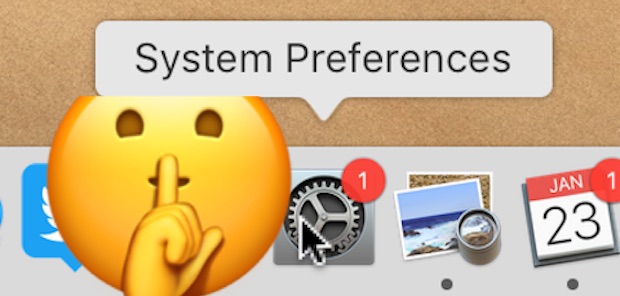
Go to OSX Daily to read How to Disable Red Badge Circle on System Preferences in MacOS System Preferences in MacOS shows a red badge circle icon when there is an available software update for the Mac. This can be helpful for users who want to be notified of software updates, but it can be…
-
How to Access iCloud Settings & Apple ID in macOS Catalina
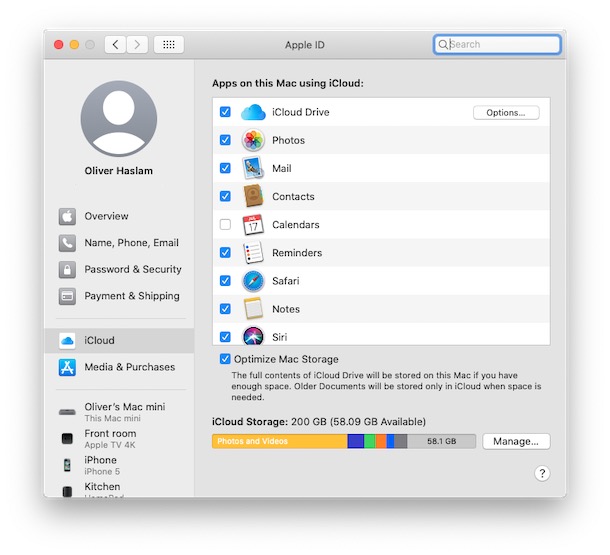
Go to OSX Daily to read How to Access iCloud Settings & Apple ID in macOS Catalina Wondering how to access your Apple ID and iCloud settings in the latest MacOS releases? Your Apple ID is the key to all of your data and it’s where all of the iCloud syncing magic starts. Without your…