-
Understanding the Difference Between Mac USB and Thunderbolt Ports
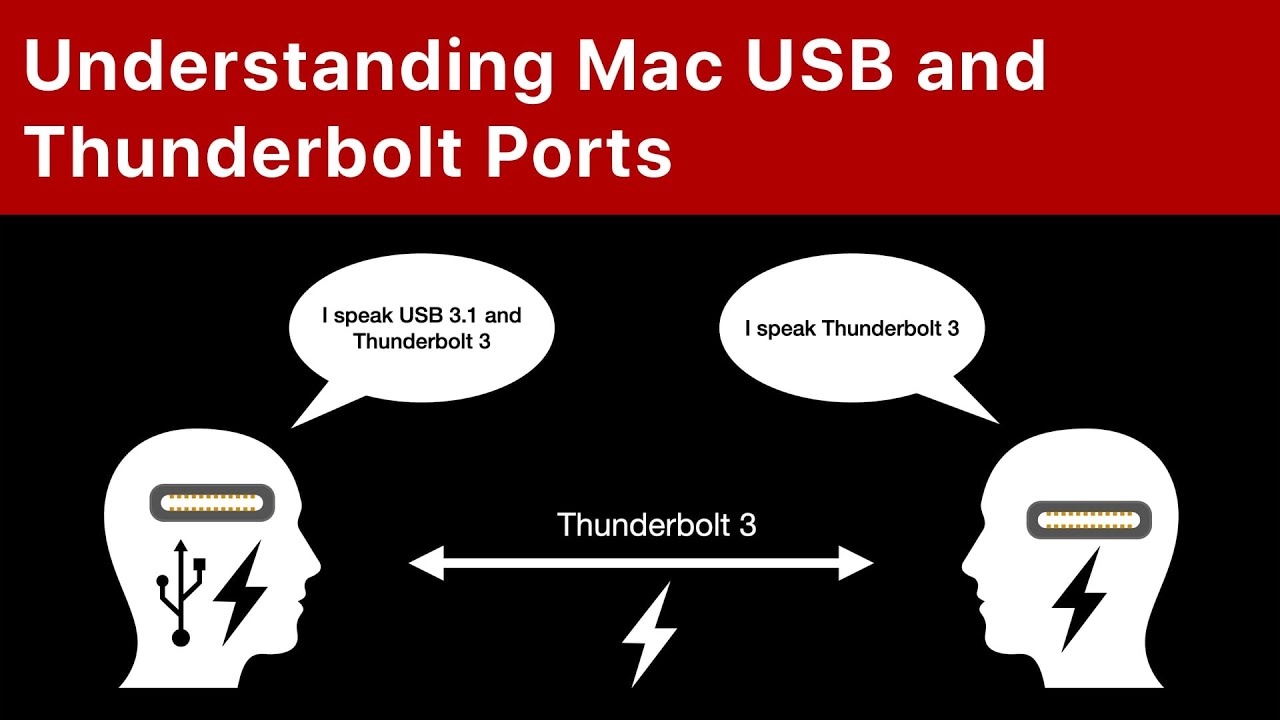
Youtube https://macmost.com/e-2252 It is easy to be confused by the different types of ports on Maca, especially then names like USB and Thunderbolt are sometimes uses interchangably. Learn the differences between these kinds of ports and how to avoid confusion when talking about them. FOLLOW MACMOST FOR NEW TUTORIALS EVERY DAY ▶︎ YouTube — http://macmost.com/j-youtube…
-
How to split a clip and add an effect in Clips on iPhone, iPad, and iPod touch — Apple Support
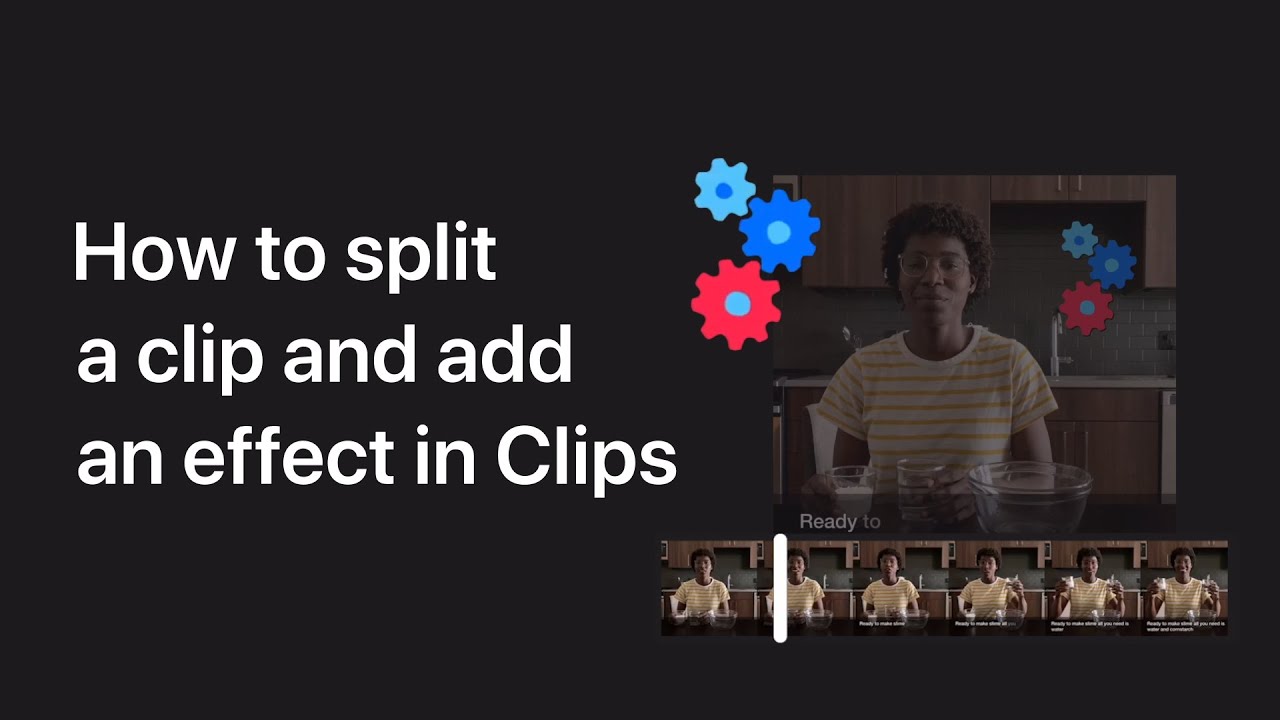
Effects are most powerful when they appear at just the right moment. Here’s how to split a video in the Clips app and add an effect right where you want it. To learn more about this topic visit the following article: Edit your video in Clips: https://apple.co/30KMUMu Add emoji to your video in Clips on…
-
Creating Email Filter Rules In iCloud and Gmail

Youtube https://macmost.com/e-2251 If you want to effectively filter email you need to do it on the server. Here is how to set up mail rules using iCloud and Gmail filters. If you use another email service, it is just a matter of finding out how to set them up with that service. FOLLOW MACMOST FOR…
-
How to share an iCloud calendar on iPhone, iPad, and iPod touch — Apple Support
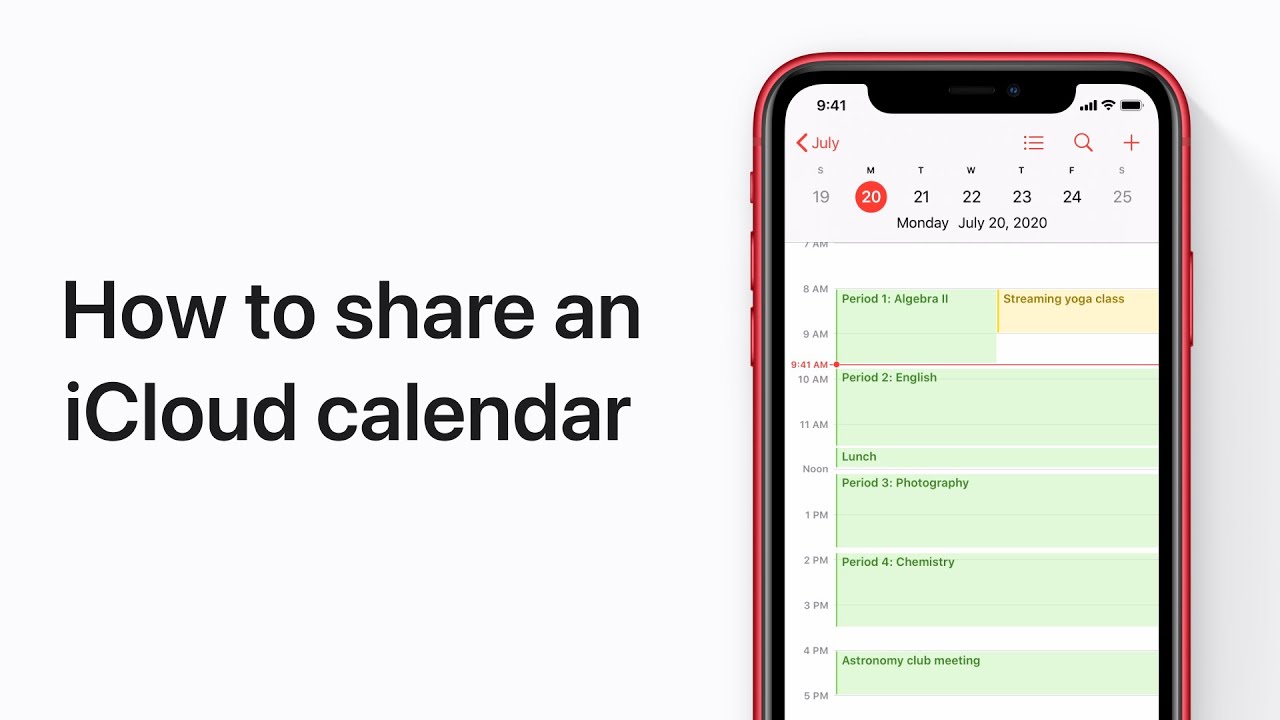
Help your kid plan their school day, or share a calendar with your team or club. Here’s how to create an iCloud calendar and share it with others. To learn more about this topic visit the following articles: Share iCloud calendars on iPhone: https://apple.co/2Ye4aJE Share photos, a calendar, and more with family members on iPhone:…
-
10 Tips For Selecting Text On Your Mac
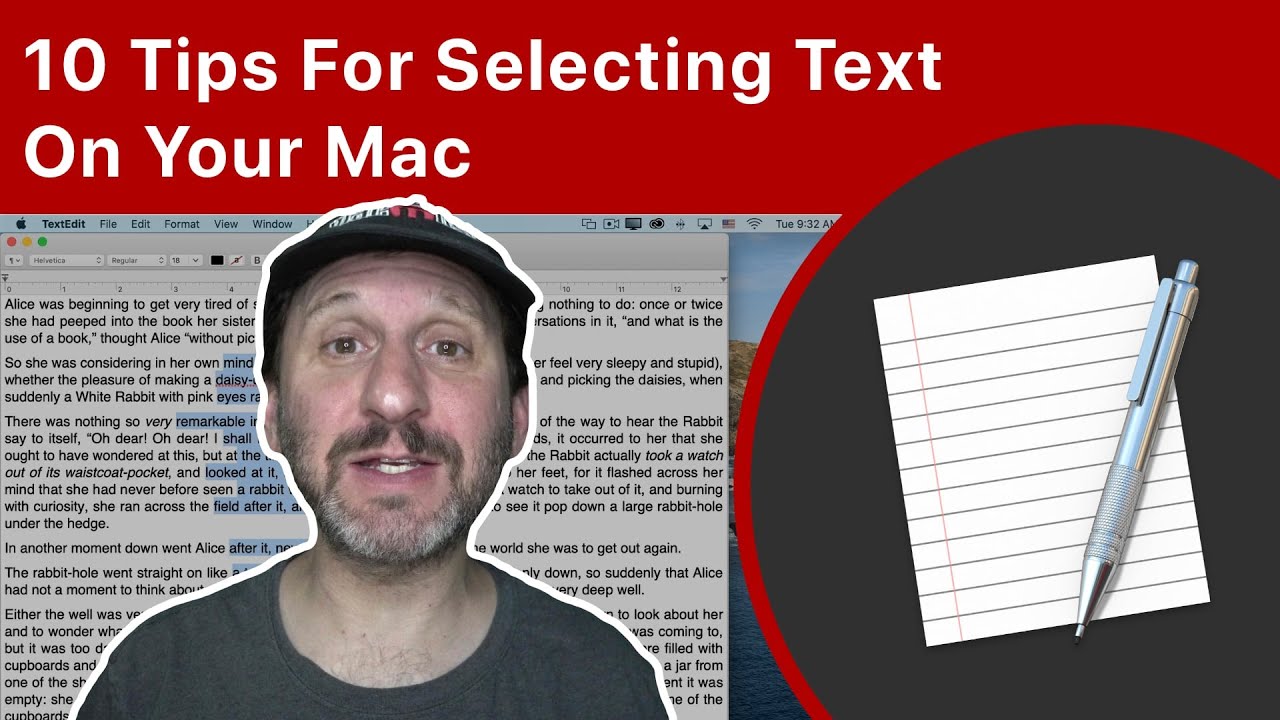
Youtube https://macmost.com/e-2250 Basic text selection can be done with a quick click and drag. But you can use these advanced techniques to select by word, lines, rectangular areas or make non-contiguous multiple selections at the same time. FOLLOW MACMOST FOR NEW TUTORIALS EVERY DAY ▶︎ YouTube — http://macmost.com/j-youtube (And hit the 🔔) ▶︎ Weekly Email…
-
Understanding the Recents Folder On a Mac
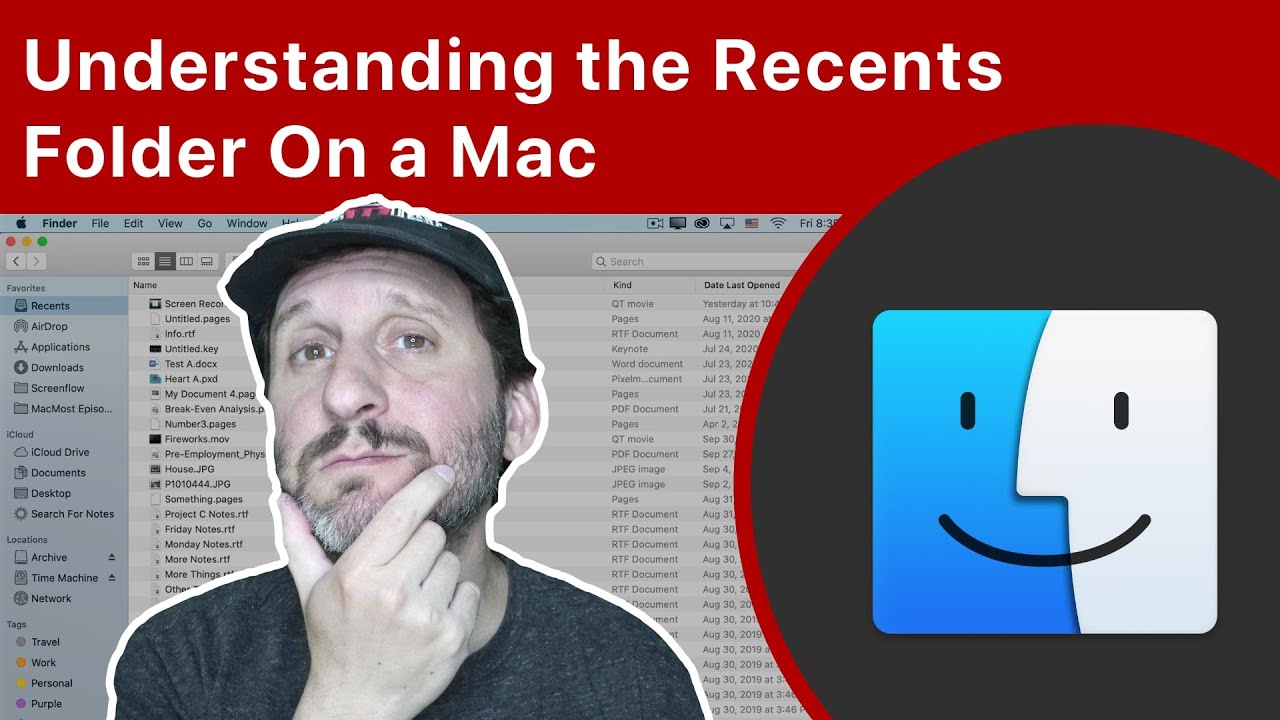
Youtube https://macmost.com/e-2249 When you click on Recents in the Finder, you get a huge list of all of your files. This is the result of a search, and not a separate location for these files. Recents is useful for quick access to the files you were just working on, but shouldn’t be used for deleting…
-
How to create an instant note from the Lock screen on iPad — Apple Support
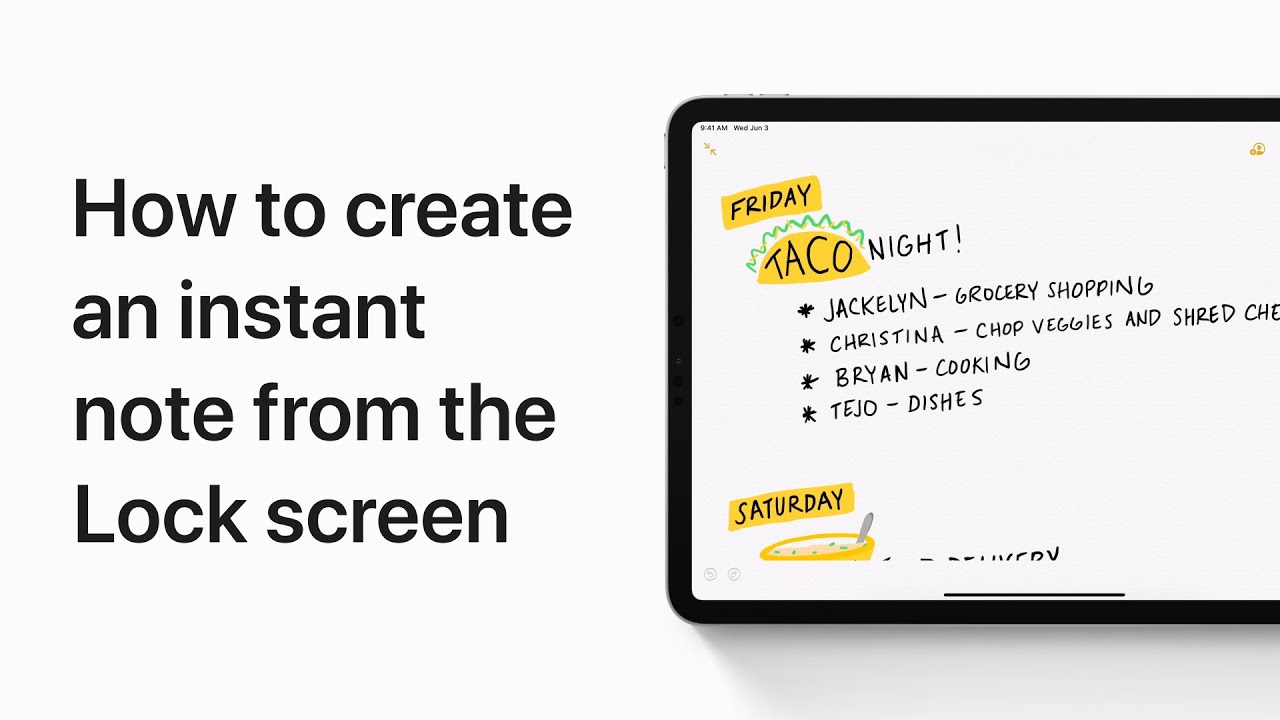
Tap. Write. Done. Here’s how to take an instant note on iPad with Apple Pencil. To learn more about this topic visit the following articles: Use Notes on your iPhone, iPad, and iPod touch: https://apple.co/2DzDD22 Use Apple Pencil with your iPad or iPad Pro: https://apple.co/3fw9oX4 Create a to-do list with Notes: https://apple.co/3gxRZOP Additional Resources: Contact…
-
4 Ways To Present From Mac Keynote Over Zoom

Youtube https://macmost.com/e-2248 Showing a Keynote presentation over Zoom can easily become a mess with the audience seeing your document window and other things on your screen. You can use Zoom’s ability to share a window and Keynote’s new ability to present in a window to simplify things. But the best way to present is to…
-
How To Cut Out Part Of an Image Using Affinity Photo

Youtube https://macmost.com/e-2257 You can use the brush selection tool in Affinity Photo to cut out a subject in a photo. With the subject on a separate layer, you can apply adjustments, filters and effects to just the subject or the background. You can also copy and paste the subject onto another background image. FOLLOW MACMOST…
-
How to reinstall macOS from macOS Recovery — Apple Support
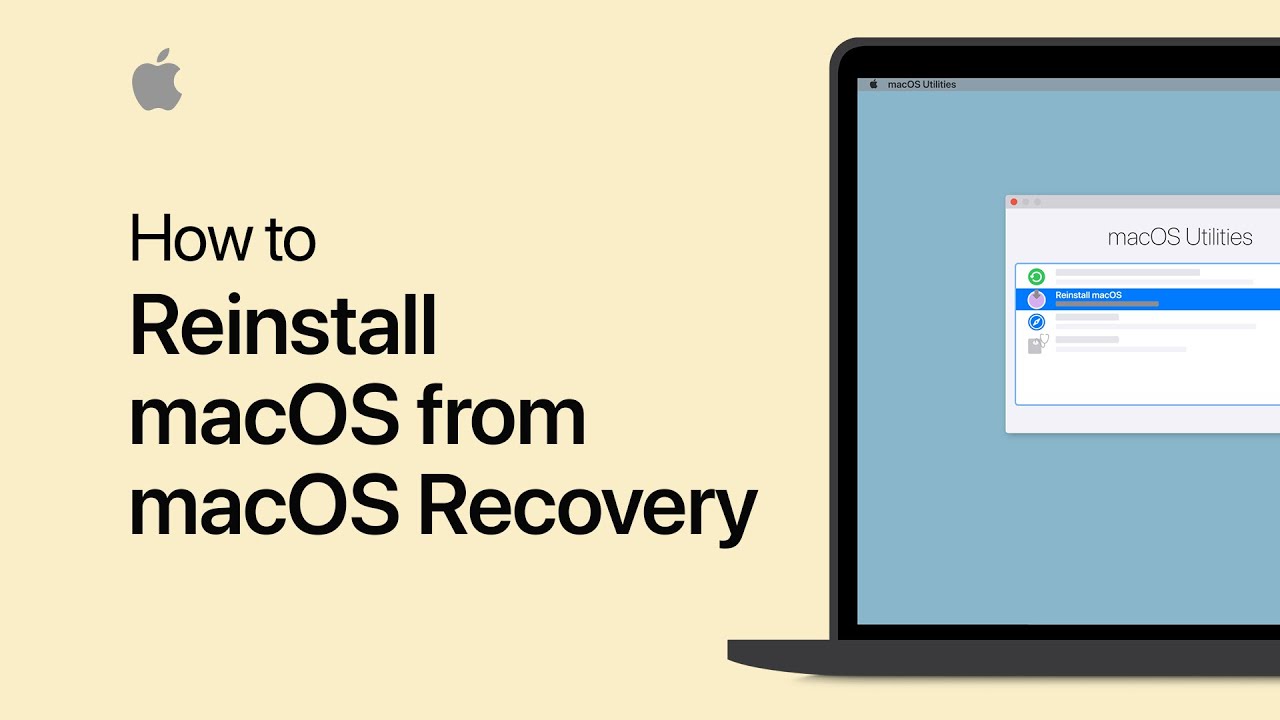
Learn how to reinstall the operating system on your Mac, using macOS Recovery. To learn more about this topic, visit the follow article: How to reinstall macOS from macOS Recovery: https://apple.co/3h6TXpA Additional Resources: Contact Apple Support for Mac: http://apple.co/Mac To subscribe to this channel: https://www.youtube.com/c/AppleSupport To download the Apple Support app: http://apple.co/2hFtzIv Apple Support on…
