-
How To Add Text-To-Speech Voiceovers To Videos

Youtube https://macmost.com/e-2357 If you’d rather not use your own voice to narrate a video, you can use a Mac-generated synthesized voice instead. The best way to do it is to use a simple Terminal command to create the audio file and then bring that into iMovie. FOLLOW MACMOST FOR NEW TUTORIALS EVERY DAY ▶︎ YouTube…
-
Mac Basics: The Mac App Store

Youtube https://macmost.com/e-2355 The Mac App Store is the primary way to add Apple and third-party apps to your Mac. Some apps are free and others you need to pay for, sometimes with in-app purchases or subscriptions. There are many good reasons to prefer using the App Store instead of download apps from websites. FOLLOW MACMOST…
-
How To Use The Finder Info Window

Youtube https://macmost.com/e-2354 The Finder Info window and Inspector is a basic multitool for viewing and changing information about a file. You can use it in a variety of ways to manage your files. FOLLOW MACMOST FOR NEW TUTORIALS EVERY DAY ▶︎ YouTube — http://macmost.com/j-youtube (And hit the 🔔) ▶︎ YouTube Email Notifications — http://macmost.com/ytn ⭐️…
-
How To Disable Caps Lock On Your Mac #Shorts
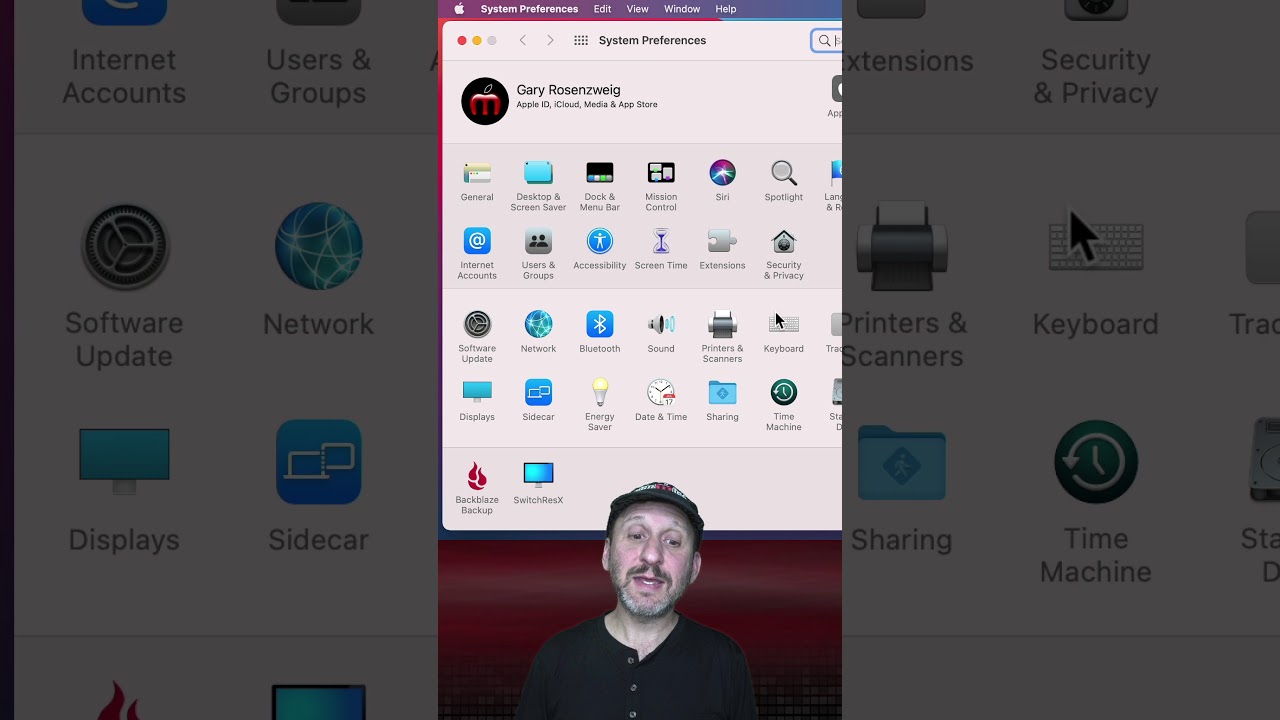
Youtube FOLLOW MACMOST FOR NEW TUTORIALS EVERY DAY ▶︎ YouTube — http://macmost.com/j-youtube (And hit the 🔔) ▶︎ YouTube Email Notifications — http://macmost.com/ytn ⭐️ ▶︎ MacMost Weekly Email Newsletter — https://macmost.com/newsletter ✉️ SUPPORT MACMOST AT PATREON ▶︎ https://macmost.com/patreon ❤️ #macmost #mactutorial #Shorts
-
Mac Desktop View Options #Shorts
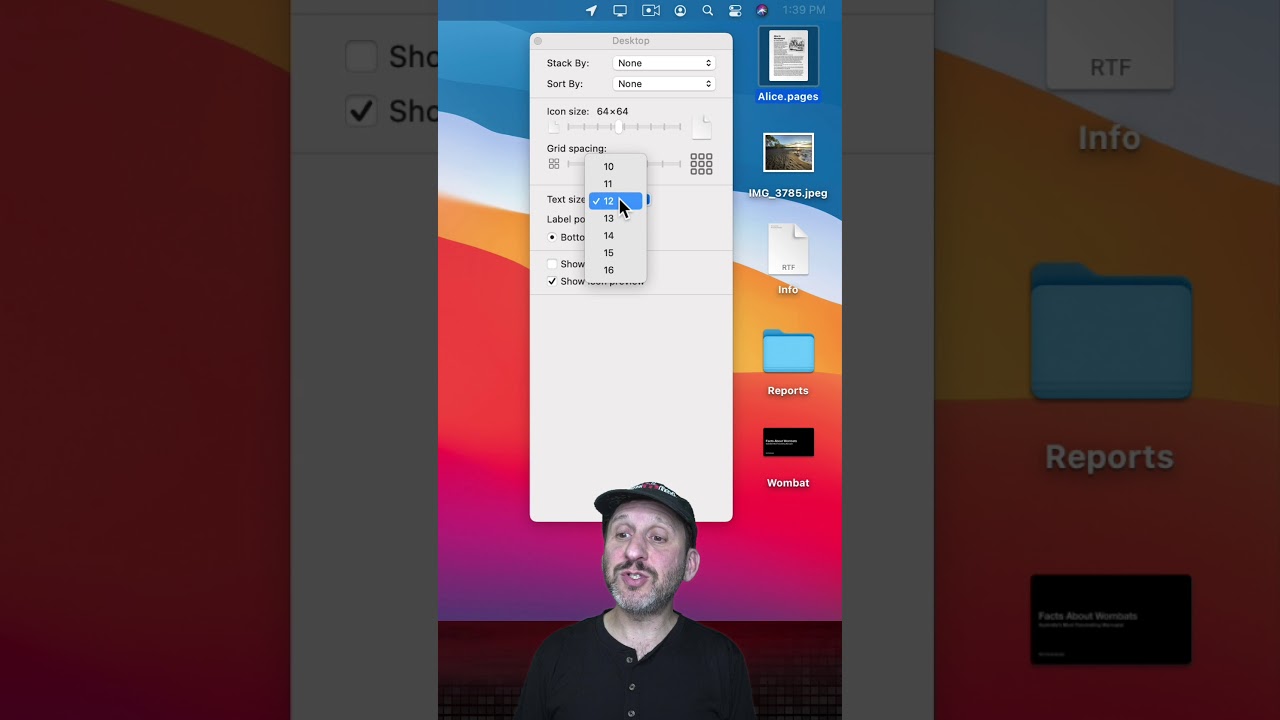
Youtube FOLLOW MACMOST FOR NEW TUTORIALS EVERY DAY ▶︎ YouTube — http://macmost.com/j-youtube (And hit the 🔔) ▶︎ YouTube Email Notifications — http://macmost.com/ytn ⭐️ ▶︎ MacMost Weekly Email Newsletter — https://macmost.com/newsletter ✉️ SUPPORT MACMOST AT PATREON ▶︎ https://macmost.com/patreon ❤️ #macmost #mactutorial #shorts
-
Using Photos Memories On Your Mac

Youtube https://macmost.com/e-2353 Your Photos app on your Mac will occasionally suggest groups of photos to view as Memories. You can view the photos in the Memory, or watch it as a slideshow. You can also save Memories and let Photos know if you’d like to see fewer memories like the one you are viewing. FOLLOW…
-
How To Do an L-Cut and J-Cut With iMovie
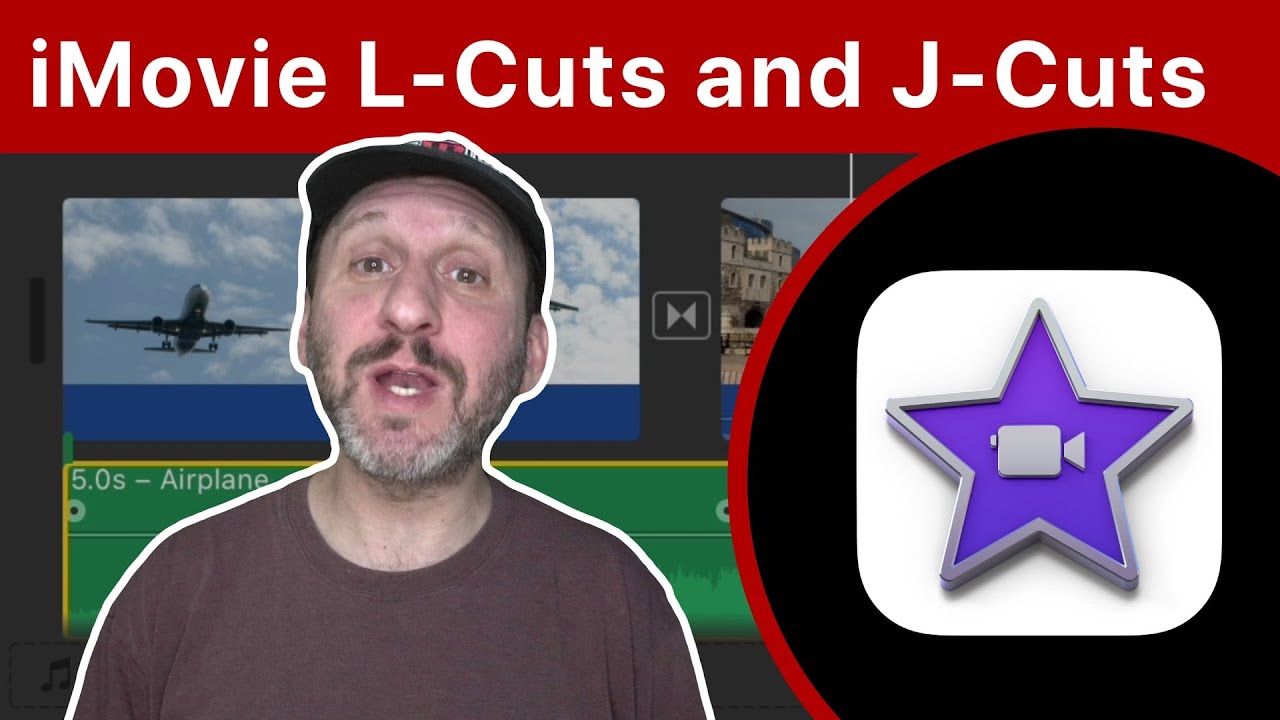
Youtube https://macmost.com-e2352 To make the audio in your iMovie projects better, try keeping the audio from a previous clip around for a short time while the next clip starts. You can also have the audio from the next clip start while still showing the previous one. FOLLOW MACMOST FOR NEW TUTORIALS EVERY DAY ▶︎ YouTube…
-
10 Ways To Customize Mac Mail

Youtube https://macmost.com/e-2351 Mail is one of the most customizable apps that comes with macOS. You can change how you view your list of email, access mailboxes, read messages and much more. FOLLOW MACMOST FOR NEW TUTORIALS EVERY DAY ▶︎ YouTube — http://macmost.com/j-youtube (And hit the 🔔) ▶︎ YouTube Email Notifications — http://macmost.com/ytn ⭐️ ▶︎ MacMost…
-
How to adjust your sleep schedule on iPhone, iPad, and iPod touch — Apple Support
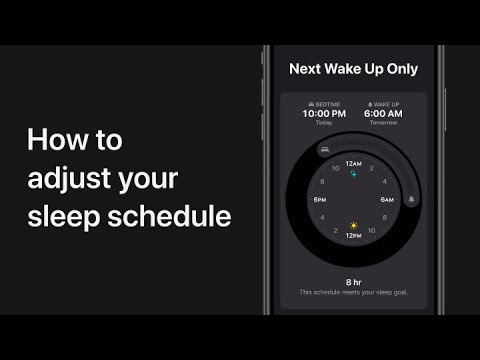
Sometimes you just want to sleep in an extra hour, or two. In iOS 14, you can adjust your sleep schedule, or just change your next wake-up alarm, in the Health app. To learn more about this topic visit the following articles: Set up sleep schedules in Health on iPhone: https://apple.co/3ju0tbi Set an alarm on…
-
Mac Basics: Using Modifier Keys
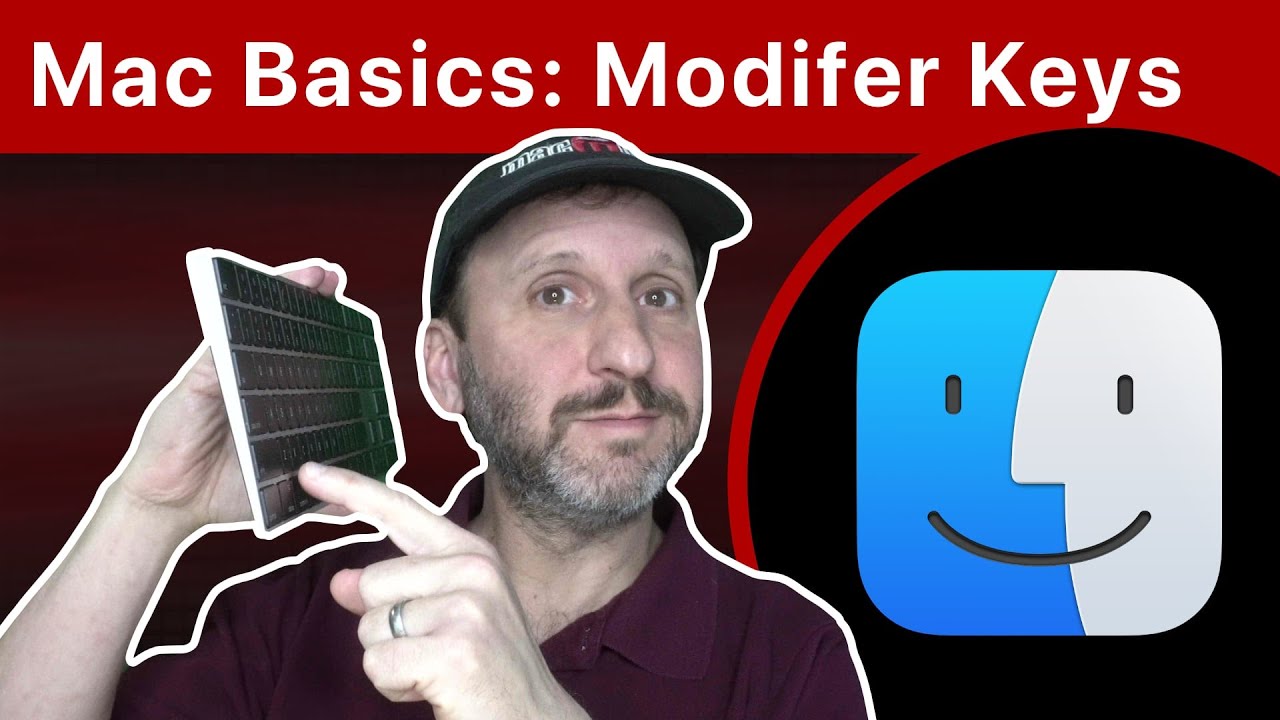
Youtube https://macmost.com/e-2350 The modifier keys on your Mac keyboard are the Command, Option, Control, Shift and fn keys. You use them for keyboard shortcuts and other functions. Since they differ from Windows modifier keys, it can take new Mac users time to learn how to use them. FOLLOW MACMOST FOR NEW TUTORIALS EVERY DAY ▶︎…
