-
Mac Basics: Using System Preferences
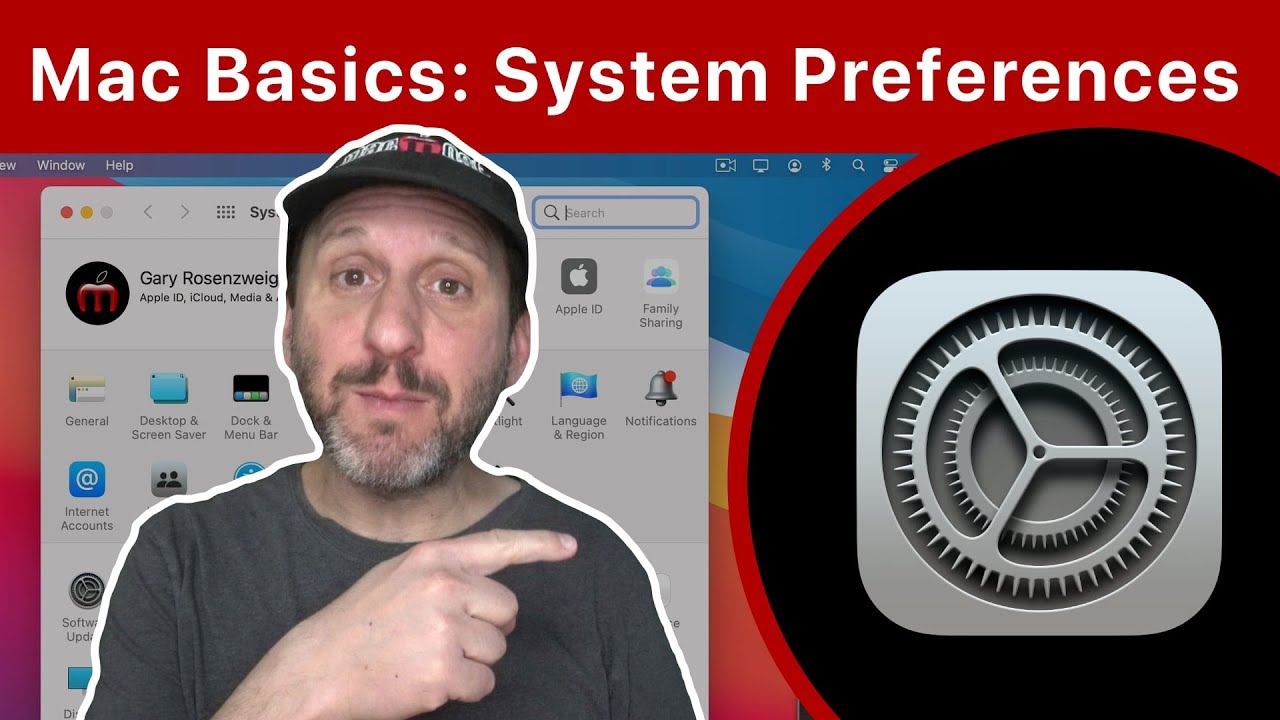
Youtube https://macmost.com/e-2368 System Preferences is where you go to change settings on your Mac. Settings are arranged by category in panes, but you can search for settings too. On the Mac, you access app preferences in the individual app. FOLLOW MACMOST FOR NEW TUTORIALS EVERY DAY ▶︎ YouTube — http://macmost.com/j-youtube (And hit the 🔔) ▶︎…
-
How To Organize the Files On Your Mac

Youtube https://macmost.com/e-2367 It important to come up with an organization system for your files on your Mac that meets your needs. Here are some examples of how you can do it. Your system doesn’t have to start out perfect and you should always be looking for ways to improve it. FOLLOW MACMOST FOR NEW TUTORIALS…
-
Mac Basics: The Red, Yellow and Green Window Buttons
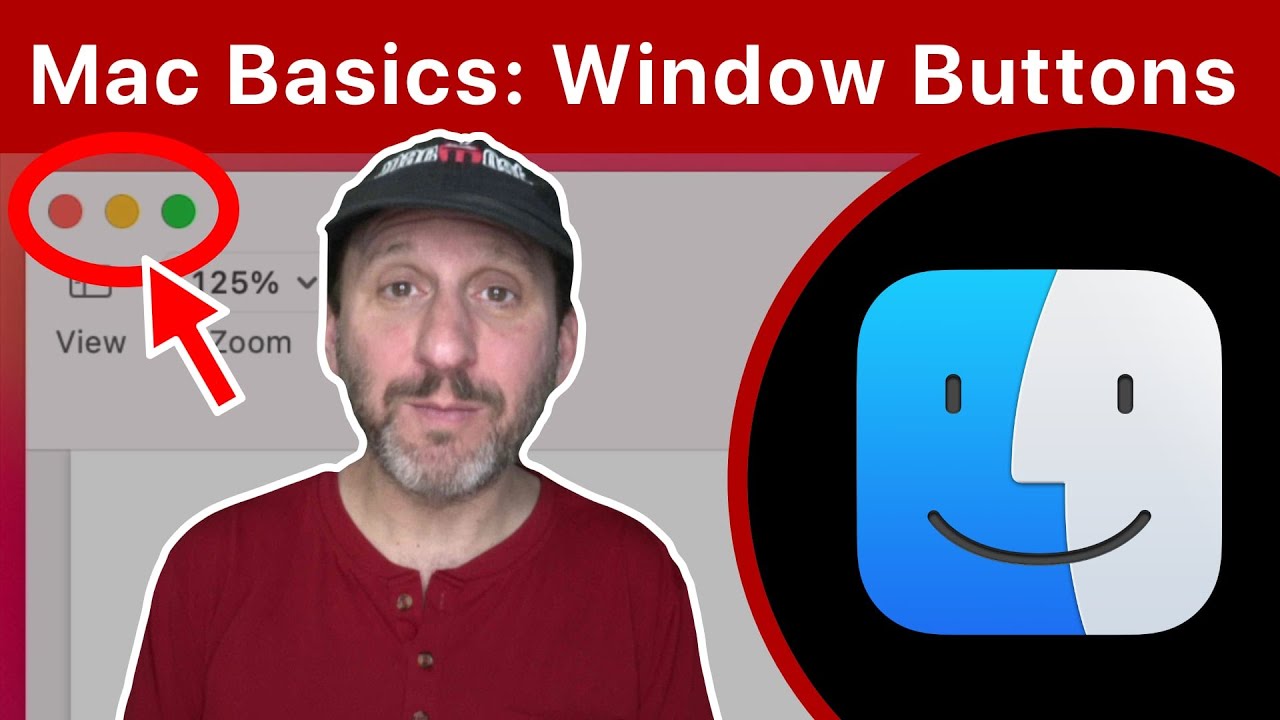
Youtube https://macmost.com/e-2366 The Red, Yellow and Green buttons at the top left corner of windows on a Mac perform a variety of functions. They are similar to, but different than buttons at the top of windows in other operating systems. Find out how they work and learn some tips. FOLLOW MACMOST FOR NEW TUTORIALS EVERY…
-
Using Special Viewing Modes With Pages, Numbers and Keynote On iOS
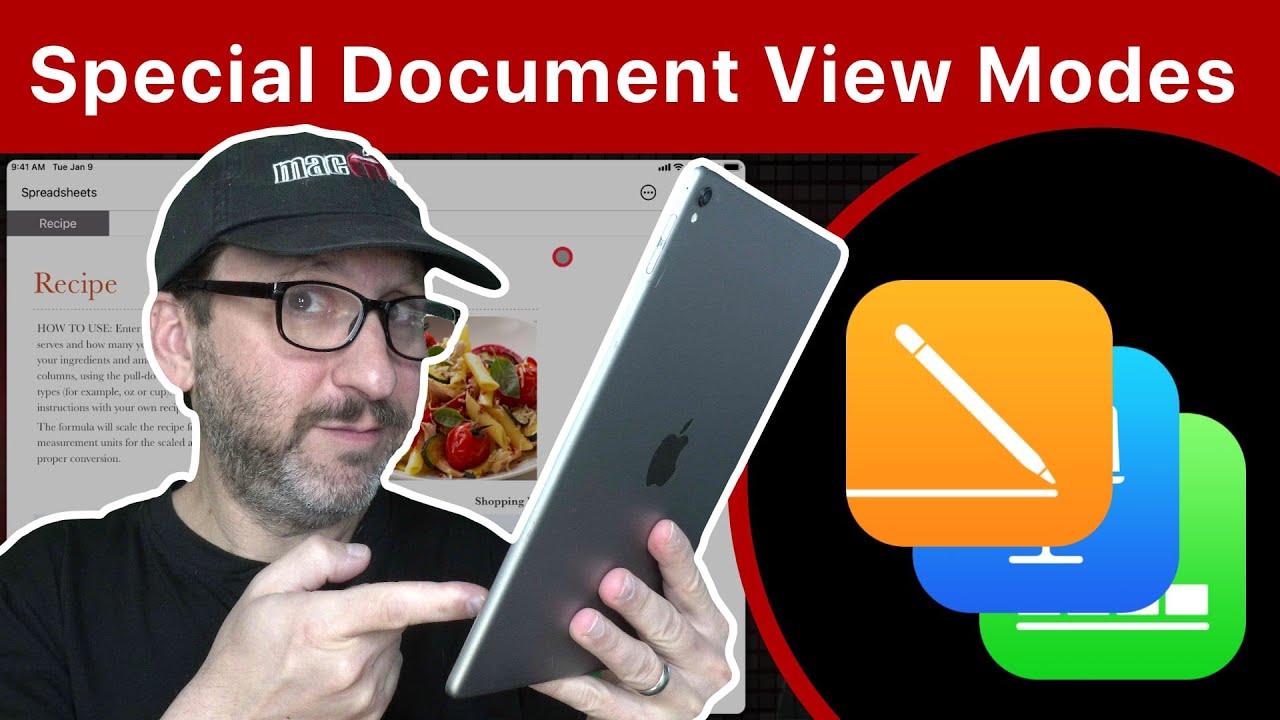
Youtube https://macmost.com/e-2365 There is a special Reading Mode in Pages, Numbers and Keynote on the iPhone and iPad that allow you to view your documents without accidentally making changes. Pages also include a Presenter Mode for using your iPad as a teleprompter. FOLLOW MACMOST FOR NEW TUTORIALS EVERY DAY ▶︎ YouTube — http://macmost.com/j-youtube (And hit…
-
How to import bookmarks, history, and passwords to Safari from Chrome on your Mac — Apple Support

Switch to Safari without starting over. You can import all your saved data from Chrome in just a few clicks. To learn more about this topic visit the following articles: Import bookmarks, history, and passwords from other browsers in Safari on Mac: http://apple.co/3hLWbvP Bookmark webpages that you want to revisit in Safari on Mac: http://apple.co/3s6XR86…
-
Using the Raspberry Pi 400 With Your Mac and iCloud
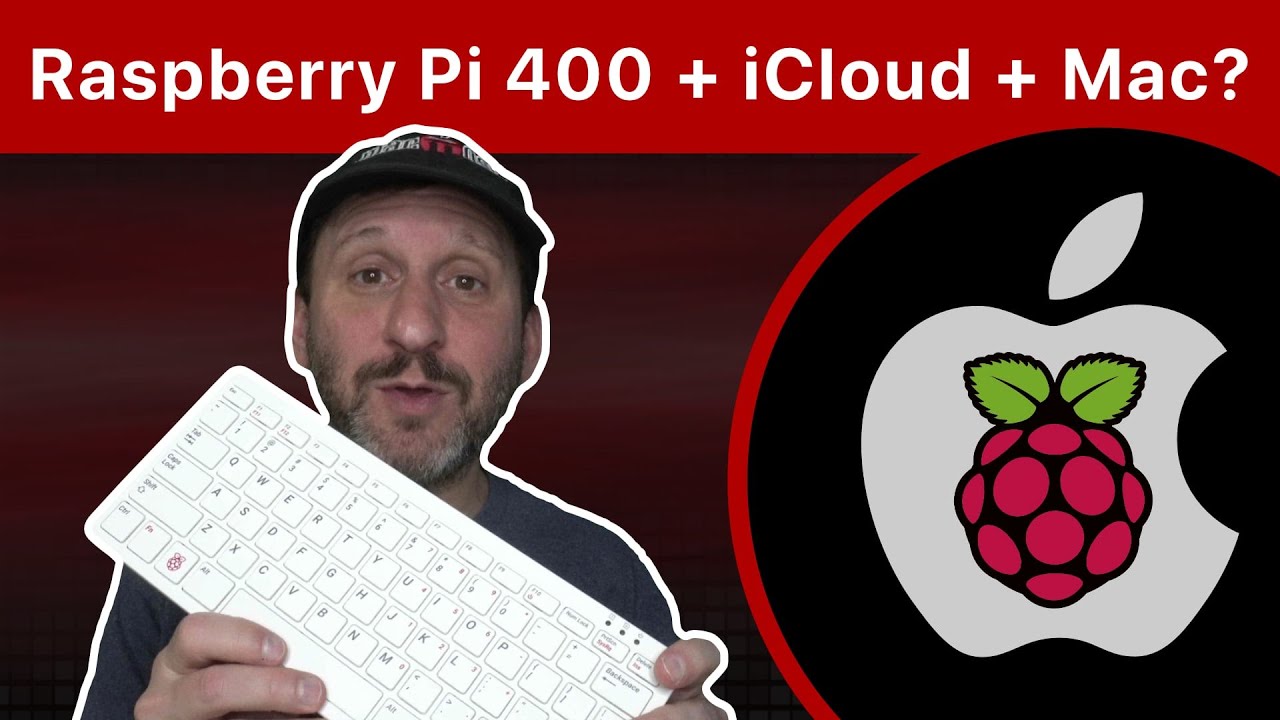
Youtube https://macmost.com/e-2364 The Raspberry Pi is a very cheap computer you can use to access the web, mail, documents and learn basic computing. But by using the iCloud.com web apps and screen sharing can you also use it as an extension of your Apple life? FOLLOW MACMOST FOR NEW TUTORIALS EVERY DAY ▶︎ YouTube —…
-
How To Access Your Mac User Library Folder #Shorts
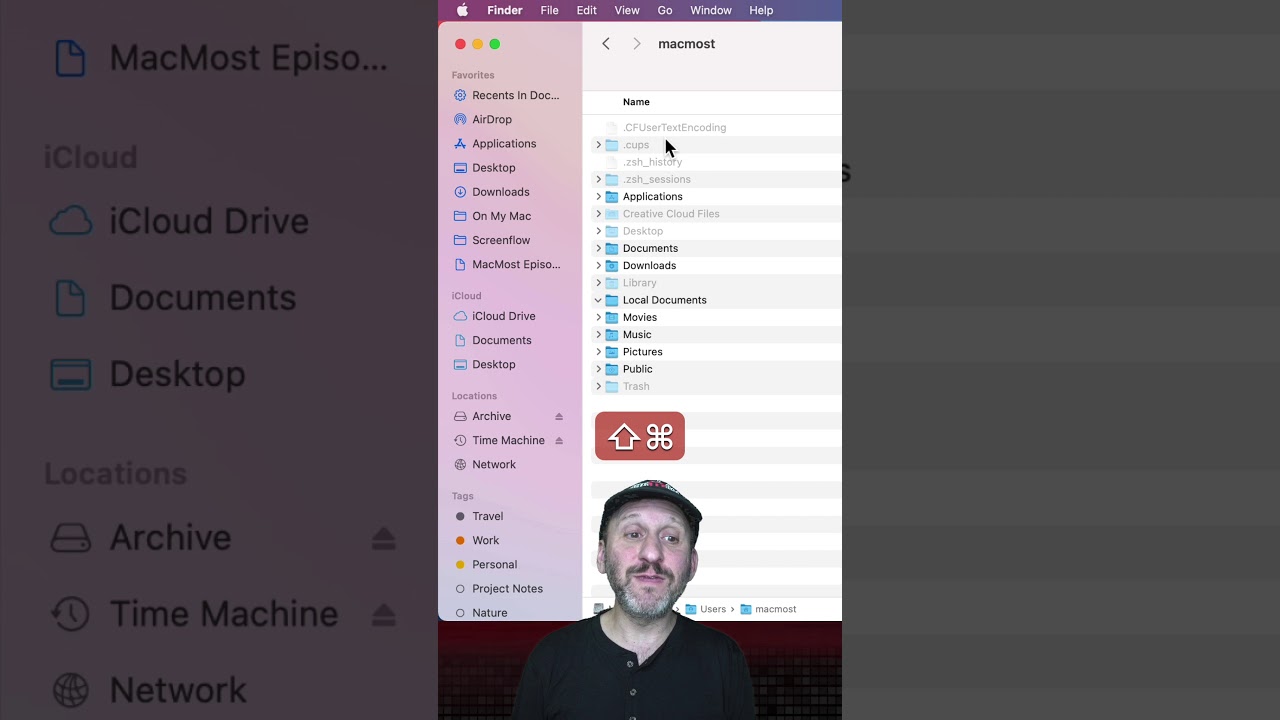
Youtube FOLLOW MACMOST FOR NEW TUTORIALS EVERY DAY ▶︎ YouTube — http://macmost.com/j-youtube (And hit the 🔔) ▶︎ YouTube Email Notifications — http://macmost.com/ytn ⭐️ ▶︎ MacMost Weekly Email Newsletter — https://macmost.com/newsletter ✉️ SUPPORT MACMOST AT PATREON ▶︎ https://macmost.com/patreon ❤️ #macmost #mactutorial #shorts
-
Use this Trick To Find Mac Menu Bar Commands #Shorts
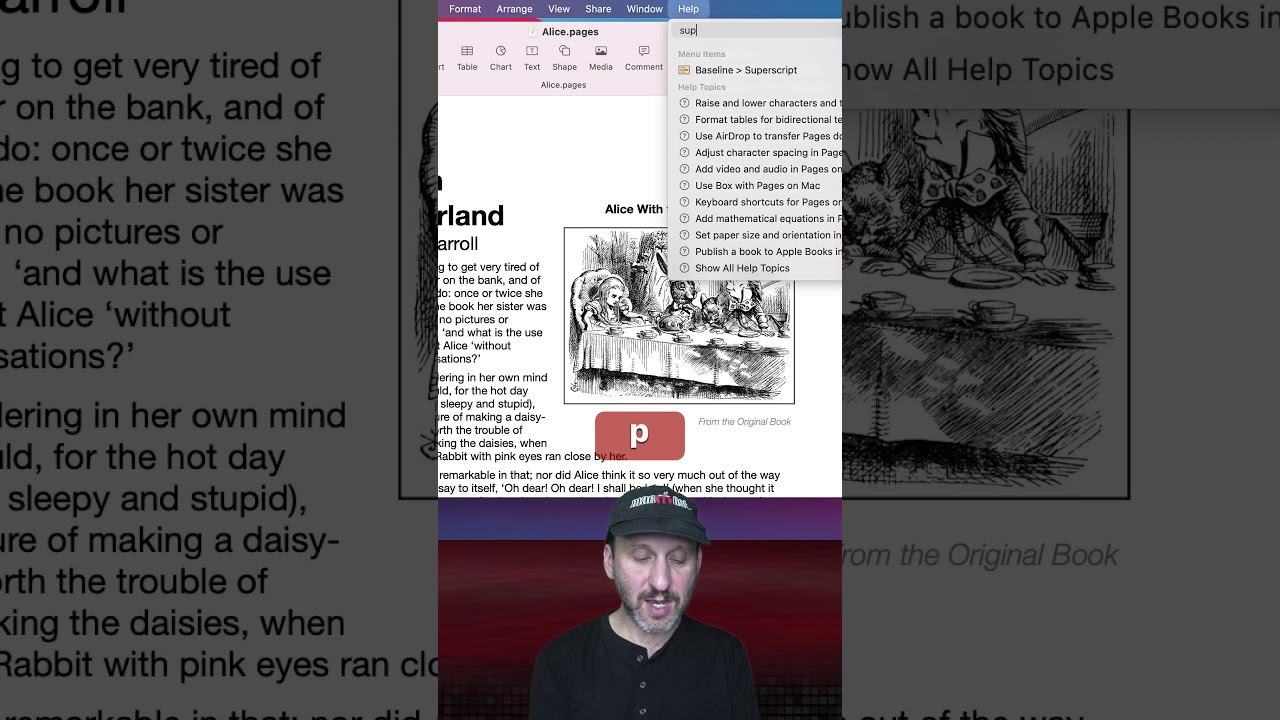
Youtube FOLLOW MACMOST FOR NEW TUTORIALS EVERY DAY ▶︎ YouTube — http://macmost.com/j-youtube (And hit the 🔔) ▶︎ YouTube Email Notifications — http://macmost.com/ytn ⭐️ ▶︎ MacMost Weekly Email Newsletter — https://macmost.com/newsletter ✉️ SUPPORT MACMOST AT PATREON ▶︎ https://macmost.com/patreon ❤️ #macmost #mactutorial #shorts
-
10 Things You Didn't Know You Could Do With Mac Pages

Youtube https://macmost.com/e-2363 Here are 10 Mac Pages tips with ideas for special features you can use in your next Pages document. ‘FOLLOW MACMOST FOR NEW TUTORIALS EVERY DAY ▶︎ YouTube — http://macmost.com/j-youtube (And hit the 🔔) ▶︎ YouTube Email Notifications — http://macmost.com/ytn ⭐️ ▶︎ MacMost Weekly Email Newsletter — https://macmost.com/newsletter ✉️ SUPPORT MACMOST AT PATREON…
-
How to delete an app on Apple Watch — Apple Support

Manage your Apple Watch apps right from your wrist. Here’s how to delete an app in just a few taps. To learn more about this topic visit the following articles: Organize apps on Apple Watch: http://apple.co/39pUAs3 Use the Dock on your Apple Watch: http://apple.co/2MHTv78 Open apps on Apple Watch: http://apple.co/3bi3JFB Additional Resources: Contact Apple Support…
