-
Mac Basics: Moving And Resizing Windows
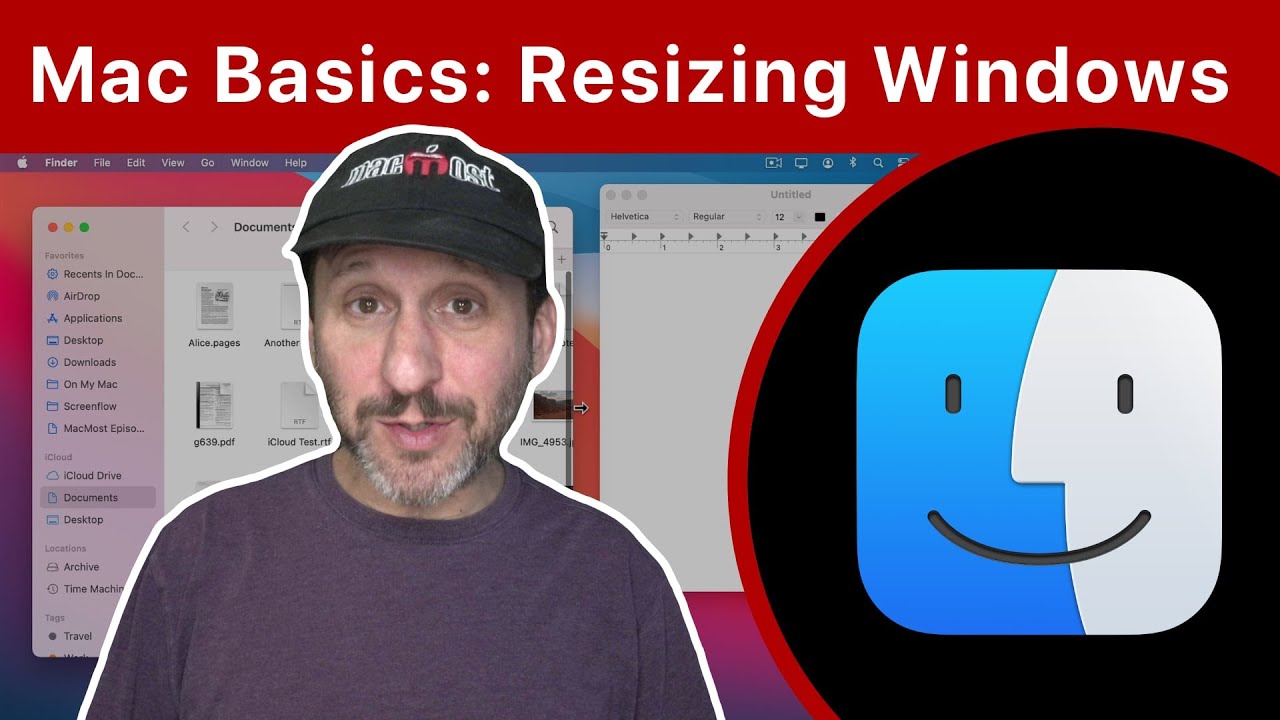
Youtube https://macmost.com/e-2362 Moving a resizing windows is a fundamental skill for using your Mac. There and many ways to resize a window and lots of tricks that use modifier keys and double-clicking. FOLLOW MACMOST FOR NEW TUTORIALS EVERY DAY ▶︎ YouTube — http://macmost.com/j-youtube (And hit the 🔔) ▶︎ YouTube Email Notifications — http://macmost.com/ytn ⭐️ ▶︎…
-
MacMost YouTube Creator Award Unboxing

Youtube Thank you to everyone that has subscribed to MacMost! I’m glad you like what I’m doing! FOLLOW MACMOST FOR NEW TUTORIALS EVERY DAY ▶︎ YouTube — http://macmost.com/j-youtube (And hit the 🔔) ▶︎ YouTube Email Notifications — http://macmost.com/ytn ⭐️ ▶︎ MacMost Weekly Email Newsletter — https://macmost.com/newsletter ✉️ SUPPORT MACMOST AT PATREON ▶︎ https://macmost.com/patreon ❤️ #macmost…
-
Tips To Take Your Video Conferencing To The Next Level

Youtube https://macmost.com/e-2361 If you use your Mac to attend video meetings for work or school, here are some tips that can increase the quality of your video and help you look more professional. FOLLOW MACMOST FOR NEW TUTORIALS EVERY DAY ▶︎ YouTube — http://macmost.com/j-youtube (And hit the 🔔) ▶︎ YouTube Email Notifications — http://macmost.com/ytn ⭐️…
-
Mac Basics: Using The Menu Bar
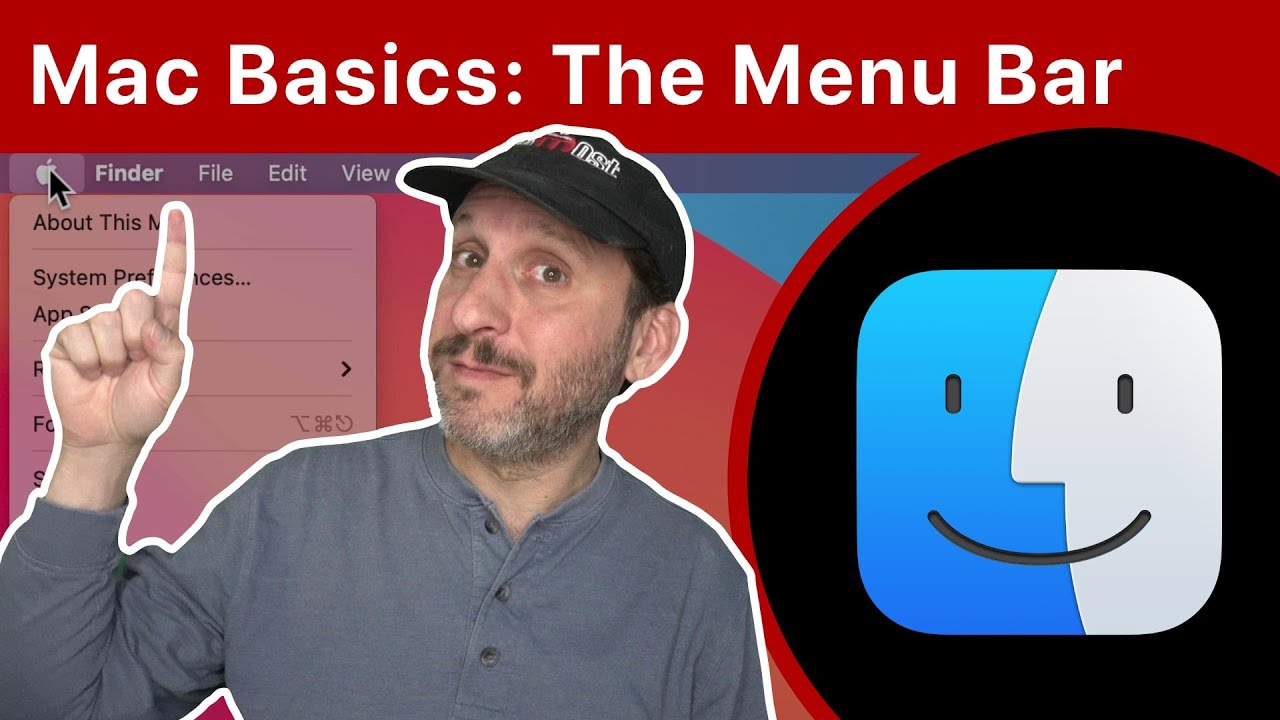
Youtube https://macmost.com/e-2360 The Mac Menu Bar is one of the fundamental tools you need to learn to use a Mac. You’ll find almost every command and option for the app you are using in the Menu Bar. FOLLOW MACMOST FOR NEW TUTORIALS EVERY DAY ▶︎ YouTube — http://macmost.com/j-youtube (And hit the 🔔) ▶︎ YouTube Email…
-
How to use Screen Curtain with VoiceOver on iPhone, iPad, or iPod touch — Apple Support
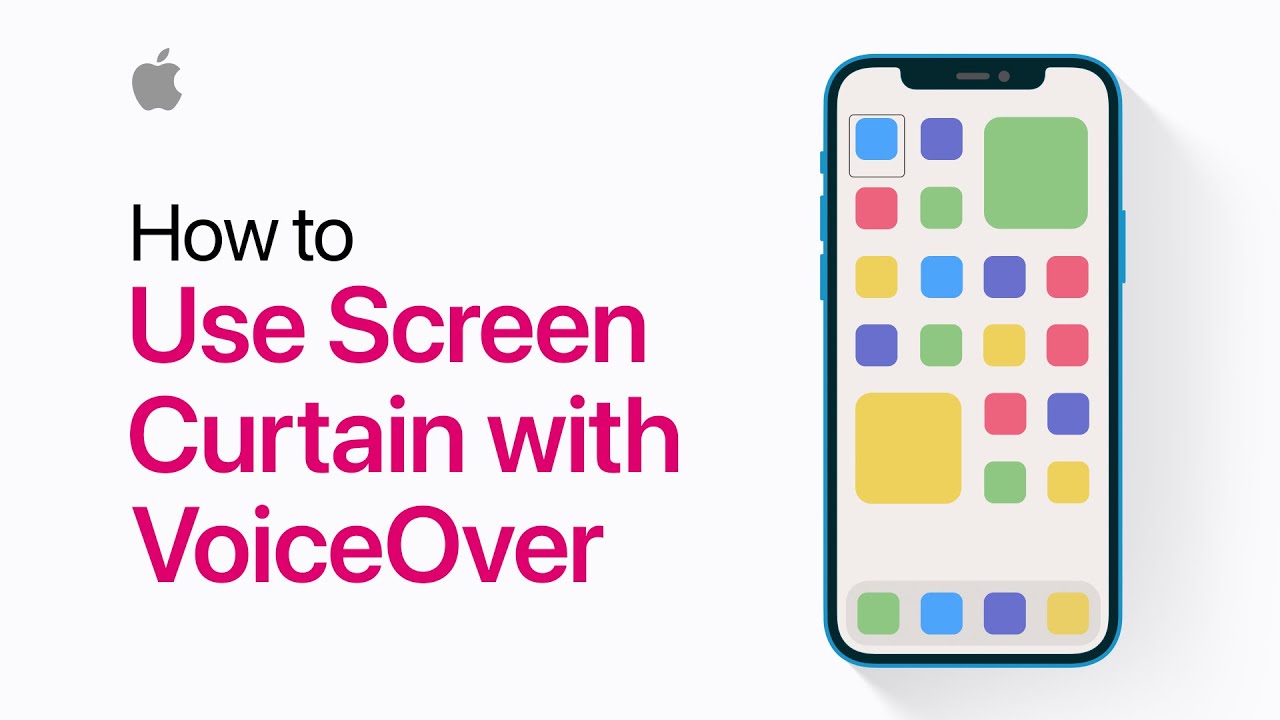
If you use VoiceOver, here’s a privacy tip. Turn on Screen Curtain and you can keep using your device while the display is turned off. To learn more about this topic visit the following articles: Use Screen Curtain with VoiceOver for your Mac, iPhone, iPad, iPod touch, and Apple Watch: http://apple.co/3oqrfUi Control VoiceOver with Trackpad…
-
Tips For Using Photos In Email Messages From Your Mac

Youtube https://macmost.com/e-2359 There are many options you have when sending photos in an email message from your Mac. Make sure you are choosing the right size or maybe sharing them instead of sendind them. Also, when you receive a message with photos, there are different ways to view them, save them and even remove them…
-
Learn How To Calculate Folder Sizes On Your Mac #Shorts
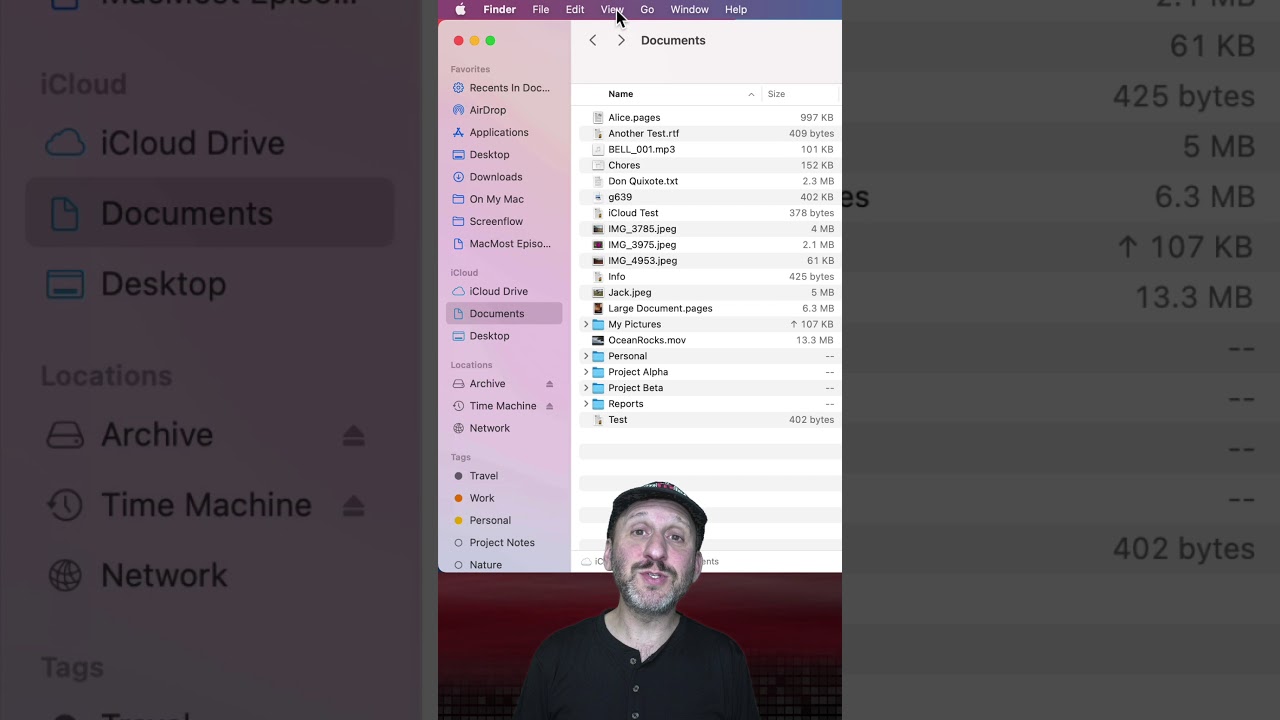
Youtube FOLLOW MACMOST FOR NEW TUTORIALS EVERY DAY ▶︎ YouTube — http://macmost.com/j-youtube (And hit the 🔔) ▶︎ YouTube Email Notifications — http://macmost.com/ytn ⭐️ ▶︎ MacMost Weekly Email Newsletter — https://macmost.com/newsletter ✉️ SUPPORT MACMOST AT PATREON ▶︎ https://macmost.com/patreon ❤️ #macmost #mactutorial
-
Use Emoji Characters In Files and Folders #Shorts
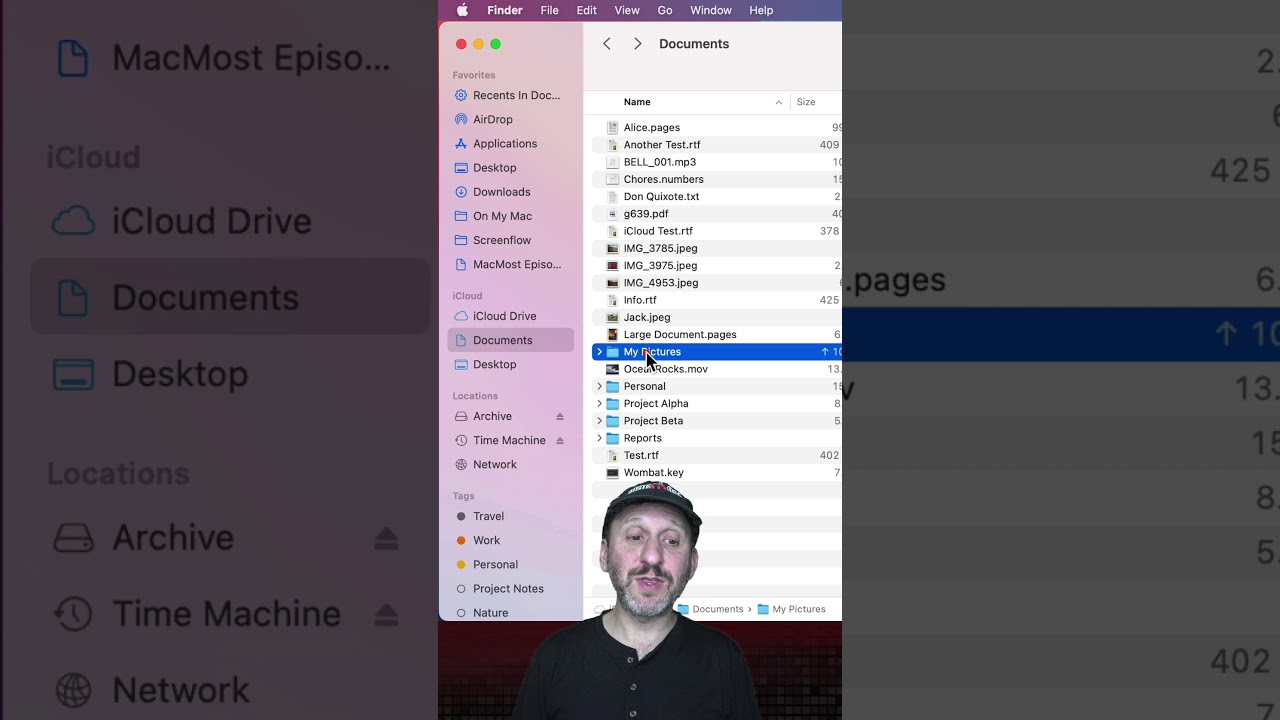
Youtube FOLLOW MACMOST FOR NEW TUTORIALS EVERY DAY ▶︎ YouTube — http://macmost.com/j-youtube (And hit the 🔔) ▶︎ YouTube Email Notifications — http://macmost.com/ytn ⭐️ ▶︎ MacMost Weekly Email Newsletter — https://macmost.com/newsletter ✉️ SUPPORT MACMOST AT PATREON ▶︎ https://macmost.com/patreon ❤️ #macmost #mactutorial
-
Creating Custom Voice Control Commands For Your Mac

Youtube https://macmost.com/e-2358 Voice Control on your Mac is more powerful than ever, but it can take a few carefully chosen commands to do what you want. Instead, you can add custom commands to quickly go to web pages, choose menu items type long passages of text and other things. FOLLOW MACMOST FOR NEW TUTORIALS EVERY…
-
New Features and Fixes Apple Needs To Bring To The Mac

Youtube https://macmost.com/e-2356 Here’s my list of simple software features that Apple needs to bring to macOS and apps. Many of these come from years of taking user questions and hearing the same requests over and over. FOLLOW MACMOST FOR NEW TUTORIALS EVERY DAY ▶︎ YouTube — http://macmost.com/j-youtube (And hit the 🔔) ▶︎ YouTube Email Notifications…
