-
How to create an animated GIF in Keynote on iPhone, iPad, and iPod touch — Apple Support
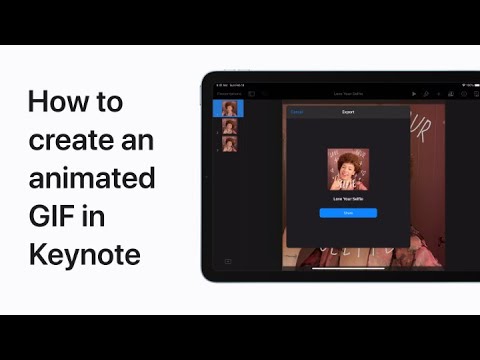
Once you’ve added shapes, drawings, and animation to a Keynote project, you can export it as a GIF that’s ready to share. To learn more about this topic visit the following articles: Create an animated GIF in Keynote on iPad: http://apple.co/3ts1s0U Use Apple Pencil with Keynote on iPad: http://apple.co/3cBDTwH Add and edit drawings in Keynote…
-
Create a Quick Action To Center Any Window On a Mac
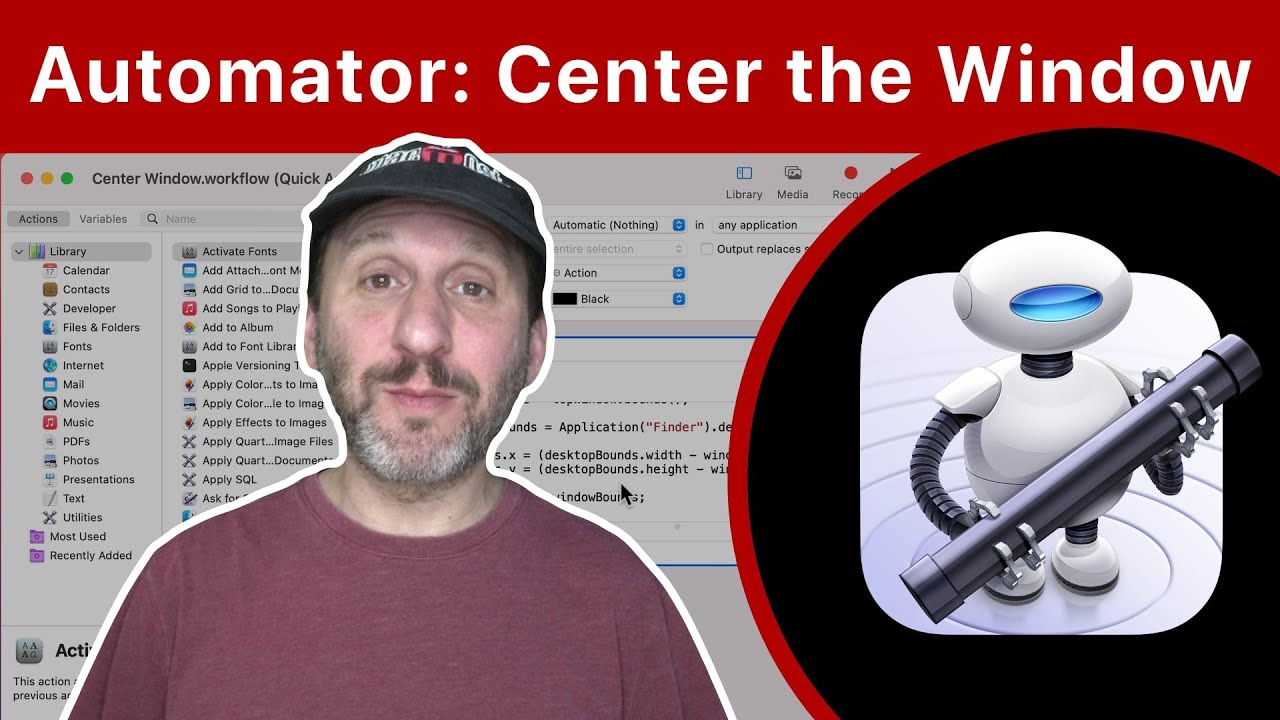
Youtube https://macmost.com/e-2373 Learn a little bit of JavaScript by creating an Automator Quick Action to center the current window on your Mac. You can assign this to a keybard shortcut and also alter the script to position the window in other ways. FOLLOW MACMOST FOR NEW TUTORIALS EVERY DAY ▶︎ YouTube — http://macmost.com/j-youtube (And hit…
-
How To Use Do Not Disturb On a Mac
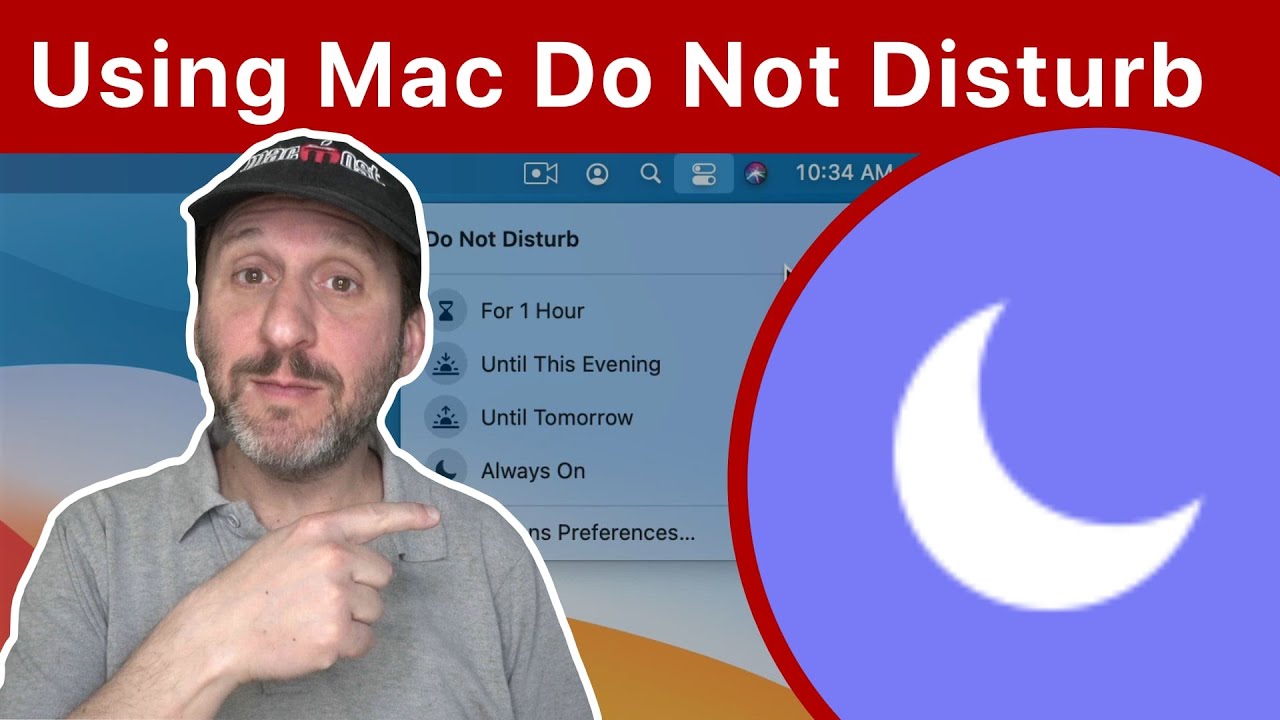
Youtube https://macmost.com/e-2372 Use Do Not Disturb to make sure notifications don’t appear on yoru screen during meetings, online presentations or when you just want to get more work done. There are a variety of ways to turn on and off Do Not Disturb, and also a variety of settings to customize it. FOLLOW MACMOST FOR…
-
How to customize your Safari start page on your Mac — Apple Support

Your start page in Safari is customizable starting in macOS Big Sur. Here’s how to choose a built-in background image or add your own photo. To learn more about this topic visit the following articles: Customize the start page in Safari on Mac: https://apple.co/32WbBr1 Change your homepage in Safari on Mac: https://apple.co/3pJnM4t Change General preferences…
-
Mac Basics: The Cursor
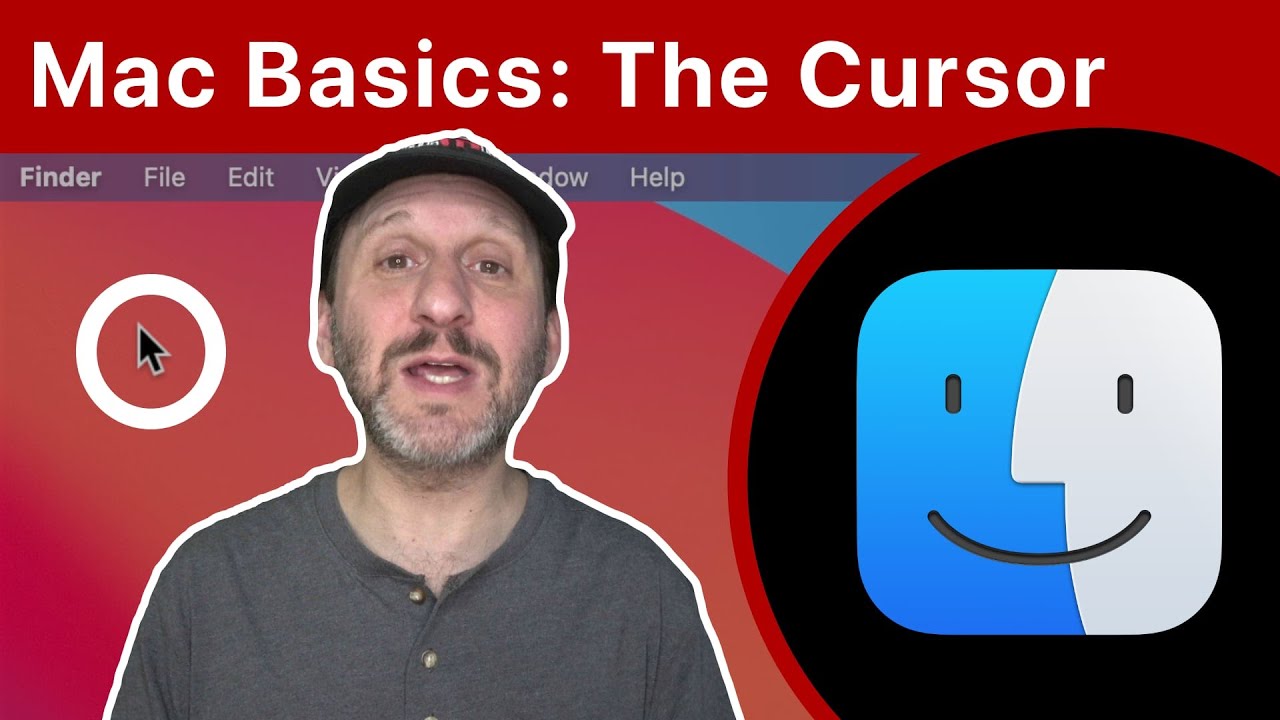
Youtube https://macmost.com/e-2371 The cursor or pointer is a primary tool you use on your Mac to get things done. The pointer changes to show you what action is being performed. The cursor is used to show where you are acting inside of text. FOLLOW MACMOST FOR NEW TUTORIALS EVERY DAY ▶︎ YouTube — http://macmost.com/j-youtube (And…
-
Tips For Getting The Most Out Of the Finder Sidebar
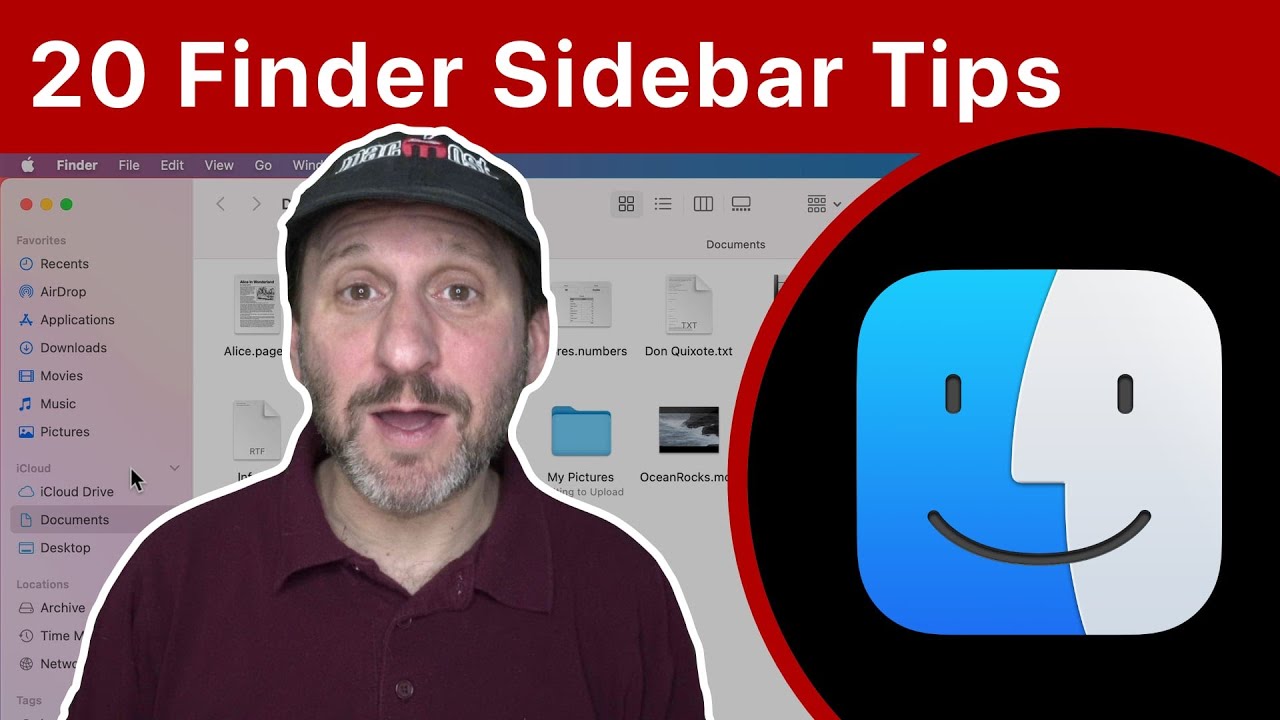
Youtube https://macmost.com/e-2370 Here are 20 tips for using the Mac Finder Sidebar, one of the primary tools you have to help you get to and organize files on your Mac. FOLLOW MACMOST FOR NEW TUTORIALS EVERY DAY ▶︎ YouTube — http://macmost.com/j-youtube (And hit the 🔔) ▶︎ YouTube Email Notifications — http://macmost.com/ytn ⭐️ ▶︎ MacMost Weekly…
-
Two Ways To Take a Photo On Your iPhone Using Your Voice

Youtube https://macmost.com/e-2369 You can make the Camera app on your iPhone take a picture using only your voice by either setting up a Shortcut or activating Voice Control. FOLLOW MACMOST FOR NEW TUTORIALS EVERY DAY ▶︎ YouTube — http://macmost.com/j-youtube (And hit the 🔔) ▶︎ YouTube Email Notifications — http://macmost.com/ytn ⭐️ ▶︎ MacMost Weekly Email Newsletter…
-
Actual Funny Siri Responses Part 1 #Shorts
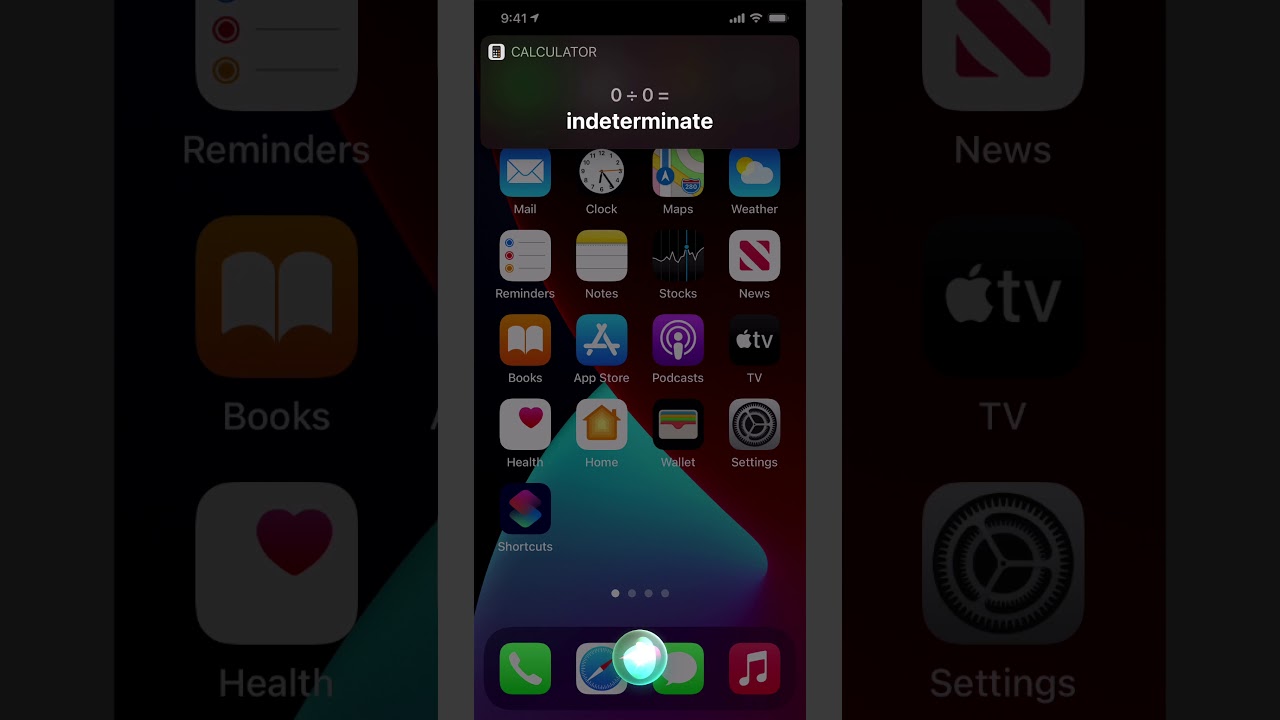
Youtube Siri says some funny things, if you know what to ask. FOLLOW MACMOST FOR NEW TUTORIALS EVERY DAY ▶︎ YouTube — http://macmost.com/j-youtube (And hit the 🔔) ▶︎ YouTube Email Notifications — http://macmost.com/ytn ⭐️ ▶︎ MacMost Weekly Email Newsletter — https://macmost.com/newsletter ✉️ SUPPORT MACMOST AT PATREON ▶︎ https://macmost.com/patreon ❤️ #macmost #mactutorial #Shorts
-
How To "Save As" On a Mac #Shorts
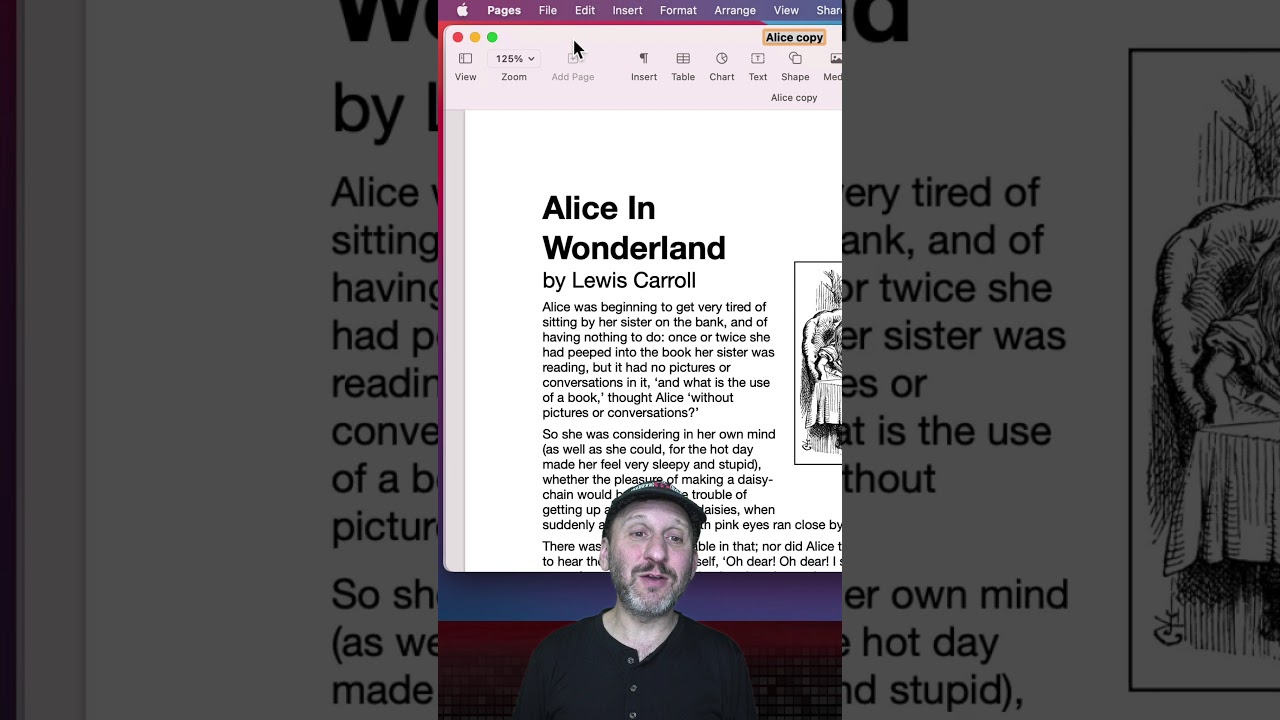
Youtube FOLLOW MACMOST FOR NEW TUTORIALS EVERY DAY ▶︎ YouTube — http://macmost.com/j-youtube (And hit the 🔔) ▶︎ YouTube Email Notifications — http://macmost.com/ytn ⭐️ ▶︎ MacMost Weekly Email Newsletter — https://macmost.com/newsletter ✉️ SUPPORT MACMOST AT PATREON ▶︎ https://macmost.com/patreon ❤️ #macmost #mactutorial #Shorts
-
How to use Memoji on your Mac — Apple Support

Starting in macOS Big Sur, you can create and customize a Memoji on your Mac and send stickers to all your friends in Messages. To learn more about this topic visit the following articles: Create your Memoji in Messages on Mac: https://apple.co/36Cc5UC Use Memoji stickers and # images in Messages on Mac: https://apple.co/38DnBl5 Use Messages…
