-
Handy Ways To View Recent Files On Your Mac

Youtube https://macmost.com/e-2480 The Recents item in the Finder isn’t that useful. But you can create your own Smart Folders to replace it that fit your needs and show you the files you really want to see. You can also use Spotlight or Siri to find recent files. FOLLOW MACMOST FOR NEW TUTORIALS EVERY DAY ▶︎…
-
Building a Quiz With Mac Keynote
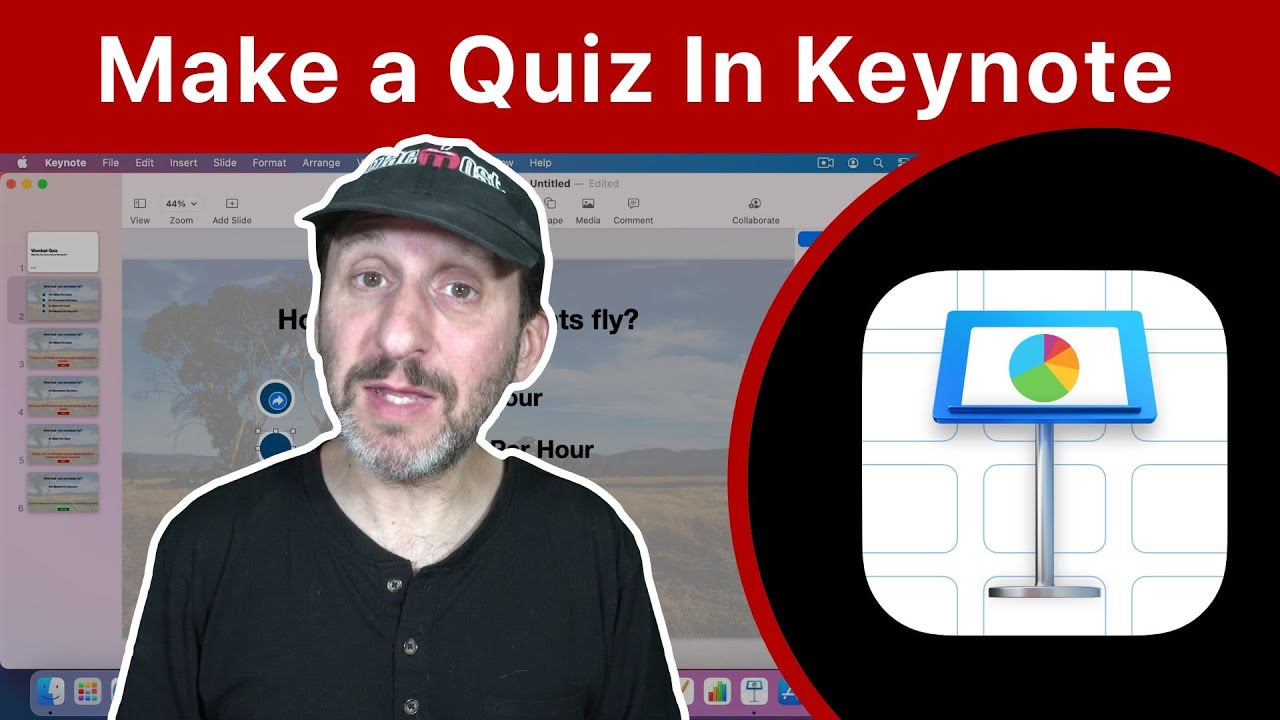
Youtube https://macmost.com/e-2479 Keynote presentations don’t have to be linear. You can use links to jump to any slide. With these links you can turn a Keynote presentation into a simple interactive quiz. This can be used in classroom or marketing situations. FOLLOW MACMOST FOR NEW TUTORIALS EVERY DAY ▶︎ YouTube — http://macmost.com/j-youtube (And hit the…
-
How To Plot X And Y Values In Numbers
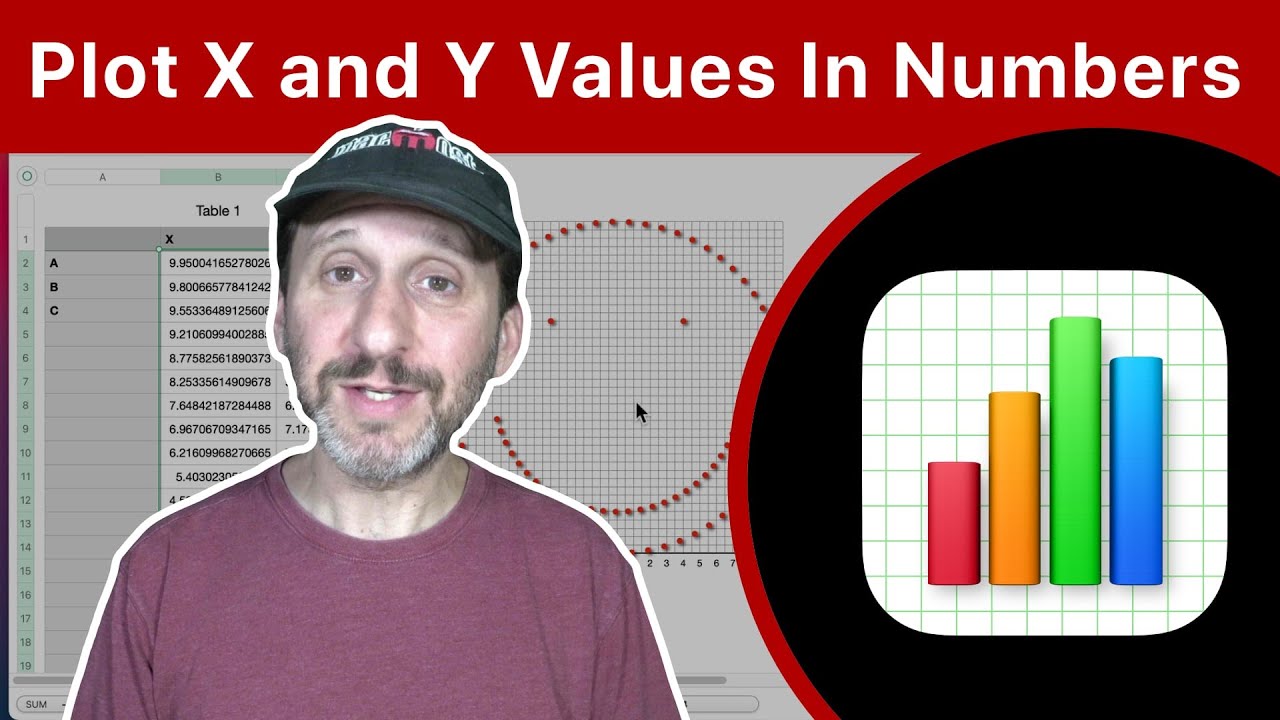
Youtube https://macmost.com/e-2478 You can use a special type of chart in Numbers to plot points on a graph. To make it look like graph paper you can adjust the chart in several ways. FOLLOW MACMOST FOR NEW TUTORIALS EVERY DAY ▶︎ YouTube — http://macmost.com/j-youtube (And hit the 🔔) ▶︎ YouTube Email Notifications — http://macmost.com/ytn ⭐️…
-
Adding a Mac Keyboard Shortcut For Moving a Window To Another Display

Youtube https://macmost.com/e-2477 If you have multiple displays, it is handy to be able to quickly move the current window to the other display. There is already a Menu Bar command for this. But with a little work, you can add a keyboard shortcut as well. FOLLOW MACMOST FOR NEW TUTORIALS EVERY DAY ▶︎ YouTube —…
-
The 4 Basic Techniques Every Mac User Needs To Master

Youtube https://macmost.com/e-2476 Here are the four techniques that you need to master to use your Mac effectively. You need to learn the ins-and-outs of the Menu Bar, Drag and Drop, the Context Menu, and Copy and Paste. Each one is a basic skill, but also goes deeper. Learn to use these four tehcniques well and…
-
How To Blur the Background Of a Photo On a Mac

Youtube https://macmost.com/e-2475 There are many ways to blur the background of a photo. Here are two methods that use the third-party apps Pixelmator Pro and Affinity Photo, and then two methods using built-in Mac apps Preview and Keynote. FOLLOW MACMOST FOR NEW TUTORIALS EVERY DAY ▶︎ YouTube — http://macmost.com/j-youtube (And hit the 🔔) ▶︎ YouTube…
-
10 Useful Numbers Cell Formatting Examples
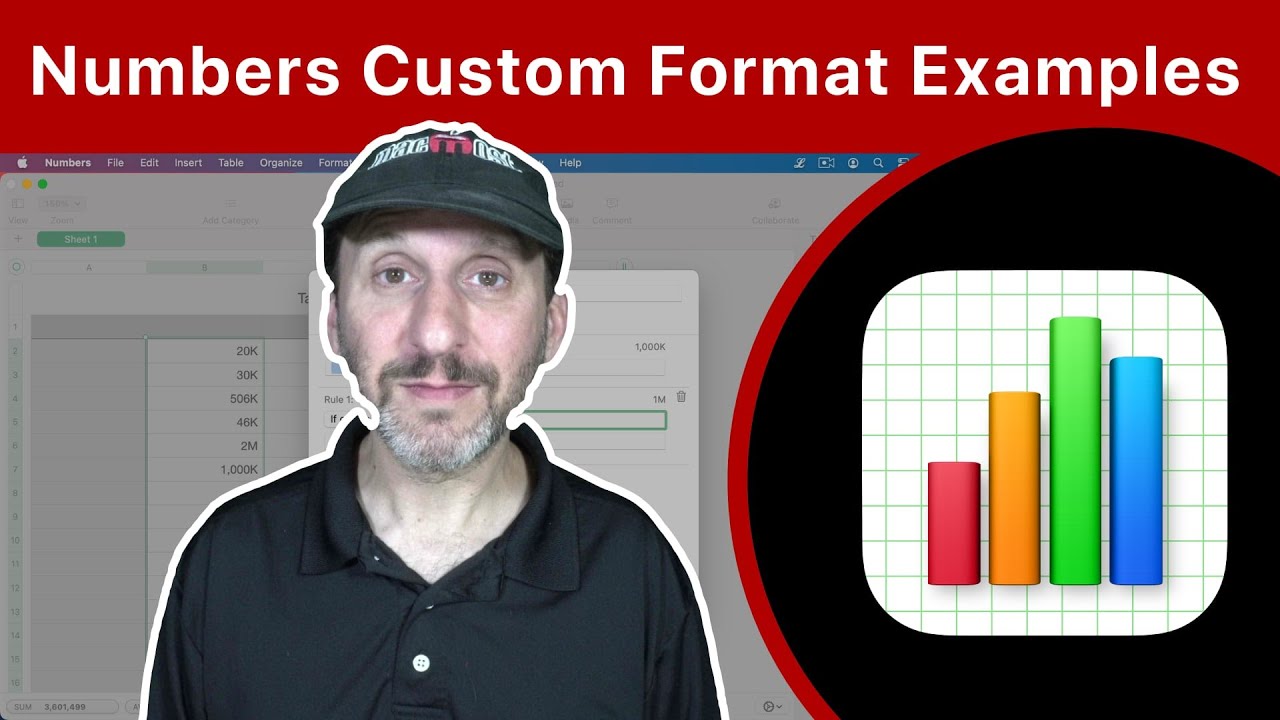
Youtube https://macmost.com/e-2466 Often the solution to a problem in Numbers isn’t to use a formula, but to use custom cell formatting. See some practical examples such as adding units, abbreviating large numbers, replacing 0 values with blanks, showing hexadecimal numbers and much more. FOLLOW MACMOST FOR NEW TUTORIALS EVERY DAY ▶︎ YouTube — http://macmost.com/j-youtube (And…
-
How To Create a Keyboard Shortcut To Open a File In a Specific App

Youtube https://macmost.com/e-2474 Sometimes just having one default app to open a file type isn’t enough. With documents like images and text files, you often open files in different apps in different situations. Instead of using the context menu to open the document, you can assign keyboard shortcuts to open the document in a specific app.…
-
Using Your Mac's Built-In Photo Filters

Youtube https://macmost.com/e-2472 Hidden on your Mac is a set of image filters that you can use on your image files. You can access them in an Automator action, which means you can easily build a simple app that will allow you to apply them to an image quickly. Access filters like blur, comic book, pixelate,…
-
How To Scroll On a Mac Plus Tips And Tricks
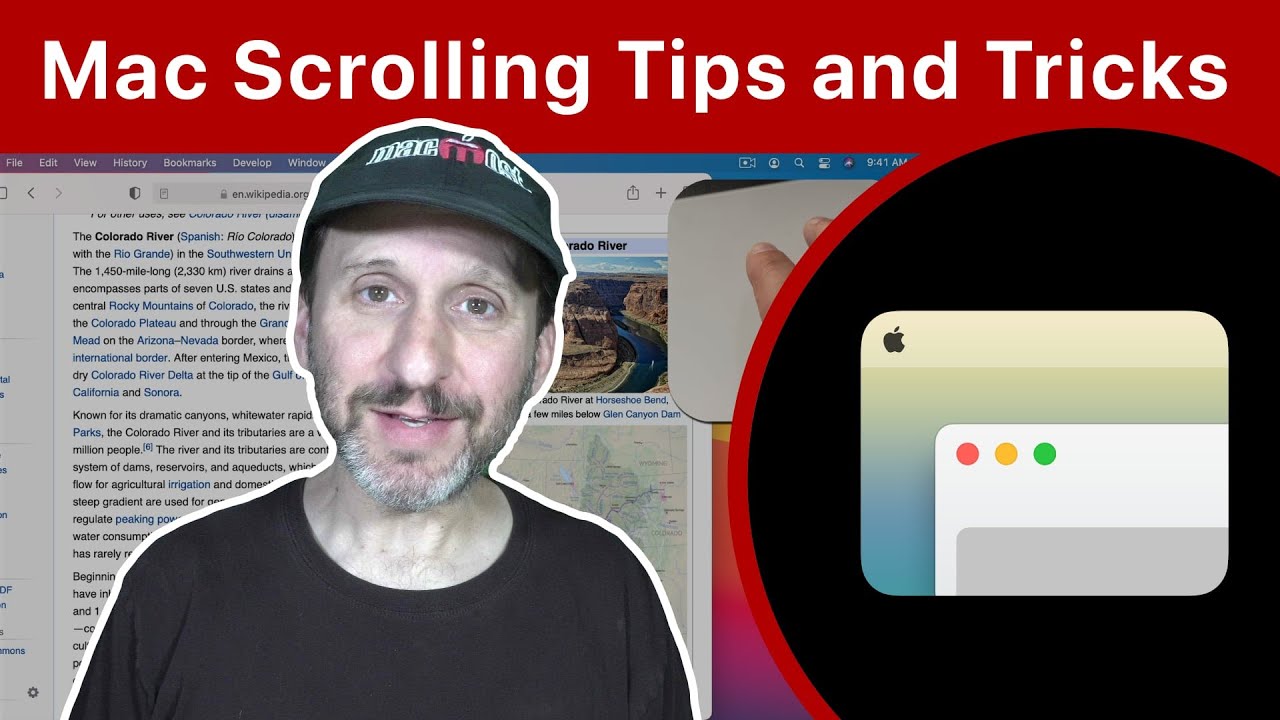
Youtube https://macmost.com/e-2471 Scrolling on a Mac is a basic skill, but works differently than on Windows so it can trip up new users. There are also many shortcuts and settings. Learn some new tricks even if you are an experienced Mac user. FOLLOW MACMOST FOR NEW TUTORIALS EVERY DAY ▶︎ YouTube — http://macmost.com/j-youtube (And hit…
