-
How To Share Files Using iCloud
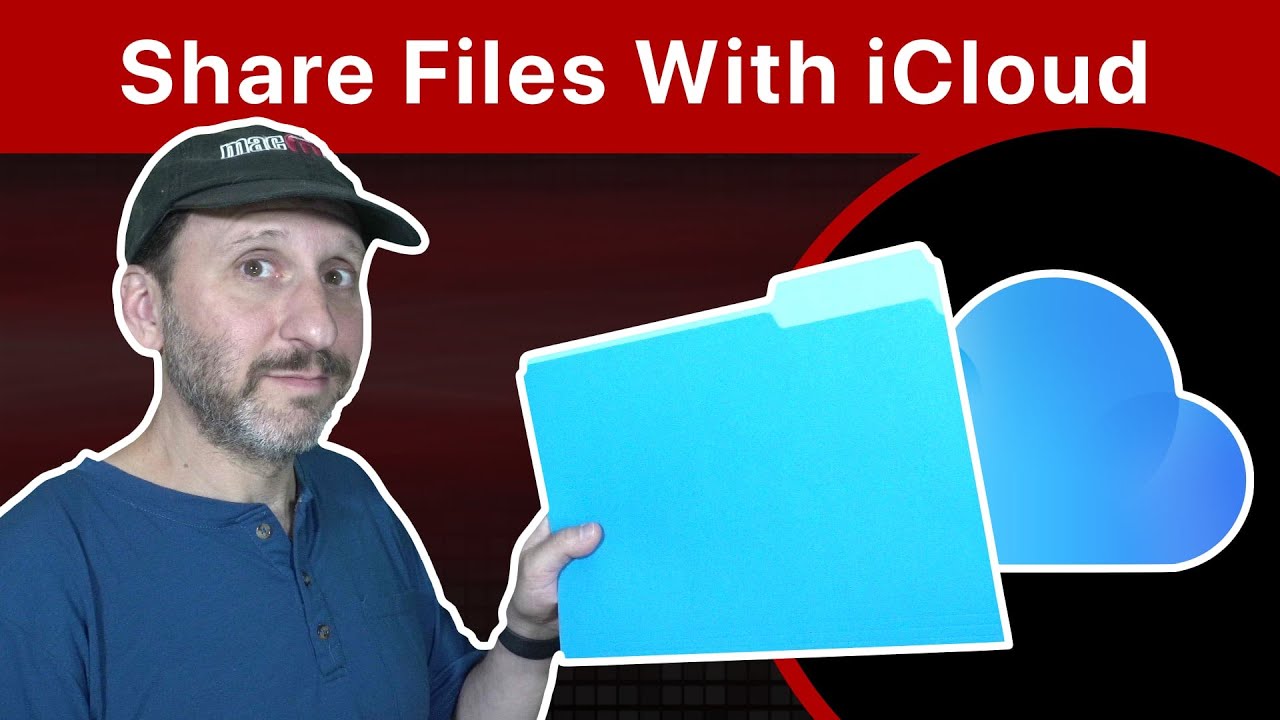
Youtube https://macmost.com/e-2455 Instead of sending large email attachments, using iCloud Drive file sharing to share a file with other people so they can receive the file when they are ready. Create a shared folder to make it easy to send files back and forth between people you regularly share files with. FOLLOW MACMOST FOR NEW…
-
How To Show Zeros As Empty In Mac Numbers
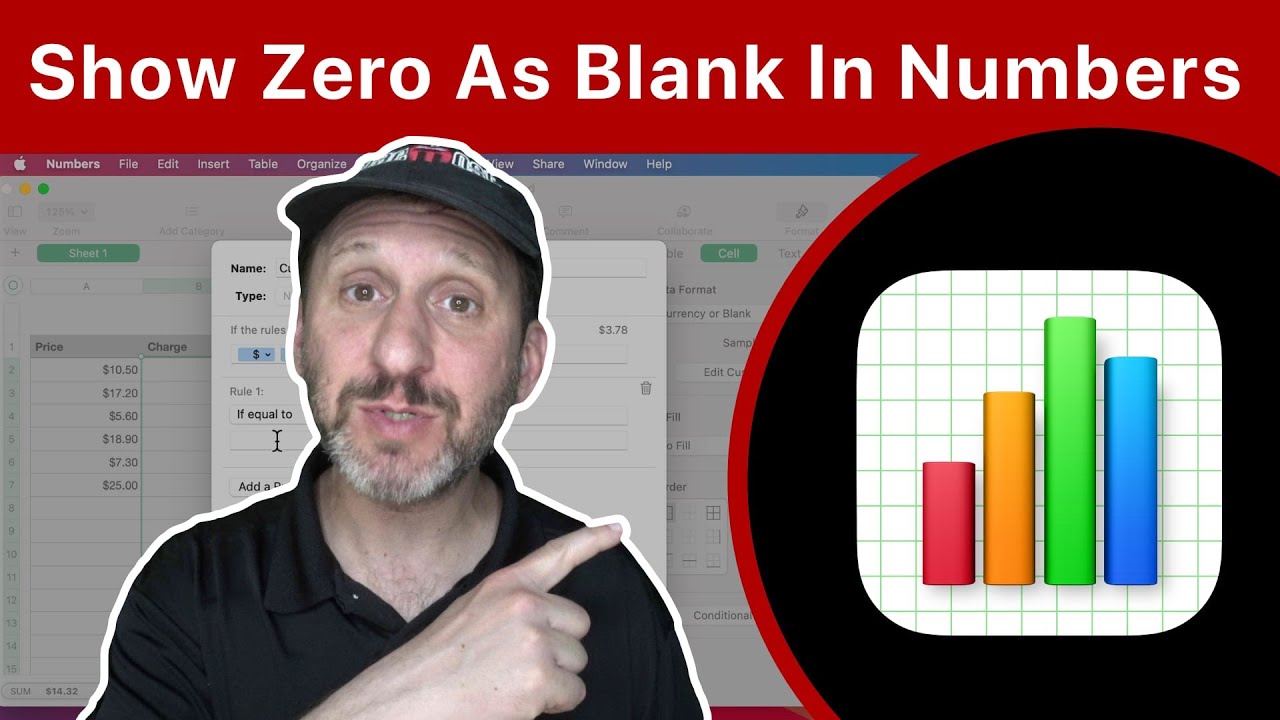
Youtube https://macmost.com/e-2454 Often you want to display formula results only if the value isn’t zero. The best way to do that is with a Custom Format. You can also use functions like IFERROR to display something other than an error message in some situations. FOLLOW MACMOST FOR NEW TUTORIALS EVERY DAY ▶︎ YouTube — http://macmost.com/j-youtube…
-
10 New Features Coming Soon In iPadOS 15

Youtube https://macmost.com/e-2465 iPadOS 15 will bring many new features to the iPad this fall. You’ll be able to add widgets where you like, set Focus modes, access multitasking without gestures, use Quick Notes and much more. FOLLOW MACMOST FOR NEW TUTORIALS EVERY DAY ▶︎ YouTube — http://macmost.com/j-youtube (And hit the 🔔) ▶︎ YouTube Email Notifications…
-
13 Ways To Put Your Mac To Sleep

Youtube https://macmost.com/e-2458 You can put your Mac to sleep many different ways including keyboard shortcuts, special gestures and interactions, an automatic timeout, and even Terminal or Automator scripts. FOLLOW MACMOST FOR NEW TUTORIALS EVERY DAY ▶︎ YouTube — http://macmost.com/j-youtube (And hit the 🔔) ▶︎ YouTube Email Notifications — http://macmost.com/ytn ⭐️ ▶︎ MacMost Weekly Email Newsletter…
-
15 New Features Coming To macOS Monterey

Youtube https://macmost.com/e-2461 With more than 100 new features coming to macOS 12, it is hard to talk about them all, especially so early in the beta test cycle. So here are 15 new features that I think will be interesting and useful. FOLLOW MACMOST FOR NEW TUTORIALS EVERY DAY ▶︎ YouTube — http://macmost.com/j-youtube (And hit…
-
How To Switch Between Mac Apps, Desktops, Windows, and Tabs
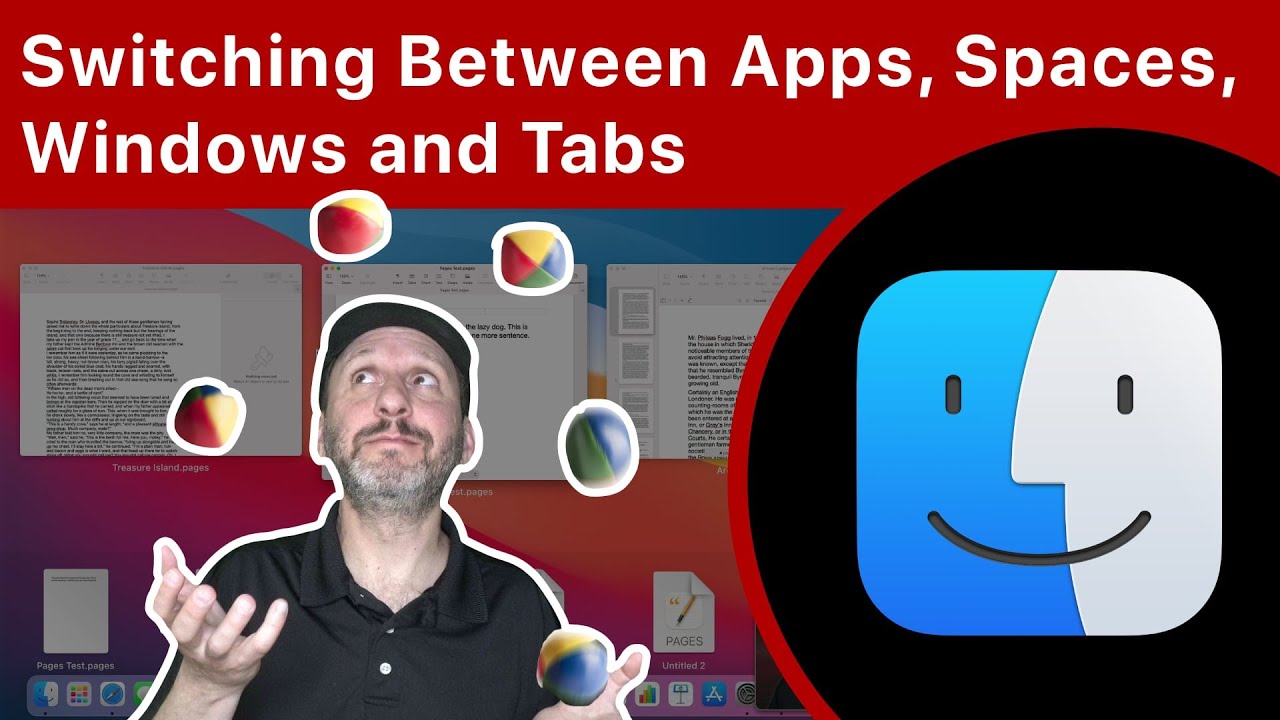
Youtube https://macmost.com/e-2453 When multitasking on your Mac you often need to switch between apps, open windows and tabs in the current app, and spaces containing desktops and full-screen apps. There are many ways to switch between all of these things using the mouse or trackpad and keyboard shortcuts. FOLLOW MACMOST FOR NEW TUTORIALS EVERY DAY…
-
WWDC 2021: So Many New Features Coming In macOS Monterey and iOS 15

Youtube https://macmost.com/e-2460 Apple announced macOS Monterey, iOS 15, and iPadOS 15 today with a huge long list of new features. Apps like FaceTime, Notes, Safari, Photos, Maps and Health are getting lots of new things. The Shortcuts app is coming to the Mac and much more. FOLLOW MACMOST FOR NEW TUTORIALS EVERY DAY ▶︎ YouTube…
-
How To Create a Treasure Hunt Game With Your iPhone and NFC Tags

Youtube https://macmost.com/e-2452 With a few NFC tags you can create a treasure hunt game that others can play. Put clues on a fre website and link the tags to each page. Design your own game for your kids, students, friends or family. FOLLOW MACMOST FOR NEW TUTORIALS EVERY DAY ▶︎ YouTube — http://macmost.com/j-youtube (And hit…
-
13 Writing Tools That Come With Your Mac
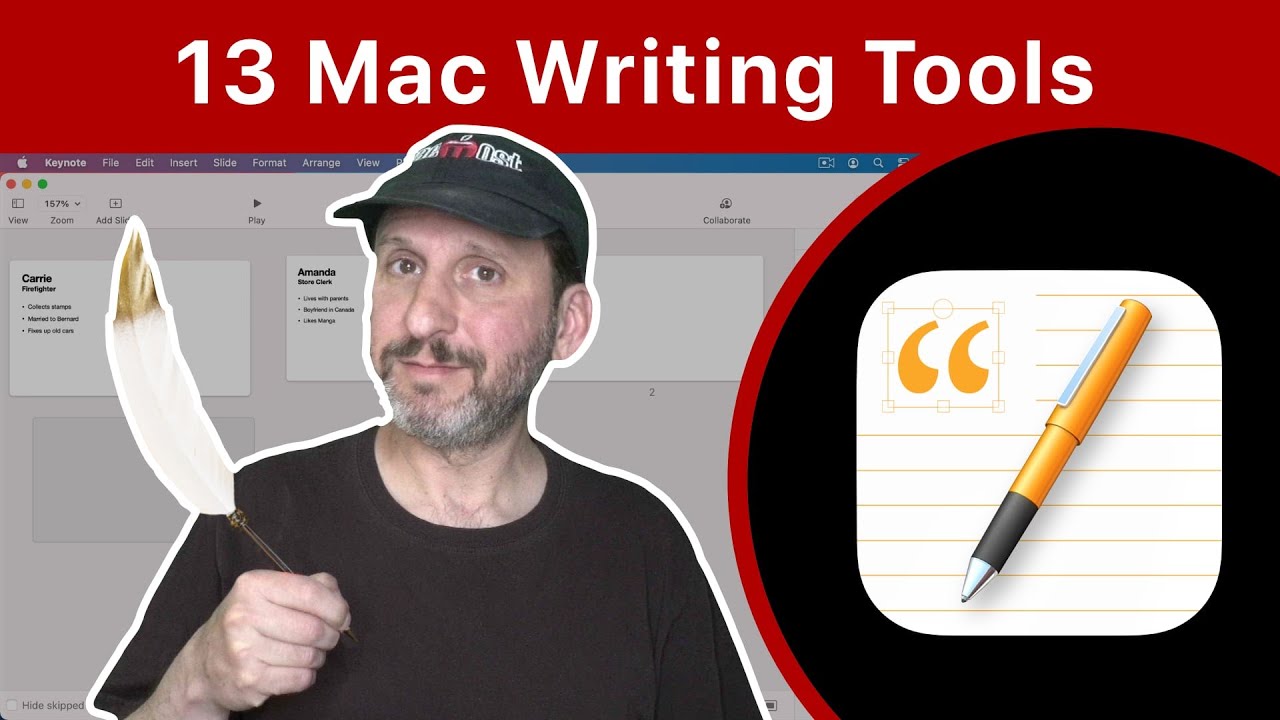
Youtube https://macmost.com/e-2450 If you use your Mac to write, then here are some tools that can help, including ways to outline, keep notes, check spelling, look up words, collaborate, and much more. FOLLOW MACMOST FOR NEW TUTORIALS EVERY DAY ▶︎ YouTube — http://macmost.com/j-youtube (And hit the 🔔) ▶︎ YouTube Email Notifications — http://macmost.com/ytn ⭐️ ▶︎…
-
How To Delete Extra Pages In Mac Pages
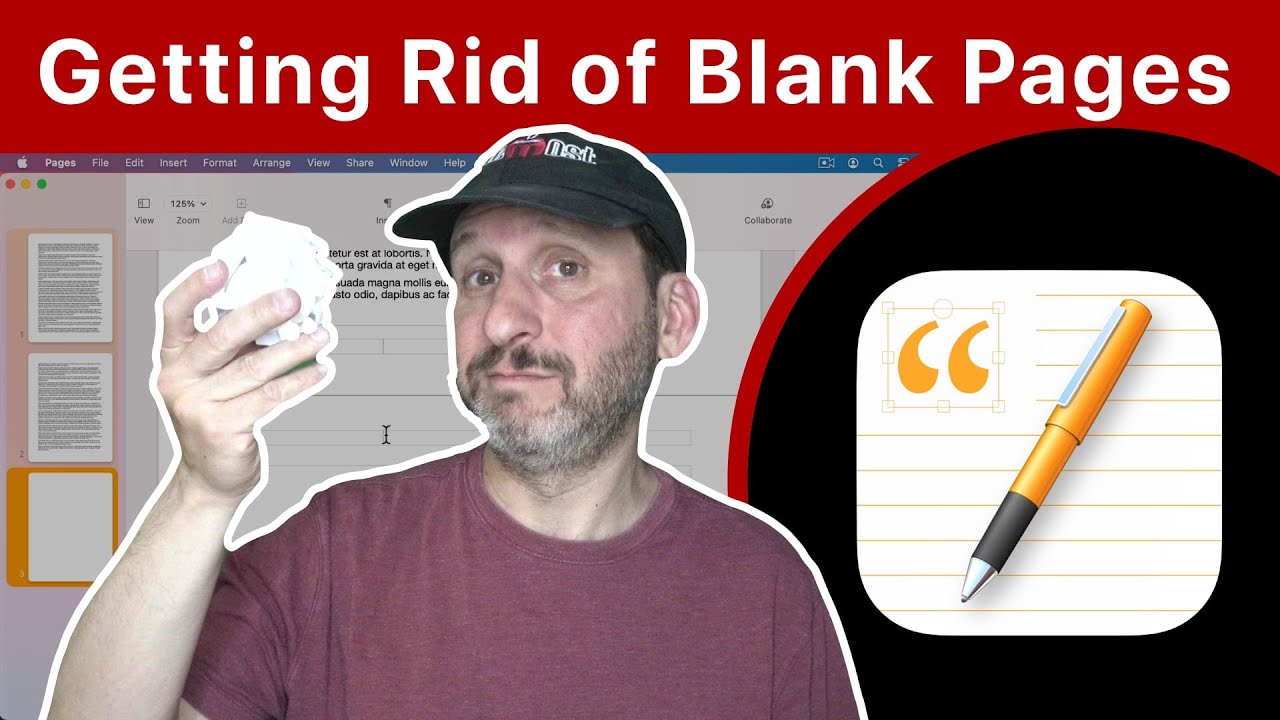
Youtube https://macmost.com/e-2449 Often users of Mac Pages, or any word processor, find they have extra blank pages at the end of their document. These can be there for a number of reasons, but they are easy to remove if you know the cause. FOLLOW MACMOST FOR NEW TUTORIALS EVERY DAY ▶︎ YouTube — http://macmost.com/j-youtube (And…
