-
How To Create and Share Public Calendars From Your Mac
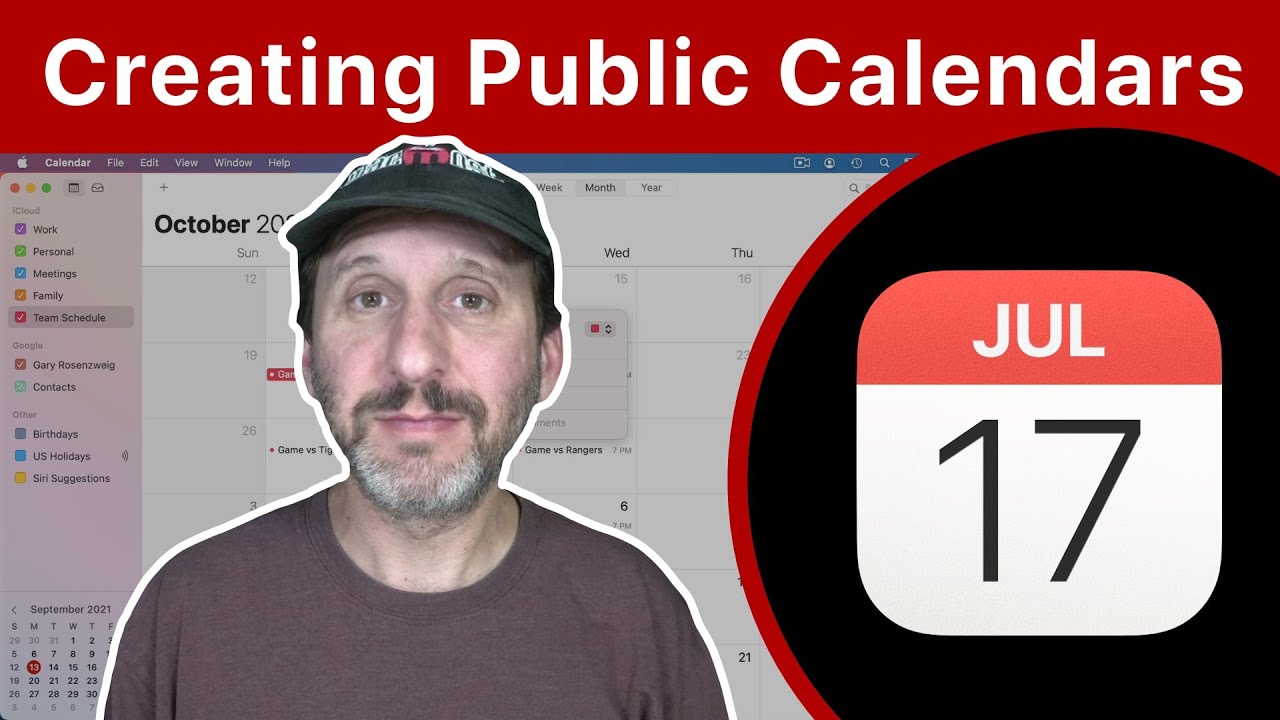
Youtube https://macmost.com/e-2532 You can create a calendar like a work, organization or team schedule on your Mac, and then publish it using iCloud so others can view it. Calendar apps on other platforms can subscribe to the calendar although some may not show updates in a timely manner. FOLLOW MACMOST FOR NEW TUTORIALS EVERY DAY…
-
10 Mac Features That Will Save You Time

Youtube https://macmost.com/e-2534 Here are 10 features of macOS that will save you time if you use them. Learn how to use keyboard shortcuts, Hot Corners, autocomplete, dictation, Recents and more. FOLLOW MACMOST FOR NEW TUTORIALS EVERY DAY ▶︎ YouTube — http://macmost.com/j-youtube (And hit the 🔔) ▶︎ YouTube Email Notifications — http://macmost.com/ytn ⭐️ ▶︎ MacMost Weekly…
-
Using Live Video in Mac Keynote
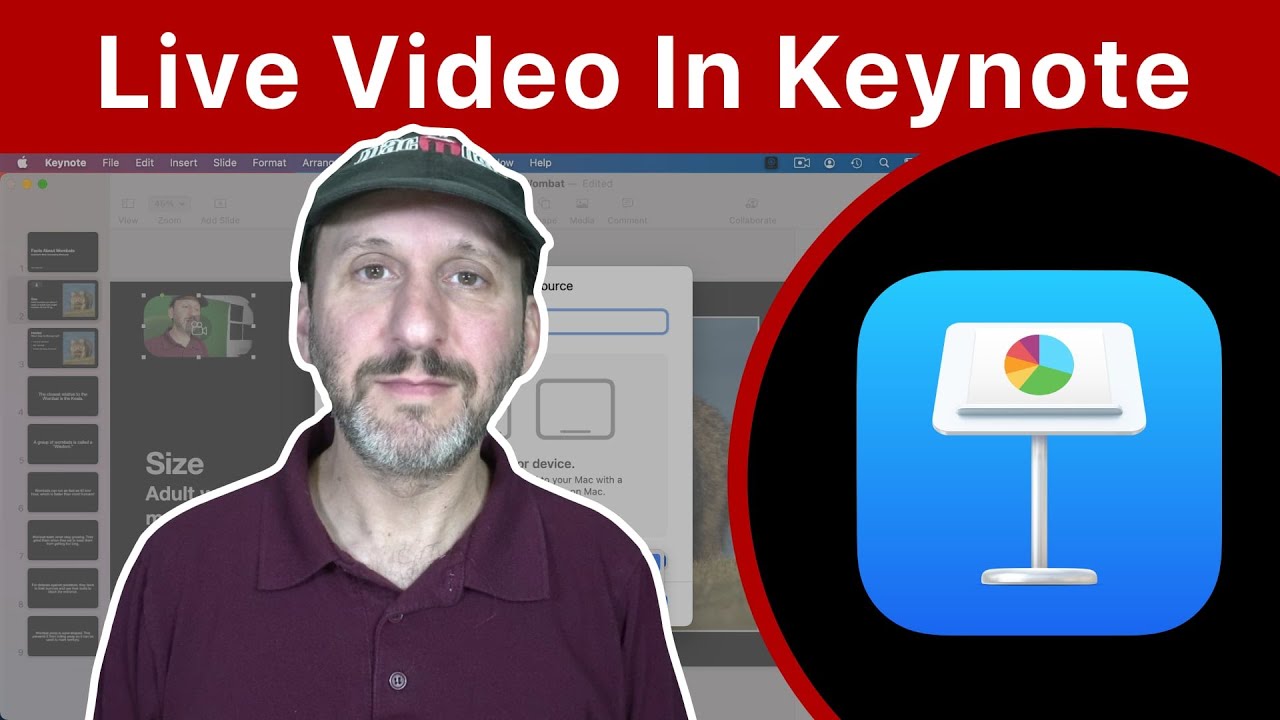
Youtube https://macmost.com/e-2546 A new feature in Keynote 11.2 is the ability to show a live video feed on your slides. You can use this to show yourself or something you are demonstrating on your presentation screen. You can also show an iPhone or iPad and when you record your presentation the video is included and…
-
4 Ways To Store Secure Notes On a Mac
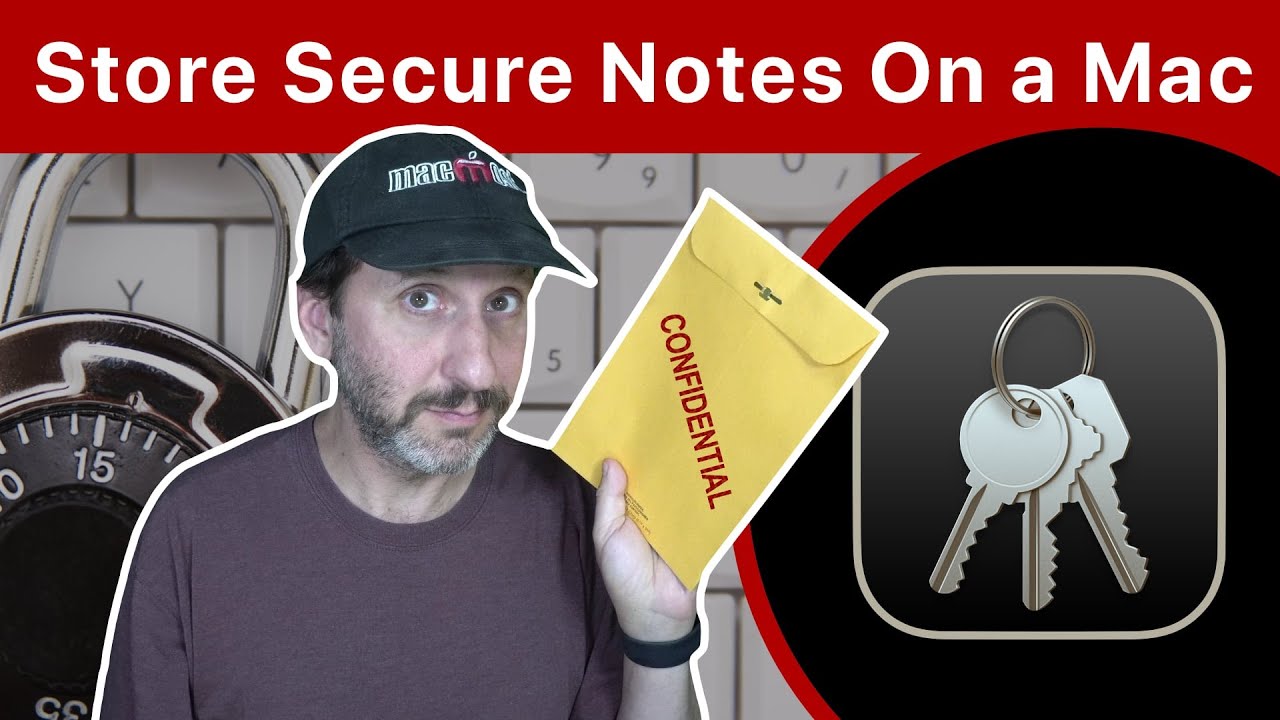
Youtube https://macmost.com/e-2531 If you need to securely store information that is not a password, like a safe or padlock code, pin number, or anything else, you have several options that don’t involve third-party apps. You can save the information as a fake password, create a secure note in Keychain, create a locked note, or save…
-
Productivity Series: Reminders Lists

Youtube https://macmost.com/e-2540 I use the Reminders app in a few ways that others do not. To me, Reminders is a to-do list app. But I also use it to store ideas. Just about anyone who does something creative can use ideas lists. This is part of a series where I share some of my own…
-
Using the Amazing New Live Text Feature On Your iPhone

Youtube https://macmost.com/e-2544 Live Text allows you to copy text in your photos and take other actions as well. You can use it on your existing photos and you can also capture text without taking a photo at all. FOLLOW MACMOST FOR NEW TUTORIALS EVERY DAY ▶︎ YouTube — http://macmost.com/j-youtube (And hit the 🔔) ▶︎ YouTube…
-
10 Weird macOS Features That Are Somewhat Useful

Youtube https://macmost.com/e-2530 There are some strange and hidden features in macOS. Here are 10 that are also somewhat useful. Learn how to make uyour Mac speak the time, summarize articles, speak in odd voices, show hidden Finder sorting columns and more. FOLLOW MACMOST FOR NEW TUTORIALS EVERY DAY ▶︎ YouTube — http://macmost.com/j-youtube (And hit the…
-
Why You Can't Edit PDF Files In Mac Preview
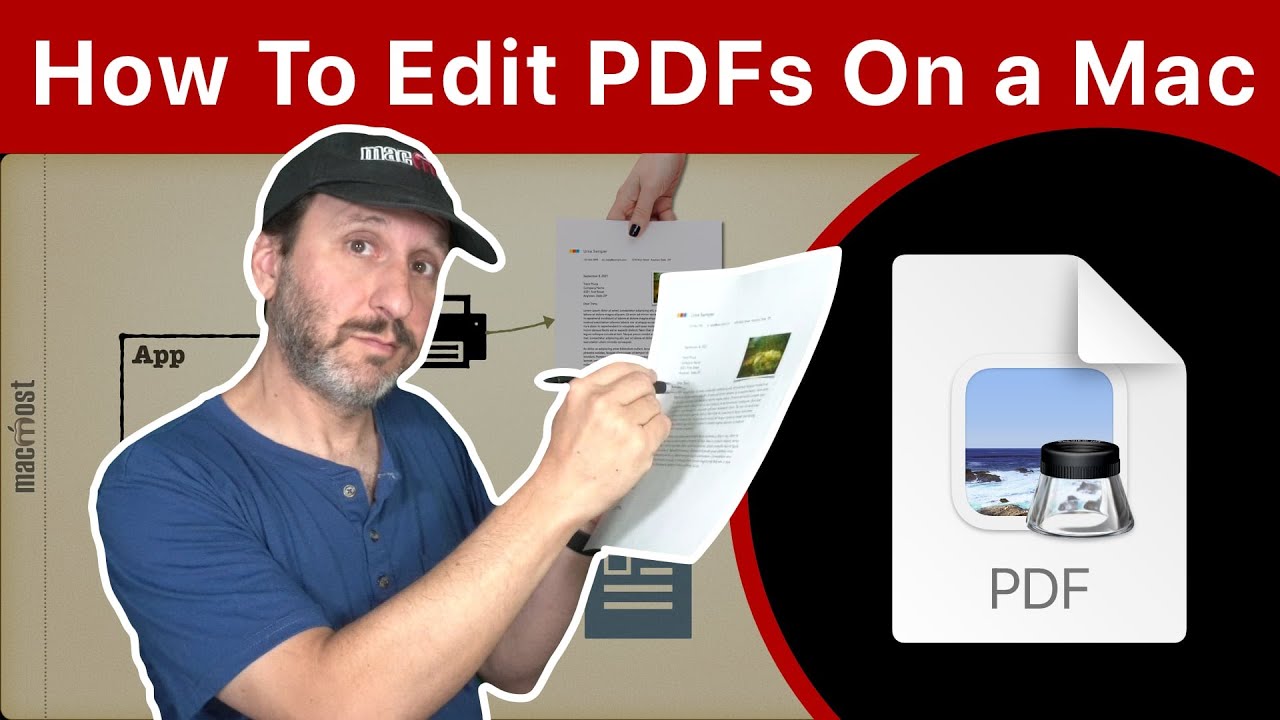
Youtube https://macmost.com/e-2529 Preview is a PDF viewer that comes with your Mac. While you can annotate PDFs, you can’t really edit them. The proper way to edit a PDF is not to use a PDF viewer at all, but to go back to the original source document and edit that document in the app it…
-
Productivity Series: How I Handle Email

Youtube https://macmost.com/e-2539 A big problem for a lot of people is dealing with email. Here are my techniques for keeping your inbox empty and how I file away old messages. This is the first in a new series where I share some of my own productivity methods. FOLLOW MACMOST FOR NEW TUTORIALS EVERY DAY ▶︎…
-
15 More Things To Try On Your iPhone With iOS 15

Youtube https://macmost.com/e-2538 Here are even more new features to try on your iPhone in iOS 15. Chck out new FaceTime features, background sounds, new widgets, drag-and-drop and much more. FOLLOW MACMOST FOR NEW TUTORIALS EVERY DAY ▶︎ YouTube — http://macmost.com/j-youtube (And hit the 🔔) ▶︎ YouTube Email Notifications — http://macmost.com/ytn ⭐️ ▶︎ MacMost Weekly Email…
