-
Using Tags In Notes and Reminders On a Mac
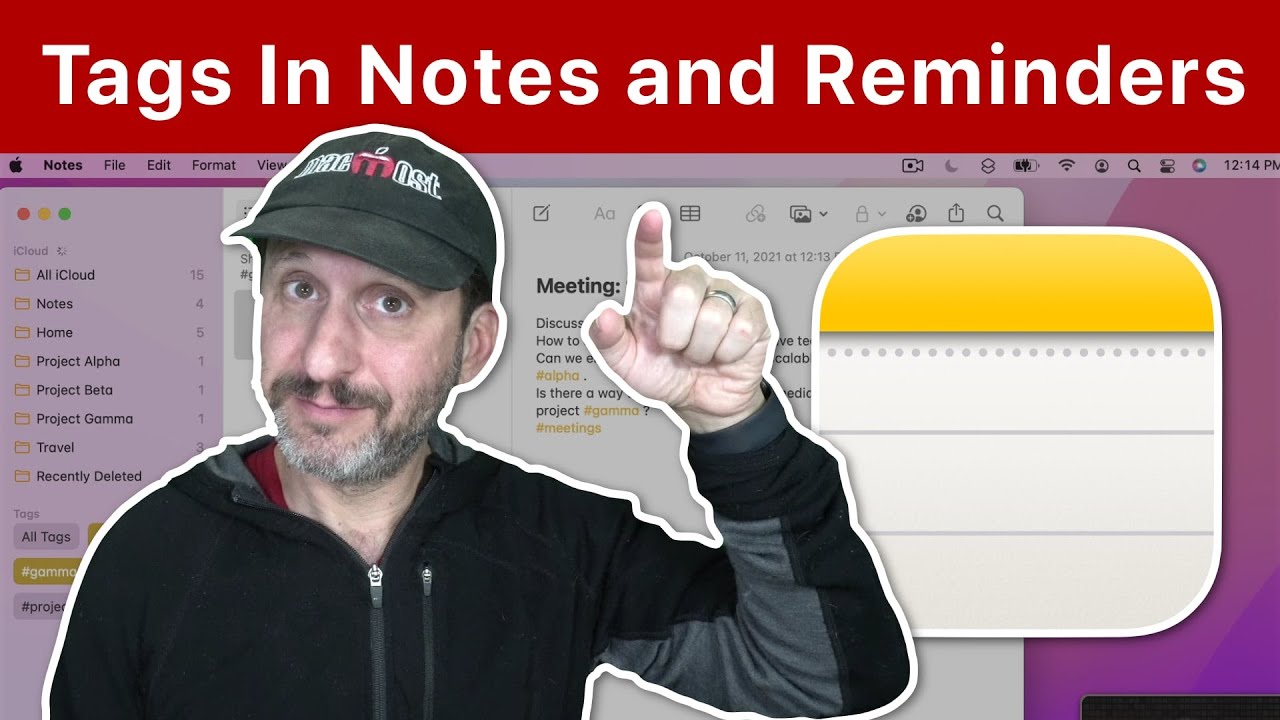
Youtube https://macmost.com/e-2556 The new tagging feature of Notes and Reminders in macOS Monterey gives you a whole new way to organize. Unlike folders and lists, a note can have more than one tag. You can also create Smart Folders and Smart Lists using tags. FOLLOW MACMOST FOR NEW TUTORIALS EVERY DAY ▶︎ YouTube — http://macmost.com/j-youtube…
-
Productivity Series: Web Browsers

Youtube https://macmost.com/e-2569 See what techniques I use to be more productive when browsing the web. I use no extensions, minimal bookmarks and tabs, and try not to overcomplicate things. FOLLOW MACMOST FOR NEW TUTORIALS EVERY DAY ▶︎ YouTube — http://macmost.com/j-youtube (And hit the 🔔) ▶︎ YouTube Email Notifications — http://macmost.com/ytn ⭐️ ▶︎ MacMost Weekly Email…
-
iPhone Screen Sharing and More With SharePlay

Youtube https://macmost.com/e-2568 SharePlay is a new feature in iOS 15.1 that allows you to share your iPhone or iPad screen with others over FaceTime. You can use this to share photos, web pages or almost anything while using FaceTime. You can also use SharePlay to play synchronized music or video. FOLLOW MACMOST FOR NEW TUTORIALS…
-
An Introduction To Shortcuts On The Mac

Youtube https://macmost.com/e-2555 The new Shortcuts app in macOS Monterey introduces a whole new world of power automation to the Mac. You can build Shortcuts from actions that control your Mac and apps. Apple includes a gallery of sample Shortcuts for you to use and learn from. Making your own is easy for those with some…
-
10 More New Things To Try On Your Mac In Monterey

Youtube https://macmost.com/e-2551 After installing macOS Monterey, here are 10 more new features to check out. Use FaceTime links to add non-Apple friends, include two-factor codes with passwords, swap out Split View apps, customize the mouse pointer, and much more. FOLLOW MACMOST FOR NEW TUTORIALS EVERY DAY ▶︎ YouTube — http://macmost.com/j-youtube (And hit the 🔔) ▶︎…
-
10 New Things To Try On Your Mac In Monterey

Youtube https://macmost.com/e-2550 After installing macOS Monterey, here are 10 new features to check out. Use Focus to set up custom Do Not Disturb modes, add tags in Notes, grab text from images, show the menu bar in Full Screen mode, AirPlay audio and video to your Mac, and much more. FOLLOW MACMOST FOR NEW TUTORIALS…
-
Productivity Series: Multiple Screens and Desktops
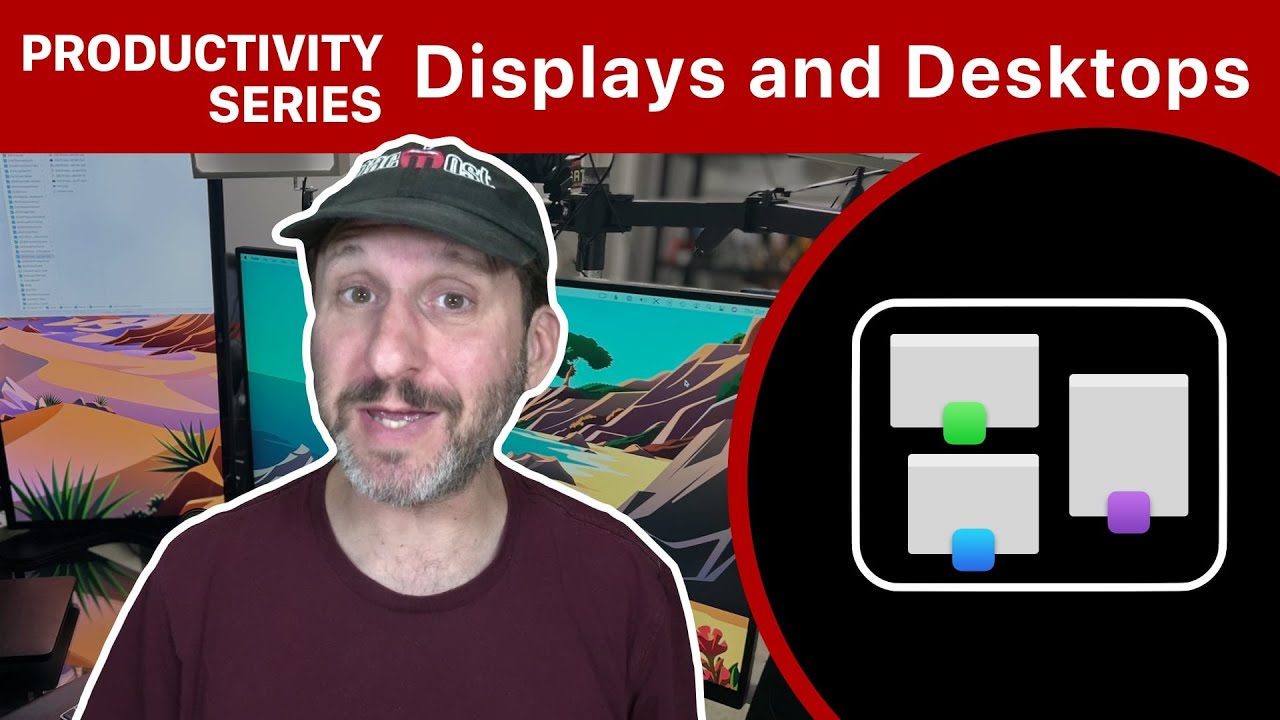
Youtube https://macmost.com/e-2562 I use two displays with my desktop Mac, plus a specific set of desktops set up to show some apps in specific spaces. See if any of my techniques will help you be more productive on your Mac. FOLLOW MACMOST FOR NEW TUTORIALS EVERY DAY ▶︎ YouTube — http://macmost.com/j-youtube (And hit the 🔔)…
-
Creating a Music Visualizer In Apple Motion

Youtube https://macmost.com/e-2560 You can use Apple Motion to create motion graphics that react to audio. In this example I’ll show you how to have a circle scale to the beat, a visual equalizer effect, and a waveform effect. You can take these and export them to use in iMovie and other video editors. FOLLOW MACMOST…
-
Setting Up Automatic Two-Factor Code In Safari
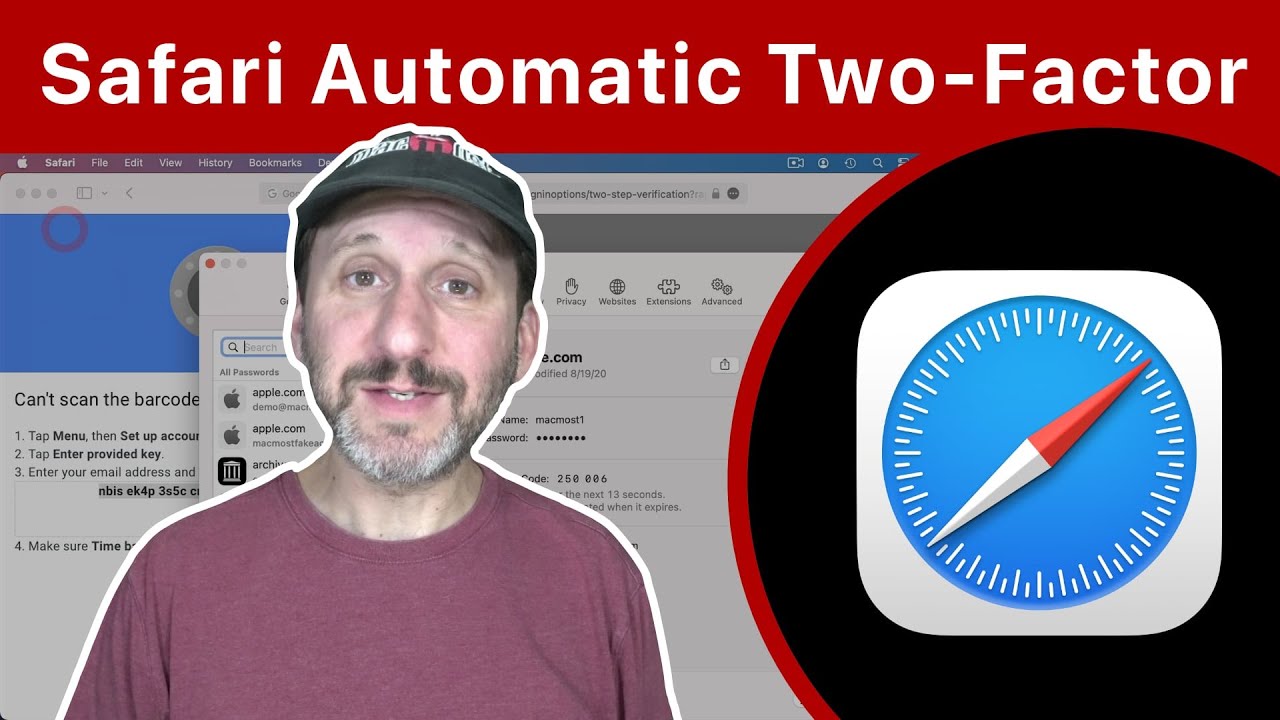
Youtube https://macmost.com/e-2559 Safari 15 allows you to save a key and get two-factor codes for Google and many other services. This allows you to not only fill in IDs and passwords for sites, but the two-factor verification code as well. No need to pull out your iPhone or use another app. FOLLOW MACMOST FOR NEW…
-
How To Access the Dictionary On Your iPhone

Youtube https://macmost.com/e-2558 There is a Dictionary built in to your iPhone. Several in fact. But you won’t find a separate app to access them. Instead, you can use text selection, Spotlight search or Siri to access the definitions. You can also search the web or get a dedicated third-party dictionary app. FOLLOW MACMOST FOR NEW…
