-
Creating Direct Links To Your iPhone Settings

Youtube https://macmost.com/e-2557 If you know some hidden codes, you can set up Home Screen icons to take you right to screens in the Settings app on your iPhone or iPad. Learn how to use the Shortcuts app to set this up. FOLLOW MACMOST FOR NEW TUTORIALS EVERY DAY ▶︎ YouTube — http://macmost.com/j-youtube (And hit the…
-
New MacBook Pros With M1 Pro and M1 Max Chips

Youtube https://macmost.com/e-2563 Apple announced two new high-end MacBook Pro models today. These contain new processor chips, the M1 Pro and M1 Max, which are more powerful than the initial M1 Apple Silicon chips. The models also feature new displays with a camera notch, no Touch Bar and a new camera. Apple also announced the new…
-
Productivity Series: Uses For Calendar
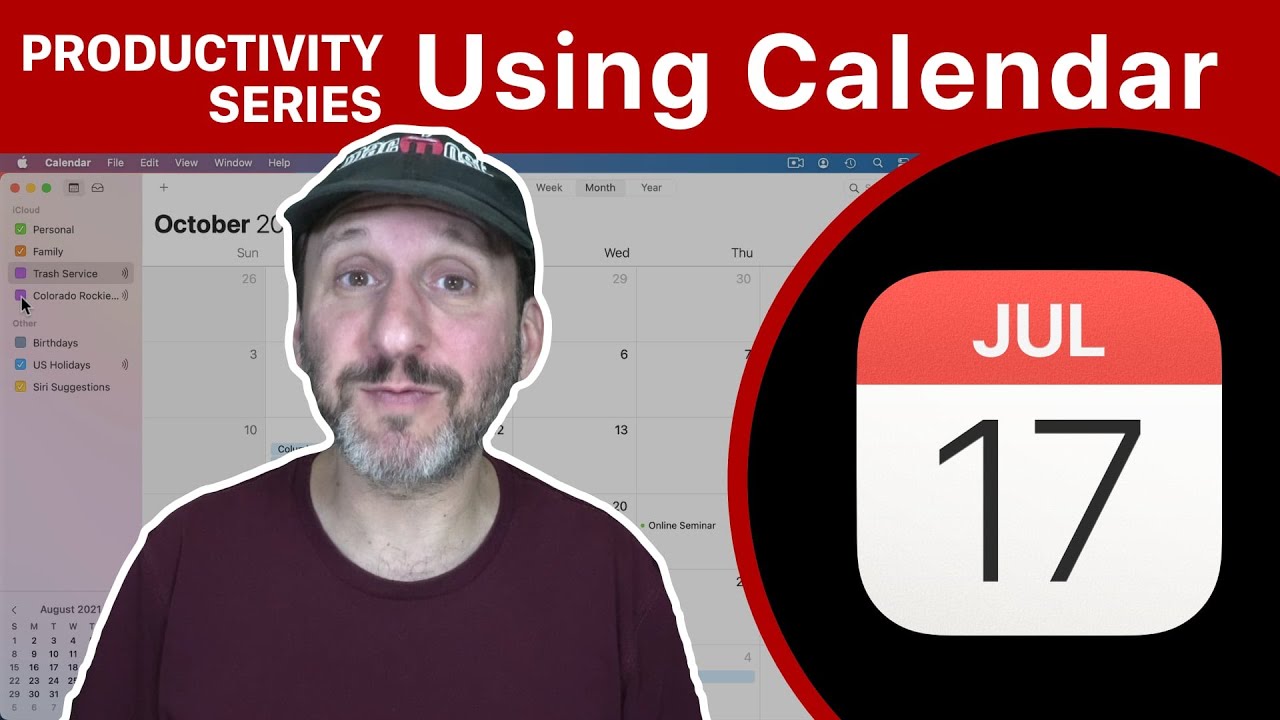
Youtube https://macmost.com/e-2561 Take a look at how I use the Calendar app. I primarily only use two calendars for everything. I also subscribe to some useful calendars. I’ll show you some other Calendar tips as well. FOLLOW MACMOST FOR NEW TUTORIALS EVERY DAY ▶︎ YouTube — http://macmost.com/j-youtube (And hit the 🔔) ▶︎ YouTube Email Notifications…
-
Align Text Perfectly With Tabs In Pages

Youtube https://macmost.com/e-2552 Using lots of spaces isn’t the right way to line up items in Pages or any word processor. Instead, use tabs. Tabs allow you to have columns of information that perfectly line up on each line. You can also have a character or underline fill the space which can be useful to create…
-
Search Sites Directly With Safari Quick Website Search

Youtube https://macmost.com/e-2549 Learn how to use Quick Website Search on your Mac, iPhone and iPad to skip search engines and get results directly from your favorite websites. This saves time and increases privacy. FOLLOW MACMOST FOR NEW TUTORIALS EVERY DAY ▶︎ YouTube — http://macmost.com/j-youtube (And hit the 🔔) ▶︎ YouTube Email Notifications — http://macmost.com/ytn ⭐️…
-
Mac Numbers: New Filter Options

Youtube https://macmost.com/e-2547 Numbers version 11.2 adds the ability to filter by unique values, fin duplicates and distinct values. Quick filters are also improved with a more comprehensive checkbox system. Learn how to search for duplicates that include several columns with a function. FOLLOW MACMOST FOR NEW TUTORIALS EVERY DAY ▶︎ YouTube — http://macmost.com/j-youtube (And hit…
-
The Surprisingly Robust Photos Import Feature

Youtube https://macmost.com/e-2542 When you import photos from a camera or card into the Mac Photos app, you can choose to skip duplicates and place photos directly into an album. But you can also use this powerful feature when just importing files as well. FOLLOW MACMOST FOR NEW TUTORIALS EVERY DAY ▶︎ YouTube — http://macmost.com/j-youtube (And…
-
Using the Application Windows Feature (Expose) On a Mac
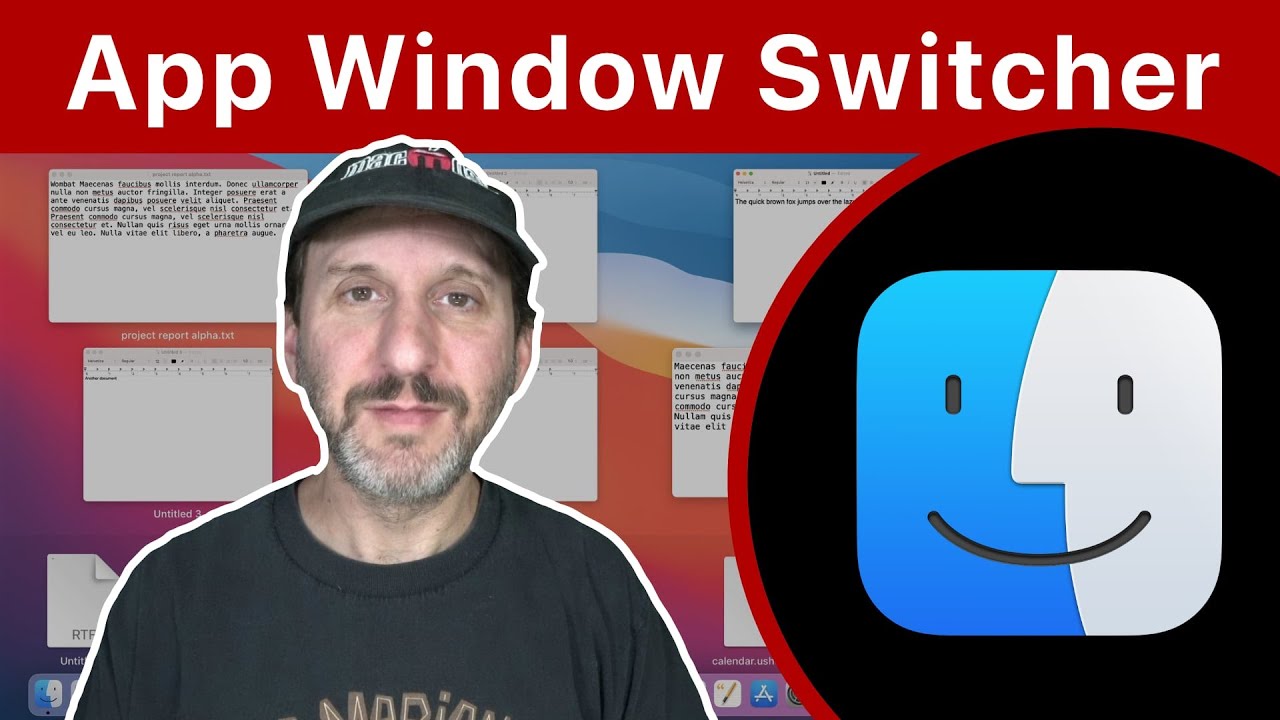
Youtube ttps://macmost.com/e-2541 With Application Windows, also called Exposé, you can see all of the windows in use by an app and switch to one. You can also switch to recently-opened documents, or switch to a window in another app entirely. FOLLOW MACMOST FOR NEW TUTORIALS EVERY DAY ▶︎ YouTube — http://macmost.com/j-youtube (And hit the 🔔)…
-
Productivity Series: Uses For Notes
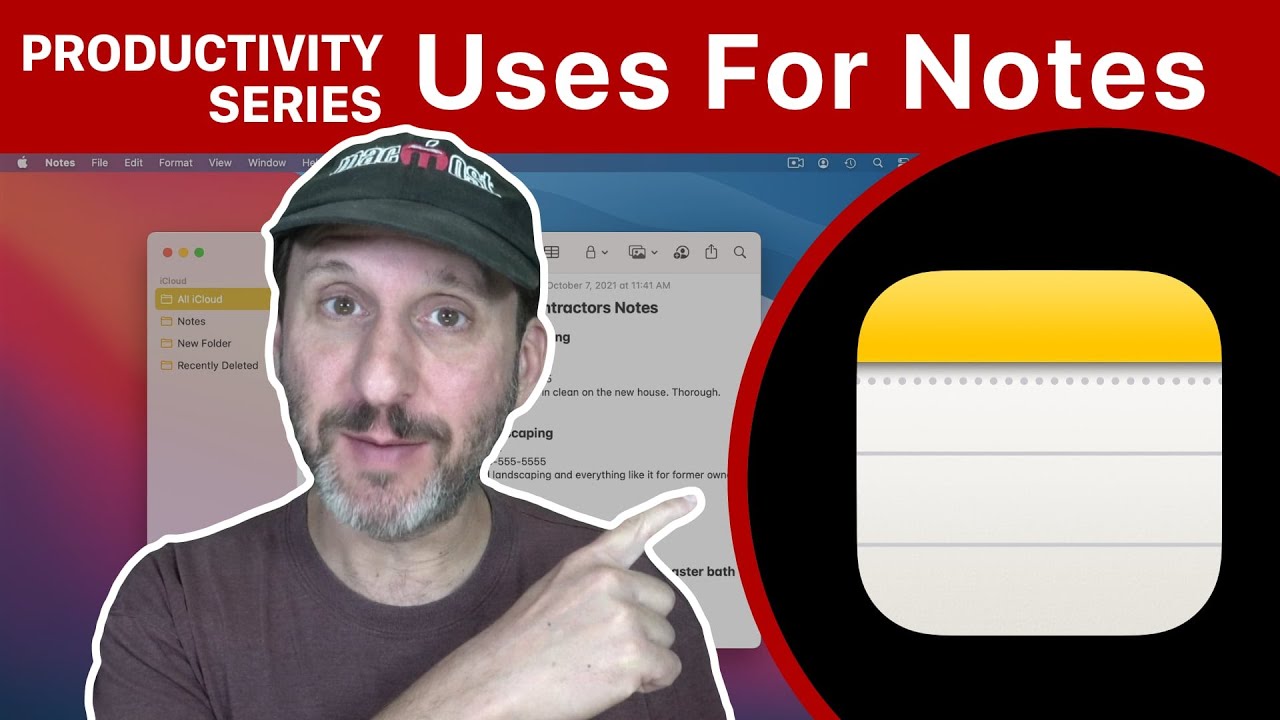
Youtube https://macmost.com/e-2553 Check out some of the things I use the Notes app for, and share some suggestions for other types of Notes you find useful. FOLLOW MACMOST FOR NEW TUTORIALS EVERY DAY ▶︎ YouTube — http://macmost.com/j-youtube (And hit the 🔔) ▶︎ YouTube Email Notifications — http://macmost.com/ytn ⭐️ ▶︎ MacMost Weekly Email Newsletter — https://macmost.com/newsletter…
-
Working With Pivot Tables In Numbers
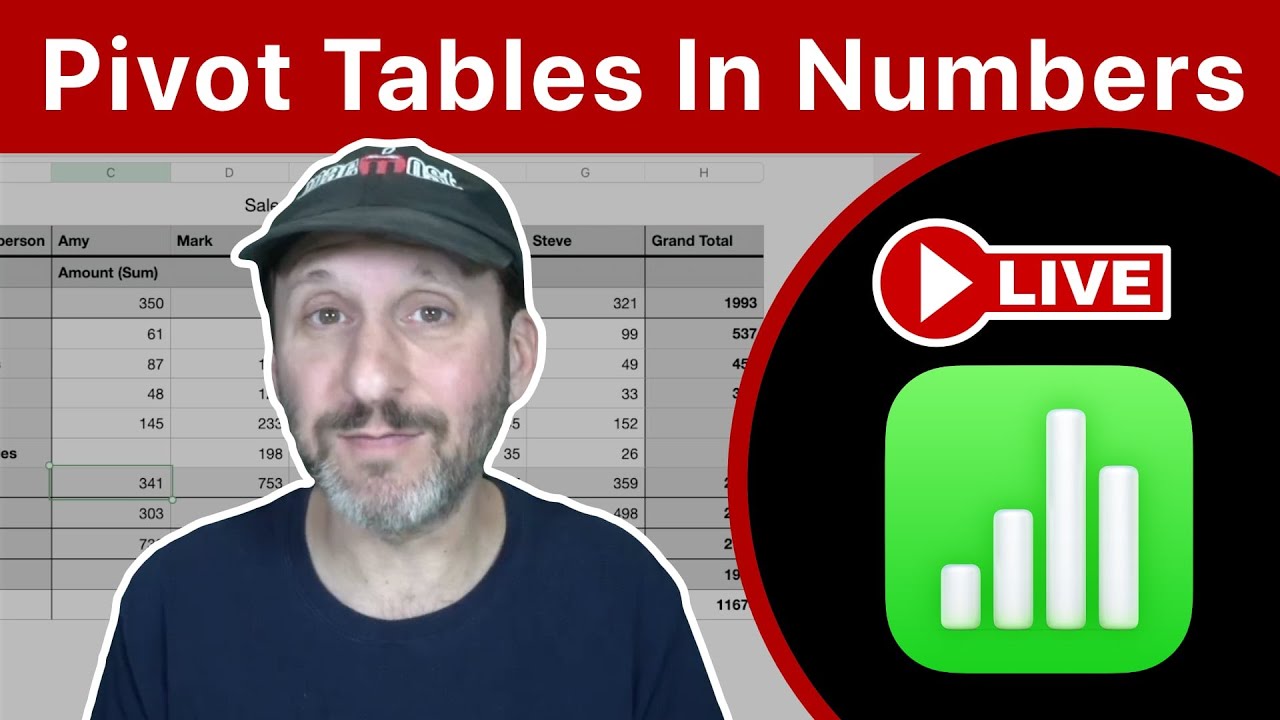
Youtube https://macmost.com/e-2554 Watch as I take an in-depth look at using the new pivot tables feature in Mac Numbers. Learn how pivot tables can be useful for visualizing data and lots of tips and tricks. FOLLOW MACMOST FOR NEW TUTORIALS EVERY DAY ▶︎ YouTube — http://macmost.com/j-youtube (And hit the 🔔) ▶︎ YouTube Email Notifications —…
