-
How to take portraits on iPhone .
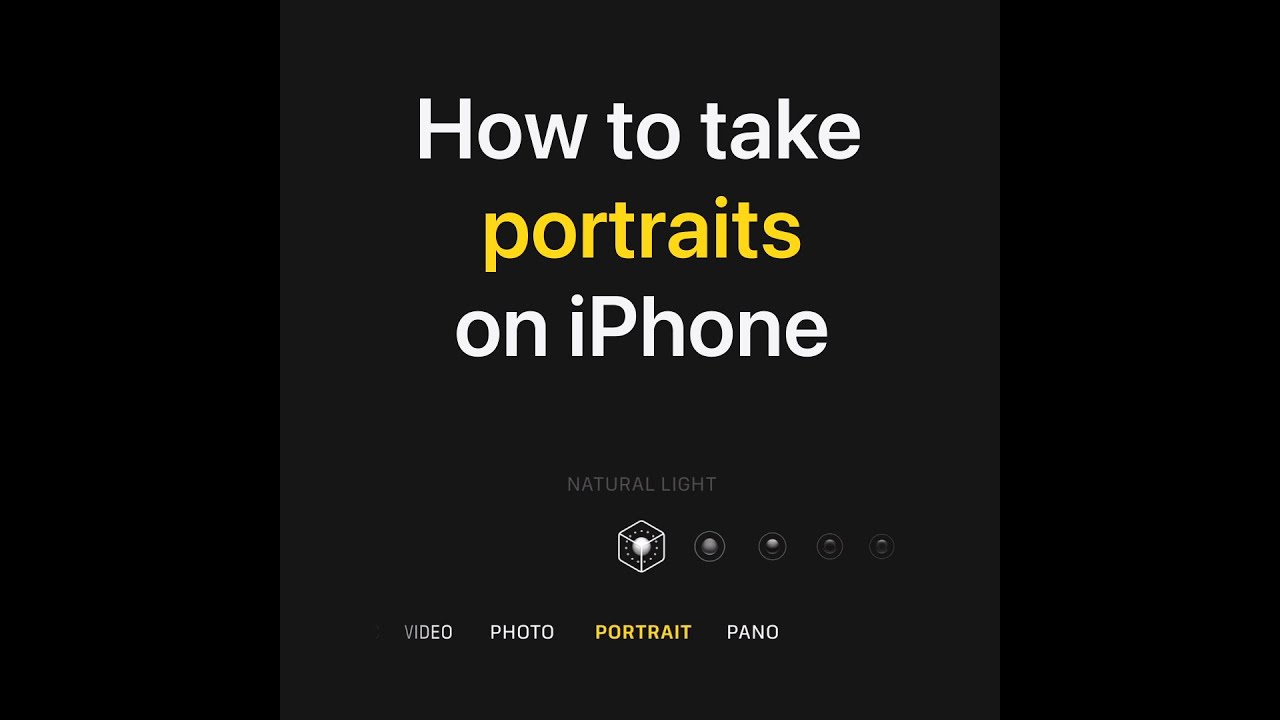
Tips for Adjusting Zoom, Lighting, and Depth of Field Portrait mode on the iPhone has revolutionized mobile photography, allowing users to capture stunning portraits with a professional touch. By adjusting the zoom, portrait lighting, and depth of field, you can create captivating images that focus on your subject while blurring the background. In this blog…
-
How to reach the top of your iPhone screen with one hand | Apple Support
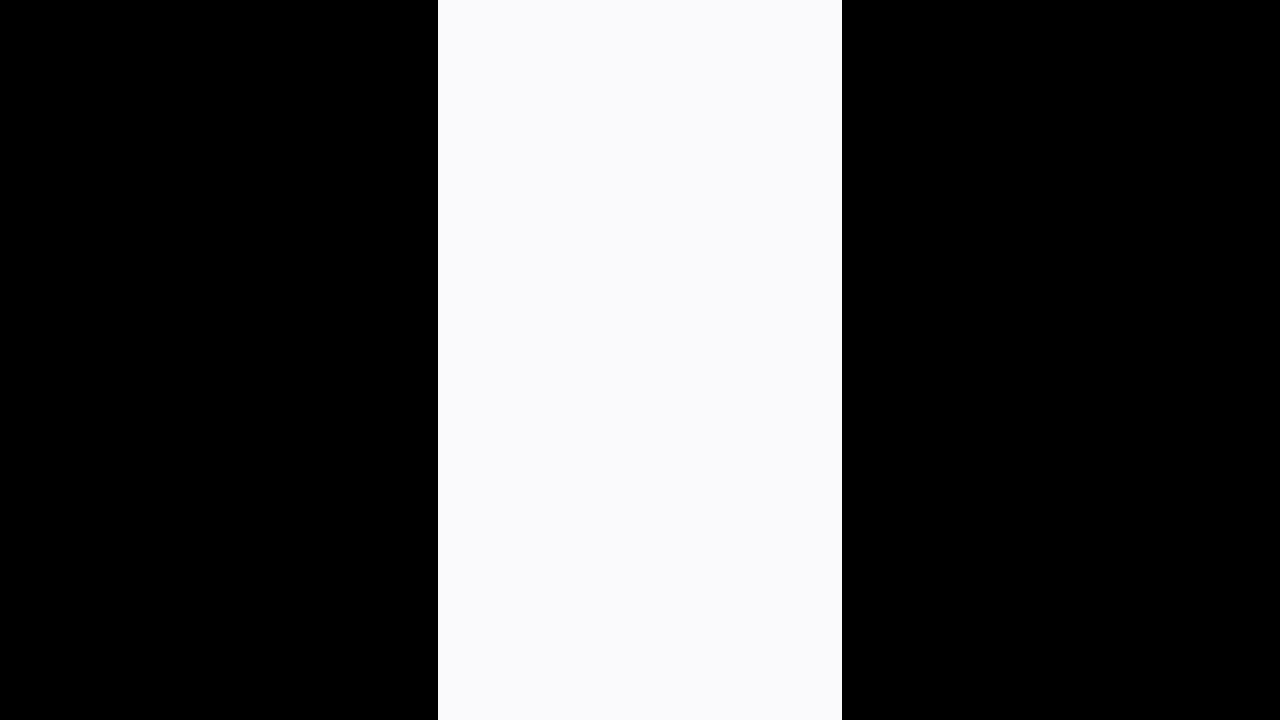
Learn how to use Reachability when your iPhone is in Portrait orientation. This allows you to lower the top half of your screen so that it’s easier to reach with one hand. To learn more about this topic, visit the following article: Reach the top of the iPhone screen with one hand: https://apple.co/3pM4FeD Additional Resources:…
-
How to use effects in Messages on iPhone and iPad | Apple Support
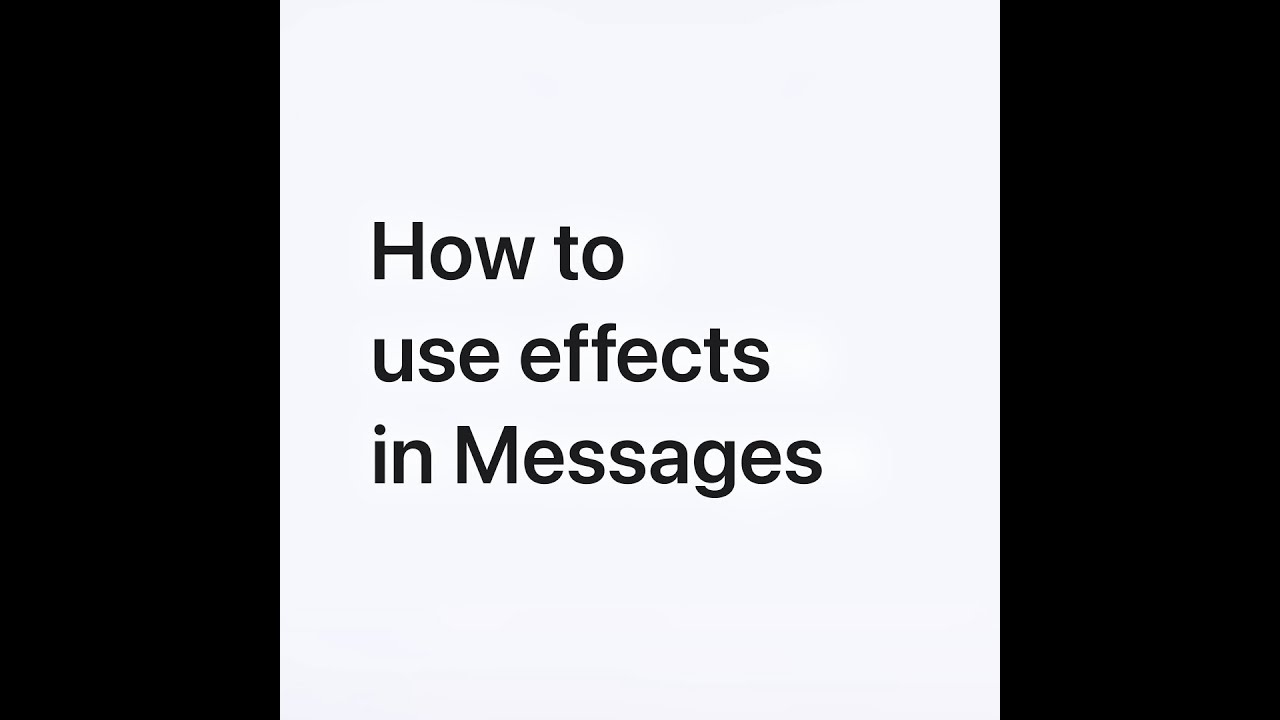
Add something special to your iMessages by sending them with bubble or full-screen effects. Here’s how to select an effect before sending. To learn more about this topic, visit the following articles: Use message effects with iMessage on your iPhone and iPad: https://apple.co/3oxI8RT What is the difference between iMessage and SMS/MMS? https://apple.co/3URDiLq Use Messages on…
-
How to have your iPhone or iPad read text to you | Apple Support
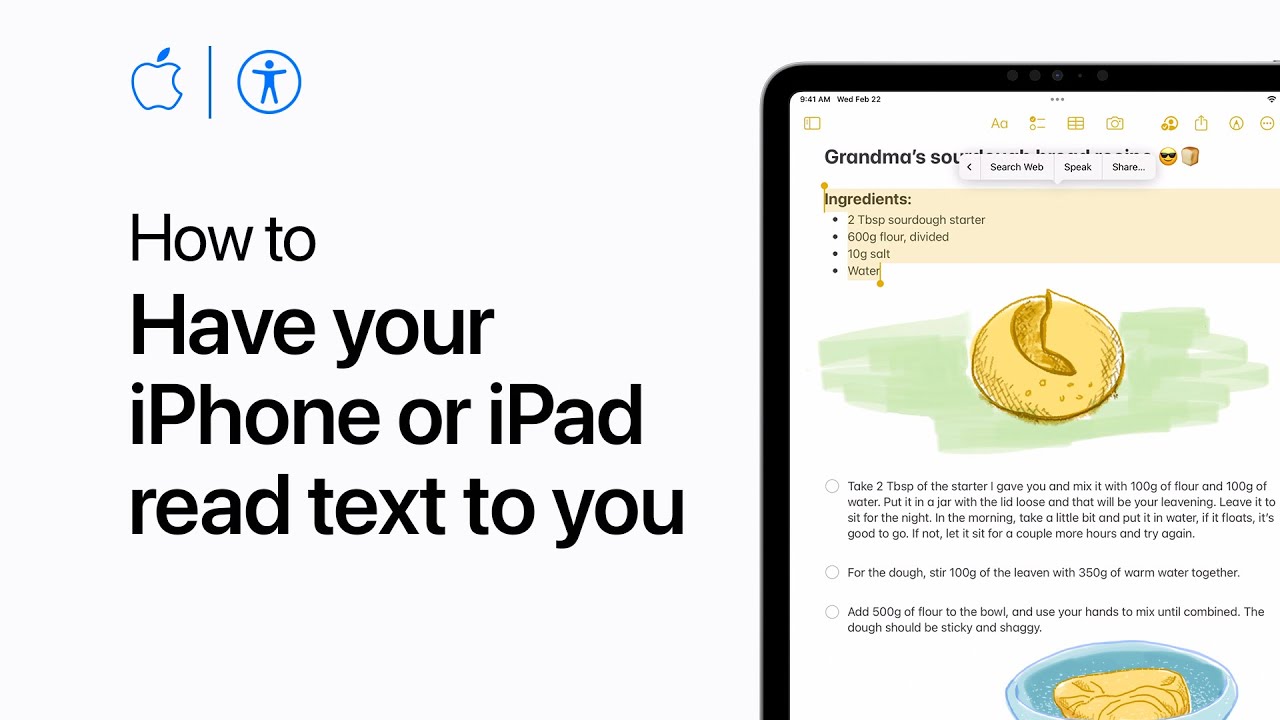
Your iPhone or iPad can read selected text or the whole screen, and give you feedback and text corrections with Spoken Content. To learn more about this topic, visit the following articles: Hear iPhone speak the screen, selected text, and typing feedback: https://apple.co/36gCDKl Adjust voice and speed for VoiceOver and Speak Screen on your iPhone…
-
How to use AirPlay to stream video or mirror the screen of your iPhone or iPad | Apple Support
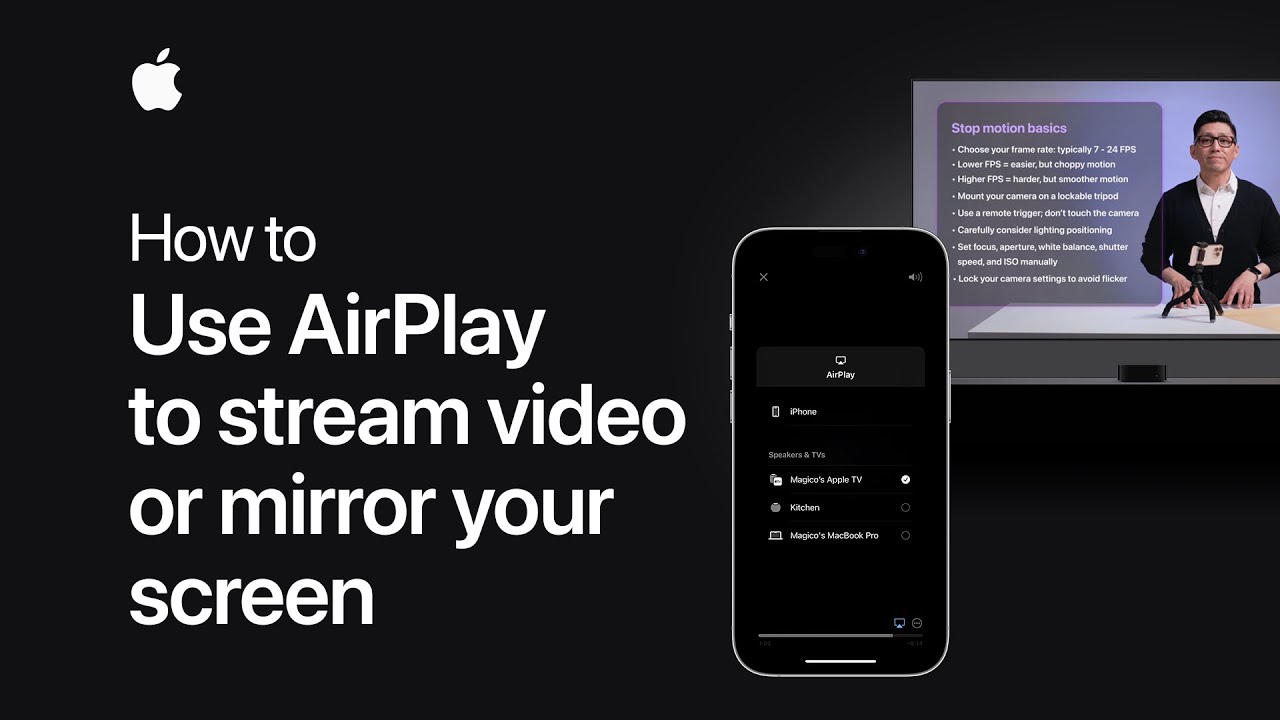
Learn how to use AirPlay to stream video to your Apple TV, AirPlay-compatible smart TV, or Mac. We’ll also teach you how to mirror your iPhone or iPad so your display will show exactly what’s on your screen. To learn more about this topic, visit the following articles: Use AirPlay to stream video or mirror…
-
How to crop and straighten photos on your Mac | Apple Support

If you took a photo that’s crooked or the perspective looks a little off, you can edit it right on your Mac. To learn more about this topic, visit the following articles: Crop and straighten photos in Photos on Mac: https://apple.co/3AgOqIk Photo editing basics in Photos on Mac: https://apple.co/41N6rJU Additional Resources: Get Support for Mac:…
-
How to add faces for Apple Watch on iPhone | Apple Support

You can personalize your Apple Watch with a face customized to work best for you. It’s easy to customize new faces in the Face Gallery on your iPhone. To learn more about this topic, visit the following articles: Change the watch face on your Apple Watch: https://apple.co/3LfLtOK Apple Watch faces and their features: https://apple.co/3UPlTD7 Additional…
-
How to customize the settings for your AirPods or AirPods Pro | Apple Support

Learn more about the features, settings, and customizable options on your AirPods or AirPods Pro. To learn more about this topic, visit the following articles: Connect your AirPods and AirPods Pro to your iPhone: https://apple.co/3aJbPnM Change the settings of your AirPods and AirPods Pro: https://apple.co/37AOxOX Identify your AirPods: https://apple.co/3CDU4GD Additional Resources: Get support for iPhone:…
-
How to use Stage Manager on iPad | Apple Support

Starting in iPadOS 16, you can use Stage Manager to multitask and get things done with ease. Resize windows to look the way you want, see multiple overlapping windows in a single view, tap to switch between apps, and more. Here’s how it works on supported models, including iPad Air (5th generation), iPad Pro 12.9-inch…
-
How to create your own Memory in Photos on iPhone or iPad | Apple Support

Turn your favorite photo album into your favorite Memory in Photos by customizing it with the music and look you like best. To learn more about this topic, visit the following article: Use Memories in Photos on your iPhone or iPad: https://apple.co/3tl7qSO Additional Resources: Get Support for iPhone: http://apple.co/iPhone To subscribe to this channel: https://www.youtube.com/c/AppleSupport…
