-
How to set up and use Personal Voice and Live Speech on iPhone and iPad | Apple Support
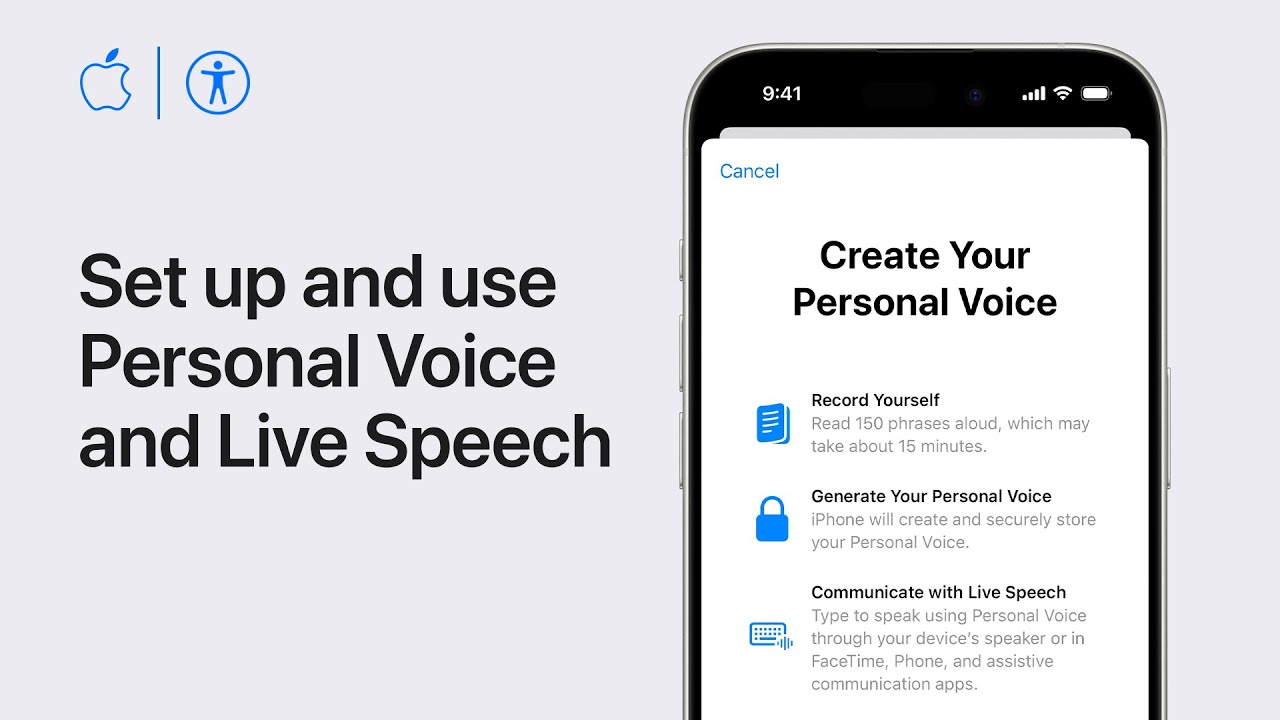
Create a voice that sounds like you if you are at risk of speech loss, to help communicate with your friends and family, so you can type out what you’d like to say using your iPhone, iPad, Mac, and Apple Watch. Learn how to set up Personal Voice and use it with Live Speech. To…
-
How to personalize your Contact Poster on your iPhone | Apple Support

Learn how to design and personalize a Contact Poster that will appear on your friends’ devices when you call them. We’ll also show you how to update your contact photo. To learn more about this topic, visit the following article: Add or edit your contact info and photo on iPhone: https://apple.co/3LoNU0L Additional Resources: Get support…
-
How to free up storage space on your iPhone or iPad | Apple Support

Learn how to use built-in tools to free up storage space on your iPhone or iPad, and how to manually offload or delete content like apps, photos, and more. To learn more about this topic, visit the following articles: How to check the storage on your iPhone and iPad: https://apple.co/3PyX4KQ If you need more space…
-
How to free up space on your Mac in macOS Ventura | Apple Support

Learn how to free up space on your Mac in macOS Ventura using built-in tools to help manage your storage. To learn more about this topic, visit the following articles: Free up storage space on your Mac: https://apple.co/3R0OsOa Back up your Mac with Time Machine: https://apple.co/3GyCJ0y Additional Resources: Get Support for Mac: http://apple.co/Mac To subscribe…
-
How to use Walkie-Talkie on Apple Watch | Apple Support

With the Walkie-Talkie app, you can add your friends and quickly contact them instantly from your Apple Watch to theirs. To learn more about this topic, visit the following article: Use Walkie-Talkie on your Apple Watch: https://apple.co/2NoAqpS Additional Resources: Get Support for Apple Watch: http://apple.co/AppleWatch To subscribe to this channel: https://www.youtube.com/c/AppleSupport To download the Apple…
-
How to find downloads on iPhone or iPad | Apple Support
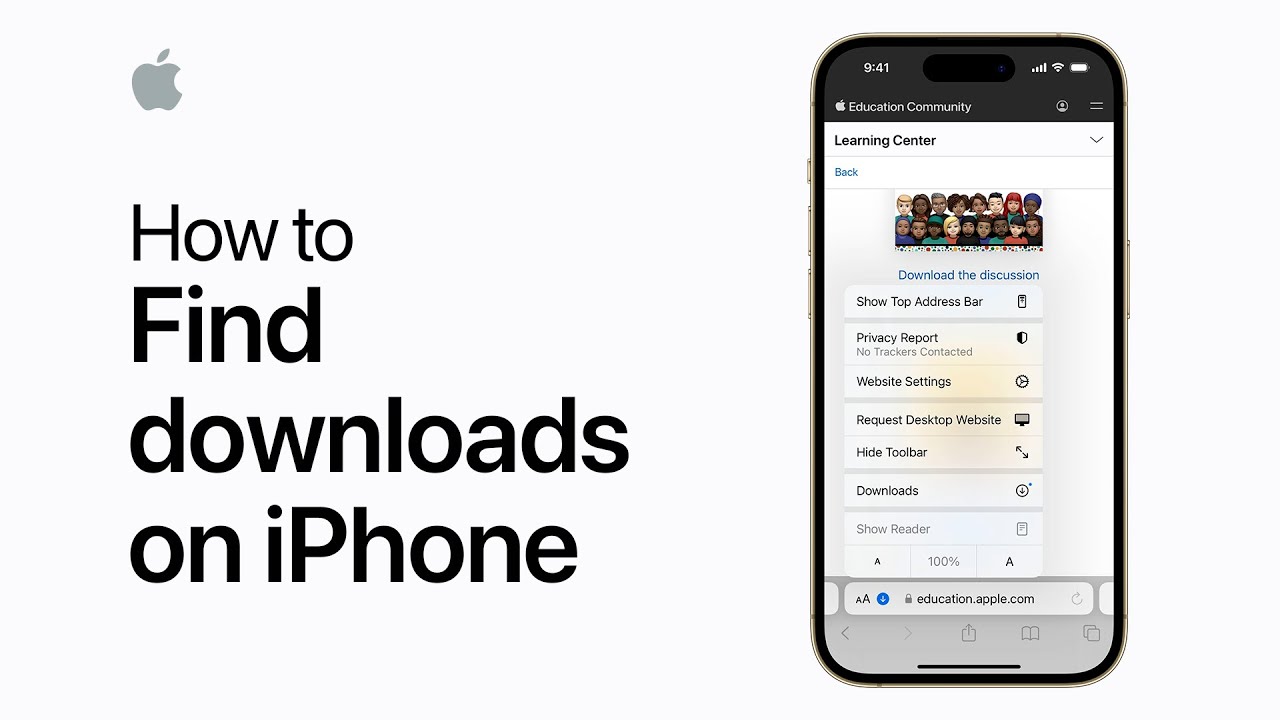
If you download a file onto your iPhone or iPad from Safari, you can find it later in the Downloads folder of the Files app. To learn more about this topic visit the following article: Where to find downloads on your iPhone or iPad: https://apple.co/45Swwtm Additional Resources: Get Support for iPhone: http://apple.co/iPhone To subscribe to…
-
How to hide and unhide apps from your Home Screen on iPhone and iPad | Apple Support

It’s easy to hide apps from your Home Screen without deleting them from your iPhone or iPad. Just move them to the App Library, and if you ever change your mind, you can add them back to the Home Screen again. To learn more about this topic visit the following articles: Organize the Home Screen…
-
How to set up alerts in Calendar on Mac | Apple Support

Learn how to set alerts for your events in Calendar on Mac to get notified at a specific time, or when it’s time to leave your location. We’ll also teach you how to create a custom alert. To learn more about this topic, visit the following articles: Set alerts for an event in Calendar on…
-
How to create and share guides in Maps on iPhone and iPad | Apple Support
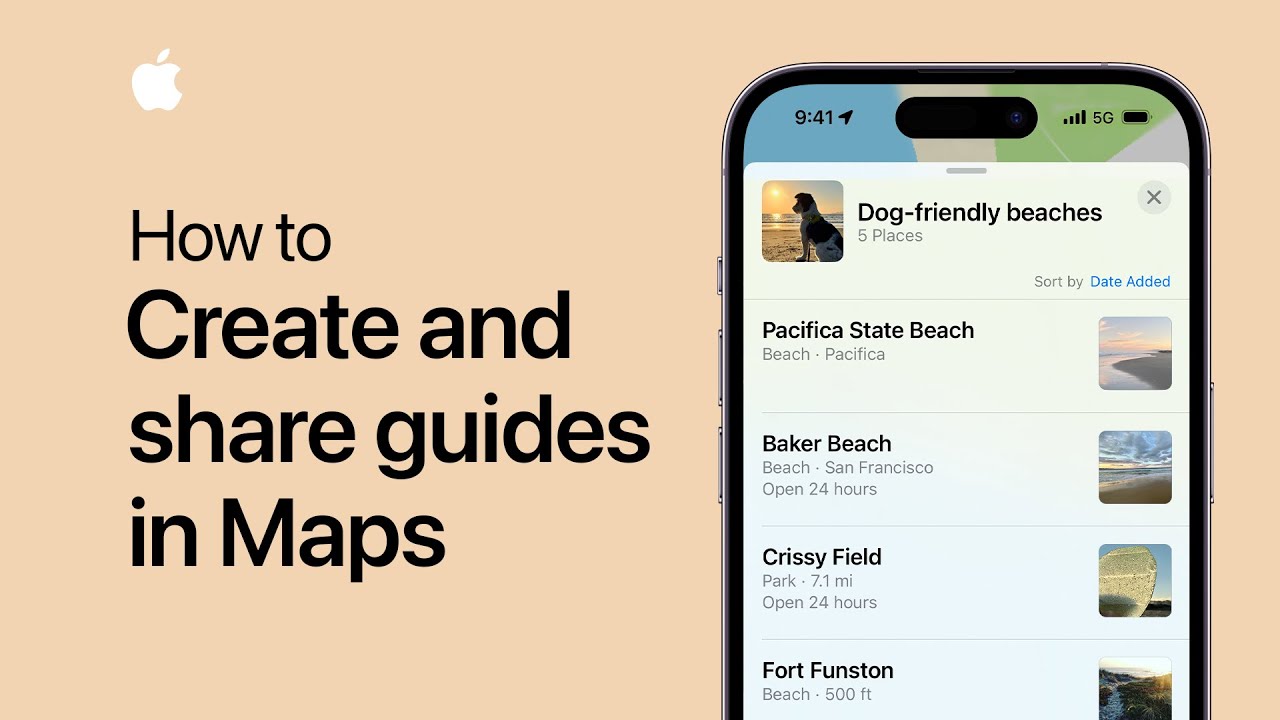
Create a custom guide in Maps on iPhone or iPad that you can share with friends and family, so you’re ready for your next adventure. To learn more about this topic, visit the following articles: Explore new places with Guides in Maps on iPhone: https://apple.co/3qFKmAb Organize places in My Guides in Maps on iPhone: https://apple.co/3YJyPwm…
-
How to use the Mac Accessibility Assistant shortcut | Apple Support
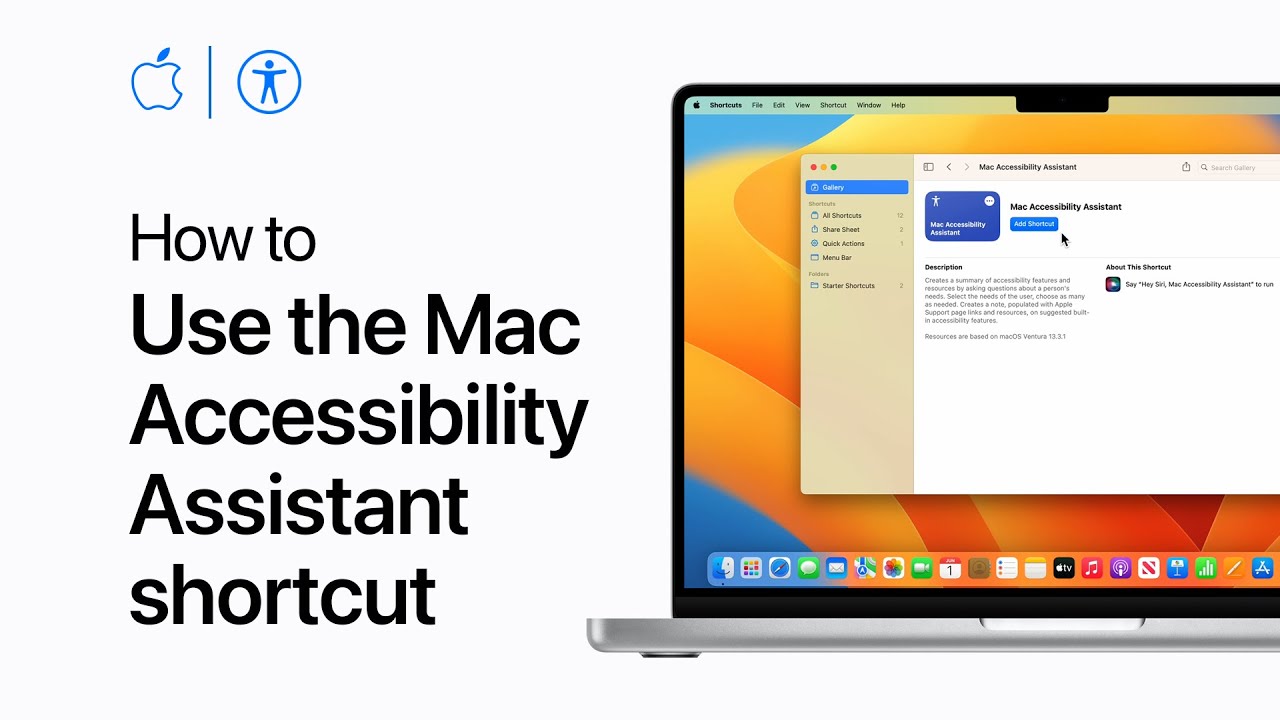
You can use the Mac Accessibility Assistant in the Shortcuts app to help you or a loved one with built-in accessibility features. Answer a few questions about your accessibility needs, and the Notes app launches with a customized list of accessibility features and resources that you might find helpful. To learn more about this topic,…
