-
How to remove duplicates in Photos on iPhone
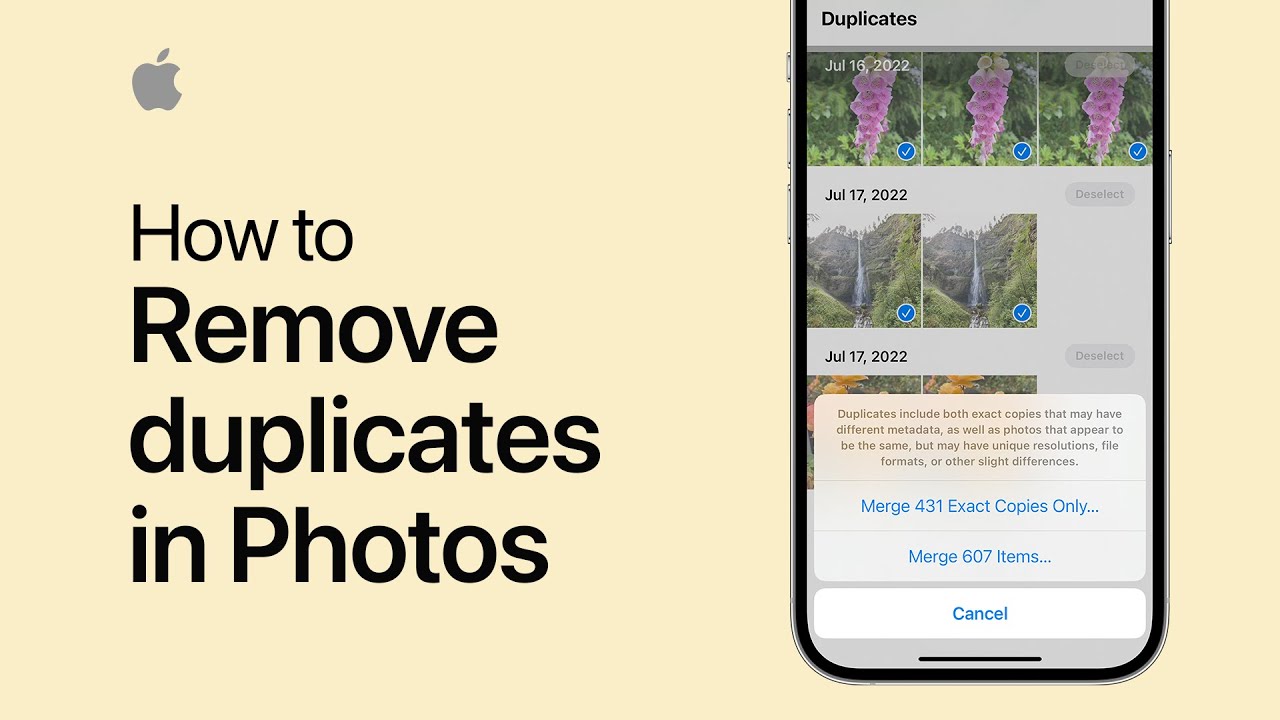
Discover the simple steps to identify and merge duplicate photos in the Photos app on iOS 16 Keeping your iPhone Photos library organized can be a challenge, especially when dealing with duplicate images. Starting with iOS 16, the Photos app offers a built-in feature to identify and remove duplicate photos, helping you clean up your…
-
How to use Apple Music Sing on Apple TV 4K | Apple Support
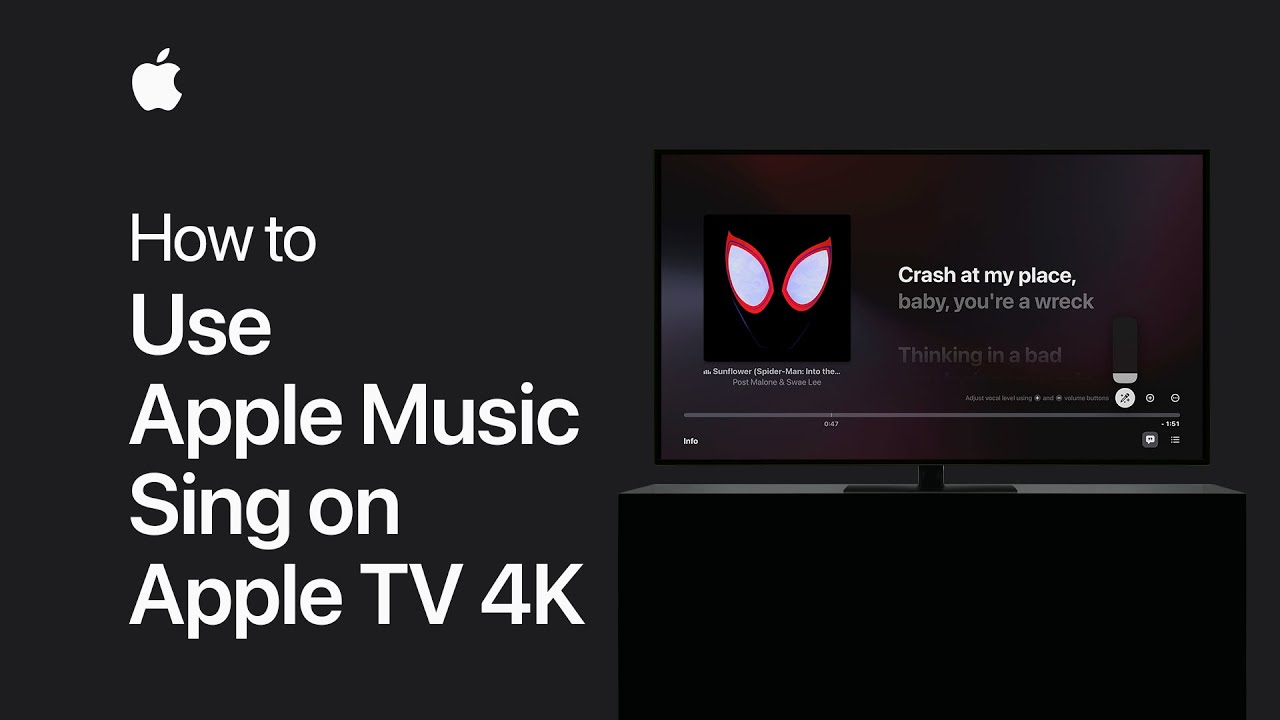
With Apple Music Sing, you can sing along to supported songs with adjustable vocals and perfectly timed lyrics that appear line by line and beat by beat. To use Apple Music Sing on Apple TV, you’ll need a third-generation Apple TV 4K with the latest version of tvOS and an Apple Music subscription. To learn…
-
How to pair and set up your Apple Watch | Apple Support

Have your iPhone ready and follow these simple steps to get up and running with your new Apple Watch. To learn more about this topic, visit the following articles: Set up your Apple Watch: https://apple.co/3PHxsK4 Set up Apple Watch for a family member: https://apple.co/3G8bFbn Additional Resources: Get Support for Apple Watch: http://apple.co/AppleWatch To subscribe to…
-
How to connect AirPods to your iPhone or Android device | Apple Support

Learn how to connect your AirPods, AirPods Pro, and AirPods Max to your iPhone automatically. We’ll also show you how to connect them in your Bluetooth settings on an Android device. To learn more about this topic, visit the following articles: Connect your AirPods and AirPods Pro to your iPhone: https://apple.co/3HS9PN5 Connect and use your…
-
How to create a child account with Family Sharing on iPhone or iPad | Apple Support
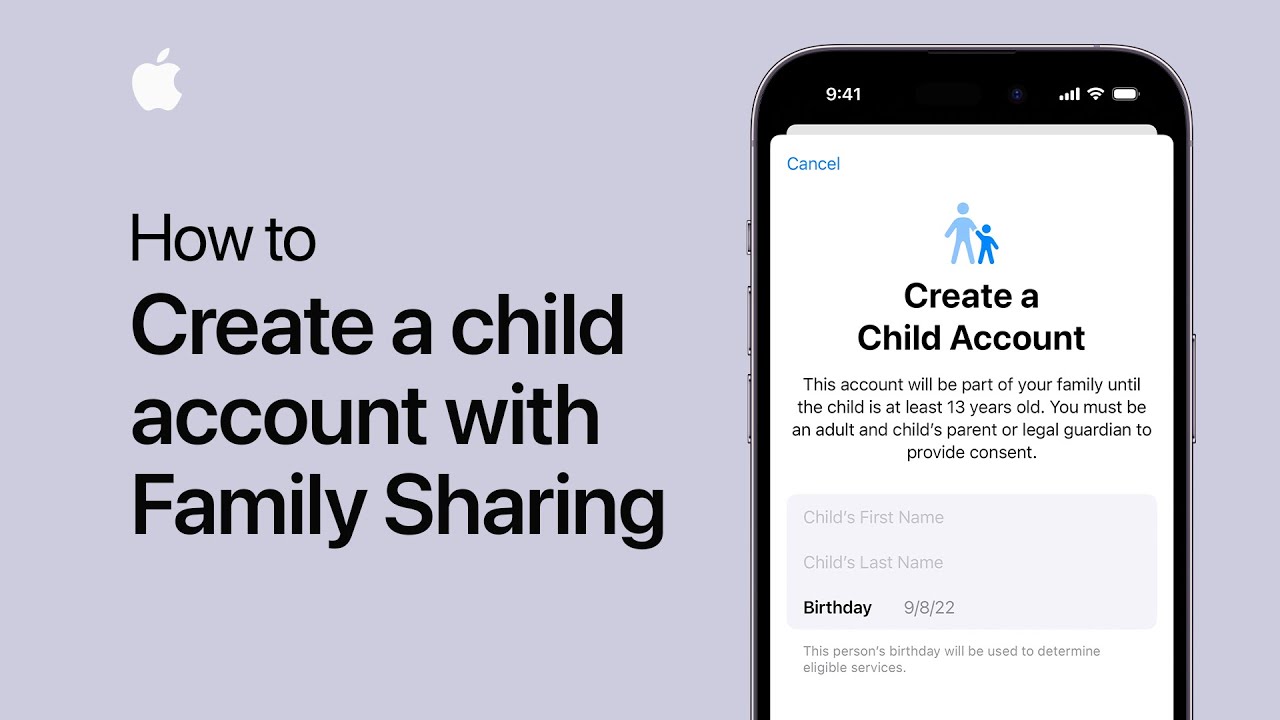
As a parent or guardian, you can create an Apple ID for your child, add them to your Family Sharing group, and set up parental controls like content restrictions and time away from the screen. Your iPhone and iPad will walk you through the entire process. To learn more about this topic, visit the following…
-
How to back up your Mac with Time Machine in macOS Ventura | Apple Support

Learn how to set up Time Machine on your Mac in macOS Ventura to automatically make regular backups, and learn how to manually start a back up at any time. To learn more about this topic, visit the following articles: Choose a backup disk and set encryption options on Mac: https://apple.co/3PvmPtE About the Time Machine…
-
How to set up and use iCloud Shared Photo Library on your iPhone | Apple Support

Learn how to share photos and videos with friends and family, including directly from the Camera, using iCloud Shared Photo Library. To learn more about this topic, visit the following articles: How to use iCloud Shared Photo Library: https://apple.co/3Wr9bKF If you are missing photos after joining an iCloud Shared Photo Library: https://apple.co/3FxzoQS Leave iCloud Shared…
-
How to use Freeform | Apple Support
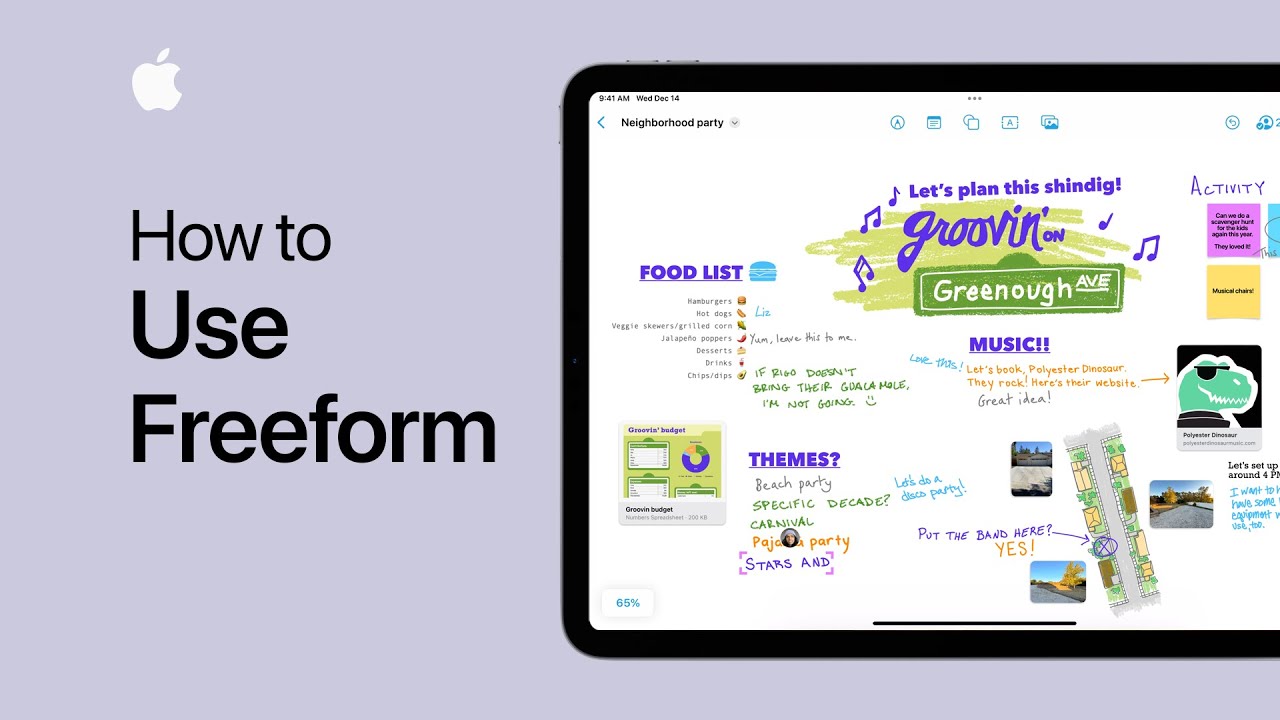
Learn how to use Freeform, a collaborative whiteboard space where up to 100 people can plan projects and ideas, or just have fun. You can write and draw, add shapes, photos and videos, maps, and more. To learn more about this topic, visit the following articles: Get started with Freeform on iPad: https://apple.co/3FQQ0o7 Create a…
-
How to track edits in a shared Keynote | Apple Support
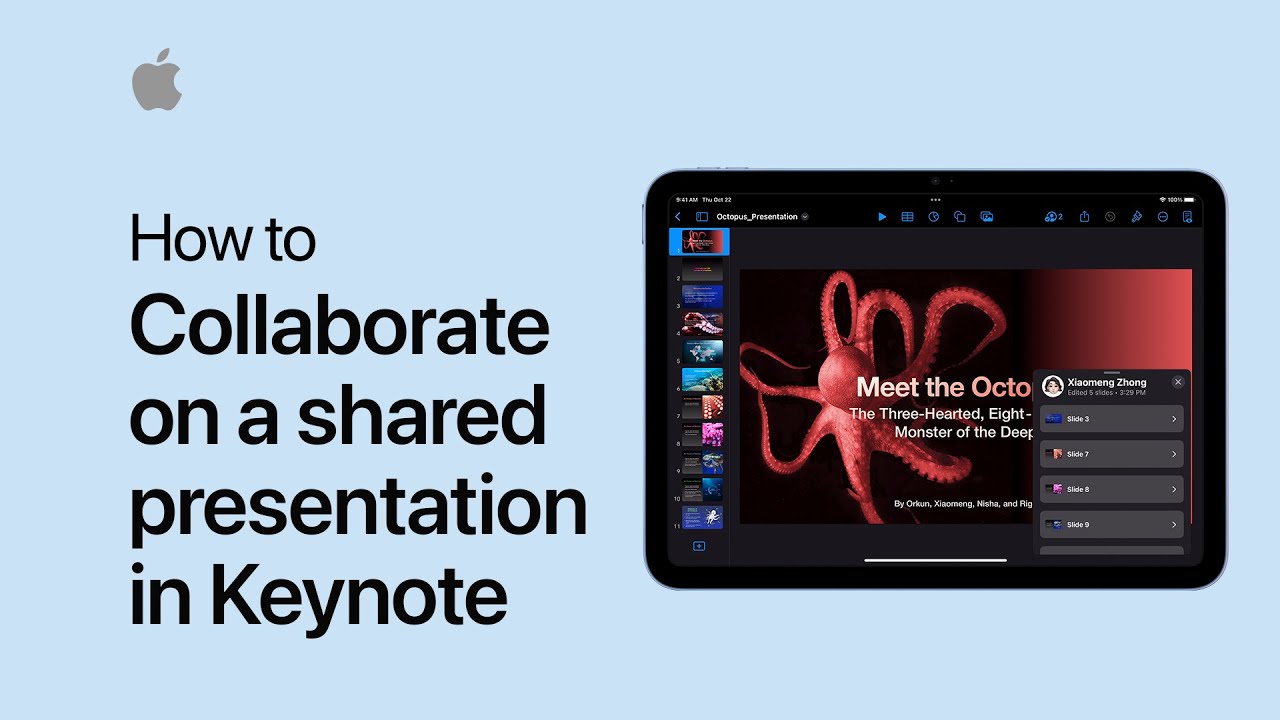
If you’re working with collaborators on a shared Pages, Numbers, or Keynote project, you can easily keep track of when someone updates the project and what edits they made right from the Collaborate menu. To learn more about this topic, visit the following articles: Collaborate on Keynote presentations and keep them up to date with…
-
How to find and replace text on iPad | Apple Support
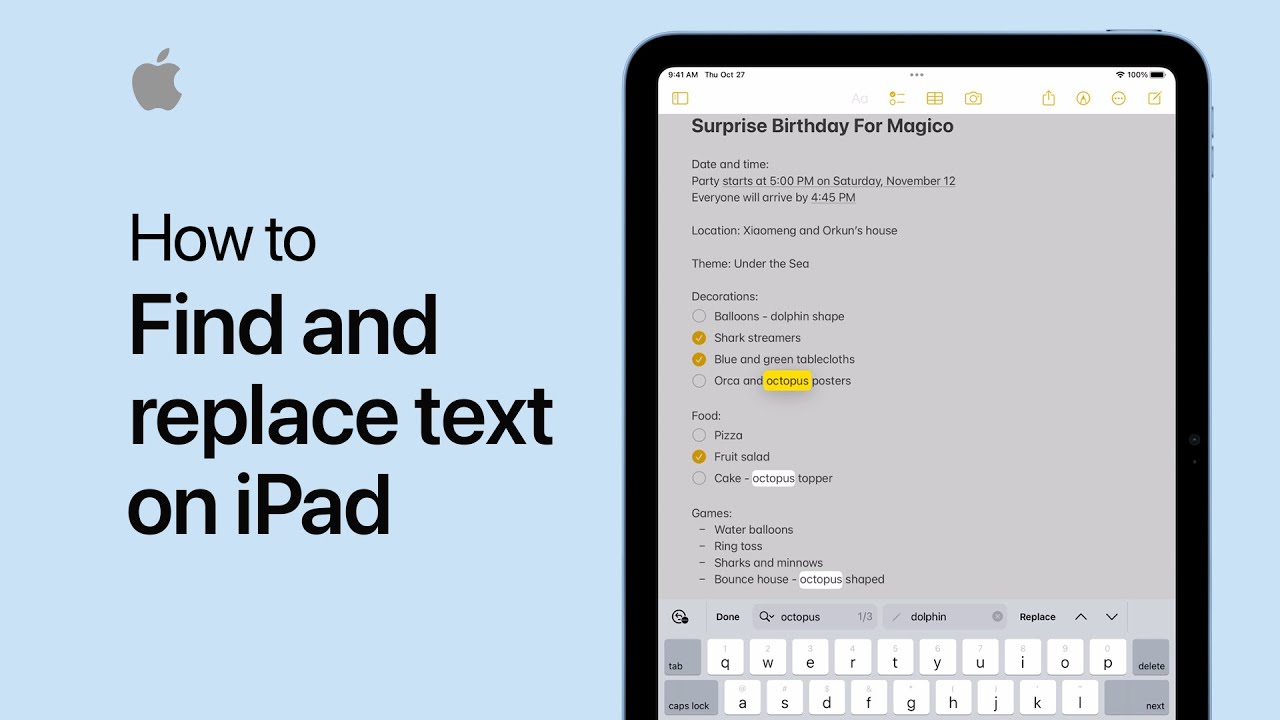
Starting in iPadOS 16, you can quickly find and replace words and phrases in documents and notes on your iPad, so you don’t have to retype them. To learn more about this topic, visit the following articles: Select, cut, copy, and paste text on iPad: https://apple.co/3Og2W9z Type with the onscreen keyboard on iPad: https://apple.co/3Em0FF3 Additional…
