-
How to create and share customized Apple Watch faces — Apple Support

Learn how to change your Apple Watch face and complications right from your Apple Watch, then share your customized watch face with a friend. To learn more about this topic, visit the following articles: Change the watch face on your Apple Watch: http://apple.co/20DreJj Share Apple Watch faces: https://apple.co/2T6nNAb Additional Resources: Contact Apple Support for Apple…
-
How to change the SIM card in your iPhone — Apple Support

Learn how to remove or transfer the SIM card in your iPhone. To learn more about this topic, visit the following articles: Remove or switch the SIM card in your iPhone or iPad: https://apple.co/35weMqe Learn which size SIM card your iPhone or iPad uses: https://apple.co/2TkXkzb Additional Resources: Contact Apple Support for iPhone: http://apple.co/iPhone To subscribe…
-
How to track your activity with your Apple Watch — Apple Support

Wear your Apple Watch every day to track your active calories, steps, and workouts. Then, take a look at your activity trends and patterns in the Fitness app on your iPhone. To learn more about this topic visit the following articles: Use the Activity app on your Apple Watch: https://apple.co/2NbwzMK Use the Workout app on…
-
How to add widgets to the Home Screen on your iPhone — Apple Support

Learn how to add widgets to your Home Screen to get timely information from your favorite apps at a glance. To learn more about this topic, visit the following article: Use widgets on your iPhone, iPad, and iPod touch: https://apple.co/3lDHmMt Additional Resources: Contact Apple Support for iPhone: http://apple.co/iPhone To subscribe to this channel: https://www.youtube.com/c/AppleSupport To…
-
How to set up a new iPhone — Apple Support

Setting up a new iPhone is easy. This video outlines what you need to do to back up your previous iPhone, sign in with your Apple ID, and transfer your information to a new device. To learn more about this topic, visit our YouTube playlist: Set up a new iPhone: https://apple.co/3nLNFQ7 Additional Resources: Contact Apple…
-
How to pin a conversation in Messages on your iPhone, iPad, and iPod touch — Apple Support
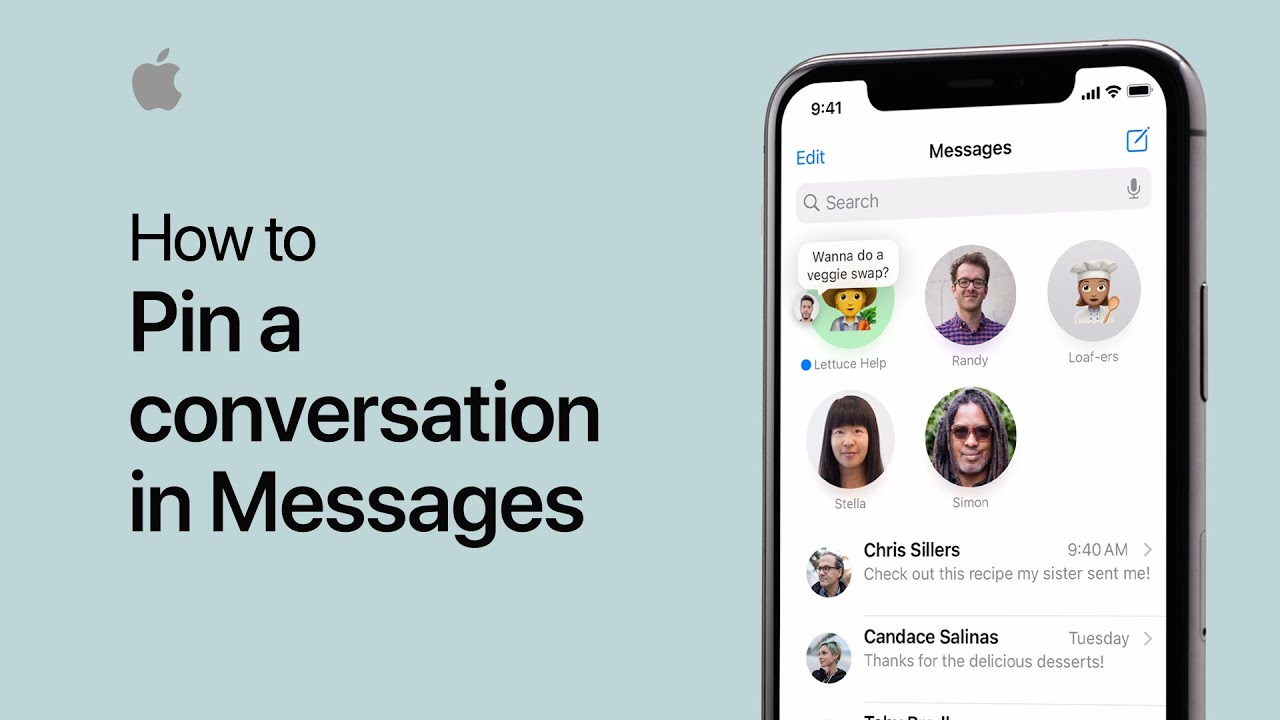
Keep up with the conversations that matter most to you. Here’s how to pin up to nine of your favorite conversations, so they’re at the top of your the list when you open Messages. To learn more about this topic, visit the following article: Use Messages on your iPhone, iPad, or iPod touch: https://apple.co/2Gkiv1p Additional…
-
How to set up an Apple Watch for a family member — Apple Support

With Family Setup you can use your iPhone to set up and manage an Apple Watch for a family member, such as a child, who doesn’t have their own iPhone. To learn more about this topic, visit the following article: Set up an Apple Watch for a family member: https://apple.co/30jfSna What is Family Sharing?: http://apple.co/1MBYiOO…
-
How to use Picture in Picture on iPhone and iPod touch — Apple Support
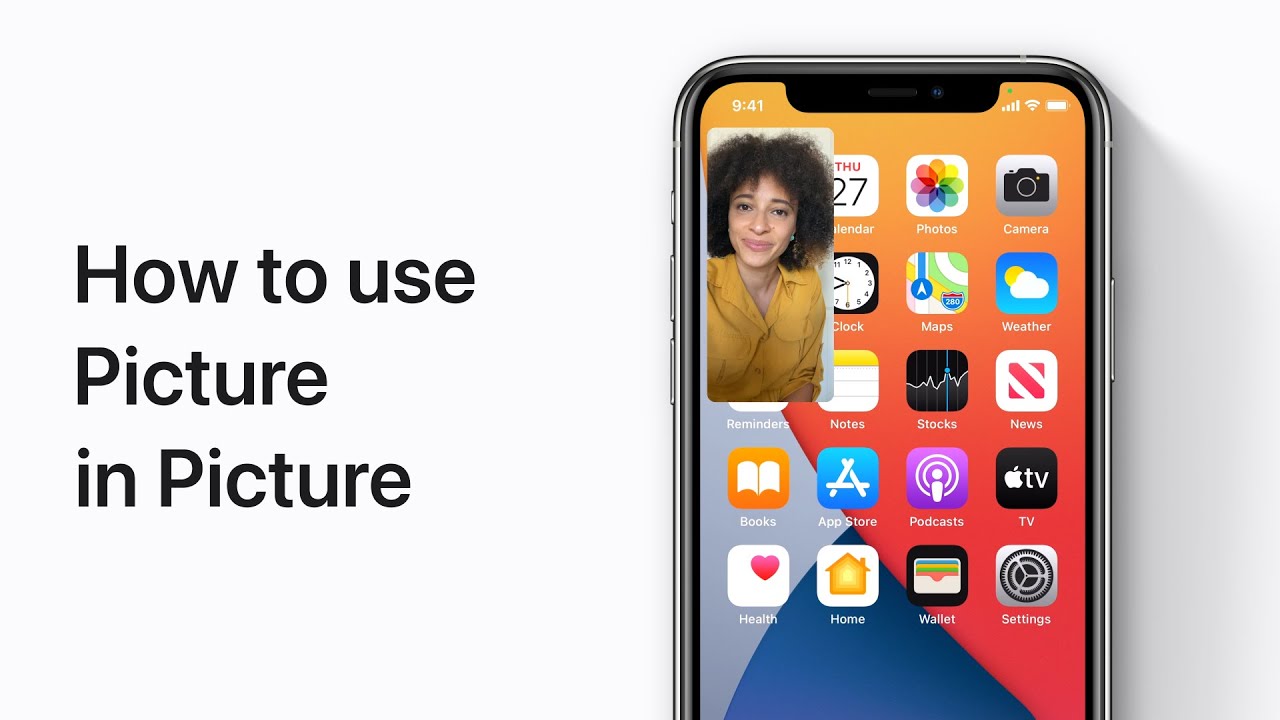
In iOS 14, you can watch a video or continue a FaceTime call while using another app. Here’s how to start and stop Picture in Picture while on a FaceTime call. To learn more about this topic visit the following articles: Multitask with Picture in Picture on iPhone: https://apple.co/3mHvomw Organize the Home Screen and App…
-
How to write on your iPad with your Apple Pencil — Apple Support
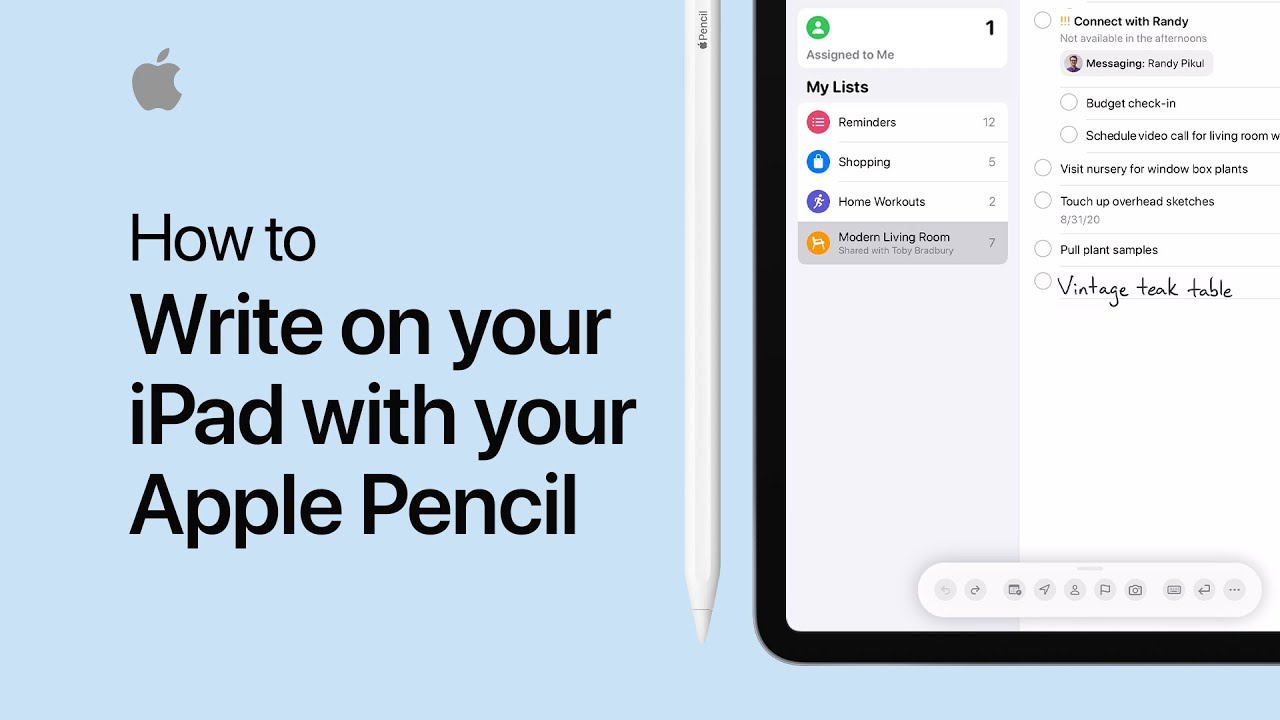
Starting in iPadOS 14, Apple Pencil can convert your handwriting to text as you write, and it works in any text field. And in Notes, you can edit handwritten words with the same gestures you use for text. To learn more about this topic, visit the following article: Enter text with Scribble on iPad: https://apple.co/3mLXAVc…
-
How to use your Apple Watch — Apple Support

Here’s a guide to using the Digital Crown, side button, and gestures to get the most from your Apple Watch. Learn how to respond to messages, catch up on your notifications, change settings in Control Center, use Apple Pay, and more. Topics Covered: 0:00 – Intro 00:10 – Respond to a message 00:34 – View…
